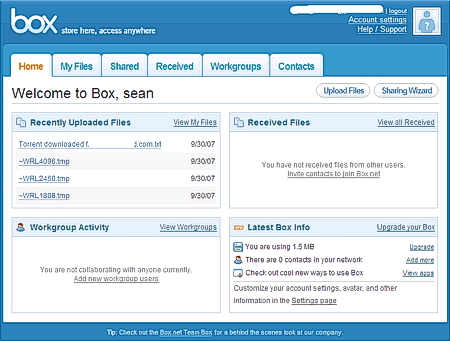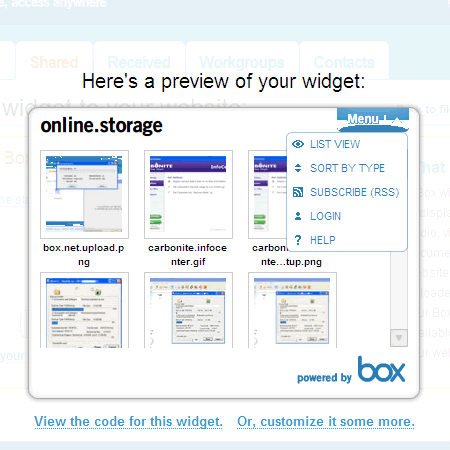Take Your Storage Online
Box.net
Box.net is similar to Xdrive and Omnidrive, in that it's focused more on storage than on pure backup. With Box.net, as far as we could determine, there is also no client application to download: the whole storage experience is online. That said, the online experience is very slick and really is built around extending the accessibility of the stored files, more than any other service we tested for this review.
The main dashboard for Box.net provides the first real indication that this service is not like the others.
While sharing files with another user is a standard feature for online storage, Box.net also enable you to create widgets for your storage and post files to your blog, and it lets users track what you've uploaded with RSS. The widget creation is slick, fast and easy, and takes your stored data and presents it in a way that no other online storage service we tested could currently do.
Like Omnidrive, Box.net also now includes Zoho integration, so you can actually edit your Word and Excel files online too.
Expanding Box.net even further, there are a number add-ons for it that integrate the online storage services capabilities into other applications. These include Adobe Acrobat, Adobe Photoshop, Autodesk 3ds Max, Mozilla Firefox, Microsoft Office and Open Office.
Box.net doesn't have a client download, however, so there is no direct Windows shell or drive mapping for Box.net that can be easily done, unlike some of the other services we tested. With all the add-on extra functionality, though, it's not something that is likely to be terribly missed.
Get Tom's Hardware's best news and in-depth reviews, straight to your inbox.
-
nicd Comparison/Feature chart error: This is intended for the article author editor.Reply
First, part of it is blocked since it's very wide and the ads block some of the info.
I think you have an incorrect entry in the Carbonite Lite column of the Feature Chart (most people probably aren't seeing this info though). It shows "Zoho for Word, Excel files" in the editing row and an X in the Online Recovery option. I think you intended to have these entries under the Box.net column.
Other than that I do want to say the overall article and information is some of the best I've found yet on the topic. Great work! Thanks. -
jthomas01 Great point, I really like when you said: "It's also important to make sure that your backed up data is located somewhere other than where your primary data is" That's a very important aspect of online storage.Reply
I recommend also checking into services that offer backup for both Windows and Mac operating systems. SugarSync is a good example of this. To learn more about it, I recommend reading this comparison on Livedrive vs. MyPC Backup vs. SugarSync, it's very helpful in differentiating these 3 services.