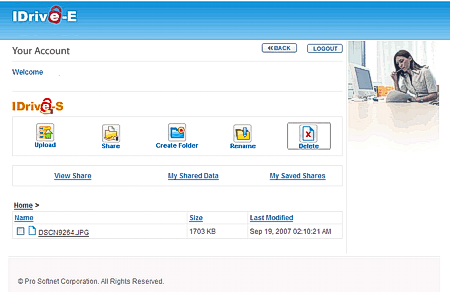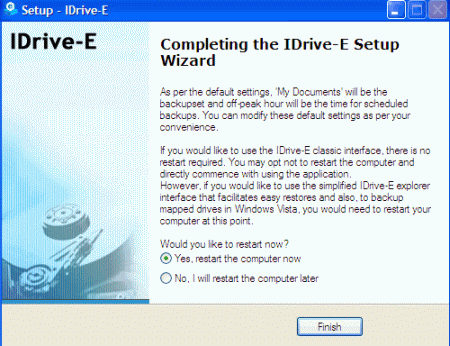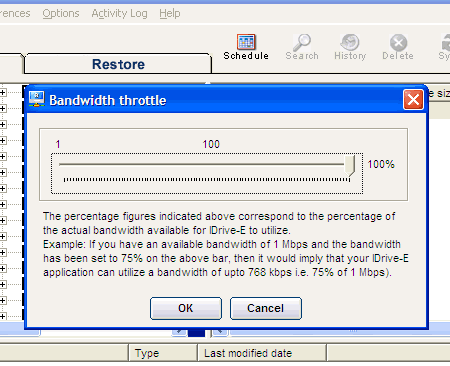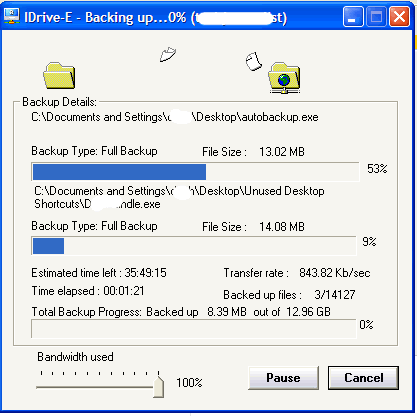Take Your Storage Online
IDrive-E
IDrive-E from Pro Softnet Corporation is another option for online storage.
The difference between the free version and the paid pro version here is really simple: with the pro version you get more space. Among the various online storage services we encountered, the free/paid paradigm was common, and for good reason. Everyone has lots of items that should be backed up. What better way to see if a service is a fit than actually using it in a limited manner?
As with many of the services tested, there is an online web based interface, as well as a client side desktop interface to access the remote storage.
The online interface does not, however, perform the active backups in IDrive. Rather, it serves as a mechanism for file sharing - something they call IDrive-S - account management, and a tool for data recovery.
The IDrive-S component allows users to upload files through the web based interface, but isn't really intended to be for active snapshot or continuous backup uploading. Sharing files is dead easy: just load up the file and then click the share button. Your recipient will then get a link to the file that they can view. Unfortunately, there is no guest access, so users that you want to share files with will need to signup with IDrive too.
The biggest issue with the online interface of IDrive is really a basic one: there is no help button or easily available telephone or email contact button if you've got trouble. There is also no simple link on the account maintenance screen to download the backup software either; luckily, when you actually first sign up for IDrive, the signup screen has a link.
In terms of getting started with the client side desktop backup software, installation itself is painless, quick and easy - almost too quick, in fact. Once the software is installed, you get a screen that says that per the default settings, My Documents will be backed up.
Get Tom's Hardware's best news and in-depth reviews, straight to your inbox.
Whoa, wait a minute... default settings? Who ever said anything about default settings? What else is default? It's a major red flag for this software.
As it turns out, trying to change the settings can't occur until after the program is running, at which point you realize that there are not one but two interfaces that actually touch IDrive on your desktop. There is something called IDrive-E Classic, and then there is just plain IDrive-E. The nomenclature is a bit confusing, but the lowdown is that the classic interface is for scheduling, and the regular IDrive-E essentially maps the remote storage to your local PC so you can see what you've got.
One of the first settings to look at, beyond the actual files that you want backed up, is the bandwidth setting. The default for IDrive is to suck all your bandwidth (not good), so some degree of throttling might be appropriate. Unfortunately, the bandwidth throttling options do not offer much granularity, in that you can't specify lower bandwidth while the machine is under load and a higher bandwidth when the PC is idle. You can specify to only back up when the PC is idle, but this option doesn't make much sense if you want to enable a continuous backup.
IDrive-E can automatically recognize and perform the backup of files and folders that have recently been updated within the last 10 minutes. IDrive-E also gives you the option of storing up to 30 versions of a file, so you can go back in time to get the right snapshot.
Another really odd thing with IDrive-E is that when you use the classic interface to select the files you want to back up, it doesn't automatically calculate how much space the backup will require - the dialog box only reports how much is already used. Now, if you've got unlimited storage that's not an issue, but when using the free version you can easily exceed the 2 GB cap and not be warned before a backup starts or even while it is in progress. To make matters even more confusing, there is a dialog box that will indicate backup progress, and that window will provide details on the backup size. It's the kind of detail that is critical in the backup setup phase.
Once you actually do get your files onto IDrive, it's really easy to get them off and restore them. Using the IDrive-E mapped drive, you can simply drag and drop folders and files. The 'classic' IDrive application also has a simple restore function, and there are also online restore options. By logging into your IDrive account, you can browse and restore whatever you want without any real difficulty.
-
nicd Comparison/Feature chart error: This is intended for the article author editor.Reply
First, part of it is blocked since it's very wide and the ads block some of the info.
I think you have an incorrect entry in the Carbonite Lite column of the Feature Chart (most people probably aren't seeing this info though). It shows "Zoho for Word, Excel files" in the editing row and an X in the Online Recovery option. I think you intended to have these entries under the Box.net column.
Other than that I do want to say the overall article and information is some of the best I've found yet on the topic. Great work! Thanks. -
jthomas01 Great point, I really like when you said: "It's also important to make sure that your backed up data is located somewhere other than where your primary data is" That's a very important aspect of online storage.Reply
I recommend also checking into services that offer backup for both Windows and Mac operating systems. SugarSync is a good example of this. To learn more about it, I recommend reading this comparison on Livedrive vs. MyPC Backup vs. SugarSync, it's very helpful in differentiating these 3 services.