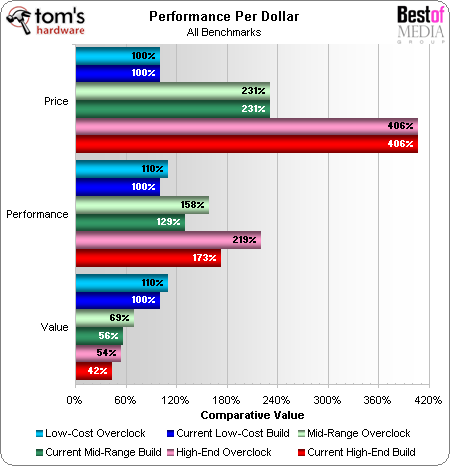System Builder Marathon: Price/Performance
Value Analysis, Continued
The low-cost system might have set the baseline in performance, but it also sets the baseline in price. We converted the mid-priced and high-end configuration prices to percent increases over the low-cost system to make our value assessment easier. Grouping all benchmark results for each system gave us its performance ranking, while dividing performance by price provides its value percentage.
According to these charts, you'll have to pay nearly three times as much for a system to double its performance. That's actually a little better than we expected, but it still drives home the point that the lowest-cost system will always provide the best "value".
But what is value? The low-cost system wasn't quite capable of playing certain games at good quality and moderate resolutions. Similarly, buyers who actually need extra performance in applications will find that they can finish twice as much work per unit of time on the high-cost system. If you're looking for excuses to splurge, you now have two good ones.
Conclusion
Mid-priced systems can suit buyers who want acceptable performance in every application including games. But while the sub-$1000 system didn't quite make the grade in some games, those who really can't afford anything better will make whatever sacrifices in graphics quality they must in order to justify their purchase.
Anyone looking for enhanced graphics capabilities and killer speed would do well to build a high-end system similar to ours, but it also stood out in storage capacity. Nothing beats multiple high-capacity drives for archiving video, and our high-end system can hold ten times the data of our mid-priced configuration.
Yet none of our systems are perfect for everyone. Those looking for speed and capacity could easily build a system with a fast processor, good cooling, high-capacity drives, and a lower-cost graphics solution. Meanwhile, buyers in mid-cost markets looking for enhanced high-resolution gaming power could add a second 8800GTX graphics card to the mid-priced configuration, and possible save money in other areas such as the processor. Most games can't use more than two CPU cores, and low-cost Core 2 Duos overclock even better than Core 2 Quads based on the same technology.
Our machines were intended to serve as examples of balanced machines for various price brackets, but your particular needs should govern any purchasing decision.
Get Tom's Hardware's best news and in-depth reviews, straight to your inbox.
(Compare Prices on Top Computer Systems)
Here's a list of the System Builder Marathon (SBM) articles in this five day series.
- Day 1: The Low-Cost PC
- Day 2: The Mid-Cost PC
- Day 3: The High-Cost PC
- Day 4: All Three SBM PCs Overclocked
- Day 5: Summary - The Price/Performance Winner
-
It's an amazing comparison....!!!Reply
However, it would be appropriate to raise the cost of the low-cost system to $1,000, to corrolate systems that cost $1,000, $2,000 and $4,000 for better distinction, then the low cost alternatve could shine as a value option, with E8500 CPU, 2x2 GB RAM and a 750 GB storage. -
Retrogame What I took away from this was examples of how the systems actually behave. Naturally, if you're spending $4000 on hardware and that doesn't even include your OS and your screen, you want and expect a system that's "really really really fast". You can get that.Reply
However, the second thing I was paying attention to was how the lower end system did in "real world" terms. Except for Crysis, it actually did pretty well on most things, and gave you games that were playable. When it comes to the other benchmarks, sure, you can "render that video in a minute's faster time"; but then again, in the real world, you would be working on something that takes many more minutes to render; long enough that you would probably work on something else in the mean time, or still go for a cup of coffee.
Or you can rip that CD faster, but, then again, now that we're in the realm of mere seconds, is saving less than a minute really of actual value? Not several thousand dollars worth of value.
I think I'm like most people and would shoot for the overclocked middle system.
I still remember the days when rendering took over night! -
ikesysmi -- firstly, please forgive me if use terminology incorrectly or i sound unfamiliar with this territory (because actually i am). a former it help desk supervisor for 23 years and career cut short to disability a few years ago. so ... i've been out of the "loop" for awhile, although the "game" still interests me despite disabilities ... thank you.Reply
-- as for the tom's website and this forum ... today's my first encounter (my b'day of all days! great resource / forum here!
I am considering building a PC for me to work from home / build a new home business vie the web. I've been researching for days (and nights) now and this article was a blessing! Looking for a system that would blow the doors off Photoshop, AutoCad and the like ... here's my take ...
By the way ... I did what most of us do and went right to the "conclusion" writing first. Only then when I see the hype over the "low-end" system did I go back to the beginning; sorry, i just learned to read that way (ex-IBM'r and just loved to read cover to cover those shelves of 3-inch thick IBM manuals lining my office shelves ... if ya' know what i mean ... ~wink~). Anyway ...
Turns out that for me (and potentially other digital "image doodlers" as well), that the middle of the road works especially well: 1.The study here shows (as for overclocked applications are compared) that the likes of Photoshop noticed almost a 100% percent performance gain over the low-end system (the one i almost built), 2.While middle system showed a performance gain of anywhere from 34% to 94% on applications, the low end system only seen a 7%-13% gain! Wow! That's "valuable" to me! and 3.The most noticable difference between middle / low systems is with the likes of Photoshop and 3D rendering! Right up my ally! Yes it costs me 131% more to build but in my case, I can't pass up a potential for a 100% percent gain in productivity! And finally, the article points out that mid$ systems when overclocked actually surpass the hi$ systems base-speed. So, that tells me that the best thing for me to do is to find the least costly, middle of the road system to build but make sure that the components are as upgradable as possible so that in the future (say 6 months from now), when the next photoshop upgrade calls for more and more system resources ... i'll not need to throw it out and start over again from scratch!
Thanks guys ... fantastic article! Saved me tons of wasted time!
-
ikesysmi RetrogameWhat ... Or you can rip that CD faster, but, then again, now that we're in the realm of mere seconds, is saving less than a minute really of actual value? Not several thousand dollars worth of value. I think I'm like most people and would shoot for the overclocked middle system.I still remember the days when rendering took over night!Reply
I'm from the days when "rendering" meant that the IT manager summoned the department gopher (me in those days) to "render" her another cup of coffee!
In all seriousness though ... you make an excellent point here ...
Not so long ago, I remember my computer users asking back in the day when the PS/2 came to replace our 40286-processor AT's ... "What the heck we need PS/2 for anyhow?" Heck, we were running dual-display, 286 AT workstations for AutoCad for goodness sake! And we spent quite a pretty penny for those systems! I even remember my IT boss commenting to the computer staff that the fixed disk was just a fad and there wasn't any software that could take advantage of it ... and therefore ... she bucked buying systems with hard drives for years and wanted management to continue paying for her overpriced, turtle-speed mainframe!
So, the point I make here I guess is ... That millisecond or two we're laughing about right now will add up and it won't be too long into the future when you'll be looking back and telling your grandkids about the first multi-terrabyte machines that came out ... way way back in the early 2000's !!!