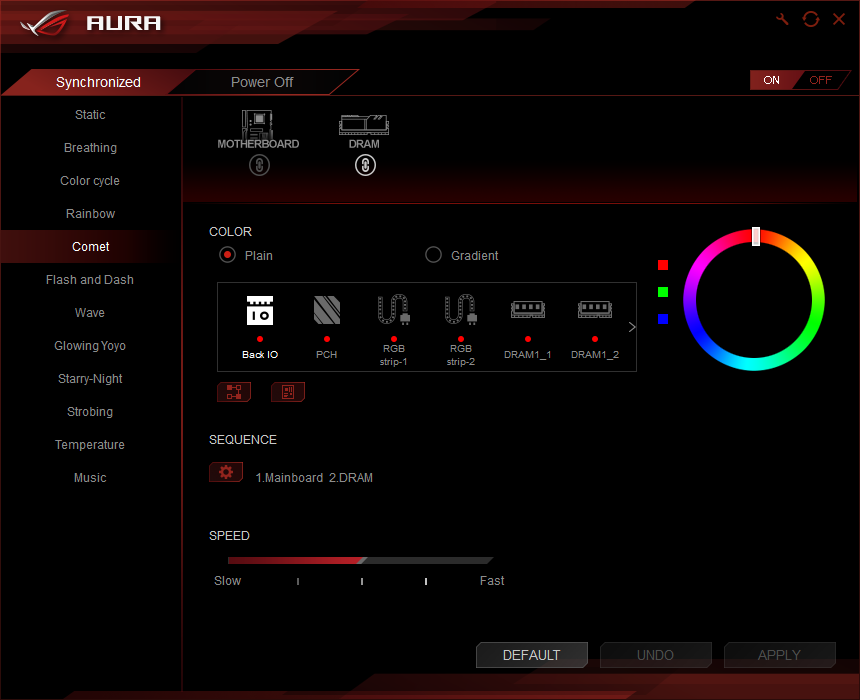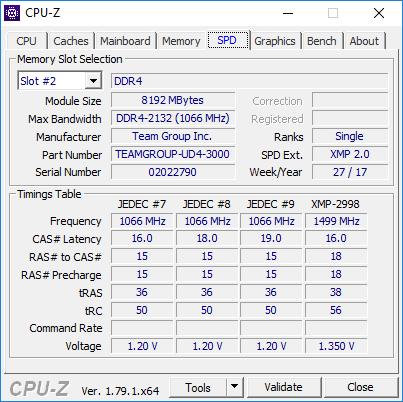Early Verdict
Delta RGB continues Team Group’s initiative to provide quality RGB modules at a reasonable price.
Pros
- +
Reasonable price among RGB-lighted DRAM
- +
Configurable via Asus Aura software
- +
Good overclocking capability
Cons
- -
Performance trails other Team Group DDR4-3000 products
- -
Configurable only via Asus Aura software
- -
Mediocre default timings
- -
Poor retail availability
Why you can trust Tom's Hardware
Features & Specifications
Released around the time of X299 launch, Team Group’s initial RGB memory offering came with the caveat that the software needed to control its RGB functions wasn’t ready yet. Like some of its competitors, the firm relied on third-party software from Asus to update the RGB program. The software has since been updated at least twice, so that today we’re all ready to see what this second RGB model offers.
Specifications
The Delta RGB DDR4-3000 is spec’d identically to the firm’s Night Hawk RGB, to the point that we think these are merely two styles of the same RAM. A second bite at the apple could be fortunate for Team Group if that’s the case, since that previous model reached mediocre O/C levels. DRAM overclocking is often hit or miss.
Some reviewers will inflate reviews with lengthy discussions on packaging, but that’s rarely needed and particularly unhelpful when the package is nothing more than a hinged clamshell sealed with a sticker. We like that we didn’t need to get out the scissors for this one.
A tiny installation manual is hidden behind one of the modules, which are differentiated from competing brands only in the shape of the heat spreaders and associated LED diffuser that extends overall height to 1.92” (49mm) and overall width to 5.75” (146mm). There are no fancy edge connectors for additional LED control since software does the work. Several sellers appear to be mistaking the R logo (for RGB) with the number two, as we’re finding Delta RGB modules referred to as “Delta II” all over the web, except at the Team Group website.
Those wraparound LED diffusers help to hide DIMM latches and spread the light across the entire top of the Delta RGB heat spreader, as shown in this cropped and resized promotional photo (courtesy: Team Group). There appears to be five LEDs beneath the diffusers, and various lighting profiles can address each of these individually for streaming/scrolling/color-chasing effects.
Now that Asus' Aura software is fully upgraded to support Team Group RGB, we’re able to sync it to any of our test motherboard’s lighting patterns without issue. Some of these are fun to play with, but I eventually reverted to the default Rainbow scheme.
Getting back to basics, Delta RGB is detected by XMP-enabled motherboards as DDR4-3000 at 16-18-18-38 primary timings, and will default to DDR4-2133 CAS 15 with XMP disabled. The 1.35V XMP voltage is required to support these modules at full rated performance levels.
Get Tom's Hardware's best news and in-depth reviews, straight to your inbox.
Like its other memory, Delta RGB is covered by Team Group’s Lifetime Warranty.
Comparison Products
RGB modules are usually more expensive than traditional memory, but we didn’t have many other 2x 8GB RGB kits to compare. Team Group’s Nighthawk RGB is up to the task, but that’s the same brand! G.Skill’s Trident Z RGB DDR4-3600 has twice as many modules of the same size, and Mushking’s Redline Ridgeback DDR4-3200 has the same number and size of modules as Team Group, but without RGB.
Test System
Our latest memory test system exploits the stability of Asus’ ROG Maximus IX Hero to leverage the strong overclocking capability of Intel’s Core i7-7700K and the graphics bottleneck-smashing MSI GTX 1080 Armor O/C. Though the test bed has been designed to eliminate bottlenecks, test software was chosen to indicate a real-world performance experience.
MORE: Best Memory
MORE: DDR DRAM FAQs And Troubleshooting Guide
MORE: All Memory Content
-
AgentLozen I see this got a Tom's Approved award. Is there a place where you guys describe what these awards mean and what variables are factored into them? Something like:Reply
Editor Approved: This product doesn't suck at the very least.
Editor Recommended: This product is better than many of it's rivals.
Editor's Choice: This product is the Bernie Sanders of the computer world. -
shrapnel_indie Reply20165646 said:I see this got a Tom's Approved award. Is there a place where you guys describe what these awards mean and what variables are factored into them? Something like:
Editor Approved: This product doesn't suck at the very least.
Editor Recommended: This product is better than many of it's rivals.
Editor's Choice: This product is ...
Let me correct this:
Editor Approved: It meets expectations: it doesn't suck.
Editor Recommended: This product is better than many of it's rivals.
Editor's Choice: This product has no equal in performance for cost. PR/Advertising hasn't made false promises.
More officially, I think they did specify in better detail at one point in time. -
Crashman Reply
Thanks!20165859 said:20165646 said:I see this got a Tom's Approved award. Is there a place where you guys describe what these awards mean and what variables are factored into them? Something like:
Editor Approved: This product doesn't suck at the very least.
Editor Recommended: This product is better than many of it's rivals.
Editor's Choice: This product is ...
Let me correct this:
Editor Approved: It meets expectations: it doesn't suck.
Editor Recommended: This product is better than many of it's rivals.
Editor's Choice: This product has no equal in performance for cost. PR/Advertising hasn't made false promises.
More officially, I think they did specify in better detail at one point in time.
-
Crashman Reply
Yes, but we reviewed the white ones.20166373 said:Ughh if only not the white casee, do they come in black?
-
Zaporro Reply20166410 said:
Yes, but we reviewed the white ones.20166373 said:Ughh if only not the white casee, do they come in black?
yesssssssssssssss -
James Mason This article needs a video/60fpsGIF/Webm of the RGB rainbow/color shifts in action. The picture of the static rainbow isn't really impressive, but when you see for example the g.skill trident z RGBs actually changing colors it looks really cool.Reply -
FritzEiv Reply20167349 said:This article needs a video/60fpsGIF/Webm of the RGB rainbow/color shifts in action. The picture of the static rainbow isn't really impressive, but when you see for example the g.skill trident z RGBs actually changing colors it looks really cool.
That's a really good idea. Crashman: Let's do this for the RGB things!
Also:
Editor Approved: It meets the expectations for the category. (Someone said "it doesn't suck," but I might say instead that it gets a passing grade.)
Editor Recommended: Not only does the product do well, but it also is a good value for the category.
Editor's Choice: Pricing or other considerations aside, this is a best-in-class for this category.
Some editors are tougher graders than others, but I encourage everyone to think these 3 awards through, to rarely give the top 2 unless really warranted. -
chaosmassive PRO : Configurable via Asus Aura softwareReply
CON : Configurable via Asus Aura software
seems legit