Why you can trust Tom's Hardware
Comparison Products
The Teamgroup MP44 is the third drive we’ve tested with this combination of hardware, the first being the Lexar NM790 and the second the Addlink A93. The MP44 differs from those two as it’s being tested at 2TB rather than 4TB. This changes the lineup in a way that’s less favorable because there are more drives that are readily available at this capacity, so keep that in mind as we go through the results.
In the other two reviews, there are three common PCIe 4.0 SSDs that we tend to omit and say are clearly the superior choice if performance is your priority. These include the Samsung 990 Pro, the Solidigm P44 Pro, and the WD Black SN850X. Two of these three drives had no 4TB option at launch, and all three have hardware that can push the limits at 2TB. The drive also has difficulty challenging PCIe 5.0 drives like the Crucial T700, but that’s to be expected.
The MP44 is a better match for older E18- and IG5236-based SSDs like the Sabrent Rocket 4 Plus-G and Acer Predator GM7000 or even the SM2264-based ADATA Legend 960. The venerable Crucial P5 Plus is showing its age. Mid-grade and QLC drives like the Corsair MP600 Core XT can’t keep up with the MP44’s newer controller and flash, an important consideration when you’re searching for capacity.
Trace Testing - 3DMark Storage Benchmark
Built for gamers, 3DMark’s Storage Benchmark focuses on real-world gaming performance. Each round in this benchmark stresses storage based on gaming activities including loading games, saving progress, installing game files, and recording gameplay video streams.
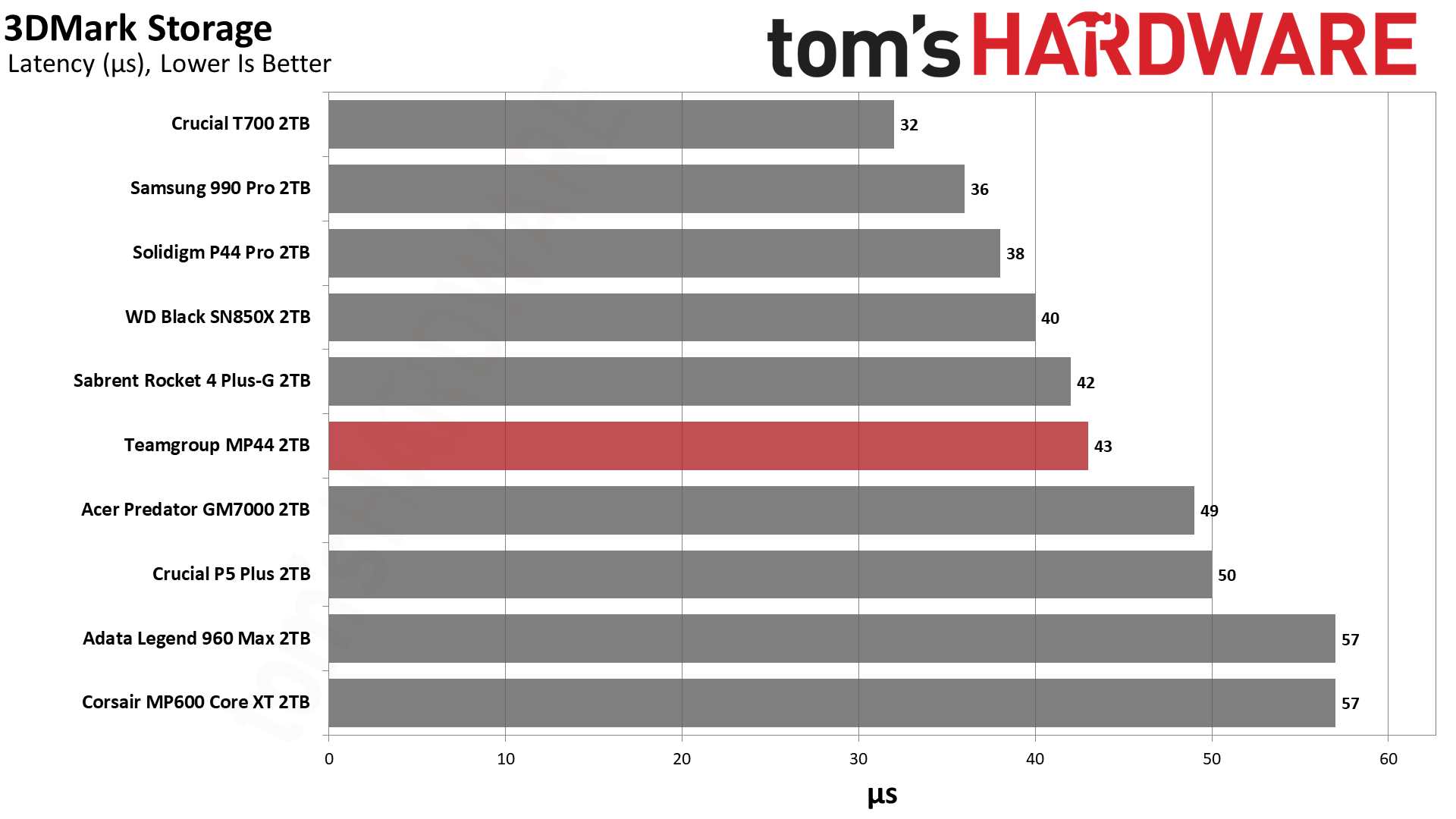
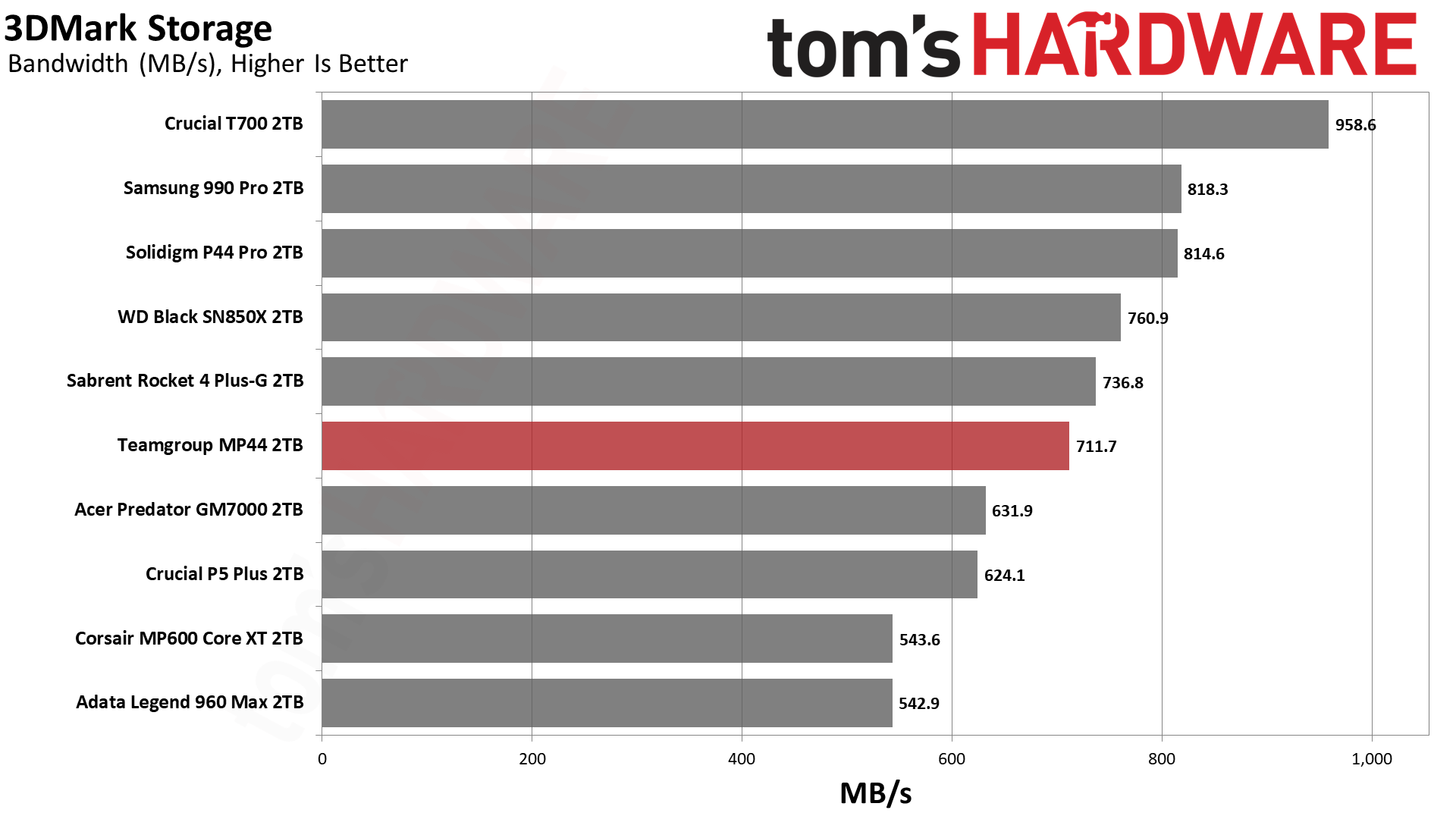
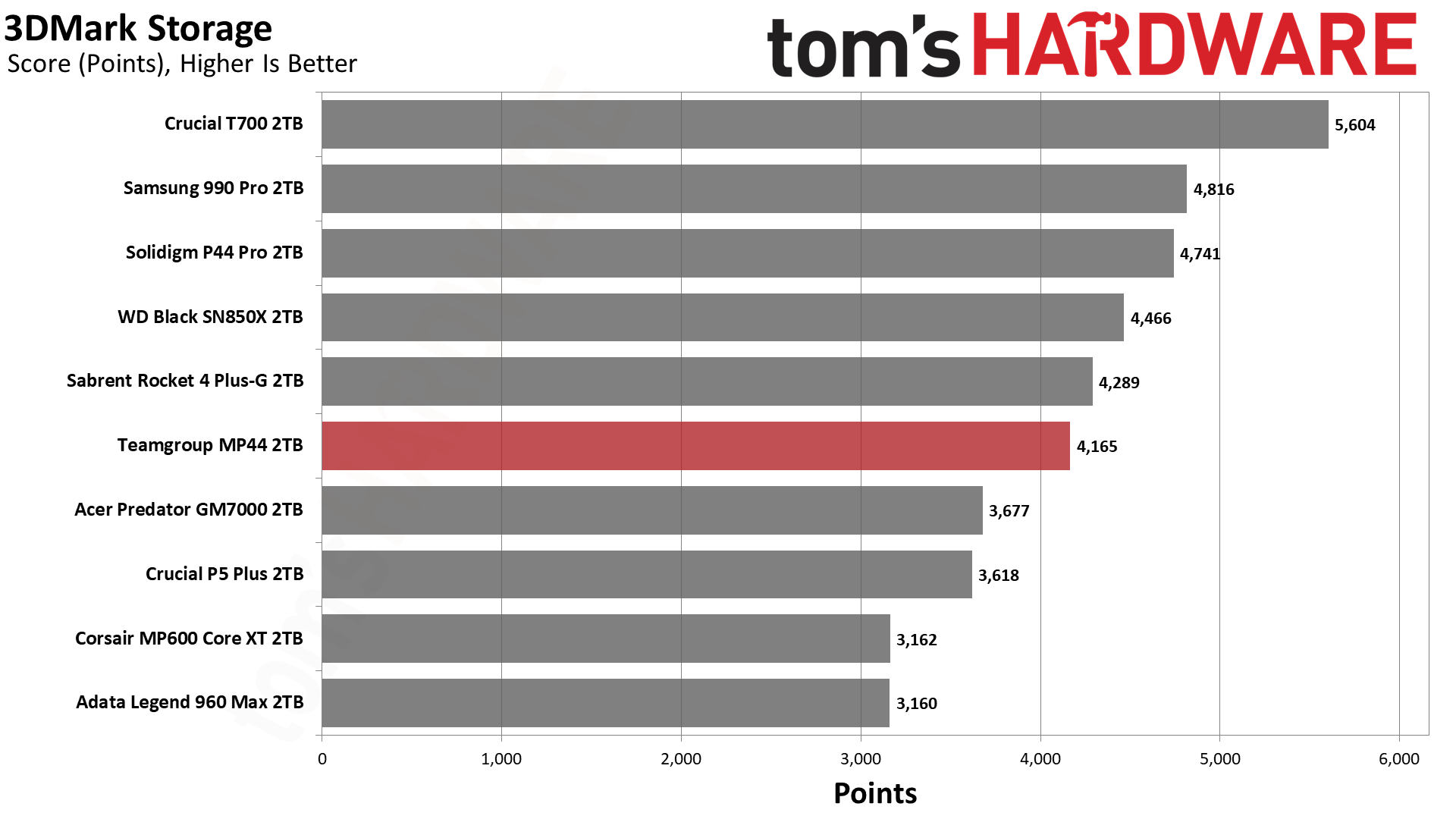
In 3DMark, the MP44 finishes in the middle of the pack. However, it’s close enough to the Rocket 4 Plus-G to be a real competitor against the less expensive high-end PCIe 4.0 SSDs. It’s incapable of catching PCIe 5.0 drives like the T700, and both the 990 Pro and P44 Pro show why we continue to recommend those drives if performance is your goal.
Trace Testing – PCMark 10 Storage Benchmark
PCMark 10 is a trace-based benchmark that uses a wide-ranging set of real-world traces from popular applications and everyday tasks to measure the performance of storage devices.
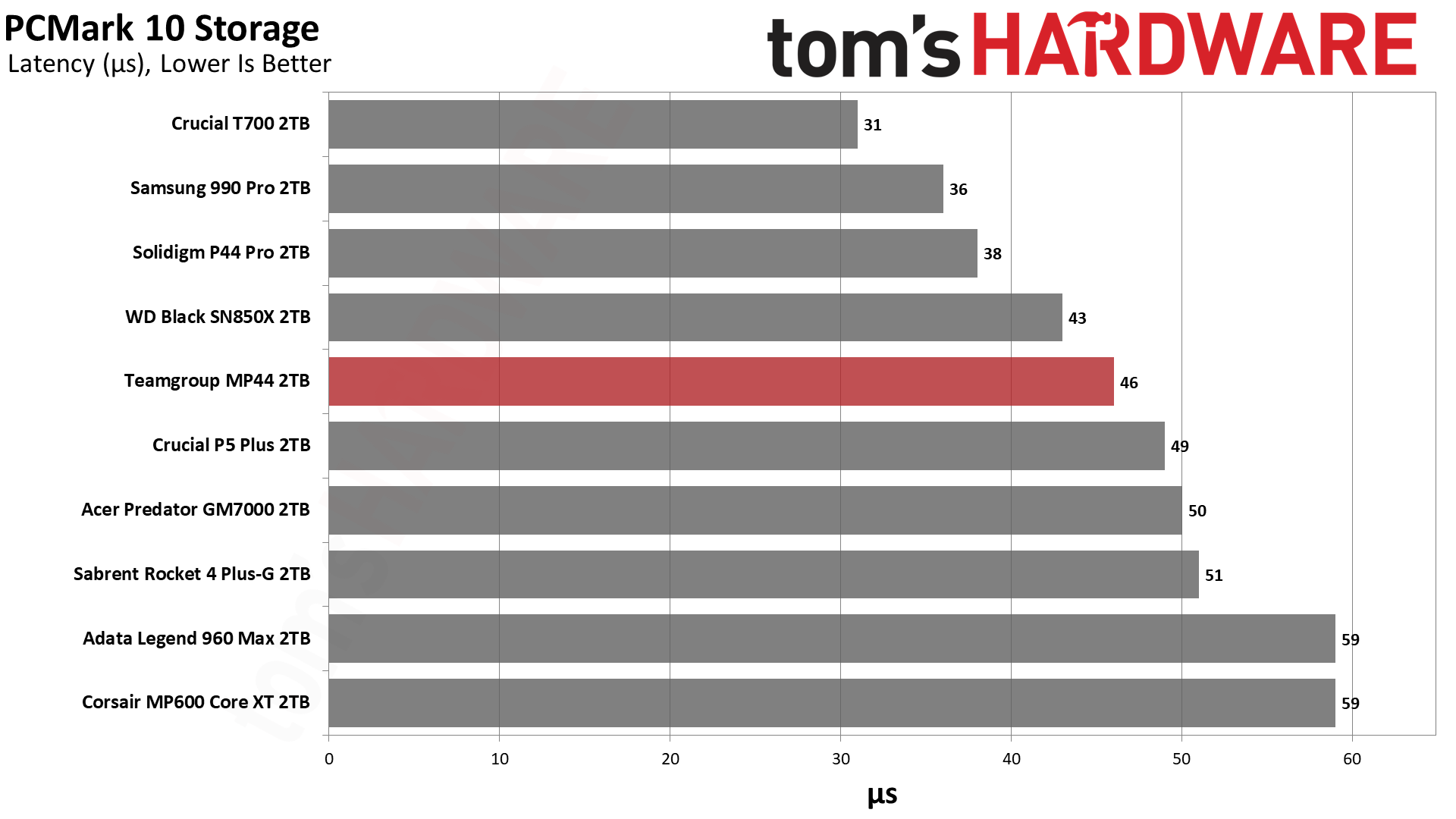
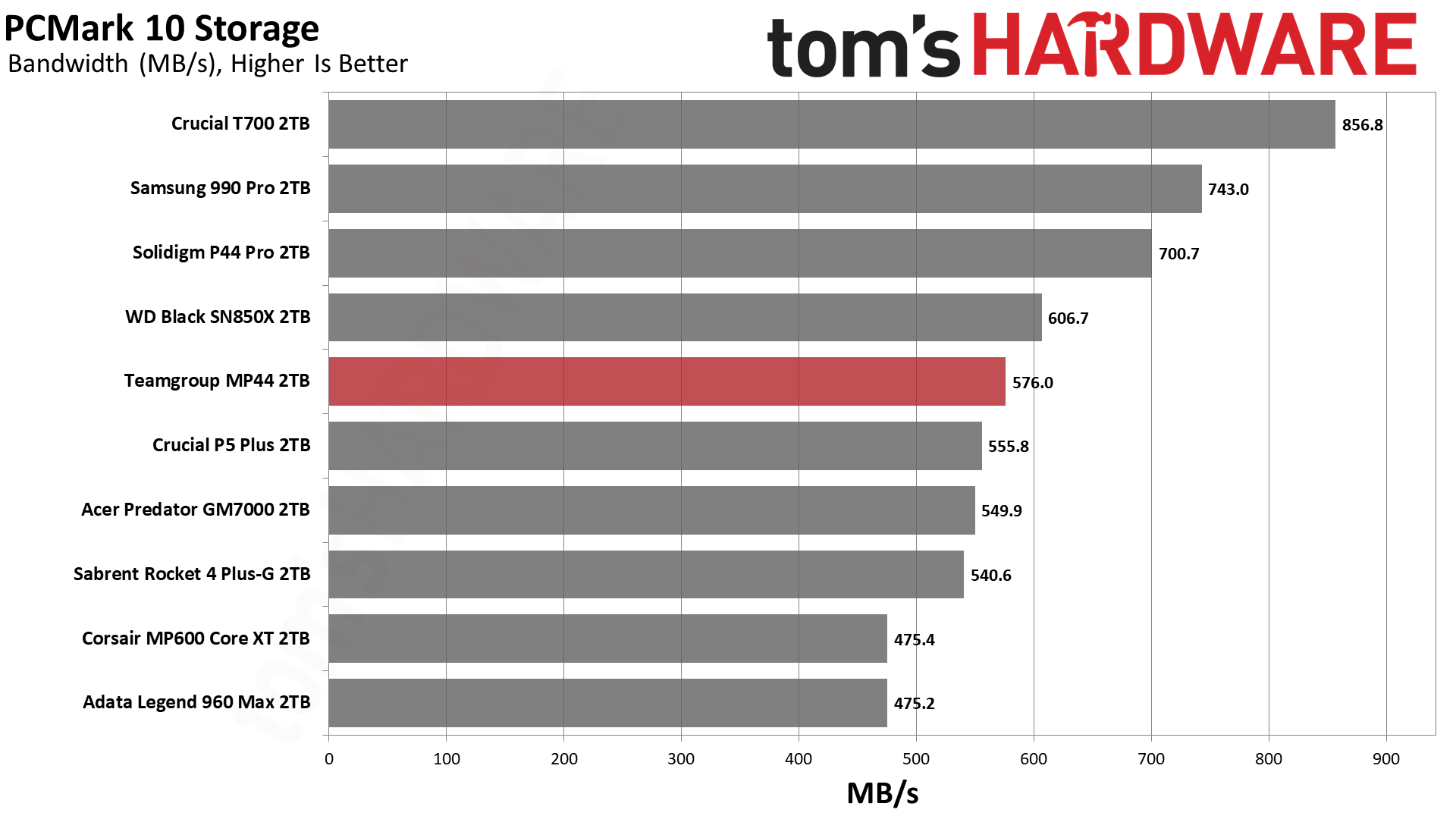
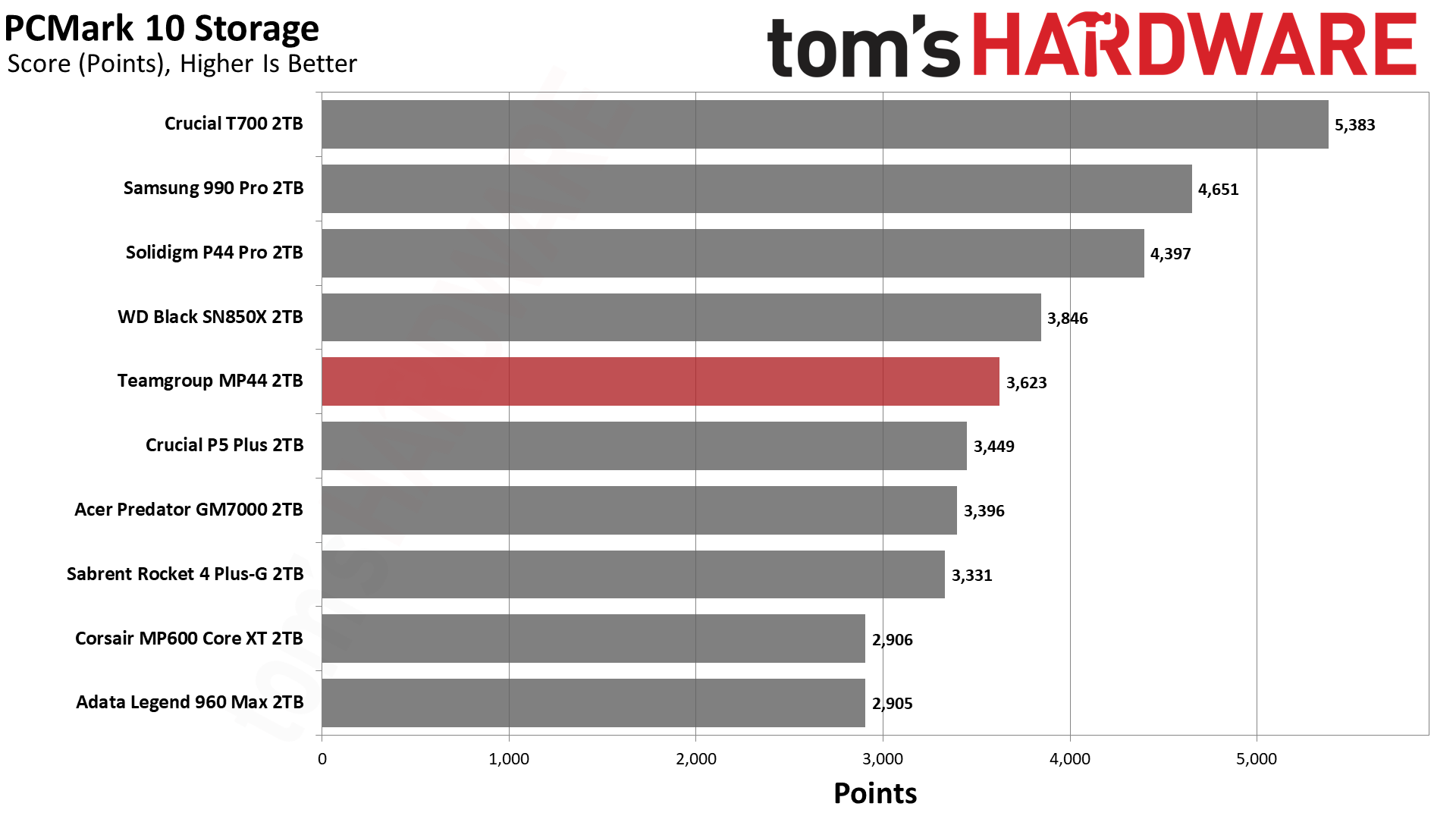
The MP44 does a little better in PCMark 10, once again not too far behind the excellent Black SN850X. Remember that this is a value drive that’s punching above its weight, so you get a strong return on your investment.
Get Tom's Hardware's best news and in-depth reviews, straight to your inbox.
Transfer Rates – DiskBench
We use the DiskBench storage benchmarking tool to test file transfer performance with a custom, 50GB dataset. We copy 31,227 files of various types, such as pictures, PDFs, and videos to a new folder and then follow-up with a reading test of a newly-written 6.5GB zip file.
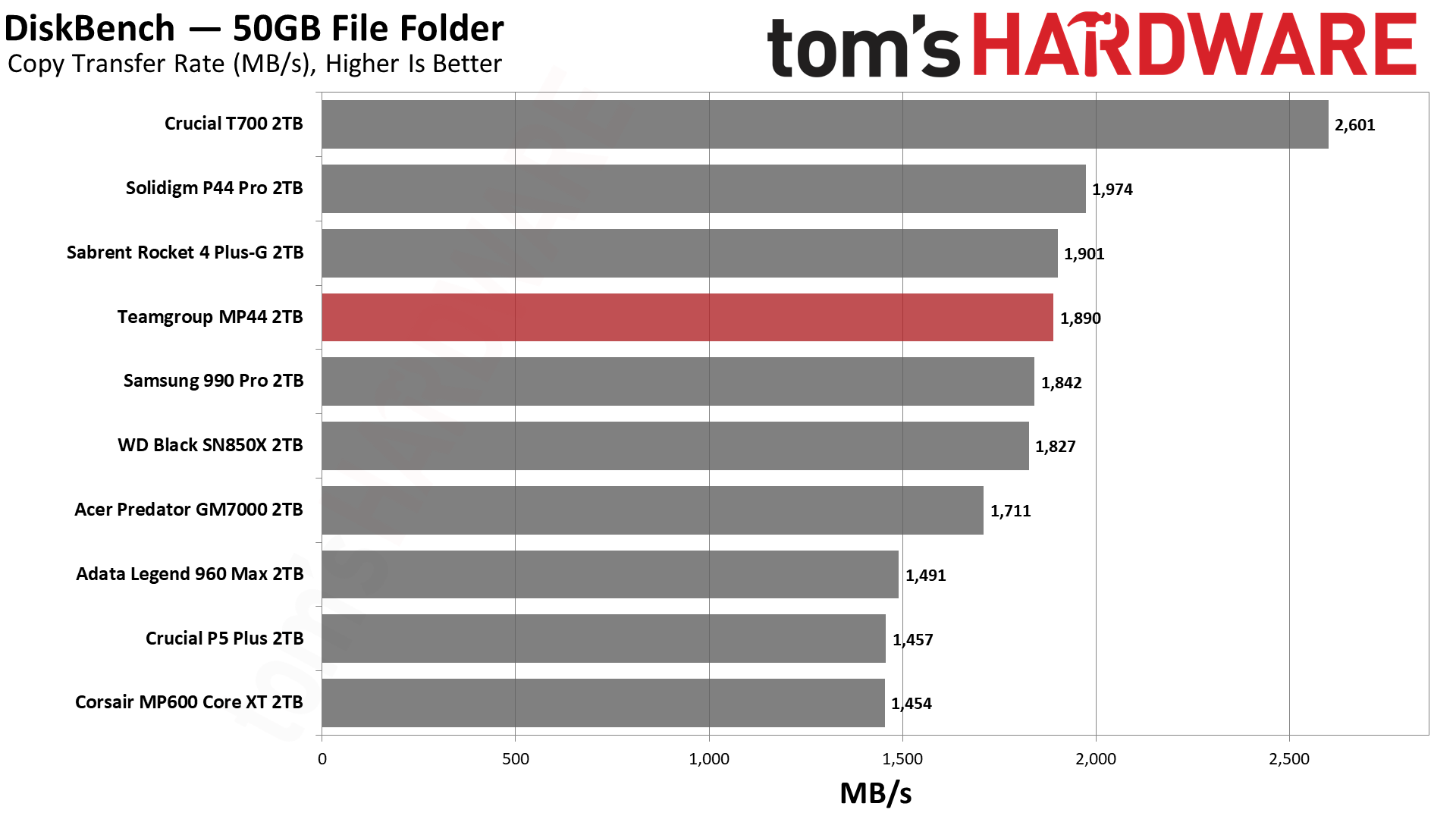
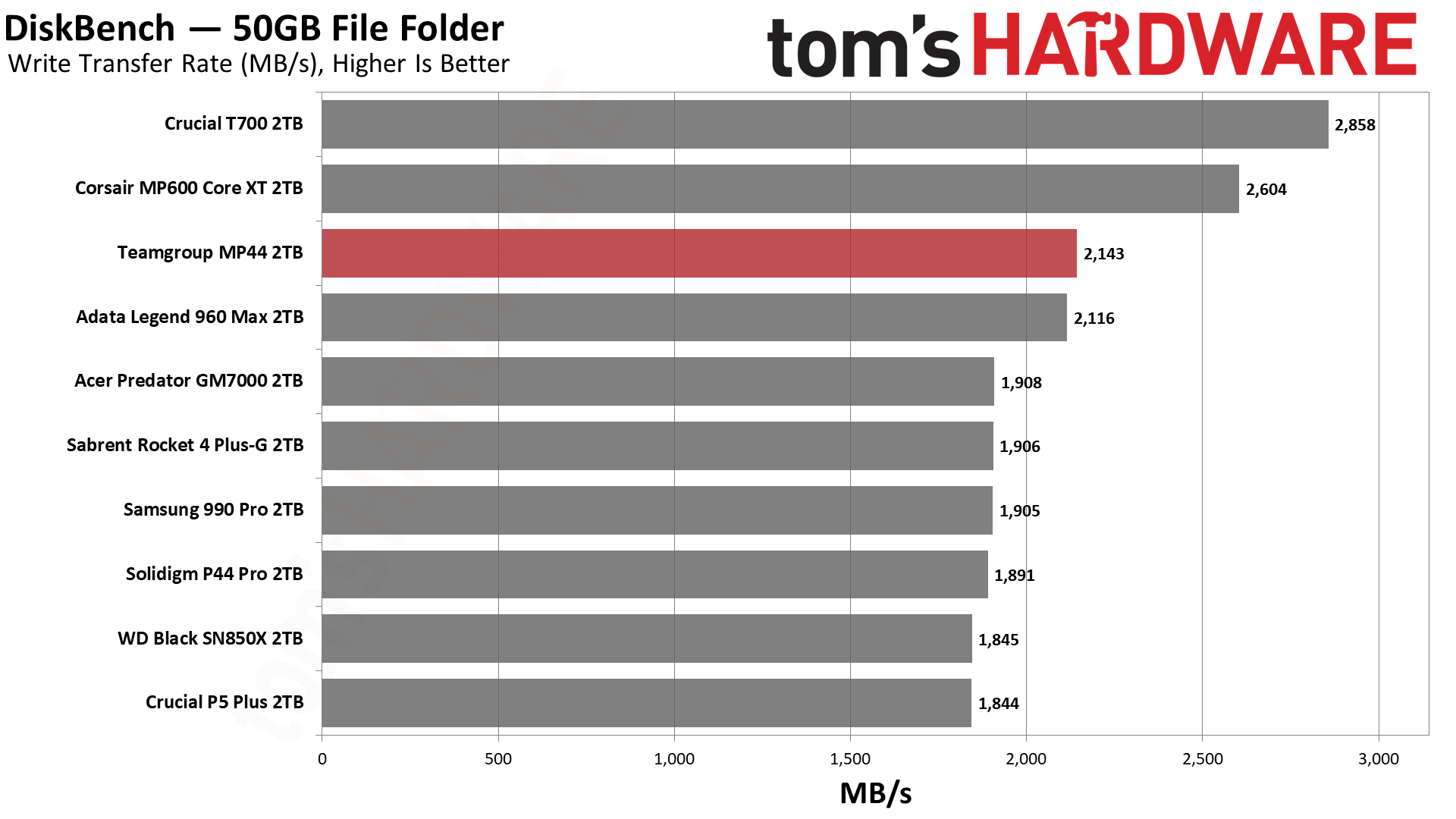
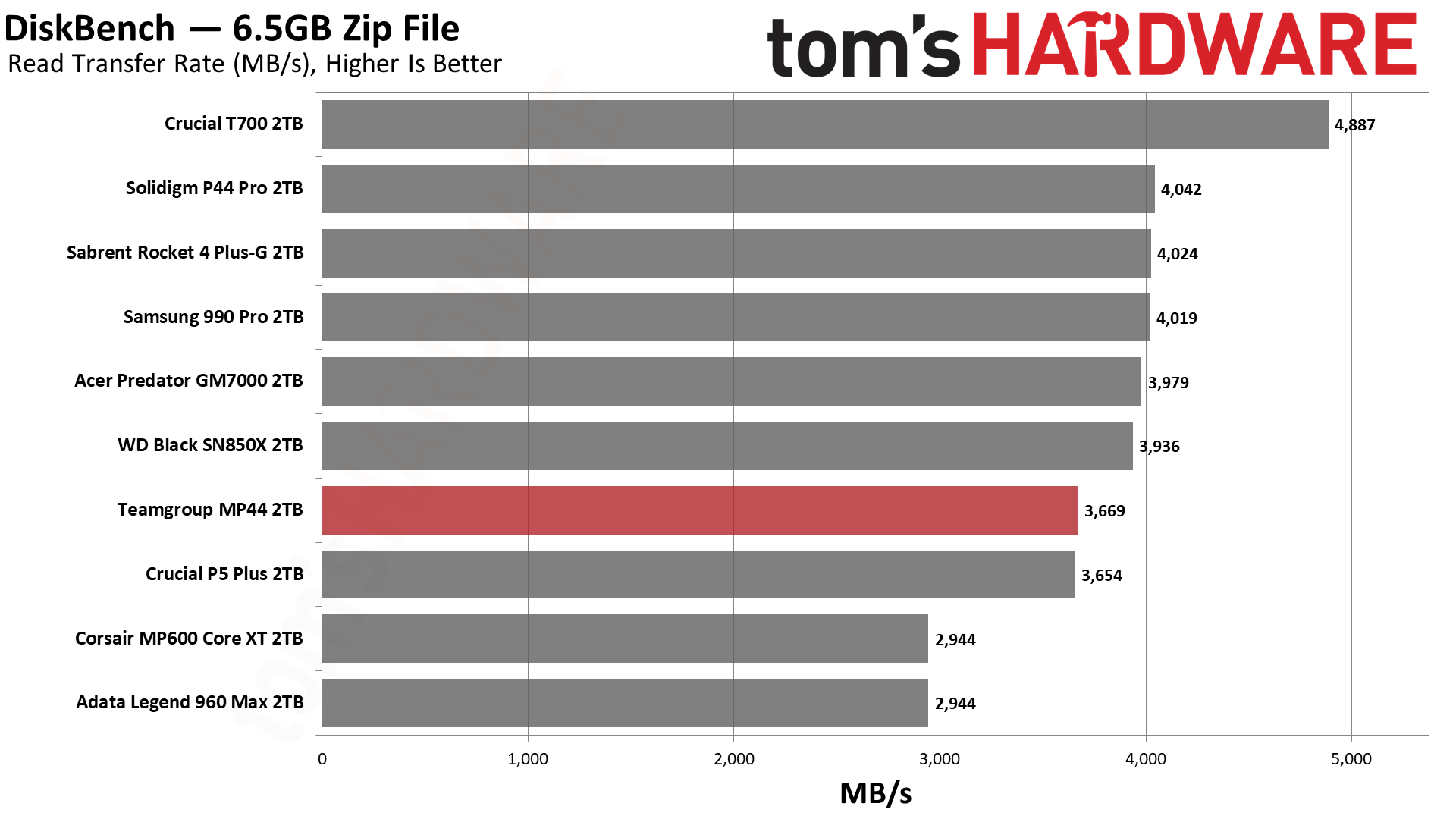
The MP44 impresses in DiskBench, challenging the Solidigm P44 Pro and the Sabrent Rocket4 Plus-G in the copy test; the copy transfer rate is solid, up among the best 4.0 SSDs. YMTC’s flash really shows off in this benchmark, although Micron’s 232-Layer TLC can match it.
Synthetic Testing - ATTO / CrystalDiskMark
ATTO and CrystalDiskMark (CDM) are free and easy-to-use storage benchmarking tools that SSD vendors commonly use to assign performance specifications to their products. Both of these tools give us insight into how each device handles different file sizes.


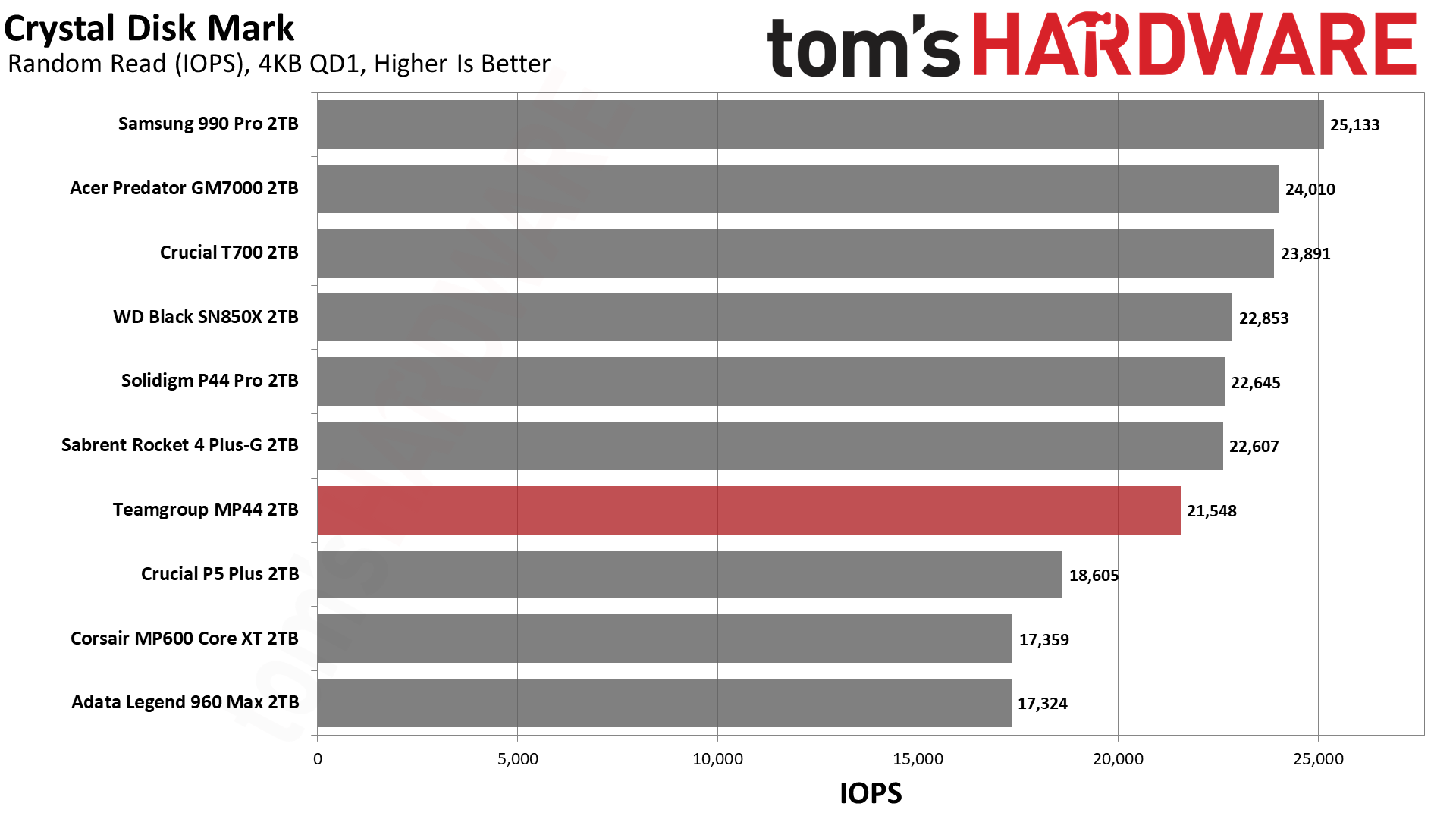
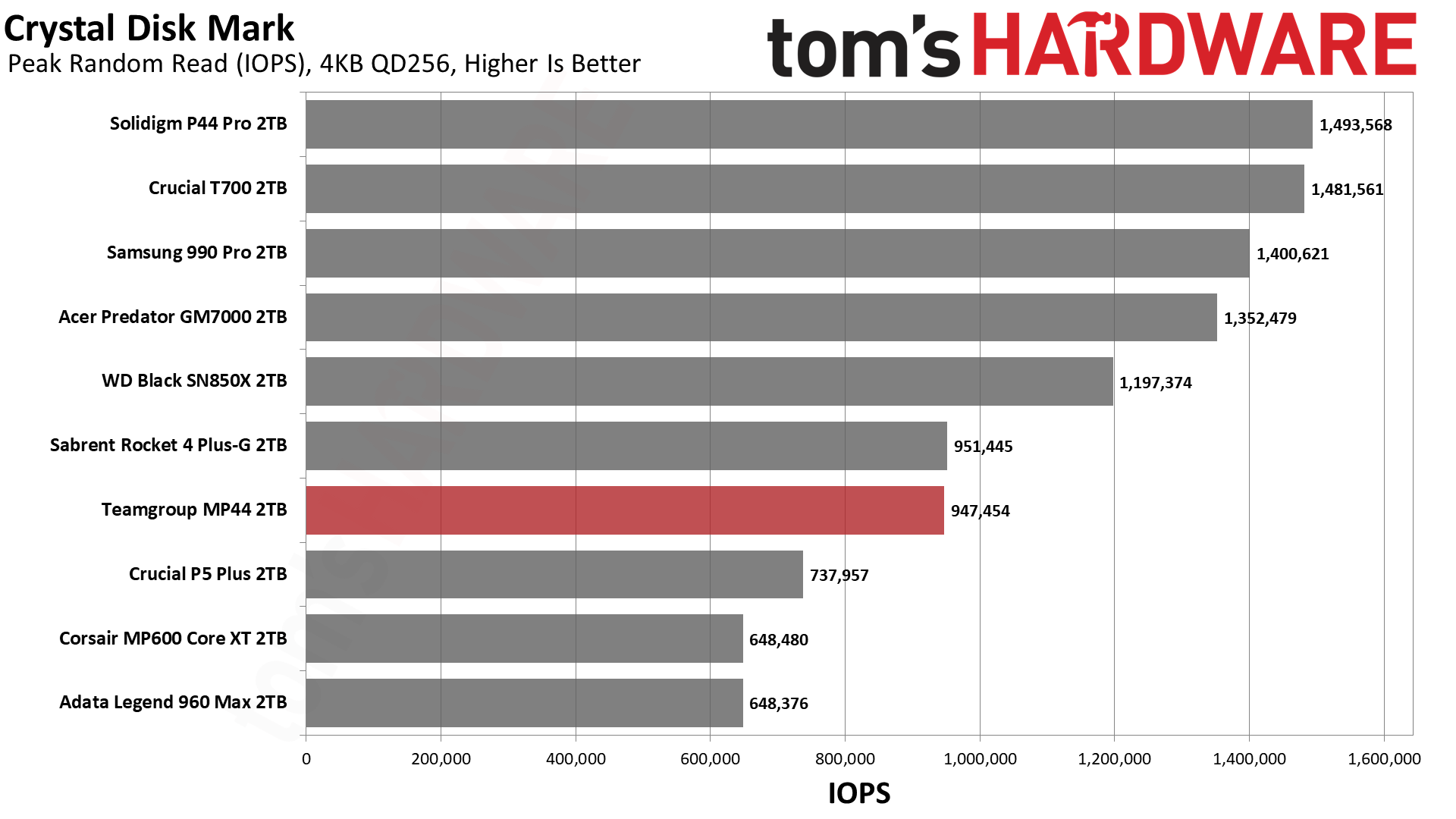
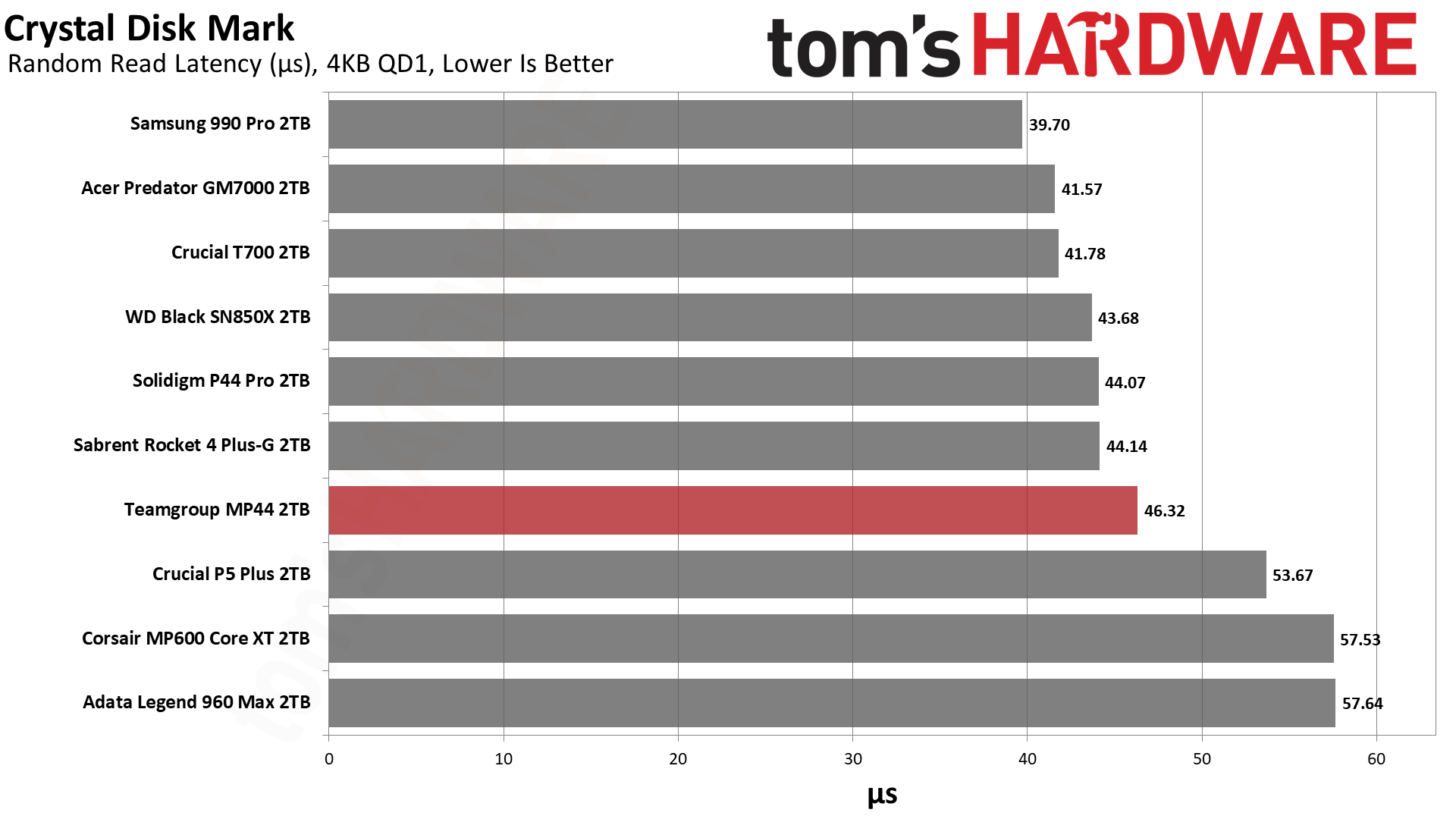
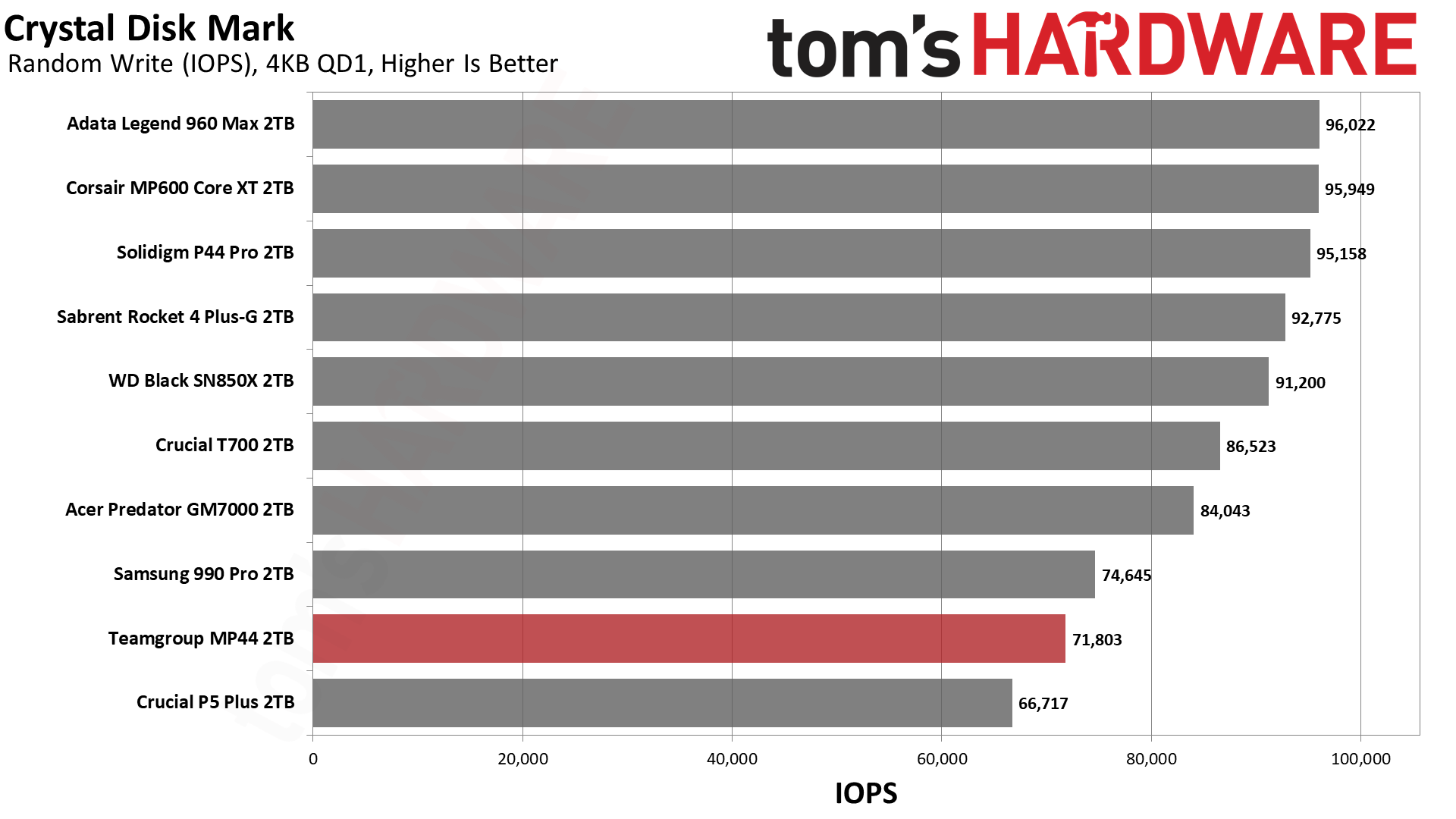
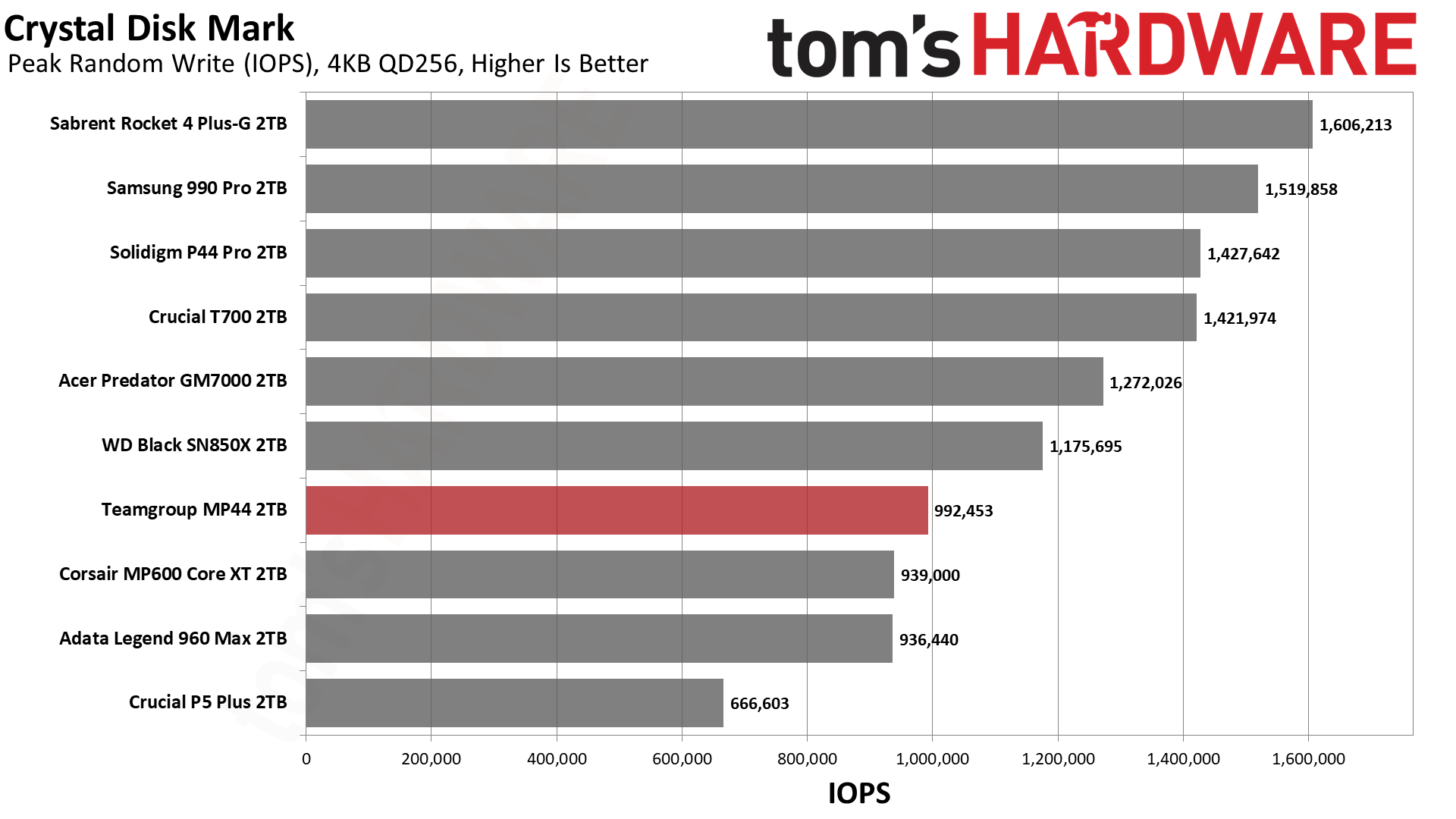
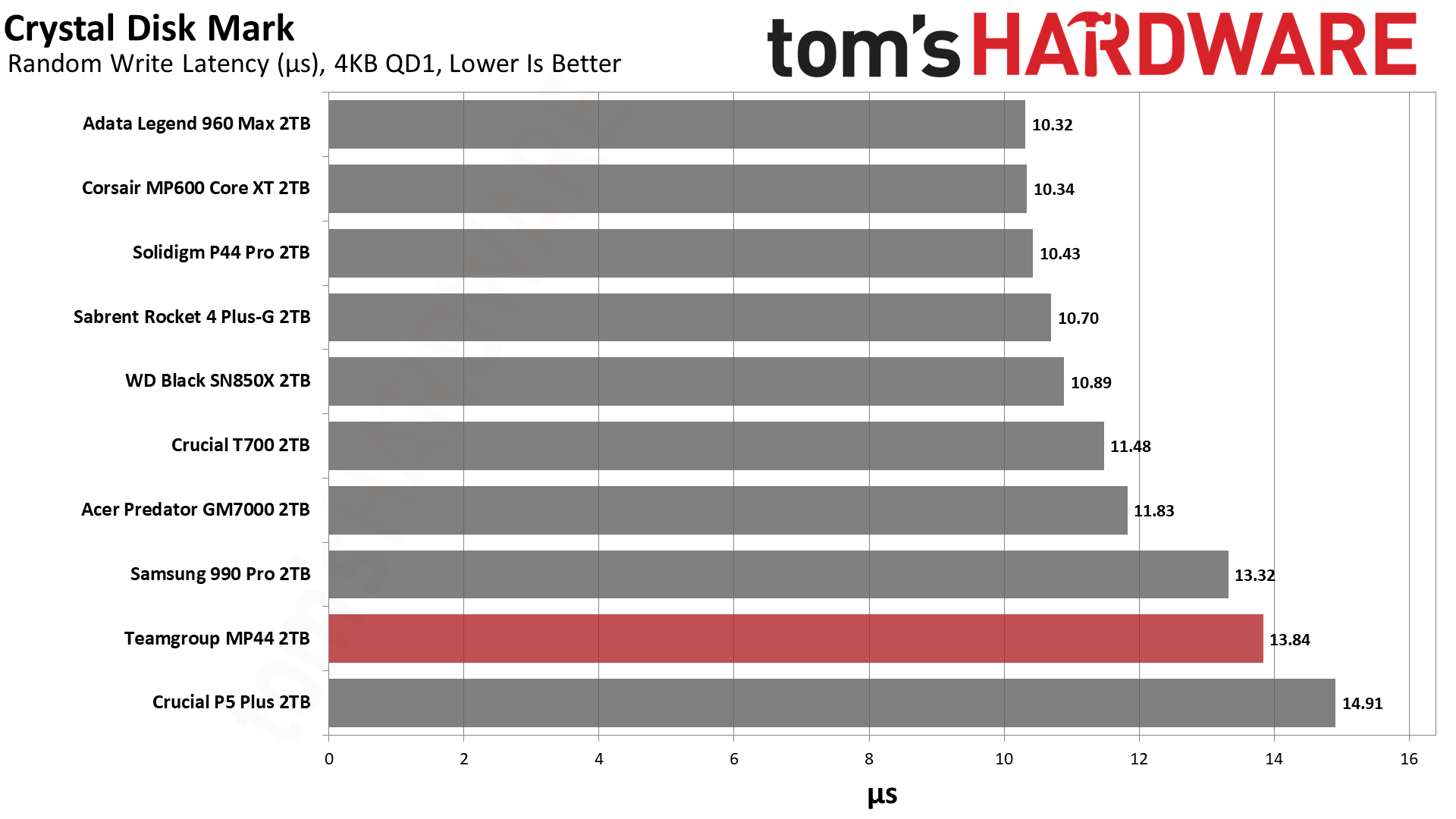
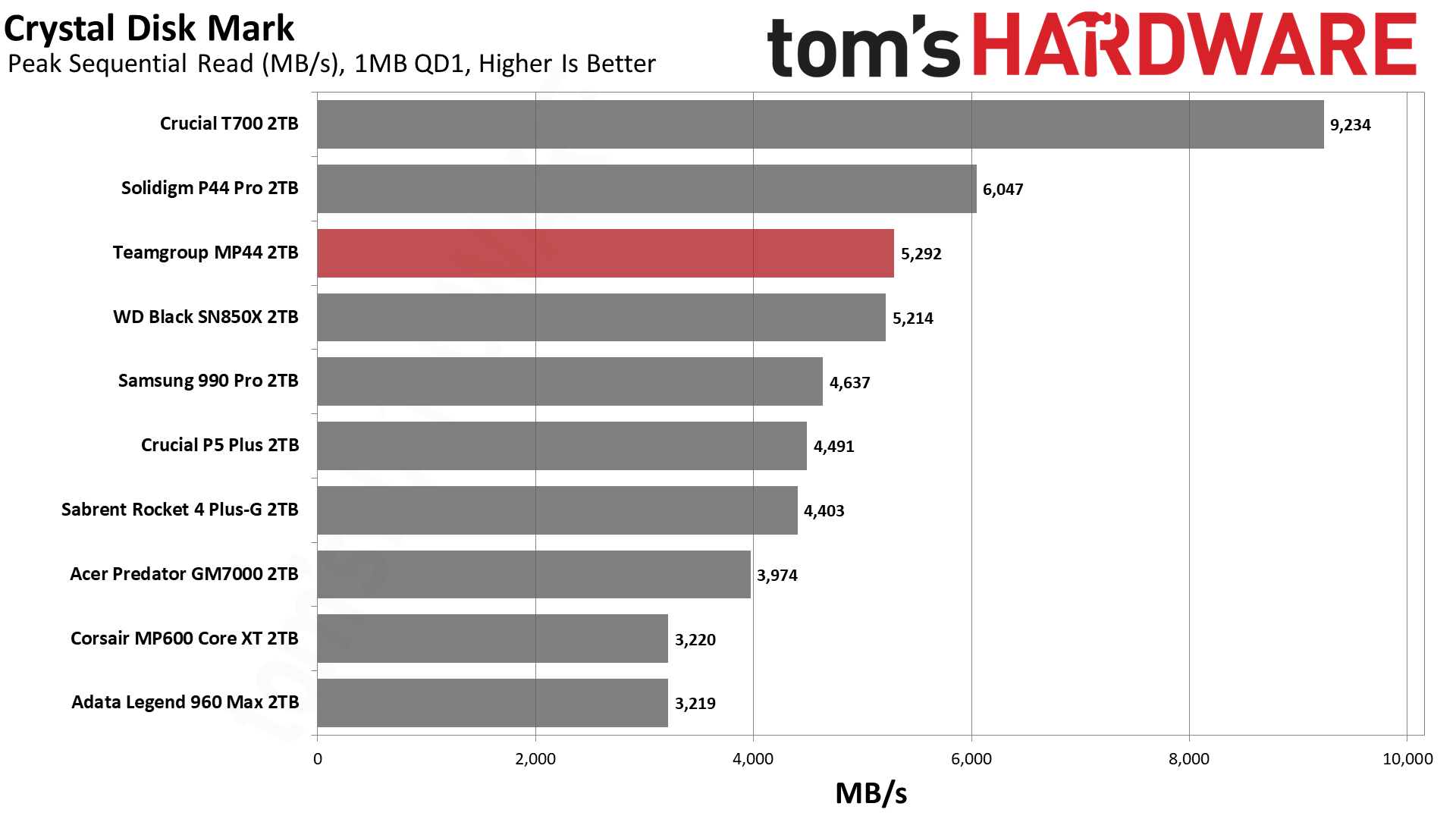
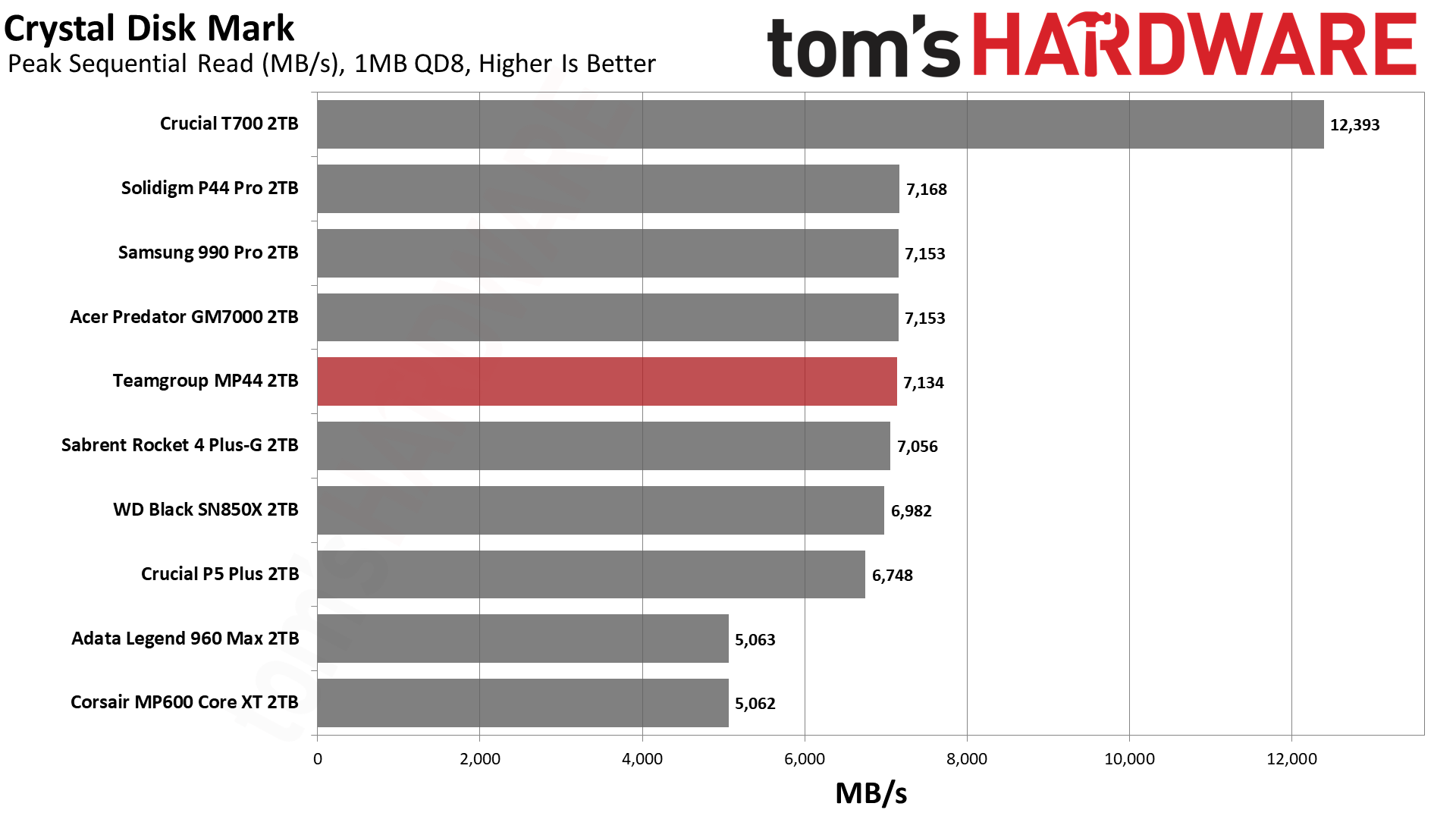
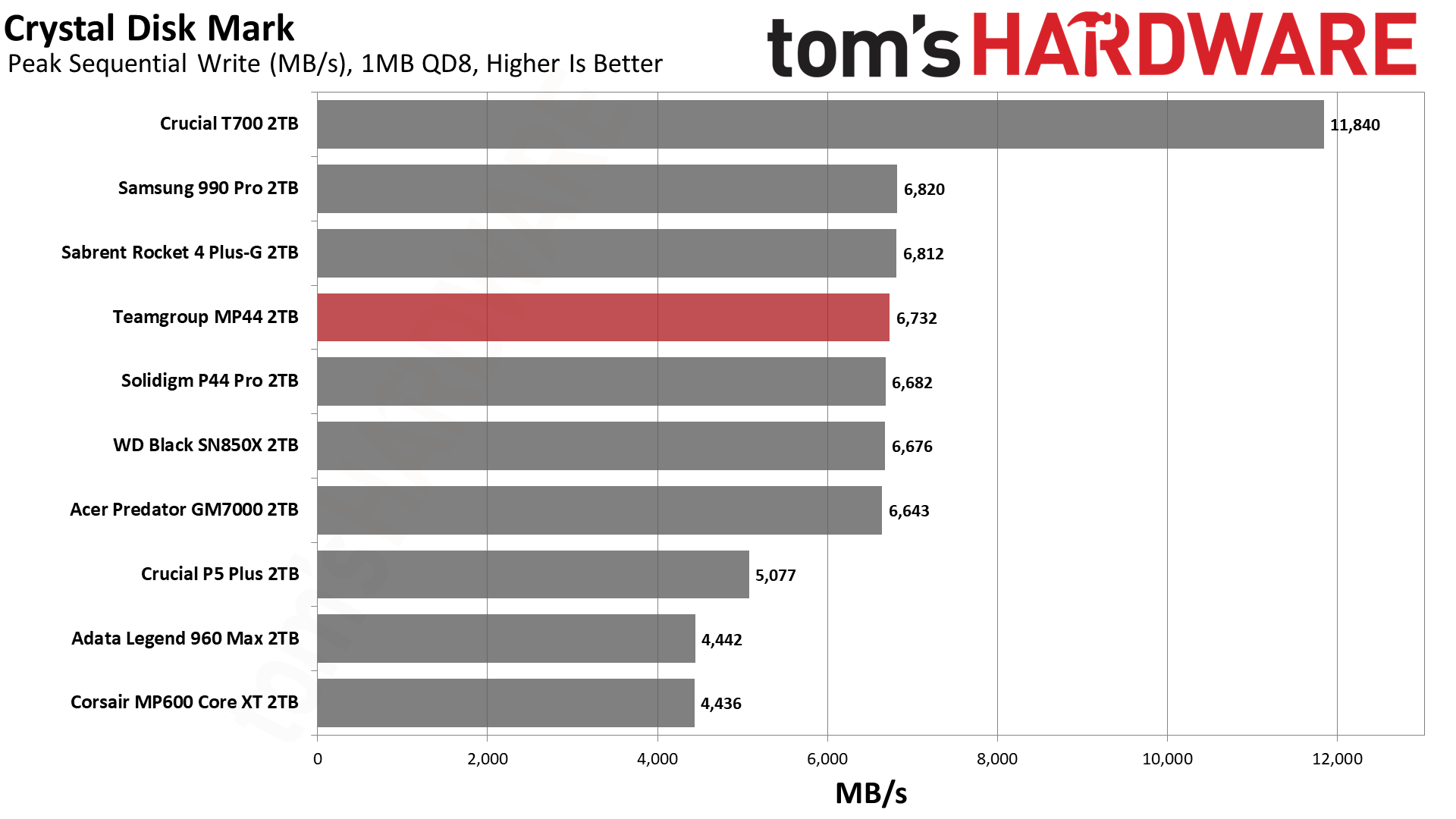
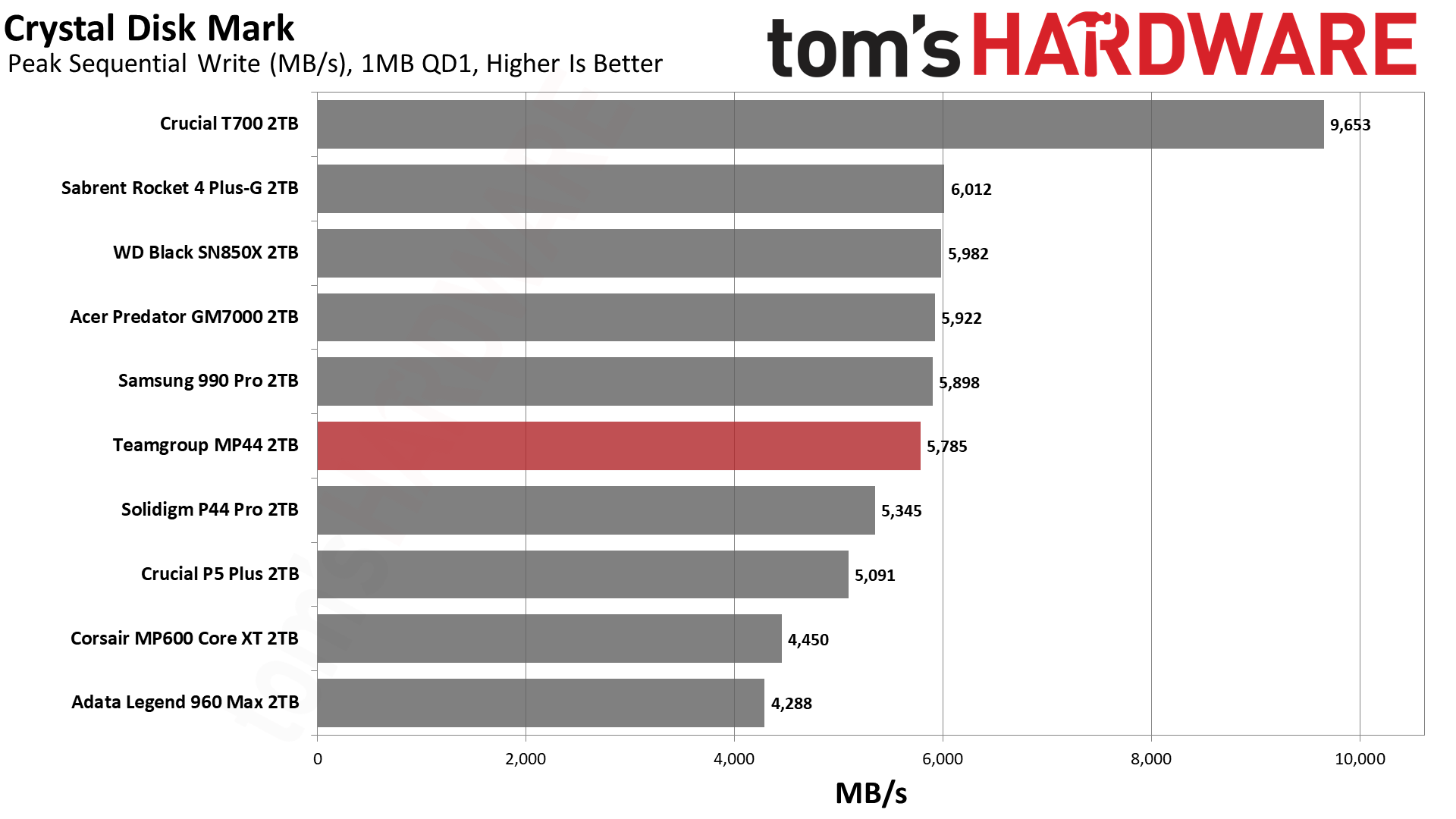
The MP44 can’t quite reach some of the heights of eight-channel controllers in ATTO read throughput, but it’s fast enough. The MP600 Core XT appears to overperform, but this is a known anomaly with the Phison E21T controller in this benchmark.
The MP44’s sequential performance in CDM is also good but not the highest. It’s probably better to take a deep look at the random results. Random read latency is not fantastic, but it’s good enough for this drive to feel as snappy as some of the best. Random write latency is more disappointing but remains fast enough. Again, some drives perform better, but you can get most of the way there with this less expensive hardware.
Sustained Write Performance and Cache Recovery
Official write specifications are only part of the performance picture. Most SSDs implement a write cache, which is a fast area of (usually) pseudo-SLC programmed flash that absorbs incoming data. Sustained write speeds can suffer tremendously once the workload spills outside of the cache and into the "native" TLC or QLC flash.
We use Iometer to hammer the SSD with sequential writes for 15 minutes to measure both the size of the write cache and performance after the cache is saturated. We also monitor cache recovery via multiple idle rounds.


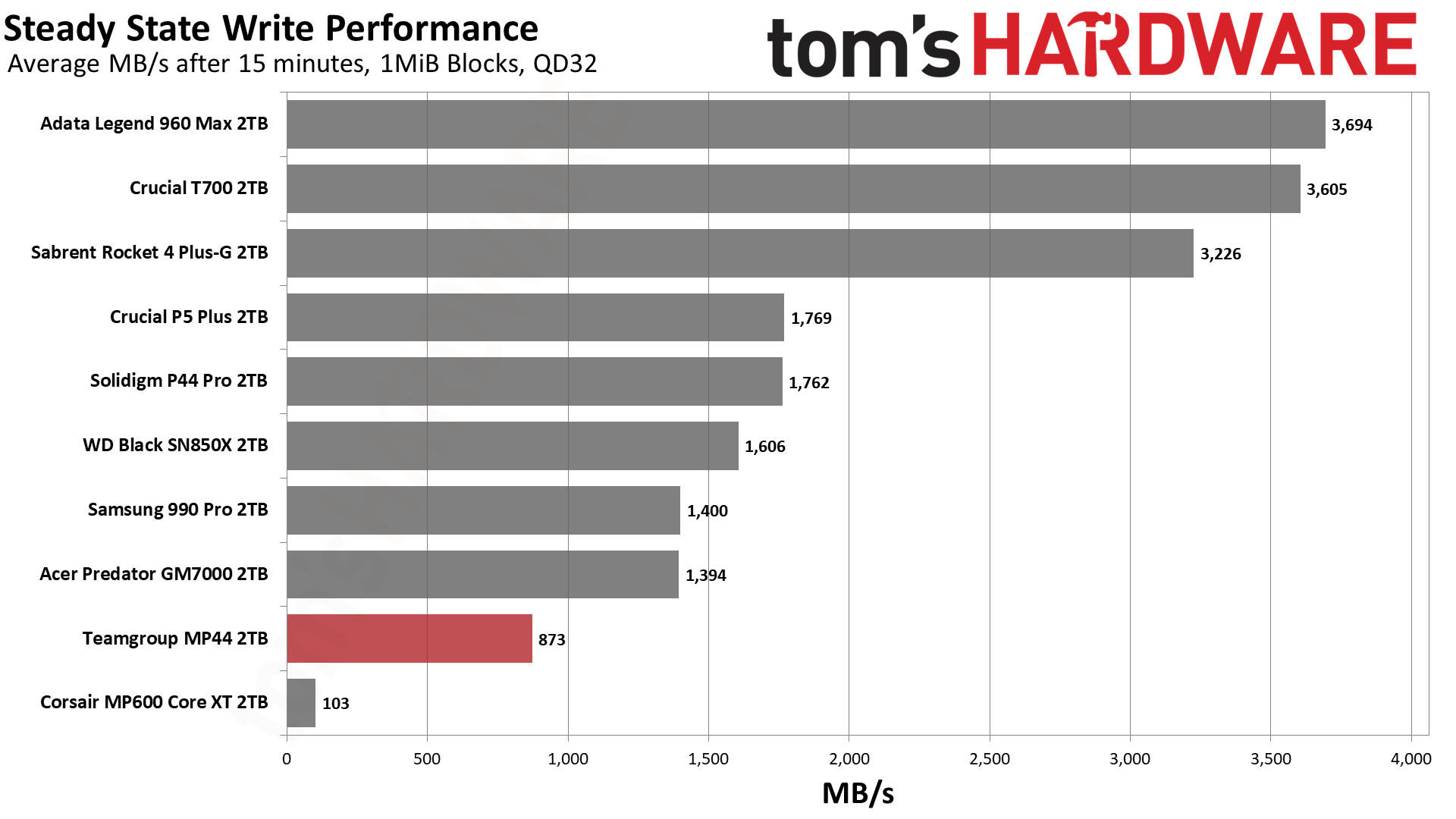
The write saturation results for the 2TB MP44 align closely with what we saw with the 4TB drives from Addlink and Lexar. It averages write speeds of around 5.6 GB/s in pSLC mode and 2.5 GB/s in TLC. The cache size is also of the same relative size, not quite 1/6th of the drive capacity. However, the MP44 does drop down to a slower folding state to hit a steady state below 900 MB/s as it runs out of runway during our test. The drive will return to TLC performance with recovery.
Even with the denser 1Tb YMTC dies, 2TB is enough to fully saturate the controller. Four channels with four dies per channel is sufficient interleaving to hit high write speeds in both pSLC and TLC modes. Having more flash, that is going up to 4TB, will increase the cache size and can push performance slightly higher for longer periods of time, but 2TB is where the sweet spot begins. Given general pricing, though, this hardware currently has an easier time in the market at 4TB.
Power Consumption and Temperature
We use the Quarch HD Programmable Power Module to gain a deeper understanding of power characteristics. Idle power consumption is an important aspect to consider, especially if you're looking for a laptop upgrade as even the best ultrabooks can have mediocre storage.
Some SSDs can consume watts of power at idle while better-suited ones sip just milliwatts. Average workload power consumption and max consumption are two other aspects of power consumption, but performance-per-watt is more important. A drive might consume more power during any given workload, but accomplishing a task faster allows the drive to drop into an idle state more quickly, ultimately saving energy.
For temperature recording we currently poll the drive’s primary composite sensor during testing with a 24C ambient.


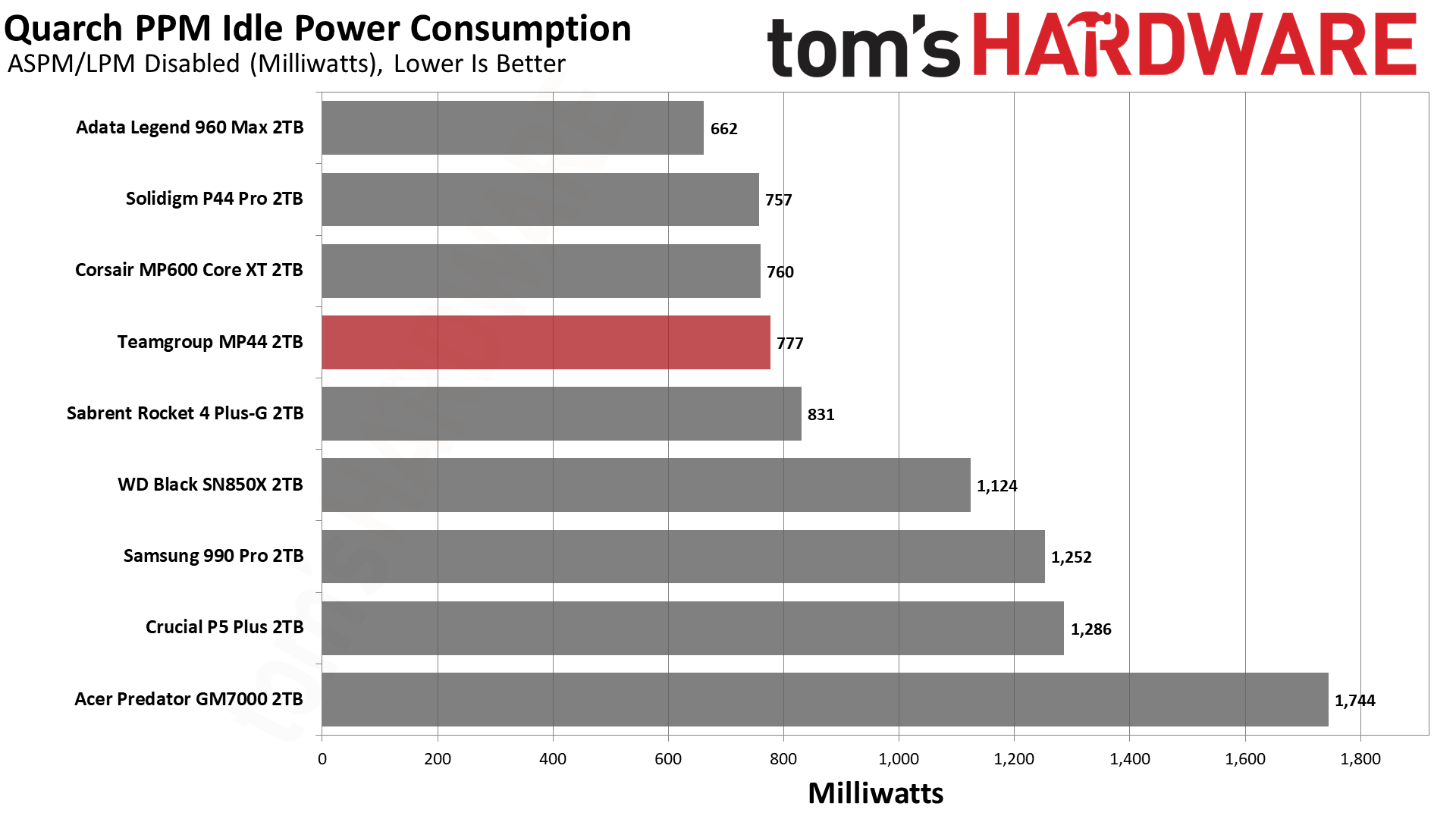
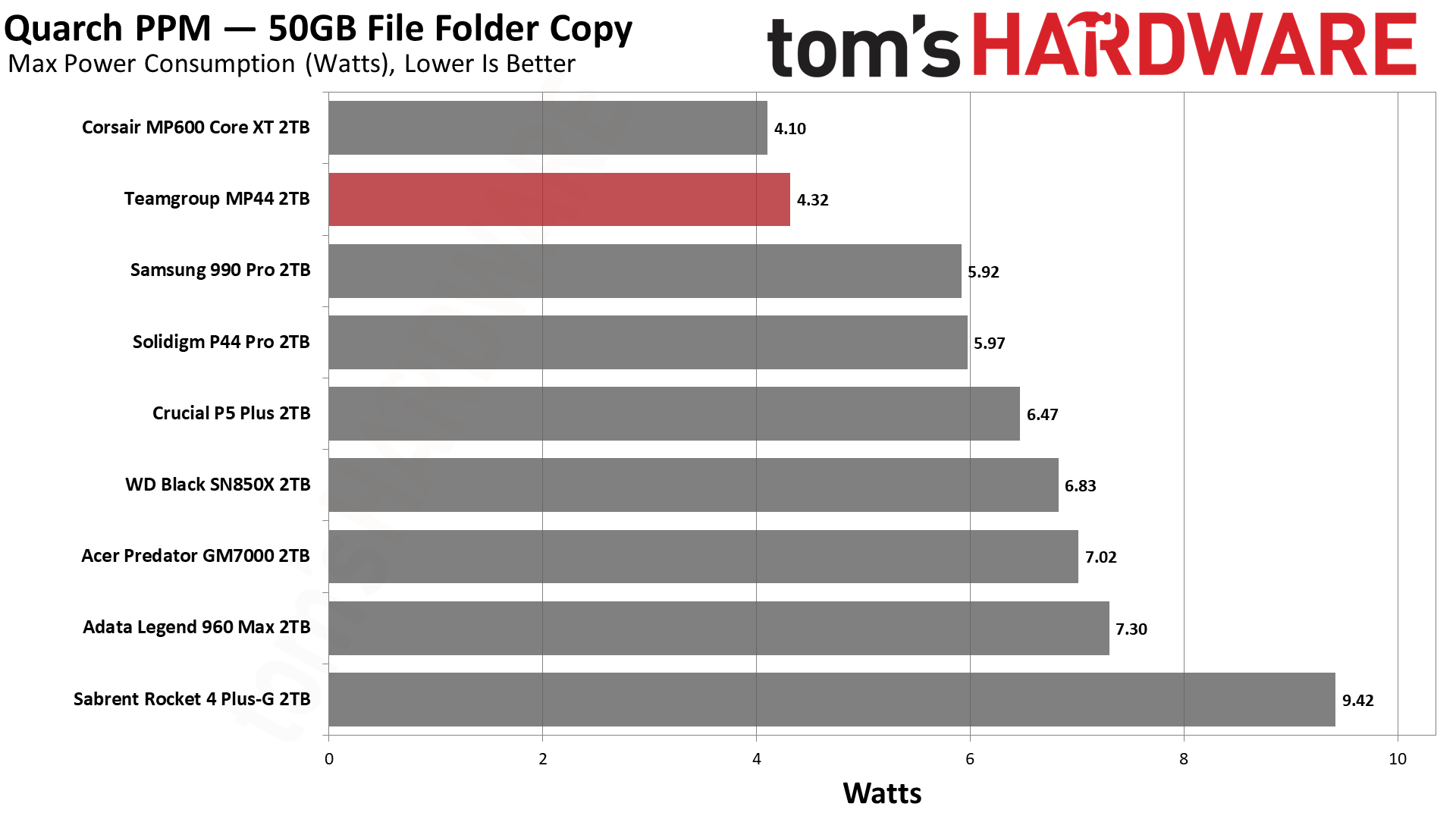
The MP44 is incredibly efficient, blowing away the competition. It’s more efficient than the same hardware at 4TB, understandable as 2TB provides the optimal number of flash dies and maintains solid performance levels. This makes it excellent for laptops, consoles, and other systems where heat generation is best kept to a minimum.
Less power, less heat. The 2TB MP44 runs very cool, below 60C peak in our testing, which is not even close to throttling. It runs cooler than 4TB models as it packs in less flash in the same surface area, although if you are cooling with a heatsink, this is less relevant. The drive should not overheat at any capacity.
Test Bench and Testing Notes
| CPU | Intel Core i9-12900K |
| Motherboard | Asus ROG Maximus Z790 Hero |
| Memory | 2x16GB G.Skill DDR5-5600 CL28 |
| Graphics | Intel Iris Xe UHD Graphics 770 |
| CPU Cooling | Enermax Aquafusion 240 |
| Case | Cooler Master TD500 Mesh V2 |
| Power Supply | Cooler Master V850 i Gold |
| OS Storage | Sabrent Rocket 4 Plus 2TB |
| Operating System | Windows 11 Pro |
We use an Alder Lake platform with most background applications such as indexing, Windows updates, and anti-virus disabled in the OS to reduce run-to-run variability. Each SSD is prefilled to 50% capacity and tested as a secondary device. Unless noted, we use active cooling for all SSDs.
Bottom Line
We think the Teamgroup MP44 had a good showing, but there were some notable weak spots. The very fastest PCIe 4.0 SSDs, like the SN850X, P44 Pro, and 990 Pro, will provide better performance. These drives were and are commonly purchased at 2TB, and for those wanting the top drives they are still the best choices. Drives like the MP44, A93, and NM790 are more compelling at 4TB, where they can maintain solid levels of performance and power efficiency with price tags that make QLC a hard sell.
There are many more choices at 1TB and below, and it’s possible to save a little bit of money without sacrificing too much. Examples include the Teamgroup MP44L, the Silicon Power UD90, the WD Black SN770, and the WD Blue SN580. At 2TB, it begins to face drives with more powerful controllers that have DRAM, like the Silicon Power XS70 and Teamgroup A440 Pro, and it won’t be a match for even faster drives. The MP44 can still be a good choice at lower capacities but isn’t as stand-out as at 4TB. Therefore, considering other capacities and related pricing, we have docked its score.
We also like that it has an 8TB option, but this is not really practical. That’s a lot of dies and capacity for its controller, especially as it is DRAM-less, and the price isn’t particularly awe-inspiring compared to, say, the Addlink S95, the Corsair MP600 Pro NH, the Fantom Venom8, or the Inland Gaming Performance Plus/Performance Plus. At 4TB, it offers a less-expensive alternative to the A93 if you don’t want the heatsink, and it can rival the NM790 otherwise. We anticipate a lot of competition in this space, but the MP44 should remain a solid choice for some time.
MORE: Best SSDs
MORE: Best Hard Drives
MORE: Best External SSDs
MORE: Best SSDs for the Steam Deck

Shane Downing is a Freelance Reviewer for Tom’s Hardware US, covering consumer storage hardware.
-
Thriplerex Just a little heads up: as is typical of Teamgroup, this drive's hardware is variable. What's strange is that while MAP1602+232L YMTC TLC appears to be more widespread, I have a 4TB MP44 that uses Phison E18 + Kioxia BiCS5 112L TLC, analogous to an Exceria Pro.Reply
yRggx17 -
Sylvain Le Blanc Reply
Hi, It seam TG has upgraded "or downgraded there TBW on these drive as per there warranty doc : https://file.teamgroupinc.com/support/warranty-policy/ssd-tbw-list.pdfAdmin said:The Teamgroup MP44 offers excellent power efficiency and good performance across a wide range of capacity options. There’s little not to like about it but its pricing does put it against some strong competition, making it best at 4TB.
Teamgroup MP44 SSD Review: A Competent, Efficient Contender : Read more
1TB = 512
2TB = 1024
4TB = 2048
8TB = 4096
