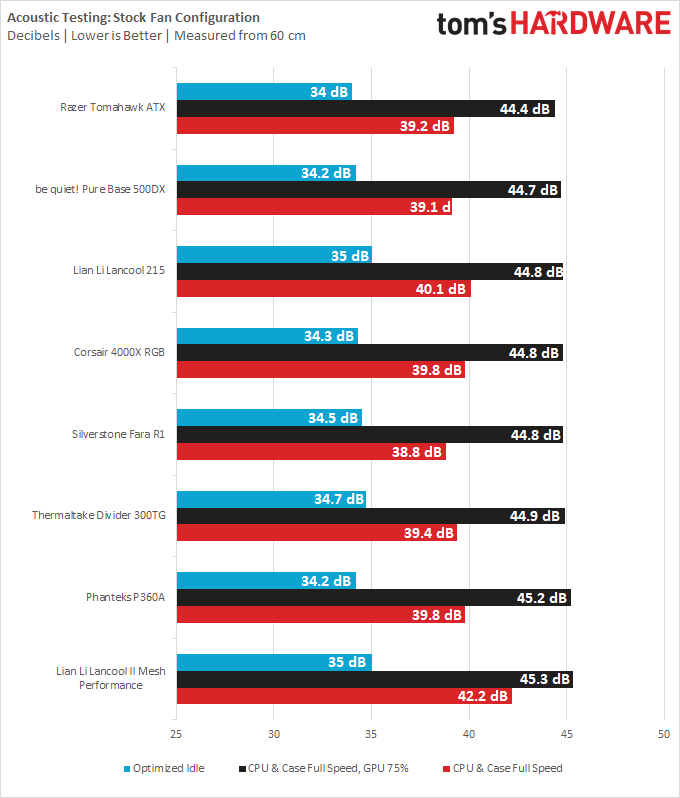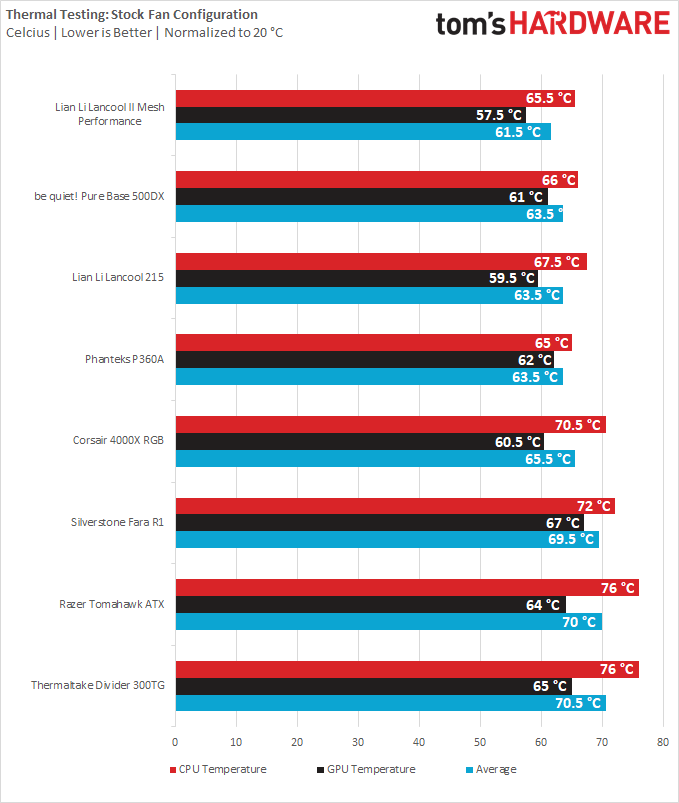Why you can trust Tom's Hardware
For thermal and acoustic testing, we are using the following software and settings:
| CPU Clock | Core i9-9900k: 4.6 GHz (46x 100MHz) @ 1.1v |
| GPU Clock | RTX 2070 Super: Stock |
| GPU Driver | Nvidia GeForce 445.87 |
| Case & CPU Fan Speeds | 100% |
| GPU Fan Speeds | 75% |
Thermaltake Divider 300TG Test Results
As detailed earlier, there is no method for controlling the case’s front intake fan speeds. They run at a constant rate, and while it isn’t fast, it’s not very quiet either. By eyeball estimate I would pin the intake fans at about 750 RPM.
The rear fan is controllable through the motherboard using voltage control, which gave it an effective range of 400 to about 1150 RPM as tested. This is a good range, as most case fans shouldn’t need to spin faster, and it’s slow enough to be quiet.
Acoustic Results
For our acoustic tests, we run three scenarios: CPU full load, CPU and GPU full load, and an optimized idle. The CPU Full Load test runs the CPU and case fans at their maximum speed. For the CPU and GPU full load acoustic test we add the Nvidia RTX 2070 Super FE at 75% fan speed, because in practice it never runs at 100 percent and is far too loud when it does.
For the optimized idle, we run the GPU fan speed at 40 percent (the 2070 Super FE GPU does not have a Zero-RPM mode), and run the CPU and included case fans at the lowest speed that they will spin.
The case’s acoustics are acceptable-ish. Due to the lack of speed control on the intake fans, it’s not so quiet at idle that it disappears into the noise floor of the room – it’s certainly present, but it doesn’t get much louder under load either unless we make the Founder’s Edition RTX 2070 Super sing.
Thermal Results
For the thermal tests, all case and CPU fan speeds are set to 100 percent. The i9-9900K is pegged at a 4.6GHz clock at 1.1v on all cores to ensure consistent power consumption across test scenarios, and letting the GPU run at 75 percent fan speed enables it to maintain its power target while maintaining one set reasonable fan speed, so that the temperature is the only variable.
Get Tom's Hardware's best news and in-depth reviews, straight to your inbox.
On the day of testing, the ambient temperature in this room was a lovely 22 degrees Celcius. But despite that, the CPU temperature in Thermatake’s case topped out at 78 °C and the GPU at 66 °C. The GPU temperature here is fine, but keep in mind we run the GPU at disturbingly high fan speeds. Both of these thermals are among the hottest we have recorded with this test setup, and they’re tested individually. Run them both at once in-game, and you’re bound to get a worse result from the heat buildup in this chassis.
Because the front intake is quite restrictive in design, we unplugged the fan controller to disable the front intake fans to see if this had any effect on temperatures. The change had no effect on the CPU temperature, and raised the GPU temperature by only 2 °C. This tells us that the front fans are mostly decorative, which is a shame given how much noise they produce at their uncontrollable speed.
Conclusion
If you look at the Divider 300TG ARGB Snow Edition with its four included fans, you would imagine that it’s quite a good performer. And it certainly has a striking look. But that’s about where my compliments for the case end.
From start to finish, the case is mildly annoying to build in, ranging from side panels that fall out when the screws are undone (instead of neatly coming out of place with a nice mechanism), and are downright frustrating to re-install. The missing anchoring motherboard standoff (as minor as that is) is annoying, and the warning sticker on the side that is difficult to remove. The radiator installation options are also only at the front (or at the side, with limitations) with no option to top-mount a rad, forcing you to have the tubes at the top, which isn’t going to do great things for your pump.
Building a PC is often compared to adult Legos, likeing it to a fun creation process. But that’s not the case in the Divider 300TG. The cable management is just okay, and the entire chassis feels flimsy due to the thin sheet metal. That’s not helped by the turquoise finish on the frame of the glass panels when this is supposed to be a white case.
And then, when it’s all done and built, you find out that you can’t control the speed of the intake fans, so it won’t run exactly quiet when idling. And if you want to get good thermals out of this chassis, do yourself a favor and use the side intake in addition to the front intake, as the front is too restrictive, making the pretty front fans not much more than noisy decoration.
But if you want to do yourself an even bigger favor, consider something else. You shouldn’t need to buy extra fans for a case that already comes with four spinners, especially when it costs $115. Unless you’re really into the looks of the slashed side panel (and even then), I would consider looking at our Best PC Cases list for a better alternative. The first contenders that come to mind are be quiet!’s Pure Base 500DX and Corsair’s 4000X RGB. Both land at similar price points but offer much better designs.
Niels Broekhuijsen is a Contributing Writer for Tom's Hardware US. He reviews cases, water cooling and pc builds.
-
Lord-Xanthor Reply
When it comes to thermal take cases, I tend to pass them up. I used to follow the old addage, you get what you pay for. With their cases, this sadly hasn't been the case with me. No pun intended lol.Admin said:Thermaltake’s Divider 300TG is attractive, but lacks the quality and performance needed to stand out in today’s market.
Thermaltake Divider 300TG Review: Dividing Opinions : Read more
First stimulus, built three new Pentium 7 systems using their $350 glass cases. I'll get the models later. I'm writing this by phone.
At this price one would expect quality. This fell far short. Was advertised toolless. Meaning no looking for screw driver's or torch tools. Only part that was toolless was the 4 drive bays and the thumb screws for played glass. Half the rubber washers missing on all 3 cases and non extra with supplies. The bays were double, each one taking 4 screws and all 3 cases, bottom one was found not connected, as if just thrown in. Took me seconds to see the screw holes were never threaded.
One thing I always test before installing a motherboard is to make sure all risers are secure. My last Thermal take case taught me that lesson. That's when you find out too late as you try tightening the screws, the posts turn due to bad weld or punch. I'm short tempered so I just drilled it out and spot welded in my own.
Fans wired incorrectly. Pin removal tool fixed that. Not all mind you. Just 2. No speaker. Seller took off $200 if I kept them.
I am building a 4th system now and this case looks very similar to the above but no issues and all is tool free. Shocking thing, plated glass case here was only $136.
I love the reviews here. The above one falling short is no surprise to me. yeah they can blame the pandemic on this, but these issues were being experienced long before that ship sailed.