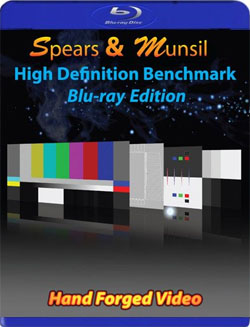Toshiba 65L9300U: A 4K HDTV With HDMI 2.0 Support
With Ultra HD monitors becoming more prolific, we thought it was time to check out a 4K HDTV. Toshiba sent us its 65-inch L9300U LED panel. This TV offers 3D and cloud features in addition to a high pixel count. We put it through its paces in this review.
Get Tom's Hardware's best news and in-depth reviews, straight to your inbox.
You are now subscribed
Your newsletter sign-up was successful
Results: Video Processing And 3D Crosstalk
This is a new area in our benchmark suite, so I’ll explain the results as I go. We use a series of pass/fail tests to determine the ability of an HDTV to process different kinds of video signals. Most of the time, you want your source components handling this because they're more capable. If you own an Oppo Blu-ray player, for example, it will exceed the capabilities of pretty much any display. Set your player to output 1080p video, and the display does no video processing whatsoever. An example of the reverse would be a cable or satellite receiver, which is usually poor for scaling and deinterlacing.
The 65L9300U is a little different because of its higher resolution. There are some Blu-ray players and A/V receivers that can upconvert 1080p signals to 4K. Or, you can have the TV tackle it. We don’t have a 4K source available, so our testing uses 1080p or lower.
The first tests consist of a group of video clips from the Spears & Munsil HD Benchmark Blu-ray Edition, which is available to anyone online for about thirty bucks. Here’s a quick rundown of what's covered:
2:2 pulldown: This is the cadence most commonly found in content shot on video cameras (at concerts and sporting events, for example). The original image is interlaced, two fields per frame, and the display must integrate them into a single progressive frame.
3:2 pulldown: The cadence most often used to convert 24p film to 60i video, its order is two fields of the first frame and then three fields of the next, in alternating sequence. If the display doesn’t integrate the extra field properly, there is a very obvious artifact that shows in our test clip and results in a failure.
Accepts 24p: Film content on Blu-ray is encoded at 24 frames per second, and all current players can output the signal at that rate. Most displays can accept this signal and process it to a refresh rate that’s a multiple of 24 using repeated frames.
- 2:2 pulldown: Fail
- 3:2 pulldown: Fail
- Accepts 24p: Pass
The failures on the 2:2 and 3:2 tests show that Toshiba’s CEVO 4K video processing engine is not as good at de-interlacing as it is with scaling. Where would you find interlaced content? It’s most common in high-def broadcasts, which are 1080i. A notable exception is Fox, which sends its signal out at 720p. What you see in practice is extra-jagged steps on diagonal lines as the 65L9300U fails to lock on to the proper cadence converting interlaced video to progressive. For film-based content on Blu-ray, the set processes 24p correctly only if you set ClearScan to Standard. Then it simply repeats each frame 10 times to match the native 240 Hz refresh rate.
Get Tom's Hardware's best news and in-depth reviews, straight to your inbox.
The second group of tests covers an HDTV’s ability to show signals below black and above white. Unlike PC signals, which range from 0 to 255, a video signal truncates that to 16-235. The areas above and below those values are considered head and toe room, and are not used in correctly-encoded content. It is desirable, however, for a display to at least be able to show the levels between 0-34 and 236-255. It makes calibration easier, and occasionally content does stray outside the limits.
The Chroma Burst pattern shows a series of single-pixel lines, in color, to determine if a display actually achieves its maximum native resolution. Most HDTVs return different results for RGB signals than for component (YPbPr) video. 4:2:2 is the minimum bit depth output from a source; 4:4:4 is more common. Some players can output RGB, which usually eliminates a conversion step in the display. Our test shows which signal mode provides the best resolution performance.
| Header Cell - Column 0 | Above White | Below Black | Chroma Burst |
|---|---|---|---|
| 4:2:2 | Pass | Pass | Pass |
| 4:4:4 | Pass | Pass | Pass |
| RGB | Pass | Pass | Pass |
Many HDTVs only show their full resolution when fed an RGB signal. Toshiba's 65L9300U, however, performs equally well with both RGB and YPbPr signals. Since most Blu-ray players only output YPbPr, this display has a distinct advantage. The passing results on the above-white and below-black patterns mean that the 65L9300U maintains the proper black level threshold for both types of signals.
3D Crosstalk
Since our Accupel signal generator supports 3D and contains a pattern for measuring crosstalk, we tested that as well. The pattern consists of nested squares; one for the left eye and one for the right. To measure crosstalk, the left-to-right timing is adjusted until the squares blend together. In our test, we checked each primary color plus gray and observed less than one-percent crosstalk for all patterns. This is well beneath the threshold of visibility. Unless there are errors in specific content, you won’t see any crosstalk or ghosting in 3D presentations on the 65L9300U.
Current page: Results: Video Processing And 3D Crosstalk
Prev Page Results: Pixel Response And Input Lag Next Page Toshiba 65L9300U: A Glimpse Of The Future
Christian Eberle is a Contributing Editor for Tom's Hardware US. He's a veteran reviewer of A/V equipment, specializing in monitors. Christian began his obsession with tech when he built his first PC in 1991, a 286 running DOS 3.0 at a blazing 12MHz. In 2006, he undertook training from the Imaging Science Foundation in video calibration and testing and thus started a passion for precise imaging that persists to this day. He is also a professional musician with a degree from the New England Conservatory as a classical bassoonist which he used to good effect as a performer with the West Point Army Band from 1987 to 2013. He enjoys watching movies and listening to high-end audio in his custom-built home theater and can be seen riding trails near his home on a race-ready ICE VTX recumbent trike. Christian enjoys the endless summer in Florida where he lives with his wife and Chihuahua and plays with orchestras around the state.
-
Someone Somewhere Argh. Why do people still make TVs with rear-exit connectors? That was the #1 hardest to find criteria last time we got a new one.Reply -
SteelCity1981 Toshiba still holding onto the 3D in their TV's. I got caught up in the hype and bought me a 3D TV two years ago and honestly I have only used it maybe 4 or 5 times if that. It's something now that I look back on I could have really done without and saved money on a regular HDTV, but live and learn. a cheaper non 3D version of this would be nice. I, like most people can do without the 3D function on a TV, esp if it will reduce the cost on the TV itself. It is nice to finally see a 4k TV come with HDMI 2.0 support, something that 1080p TV's don't need but 4k do in order to take full advantage of it by allowing 60fps.Reply -
cats_Paw Untill we get 4K contenent or GPUs can manage 4K resolutions in AAA titles with highest settings possible, 4K makes as much sense as a fast car in a 50 Km/h town.On the 3D matter, it does look cool on a projector if you get a 120+ inch screen, but in tvs, it looks like a gimick to me.Now... The HDMI improvment is something I want. Ive been wanting Full HD 60Hz 3D for a long time, and it seems 3D has been so unpopular that it didnt even make sense to invest in improving bandwidth.Reply -
Someone Somewhere You can do 1080p120 (equivalent to 60Hz 3d 1080p) over HDMI 1.4a easily... same bandwidth as 1440p60.Reply -
alchemy69 4K TVs are bought by the same people who buy $100 Monster hdmi cables because "they give a better picture".Reply -
Someone Somewhere Actually, 4K TVs can bring a better picture. Especially if one has 4K content, or is viewing pictures or text.Reply
Monster cables are definitely crap though. -
TheDane ReplyArgh. Why do people still make TVs with rear-exit connectors? That was the #1 hardest to find criteria last time we got a new one.
Argh. Why don't people use a cheap angled adapter. -
TheDane Like this: http://www.amazon.com/s?ie=UTF8&page=1&rh=i%3Aaps%2Ck%3Ahdmi%20angle%20adapterReply