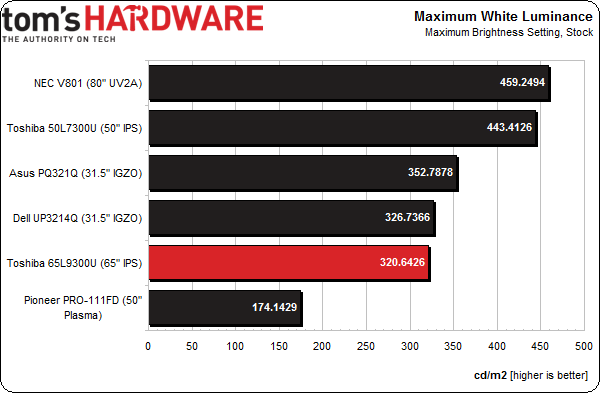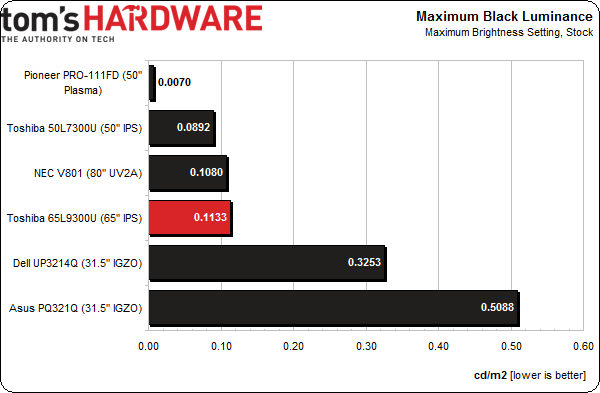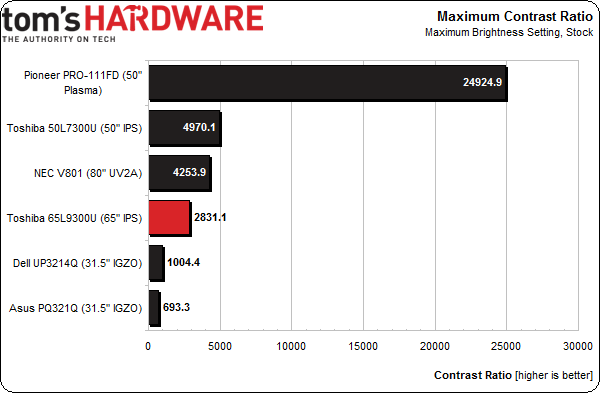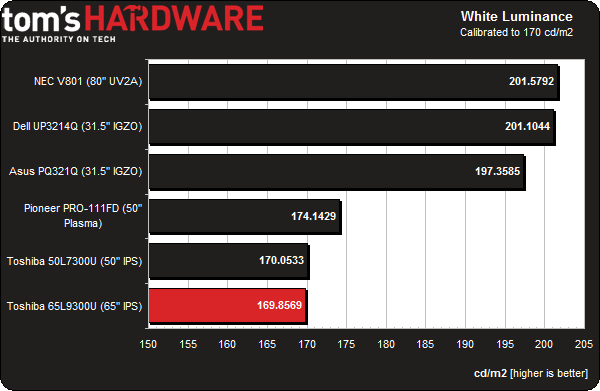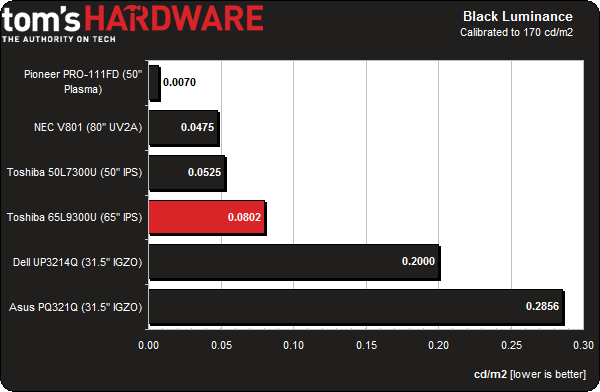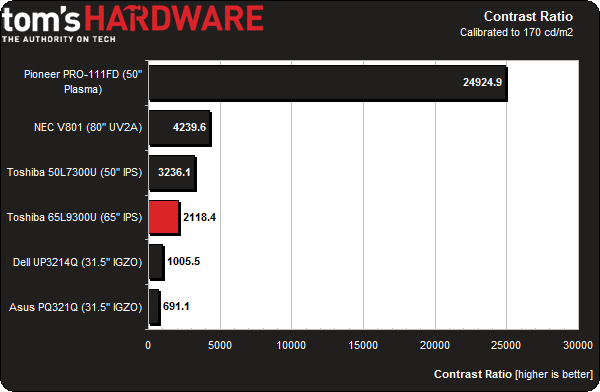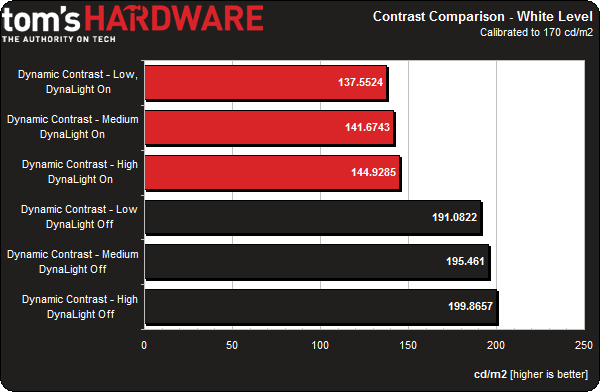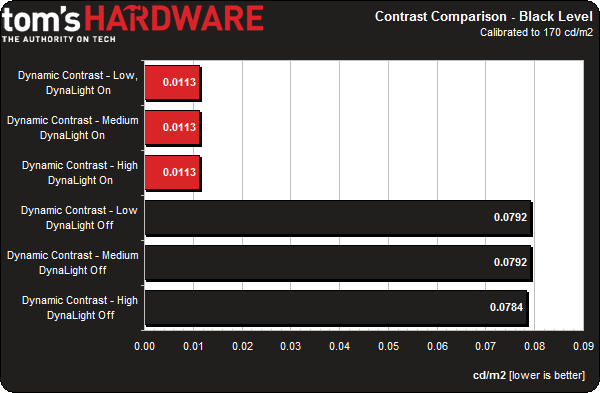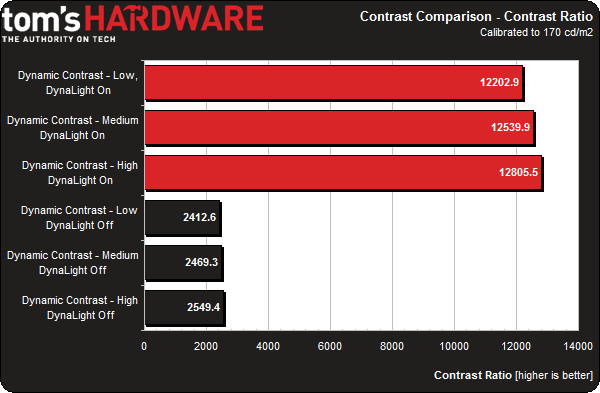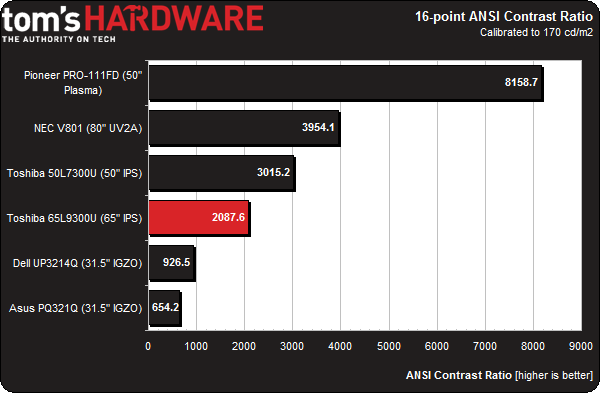Toshiba 65L9300U: A 4K HDTV With HDMI 2.0 Support
With Ultra HD monitors becoming more prolific, we thought it was time to check out a 4K HDTV. Toshiba sent us its 65-inch L9300U LED panel. This TV offers 3D and cloud features in addition to a high pixel count. We put it through its paces in this review.
Results: Brightness And Contrast
The light output requirements of an HDTV are somewhat different than those for computer monitors. However, we still want to see how bright the display goes, which may mean using a less-than-accurate picture mode that affects color and visible detail.
You typically have to use Dynamic mode to get the most output possible from an HDTV. On the 65L9300U, it is possible to use the Dynamic mode while retaining full highlight and shadow detail. To do this, turn off the DynaLight and Dynamic Contrast options.
For comparison, we’re including the NEC V801, Pioneer PRO-111FD, Toshiba 50L7300U, and the last two Ultra HD computer monitors reviewed on Tom's Hardware.
The 65L9300U is not super bright, but it does provide more than enough light output in its Dynamic mode to work in every environment you can imagine. There is a caveat, though: you also have to accept an over-saturated color gamut and inaccurate gamma. In Movie mode, the maximum output we measured was 268.1492 cd/m2, which is still plenty bright.
The black level is fairly high in Dynamic mode.
Remember that the DynaLight and Dynamic Contrast controls are turned off. Re-enabling them lowers the black level significantly. And you’ll notice how much lower that value is than the two Ultra HD computer monitors in the group.
Here’s the max contrast ratio round-up.
Get Tom's Hardware's best news and in-depth reviews, straight to your inbox.
The 65L9300U has reasonably consistent contrast. If you leave DynaLight and Dynamic Contrast off, you’ll see between 2100 and 2800 to 1, regardless of the picture mode or backlight setting. We’ll talk more about these options below.
Calibrated Day & Night Modes
For the Day mode, we target a value of 170 cd/m2, which is enough light for just about any media room or dedicated home theater. If you prefer the American luminance unit, it’s just under 50 foot-Lamberts. Some might consider that a little too bright for critical viewing, but it's a peak number. Most content doesn't display the brightest output except in highlights or the occasional sunlit scene. Ultimately, it’s up to you. However, we want a consistent value to which we can compare future displays.
We chose a maximum output of 120 cd/m2 (or 35 fL) for the Night mode. This is the value used in pro graphics systems, which assumes a darkened light-controlled space. It’s also a good level for watching TV in total darkness, or with just a little ambient light.
Our comparison charts show the Day mode. Results for the Night mode show similar contrast values at correspondingly lower white and black levels. For these tests, DynaLight and Dynamic Contrast are still off.
The backlight control is a little coarse. Each click represents about 4 cd/m2. We came in just under our target, which isn’t a problem.
The black level is pretty good in the panel’s native state.
Toshiba's 65L9300U doesn’t reach as low as its Full HD sibling. But it does handily beat the two computer monitors in our comparison group.
Here’s the native contrast ratio after calibration.
Among the HDTVs we're testing, Toshiba's Ultra HD screen finishes last. By no means is that a deal-breaker. The TV does need a little more help from its dynamic contrast options than the others, though. Fortunately, they enhance the image without crushing detail or causing any obvious artifacts.
Our Night mode measurements are White Level: 122.6547, Black Level: .0578, and a Contrast Ratio of 2122.8 to 1; very close to the Day mode.
We tried all six combinations of the DynaLight and Dynamic Contrast settings to see which one worked the best.
Turning on DynaLight reduces maximum output by around 17 percent. You can compensate by turning up the Backlight control.
Here’s the best part:
No matter where you set the Dynamic Contrast control, DynaLight delivers a very good black level of .0113 cd/m2. That's not good enough to beat average plasma TVs. But it's impressive for an LCD panel.
Based on our final contrast comparison, we settled on DynaLight enabled and Dynamic Contrast Low. This combination gives us a terrific contrast ratio of 12202.9 to 1, and doesn't crush any highlight or shadow detail. The medium and high settings of the Dynamic Contrast option crush shadow detail very noticeably.
ANSI Contrast
ANSI contrast is just as important on an HDTV as it is on a computer monitor.. To perform this test, a checkerboard pattern of sixteen zero- and 100-percent squares is measured, yielding a more real-world result than an on/off benchmark. It evaluates a display’s ability to simultaneously maintain both low black and full white levels, and factors in screen uniformity. The average of the eight full-white measurements is divided by the average of the eight full-black measurements to arrive at the ANSI result.
We see the same consistent contrast performance from Toshiba's 65L9300U as we did in our 50L7300U review. This is extremely useful because it means you can set your output level anywhere you like and retain the same image quality. There is no penalty for going to the extremes of the brightness range. All you have to do is adjust the backlight control. The brightness and contrast sliders can remain unchanged.
Current page: Results: Brightness And Contrast
Prev Page Measurement And Calibration Methodology: How We Test Next Page Results: Grayscale Tracking And Gamma Response
Christian Eberle is a Contributing Editor for Tom's Hardware US. He's a veteran reviewer of A/V equipment, specializing in monitors. Christian began his obsession with tech when he built his first PC in 1991, a 286 running DOS 3.0 at a blazing 12MHz. In 2006, he undertook training from the Imaging Science Foundation in video calibration and testing and thus started a passion for precise imaging that persists to this day. He is also a professional musician with a degree from the New England Conservatory as a classical bassoonist which he used to good effect as a performer with the West Point Army Band from 1987 to 2013. He enjoys watching movies and listening to high-end audio in his custom-built home theater and can be seen riding trails near his home on a race-ready ICE VTX recumbent trike. Christian enjoys the endless summer in Florida where he lives with his wife and Chihuahua and plays with orchestras around the state.
-
Someone Somewhere Argh. Why do people still make TVs with rear-exit connectors? That was the #1 hardest to find criteria last time we got a new one.Reply -
SteelCity1981 Toshiba still holding onto the 3D in their TV's. I got caught up in the hype and bought me a 3D TV two years ago and honestly I have only used it maybe 4 or 5 times if that. It's something now that I look back on I could have really done without and saved money on a regular HDTV, but live and learn. a cheaper non 3D version of this would be nice. I, like most people can do without the 3D function on a TV, esp if it will reduce the cost on the TV itself. It is nice to finally see a 4k TV come with HDMI 2.0 support, something that 1080p TV's don't need but 4k do in order to take full advantage of it by allowing 60fps.Reply -
cats_Paw Untill we get 4K contenent or GPUs can manage 4K resolutions in AAA titles with highest settings possible, 4K makes as much sense as a fast car in a 50 Km/h town.On the 3D matter, it does look cool on a projector if you get a 120+ inch screen, but in tvs, it looks like a gimick to me.Now... The HDMI improvment is something I want. Ive been wanting Full HD 60Hz 3D for a long time, and it seems 3D has been so unpopular that it didnt even make sense to invest in improving bandwidth.Reply -
Someone Somewhere You can do 1080p120 (equivalent to 60Hz 3d 1080p) over HDMI 1.4a easily... same bandwidth as 1440p60.Reply -
alchemy69 4K TVs are bought by the same people who buy $100 Monster hdmi cables because "they give a better picture".Reply -
Someone Somewhere Actually, 4K TVs can bring a better picture. Especially if one has 4K content, or is viewing pictures or text.Reply
Monster cables are definitely crap though. -
TheDane ReplyArgh. Why do people still make TVs with rear-exit connectors? That was the #1 hardest to find criteria last time we got a new one.
Argh. Why don't people use a cheap angled adapter. -
TheDane Like this: http://www.amazon.com/s?ie=UTF8&page=1&rh=i%3Aaps%2Ck%3Ahdmi%20angle%20adapterReply