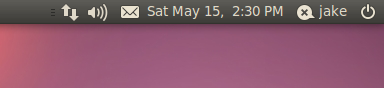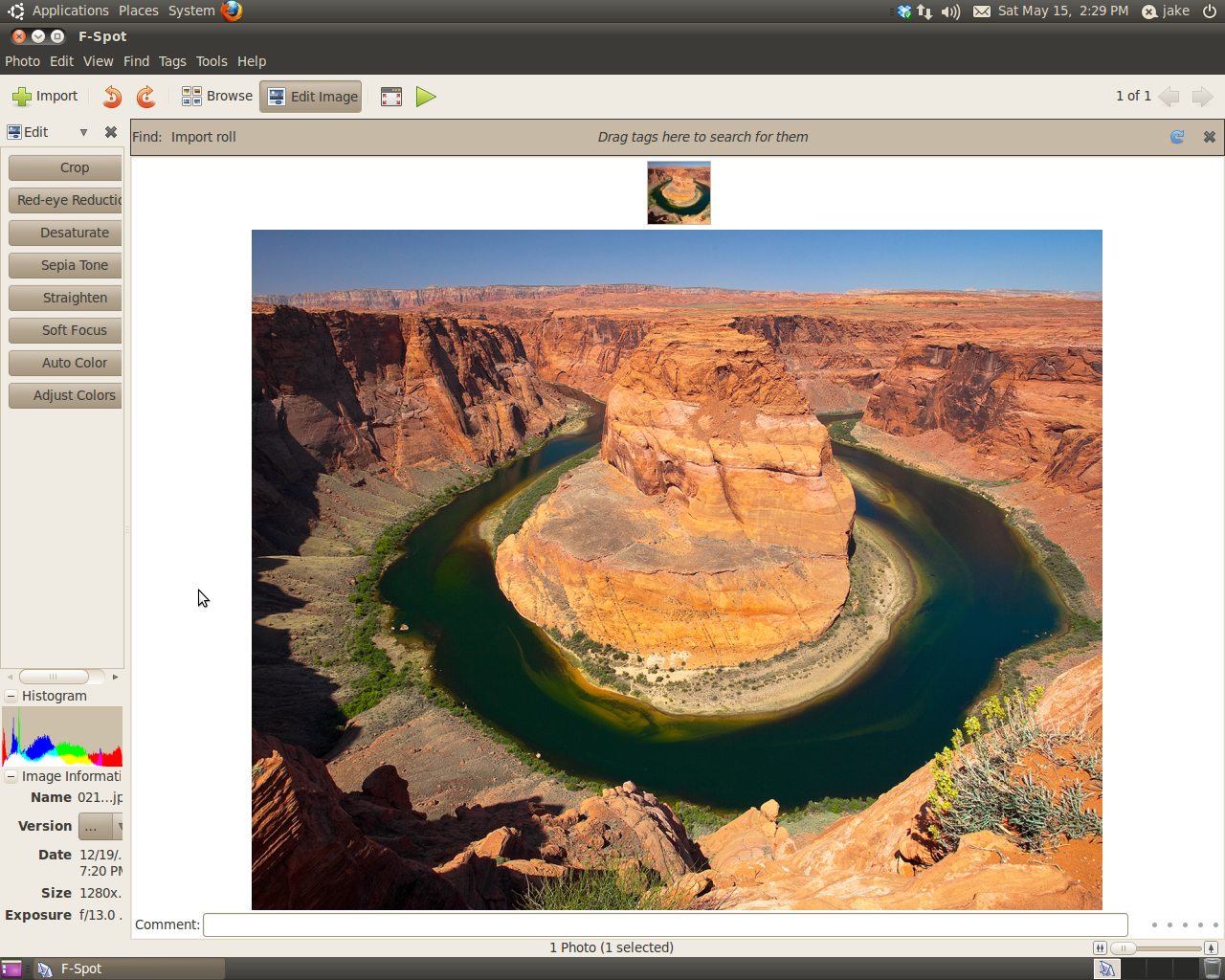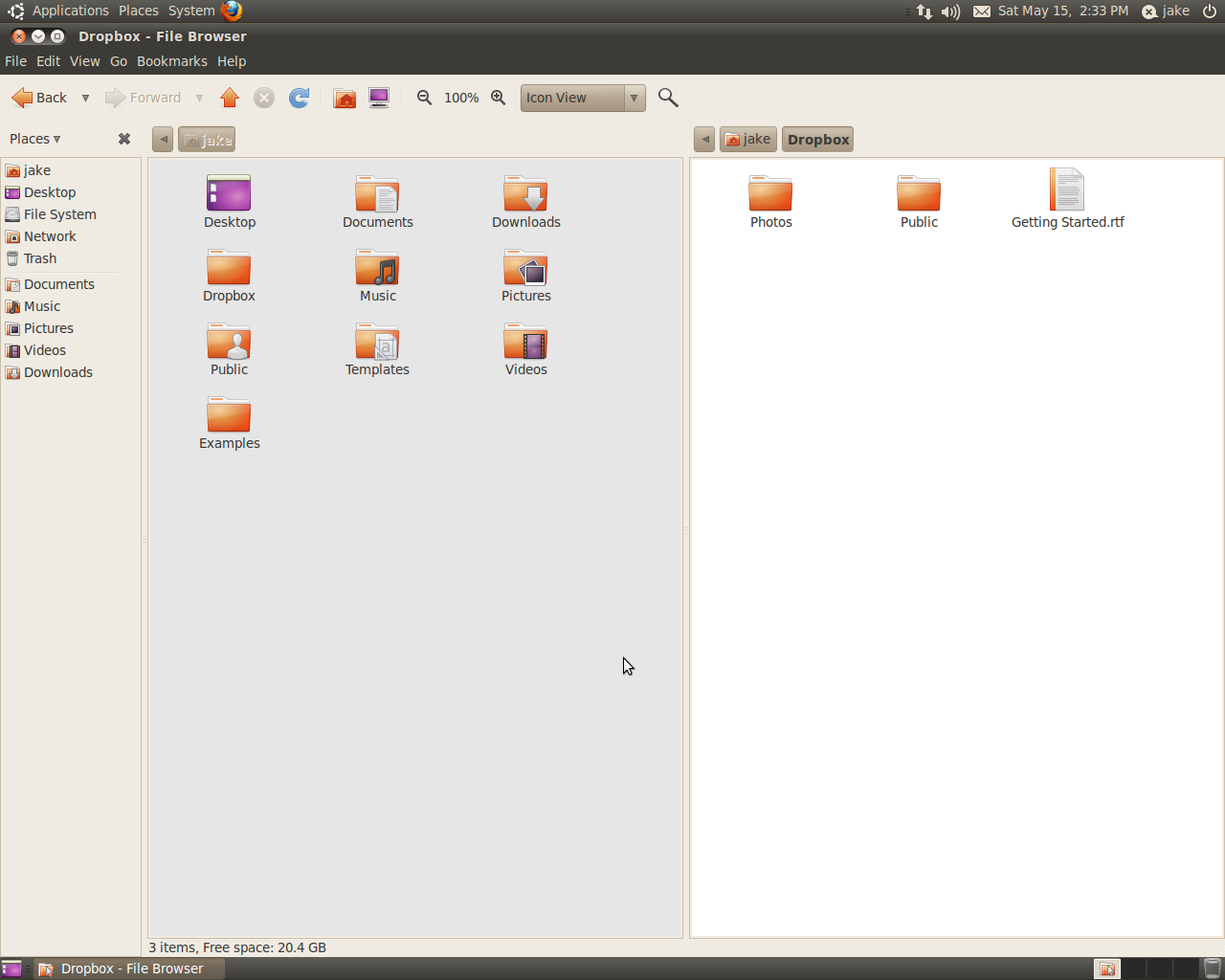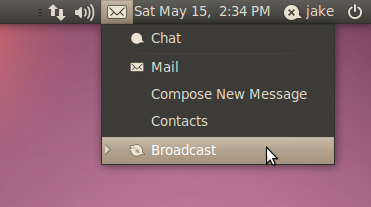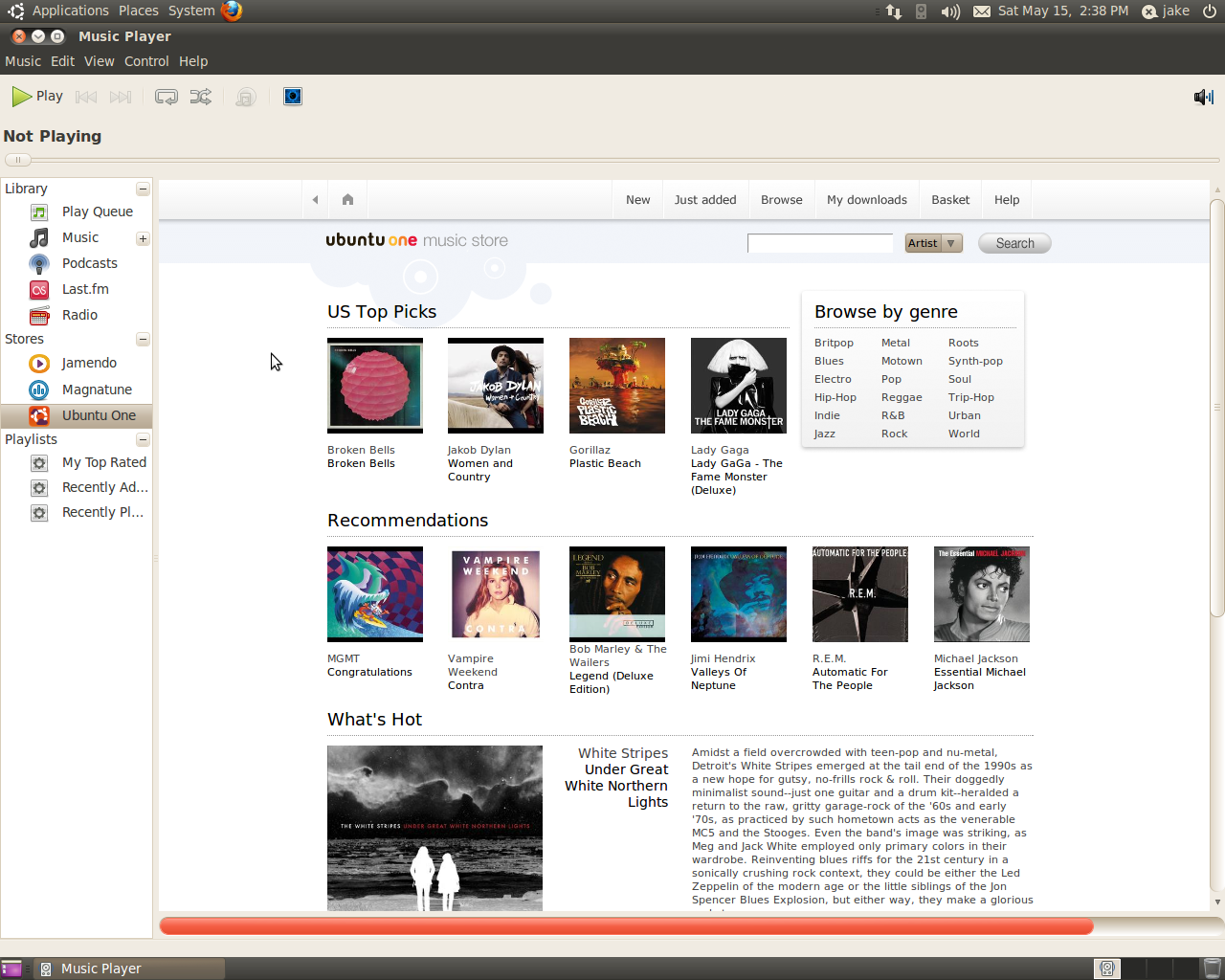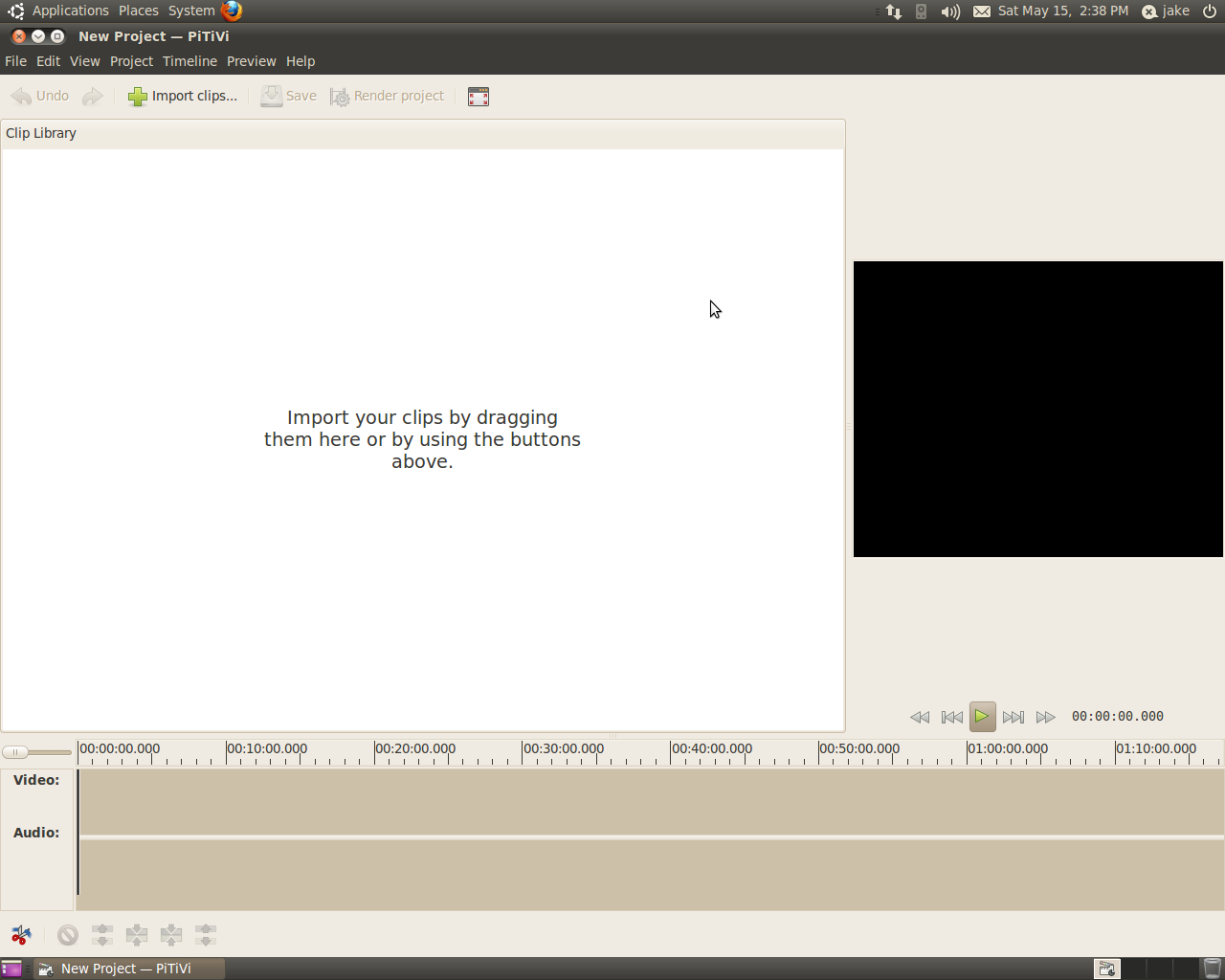Ubuntu 10.04 LTS: Lucid Lynx Benchmarked And Reviewed
Canonical, the company behind Ubuntu, is pinning its hopes of OEM acceptance on the Lucid Lynx. We've put the screws to this new Long Term Support (LTS) release, comparing it to Canonical's previous LTS release, 8.04 Hardy Heron, to look for progress.
What's New And What's Changed
New Panel Indicators
One of the more gradual changes to Ubuntu over the past two years has happened to the right-hand side of the upper panel. This is known as the panel indicator area in GNOME, or the notification area in Windows. This time around, Ubuntu 10.04 LTS sports integrated access to 'broadcast accounts,' along with the familiar email client and not-so-old instant messenger. The online status tool is now completely separate from the user switcher and log out functions. It seems as though the gradual changes to this area of the upper panel have come to a head in 10.04 LTS, producing the most logical layout since before all of this functionality appeared.
Can F-Spot Replace The GIMP?
The GNU Image Manipulation Program, or GIMP, is no longer bundled with Ubuntu. Instead, Canonical has decided that F-Spot, the default photo album, has enough basic editing tools for the average end-user. While that remains to be seen, I completely agree with the removal of the GIMP. I love the GIMP; I couldn't get by without it. But it is way too much for the casual user. Fortunately, the GIMP is still only a few clicks away via the Ubuntu Software Center.


So, the GIMP is gone, but can F-Spot fill its shoes? Doubtful. First off, F-Spot is for photo management, not image manipulation. There is a major emphasis on photos taken by the user, not images created by the user or even images found online. While you can choose to import a folder or a single file, F-Spot wants to look for attached cameras first.
F-Spot has been the default photo manager in Ubuntu for quite some time and it performs well in the role, but right now I'm concerned with F-Spot as an image editor. So, let's begin with the editing features: F-Spot can crop, remove red-eye, rotate, adjust brightness, color, and focus. The zoom is weak, and you can forget about pixel-level editing or effects. But the real killer for F-Spot as an image editor is its lack of an undo function. Didn't mean to crop that much? Tough. Do it over again.
If you only need to perform the simplest of edits to photos that you, yourself, have personally taken, F-Spot is a totally passable default app. If you need to create, or 'shop anything, download the GIMP.
Get Tom's Hardware's best news and in-depth reviews, straight to your inbox.
Nautilus Gets Split Panes
Coming from Kubuntu 9.10 to Ubuntu 10.04 LTS, I can say that the Dolphin file manager is so far superior to GNOME's Nautilus that it's almost sad. But with Lucid Lynx, Nautilus finally gets one of Dolphin's killer features, which KDE4 users have enjoyed for a few years: a split-paned file manager.
While Nautilus is still no Dolphin, at least you don't have to open several file manager windows to drag and drop files from one folder to another. To be honest, if this feature were not present, I would probably still have KDE on my personal machine. Now, if Nautilus were to get the ability to customize toolbars (a la Dolphin and Firefox), I would be much happier with GNOME in general.
Gwibber
Gwibber is arguably one of the most notable new applications to come bundled with Ubuntu 10.04 LTS. This “microblogging” client brings some of the most popular social networks together in a single title. The integration of Gwibber into the indicator applet in the upper-right panel finally makes social networking a ubiquitous part of the OS, much like chat and email clients have been for years. Right now, Gwibber includes support for Facebook, Twitter, Flickr, Digg, FriendFeed, Quaiku, Indenti.ca, and StatusNet.
Unlike most social networking Web sites, Gwibber is easy to use, easy to setup, and easy on the eyes. As a quick test case, I set up both my Facebook and my Twitter accounts. A slim left-hand toolbar provides functions to sort feeds by social network, sent messages, replies, private messages, and other functions more suited to the individual social networks. You can further organize how your social network feeds are viewed by opening a new stream from the file menu. This essentially adds panes to the interface. You can set each pane to display different information, such as replies in one pane and private messages in another, or Twitter in one and Facebook in another. A box at the bottom of the screen has an area to compose tweets/status updates (and it comes with a handy character counter that starts ticking down at 140).
Icons for the different networks are also present. They allow you to add a status update to all of your social networks at once; simply click on the icons of the social networks on which you want the update to appear.


Honestly, the addition of Gwibber was one of the primary reasons I switched my production and personal machines over to Lucid Lynx so rapidly. While I'm not exactly a social networking butterfly, or a card-carrying member of the twitterati, I for one would be happy to never have to go to the actual Facebook or Twitter Web sites ever again.
The Ubuntu One Music Store
Rhythmbox has been the default music manager for GNOME and Ubuntu for several years already. Now, it's being used to launch the Ubuntu One Music Store, Canonical's new online music store similar to Apple's iTunes. The Ubuntu One Music Store differs from iTunes in the bundling. iTunes (the store) is an online music purchasing service and the software player needed to interact with the store.
The Ubuntu One Music Store, on the other hand, is currently a built-in feature of Rhythmbox. Canonical is keeping Rhythmbox (the app) as a separate entity from the Ubuntu One Music Store. They even advertise a special plug-in for Banshee that adds the Ubuntu One Music Store to that player as well. This is a good move, since it opens up the possibility of this music store becoming cross-platform at some point. Unlike Apple, Canonical didn't secure the music themselves. Instead, they partnered with 7Digital (an established online music retailer in Europe) to provide the music offered in the Ubuntu One Music Store. Though its selection probably isn't comparable to iTunes, I was surprised by the number of tier-one acts advertised on the main page.
Finally, A Video Editor
Ubuntu 10.04 LTS comes with a video editor pre-installed--a widely perceived weak point in desktop Linux distributions. PiTiVi is probably the best choice to bundle with Ubuntu. It is one of the easiest-to-use video editors out there, yet still robust enough to keep most users from seeking an upgrade. Throw in the best GTK conformity, and PiTiVi is the obvious choice for Ubuntu. With a minimalist interface and a focus on drag-and-drop interaction, this app finally brings Linux users a video editor that can seriously compete with Windows Movie Maker for user-friendliness.
Current page: What's New And What's Changed
Prev Page Ubuntu Software Center, Evolved Next Page Look And Feel-
My Logitech Wireless Wave keyboard and mouse didn't work with Ubuntu 10.04 LTS Desktop x64 on VMWare Workstation 7.01. It works in the beginning with text screen, but once it goes to GUI screen keyboard function is lost. ;_;Reply
-
WheelsOfConfusion There's lots of talk on the Phoronix forums about how Ubuntu + nVidia binaries don't play nicely, while some other distros don't have that problem. This was reflected in an Ubuntu vs. Arch bench-off: surprisingly, Arch only really thrashed Ubuntu in the games and everything else was about even. This might be behind those pitiful scores with the game benchmarks.Reply
Compiz also has a measurable, negative effect on game benches with nVidia, but not so much with ATI hardware/drivers. I'm not surprised that turning off desktop effects changed the game so much.
What do you think is going on with 7zip, an ext4 issue? -
jsowoc With 10.10 planning btrfs and GnomeShell, it's a sure recepie for tragedy :-). Very nice article.Reply -
adamovera @WheelsOfConfusion:Reply
RE: desktop effects - I'll be adding an ATI card to the mix a little earlier than I had intended in order to look at the desktop effects issue. Stay tuned.
RE: Gaming FPS - The interesting thing is that the actual games didn't have that big of an impact from desktop effects. It was the unigine benchmarks that showed seriously significant drops in frame rates with them enabled.
RE: 7z - I suppose it could be EXT4, but I believe EXT4 is the reason for the speed gains in all other comp/decomp tests, as well as the copy time tests. Comprehensive filesystem and archiving benchmarks under the same release should tell us whether or not it's an EXT4 issue. -
apoq Why no benchmark against Windows. You yourself said Ubuntu should be aiming to convert Windows users more than Mac users (and I whole heartedly agree with you). I love Ubuntu and I use most of the time, but every time I boot into Windows (7) I am left with the feeling of a way snappier OS. I think this is where Ubuntu is really lacking.Reply -
killerclick Linux still doesn't have the software I need so I can't use it. However I've noticed a sharp decrease in stupid problems in the past three years (prolly thanks to Ubuntu). Currently my favorite distro is Mint but I remain a Windows user mainly because of a lot of software I own and am proficient in.Reply
As for the latest Ubuntu, why can't they have a bland business-like theme? Are the Phoenix Suns now paying them to use their colors? -
For your Skype visibility issues, go to Skype settings and change theme to GTK+. Did the trick for me.Reply
-
samspqr looks nice, but there are still a lot of unanswered questions, like:Reply
* will it play 1080p24 H.264 videos smoothly, with GPU acceleration?
* will it play vimeo/youtube high-res videos smoothly?
given how good you say it is on the other fronts, I'll give it a try and see for myself (I'm currently on 8.04, so convincing me to spend an afternoon updating my systems is no small feat) -
zybch So, will this year be another "Year of Linux on the Desktop" like its been claiming for the past decade year in year out? Or will it remain a niche OS which people needing to do actual work on 'real' programs can continue to dismiss out of hand?Reply -
flightmare You can set the minimize, close and maximize buttons to the right again in gconf-editor. Browse to apps/metacity/general and edit button_layout to your likings.Reply