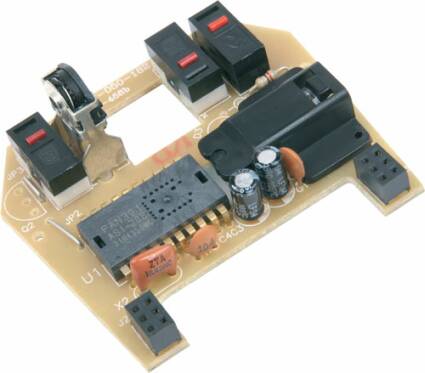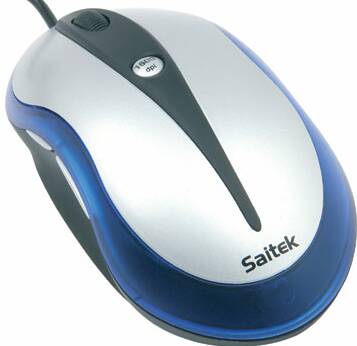The Ultimate Mouse Hunt
Saitek Gaming Mouse
Saitek had already surprised us with its little notebook mouse, available in several colors and very ergonomic. This specialist in gaming peripherals now offers a mouse targeted specifically at gamers. It doesn't use laser technology, but it boasts some serious figures, with an adjustable resolution of up to 1,600 dpi. Remembering our earlier experience, this time we started by looking under the hood, and we were surprised to find the same sensor used in the Raptor M2 - a PixArt PAN301A (16x16 pixels, 3,000 ips, 800 dpi). Here again, the claimed 1,600 dpi are the result of software interpolation. On the other hand, the build quality and finish are in a different class. The mouse is neatly assembled and the lens has a protective cover. And since the price is reasonable at $30 (30 euros), this mouse deserves a chance.
Well-Designed Curves
The ambidextrous shape will fit the majority of hands. With hollows for the thumb and ring finger on either side, your hand will be able to rest on the mouse body or hold it by the sides. The ergonomic design is successful overall; only the lateral ridge can be a little bothersome. Three additional buttons on each side are accessible and easy to manipulate. The track wheel is soft and precise, as is its click. The same goes for the two main buttons. The mouse's looks, on the other hand, are a little roughhewn, and the blue LED that lights up its edges doesn't really add elegance. The button for switching between 800- and 1,600-dpi resolution is set too far from the track wheel, making it hard to hit. An LED tells you whether you're at 800 or 1,600. Four Teflon feet guarantee smooth gliding, despite the fact that they are a little on the small side, which contributes to their collecting dirt faster. The 3.42-oz. (97-gram) weight is about average.
The driver lets you program the buttons and create macros. You can also select profiles for applications. But using it is too convoluted to be practical, and my advice is to forget the driver.
Not Bad At All
In actual use, the mouse was fairly precise. It's true that at 1,600 dpi, it's on the borderline of usability, which was predictable since that resolution is achieved via software interpolation. The effect is a little like what happens if you increase your cursor speed in Windows. On the other hand, if you set the Windows speed bar at the 2/3 position and the resolution at 1,600, the mouse is fast without losing too much precision. Then, to aim at opponents in games, you can bump up the resolution with the button. Obviously it's not in the same class with a Logitech MX518 or a Razer Diamondback, but it's decent, and the shape makes for nice handling, as do the track wheel and buttons.
Get Tom's Hardware's best news and in-depth reviews, straight to your inbox.
-
Ephebus Stay away from this mouse. I've had two, and both started double clicking with the left button after about a year. Logitech's forums are full of topics on this issue. The latest versions of the G7 also showed a regrettable decrease in manufacturing quality - my first mouse had a rubber coating around it (release A0), while on my second G7 (release A2) it was replaced by cheap plastic. Issues with the receptor dongle losing connection with the mouse are also frequent, and Logitech will go to great lengths to avoid honoring their 3-year warranty.Reply