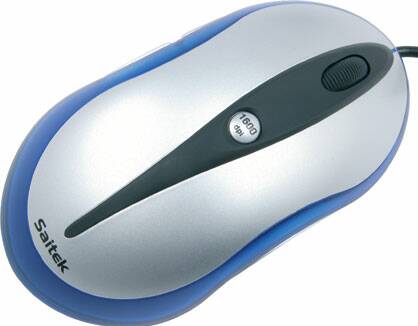The Ultimate Mouse Hunt
Gentlemen, Start Your Engines
Now things get more complicated as we get into the area of processing the image that the sensor transmits. The first factor is the number of pictures taken within a given time span. It should be evident that the more pictures there are, the more precise the calculation can be. But these images have to be processed in real time and the result has to be put to use. There's been a war of figures going as high as 9,000 images per second and beyond. It's hard to say what's mostly marketing hype and what is genuinely useful. Some will point out that in any event, the PC can process only a hundred or so sets of coordinates per second. This is true, but a larger amount of information results in more precise coordinates because their averages can be calculated. The real question is whether the onboard processor is capable of using all the information it receives. Whatever the case, more is better, and a fast cadence certainly can't hurt.
Complications
Another measurement now enters the picture to make things more complicated - resolution. We're talking here about the number of measurements taken by the mouse for a given distance traveled. This is measured in Counts Per Inch (cpi) - the number of measurements taken per inch (2.54 cm).
Manufacturers generally use the term "dpi," which is inappropriate here because we're not talking about dots per inch. Instead, it's the number of measurements the mouse can register over a given distance that counts. The more measurements you take, the more precise the instantaneous positioning will be. But at the same time, the speed of the mouse increases. This has several repercussions in terms of use. First of all, you go to the spot you want to go to faster by moving the mouse less. The trade-off is that any movement, however infinitesimal, will be detected, which can actually work against preciseness. And to make things just a little more complicated, the resolution of the mouse also depends on the resolution of the monitor. If you increase screen resolution for a given mouse resolution, the movement will be longer.
So resolution is an ambiguous factor. Preciseness increases in absolute terms, but since the mouse reacts faster, controlling it becomes more complicated. It's also possible to change the resolution via software - either the mouse's driver or the Windows mouse controls. But here we're no longer talking about actual measurements but interpolation. As an example, skipping pixels during transmission accelerates the mouse. But obviously the loss of precision is enormous.
Get Tom's Hardware's best news and in-depth reviews, straight to your inbox.
-
Ephebus Stay away from this mouse. I've had two, and both started double clicking with the left button after about a year. Logitech's forums are full of topics on this issue. The latest versions of the G7 also showed a regrettable decrease in manufacturing quality - my first mouse had a rubber coating around it (release A0), while on my second G7 (release A2) it was replaced by cheap plastic. Issues with the receptor dongle losing connection with the mouse are also frequent, and Logitech will go to great lengths to avoid honoring their 3-year warranty.Reply