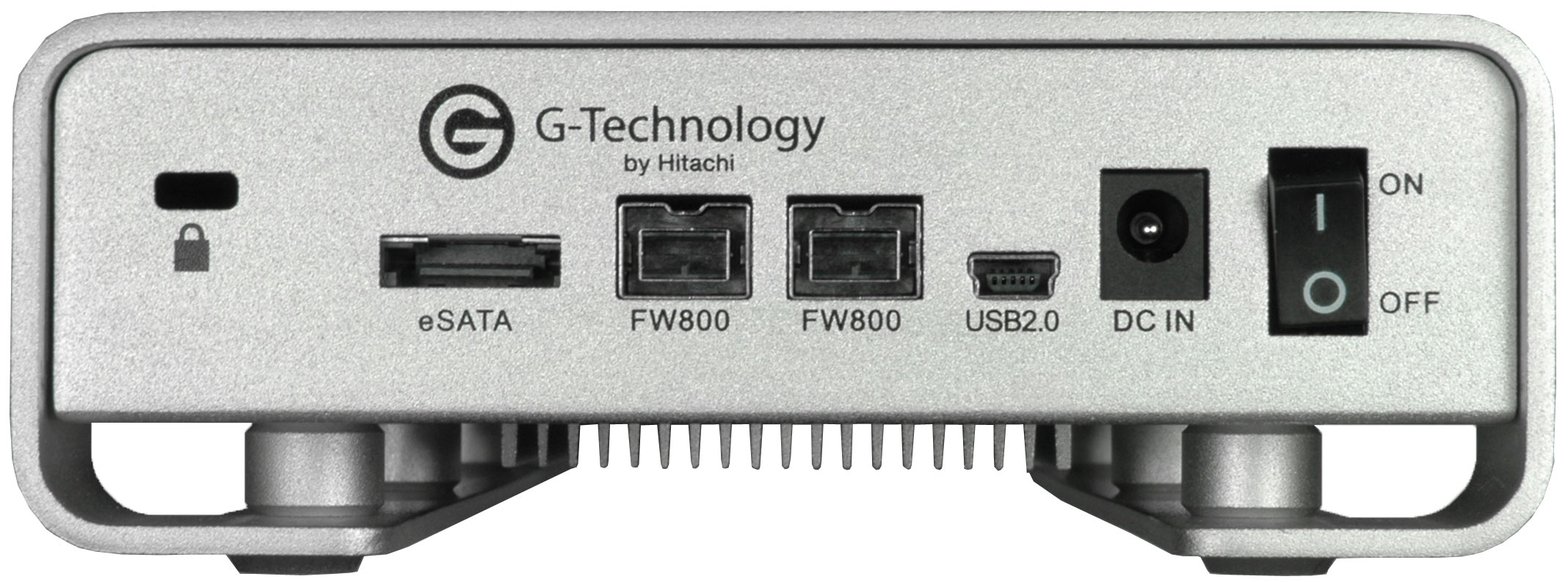USB 2.0, FireWire, Or eSATA: Which Interface Should You Use?
eSATA/FireWire/USB 2.0: G-Technology G-Drive 1TB
G-Technology is a Hitachi brand as well, but this product aims at the Mac market, although it can be reformatted from HFS+ to NTFS or FAT for Windows PCs. While the SimpleDrive is a consumer product, the G-Drive is called a professional external hard drive, designed for "storage-intensive applications." This becomes obvious by the interface choice--you can connect the G-Drive via USB 2.0, FireWire 400, or FireWire 800. Or use eSATA with a 3 Gb/s data transfer speed.
The design is much more ostentatious than the SimpleDrive III. Everything is made of brushed aluminum, which serves as a heat sink as well. There is also a fan integrated to ensure cooling at all times. G-Technology ships the drive with all four different data cables included, as well as a product CD with a few utilities. There is no backup software for this product. But we find this makes sense, since the G-Drive is a performance product rather than a backup or archive drive. The device weighs 1.2 kg (plus power supply and cables), which is a bit more than what the SimpleDrive III weighs. A three-year warranty is standard as well.
The G-Technology Web site lists eSATA performance of up to 113 MB/s, while our maximum throughput using HD Tach 3.01 was only 93.5 MB/s. This result can still be considered "fast enough"--and roughly three times better than what you can get with USB 2.0.
We also tested FireWire performance at 400 and at 800 Mb/s connection speeds and observed a maximum throughput of 76.8 MB/s with FireWire 800 and 40.1 MB/s with FireWire 400. Write speeds are considerably slower with FireWire interfaces and USB 2.0, but we found that eSATA can maintain roughly the same throughput level for reads and writes.
However, our tests reveal that the drive’s throughput can actually be higher, depending on the file sizes of the data you transfer. With eSATA, large files can be read at 108 MB/s while performance for photos and MP3 files is roughly 80 MB/s for read operations. Writes seem to benefit from caching, as we measured 99.6 MB/s when writing large DVD video files and more than 125 MB/s for photos or MP3 files. Since these file types typically fit into the 32MB buffer, this could explain the high-performance numbers. In any case, the G-Drive’s throughput starts at where the SimpleDrive III stops. But the performance comes at a price: you have to fork out $200 for this 1TB drive while the 2TB SimpleDrive III costs roughly the same. Stepping up to a 2TB G-Drive will cost you $349.
Get Tom's Hardware's best news and in-depth reviews, straight to your inbox.
Current page: eSATA/FireWire/USB 2.0: G-Technology G-Drive 1TB
Prev Page USB 2.0: Hitachi SimpleDrive III 2TB Next Page Test Setup And Throughput Diagrams