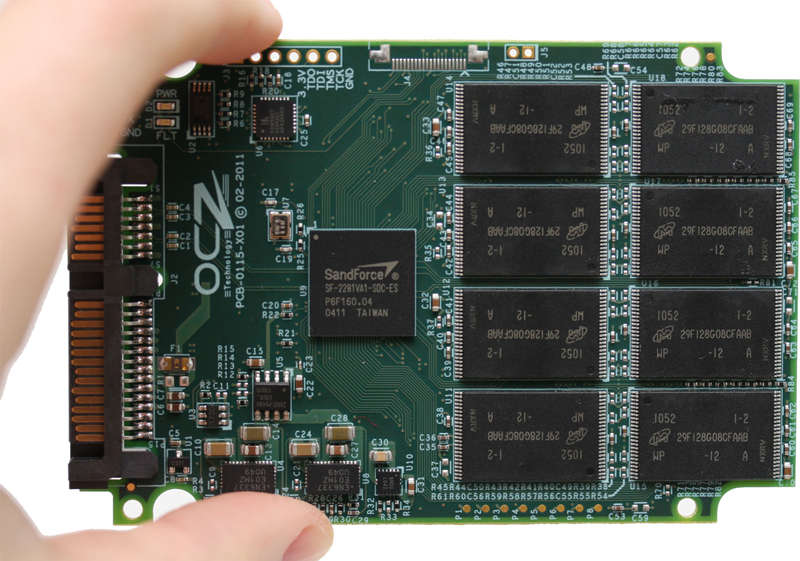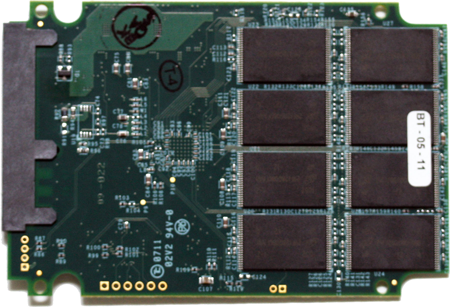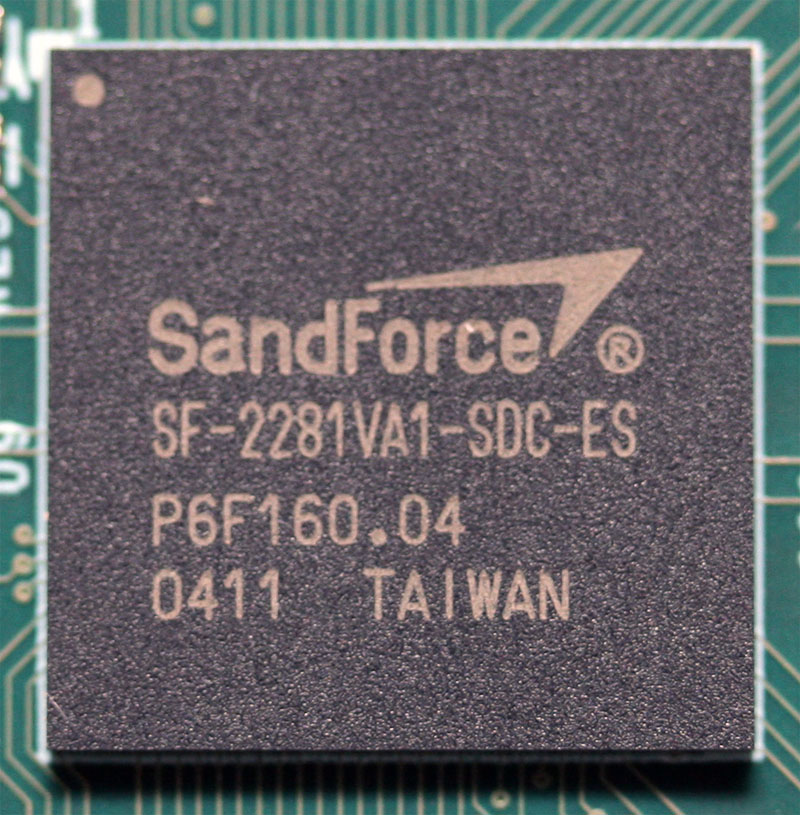OCZ's Vertex 3: Second-Generation SandForce For The Masses
Inside OCZ's Vertex 3
This is a performance preview based on a pre-production piece of hardware. We should see drives pop up in retail sometime in mid-March. Until then, all beta samples, including the one in our SoCal lab, employ Micron’s 25 nm 8 GB (64 Gb, 2-bits per cell) ONFi 2 (synchronous) MLC NAND in an eight-channel configuration. Final production units will use NAND from Intel, but since both come from IMFT, there shouldn’t be any difference between them. With that said, the firmware isn't final and OCZ is still experimenting with performance, hence the sequential write speed increase seen after last week's Vertex 3 Pro coverage.
When it comes to capacity, our 240 GB drive turns out to be 224 GiB in Windows. For those curious, let’s run through the math. We have 16 NAND devices. Each device has two 8 GB MLC dies, which comes out to a total of 256 GB. This means that 16 GB is reserved for data parity (8 GB for RAISE), garbage collection, block replacement.
| Header Cell - Column 0 | IDEMA Capacity | Raw Flash Capacity | Capacity in Windows |
|---|---|---|---|
| Vertex 3 120 GB | 120 GB | 128 GB | 107.1 GiB |
| Vertex 3 240 GB | 240 GB | 256 GB | 224 GiB |
As of today, OCZ is planning to launch two different capacities of the Vertex 3: 120 GB ($249.99) and 240 GB ($499.99). Those prices are significantly lower than what you would pay for a Vertex 3 Pro. So what is different? Two things.
- Consumer-grade controller. We'll explain this below.
- Power protection. Unlike enterprise drives like the Vertex 3 Pro, you don't see a supercapacitor (a component that allows the drive to make sure buffered data is written to the flash). This isn't something to fret over, though. If you plan on throwing a SSD into a laptop, a power failure isn’t as important to you as it is to the enterprise client in a mission-critical application.
SandForce: Consumer Flavors
The most interesting part of this preview has to do with the SF-2281 controller at the heart of our Vertex 3 sample. How does this differ from the SF-2581 on the Vertex 3 Pro? Bear with us; the answer gets a little involved because SandForce is actually announcing a total of four controllers today. We're going to see them all used at some point, so let's break them down from the outset.
| - | SF-1222 | SF-2141 | SF-2181 | SF-2281 | SF-2282 | SF-1565 | SF-2582 | SF-2682 |
|---|---|---|---|---|---|---|---|---|
| Target Market | Client | Client | Client | Client | Client | Enterprise | Enterprise | Enterprise |
| SATA Interface | 3Gb/s | 3Gb/s | 3Gb/s | 6Gb/s | 6Gb/s | 3Gb/s | 6Gb/s | 6Gb/s |
| MB/s* (Seq Read/Write) | 250/250 | 250/250 | 250/250 | 500/500 | 500/500 | 250/250 | 500/500 | 500/500 |
| IOPS* (Sustained 4 KB Reads) | 30K | 60K | 60K | 60K | 60K | 30K | 60K | 60K |
| IOPS* (Burst/Sust 4 KB Writes) | 10K | 60K/10K | 60K/20K | 60K/20K | 60K/20K | 30K | 60K/60K | 60K/60K |
| SMART Attributes | Basic | Basic | Basic | Basic | Basic | Extended | Extended | Extended |
| Package Type | BGA-361 | BGA-256 | BGA-256 | BGA-256 | BGA-400 | BGA-361 | BGA-400 | BGA-400 |
| Max Capacity GB | 512 | 64 | 256/512 | 256/512 | 512 | 512 | 512 | 512 |
| ECC (max bits/512B sector) | 24 (RS) | 55 (BCH) | 55 (BCH) | 55 (BCH) | 55 (BCH) | 24 (RS) | 55 (BCH) | 55 (BCH) |
| AES Encryption (bits) | 128 | 256 & 128 | 256 & 128 | 256 & 128 | 256 & 128 | 128 | 256 & 128 | 256 & 128 |
| Military Erase | No | No | No | No | No | Yes | Yes | Yes |
| iTemp Option | Yes | No | No | No | No | Yes | Yes | Yes |
| non-512 Byte Sectors | No | No | No | No | No | No | No | Yes |
| Power Fail Circuit Support | No | No | No | No | No | Yes | Yes | Yes |
| Minimum Over Provisioning | 7% | 0% | 0% | 0% | 0% | 28% | 28% | 28% |
The SF-2141/2181 is slated to effectively replace the older SF-1222, even though the older controller will persist for at least another year. The entire SF-2100 series realizes enhanced random read/write performance, but only the SF-2181 supports capacities higher than 64 GB. Both controllers are still SATA 3Gb/s parts, but they support newer versions of the toggle-mode and ONFi 2 interfaces. As manufacturers stop making older flash, SSD makers will have to move to new flash interfaces. Thus, companies like OCZ will have to use a controller compatible with those technologies.
The SF-2281 is physically the same chip as the SF-2141 and SF-2181, but it employs SATA 6Gb/s. This isn't necessarily part of the hardware design. The short answer, though, is that you cannot buy a SF-21xx based drive and hope to "unlock" 6 Gb/s connectivity.
Get Tom's Hardware's best news and in-depth reviews, straight to your inbox.
Meanwhile, the SF-2282 is physically the same as the SF-2582 (seen on OCZ’s Vertex 3 Pro) and the SF-2682 (SAS). All three SATA 6Gb/s controllers support sequential read and write speeds of up to 500 MB/s and random 4 KB writes up to 60 000 IOPs. The difference is that the SF-2282 has capped random write throughput of 20 000 IOPS. This is purely a firmware limitation, as SandForce believes that 20K is high enough for PCs in a client environment.
Having gone through the difference, we quickly realized that OCZ is claiming performance in excess of what SandForce cites for the SF-2281 controller. The drive is supposed to see a sequential read up to 550 MB/s and writes up to 525 MB/s. So, what gives? Well, OCZ is employing its home-brewed firmware. The company isn't able to give us a solid number on what to expect for sustained random write performance, but we are told the drive should running beyond the sustained 20 000 IOPs spec. This gives you an idea of what we should see in benchmarks.
Beyond performance, the three remaining major differences between an enterprise and consumer controller are power protection, reliability, and diagnostics.
- Power protection. The SF-2500/2600-based drives employ a supercapacitor, and as we already covered, this is more of an issue if you are deploying drives in a mission-critical environment.
- Reliability. We’ll cover more this separately, as it is rather involved.
- Diagnostics. Enterprise consumers need to the ability to debug, log, and diagnose any potential failure, which is why the SF-2582 and SF-2682 have an enhanced set of SMART attributes.
Current page: Inside OCZ's Vertex 3
Prev Page Meet OCZ’s Vertex 3 Next Page Second-Generation SandForce: It's All About Compression-
lradunovic77 I agree and it is time for HDD to be retired. We don't need them anymore, but Servers.Reply -
bildo123 A far cry as far as "the masses" are concerned. Still, over $2/GB is too much. Getting closer however. I'd pay $200 for a 256GB SSD with these speeds.Reply -
acku mayankleoboy1the fact that they use ~15% of a quad core SB CPU, is amazing.with the mechanical drives, they were just sitting idle. this more than anything, makes the SSD worthwhile.Reply
Well what I didn't mention in the review is that the benchmark starts as ~20% across all cores during the first 10 seconds, which is from PCMark setting up the disk trace. After that, the IO activity throttles a single core up to 100% for almost all SSDs. For the hard drives, we see ~60-80% utilization of a single core.
Cheers,
Andrew Ku
TomsHardware.com -
lradunovic77 I say keep your desktop active all the time. I am running i980x overclocked to 4.0Ghz and there is no way i will put my computer into any type of power saving mode, it is useless and power saving is just mimick. We are talking about very small amount of money over a year. Having Turbo option makes sense from certain point of view but bottom line is that it is just wasted silicon and pretty much useless.Reply -
vvhocare5 "The problem is that any price above $2/GB is going to be a hard sell unless you're an early adopter by nature. Our choices in recent System Builder Marathon stories reflect this. Look at our December $1000 PC."Reply
Overall a good article. Anyone into MTBF's will find that one page uninforming and anyone not into it is likely lost.
I would disagree with that statement only in the sense that a $1000 PC is not going to be filled with high-end superior performing parts. So I dont see a reason to apologize for its price. The person who can afford a $3000+ PC isnt going to blink buying the 240G model and will likely see it as entirely reasonable.
Me? I think I have found my next ex-drive.....
-
acku Replyso as i said, will OC increase the scores a bit?
and what about power saving enabled?
None of our tests were executed in an environment that allowed any idling. Furthermore, we disabled CPU throttling. Power saving was enabled in the sense that the display was allowed to turn off, which is part of the default profile in Windows.
OCing may increase performance, but only to the extent that the bandwidth will support it. As I mentioned, PCMark throttles a single core up to 100%. It isn't a sustained trend. -
bto on your 1000 dollar gaming system, I'd rather have a vertex 3 than two 460's hell even an agility 2... and still afford better than a 460.Reply -
bto But then that's me, and to quote the great Inigo Montoya, "I hate wait" and most games I play are not bleeding edge, I also work on my computer, play HD movies and copying time makes me angry when I'm moving files. Buy an ssd, and later spend 60 bux on a 1tb drive down the road.Reply