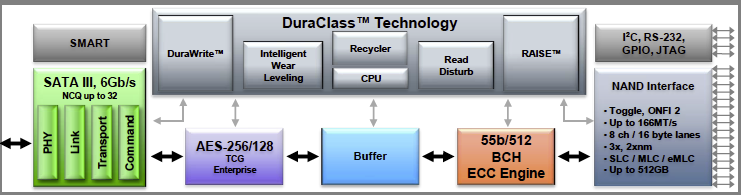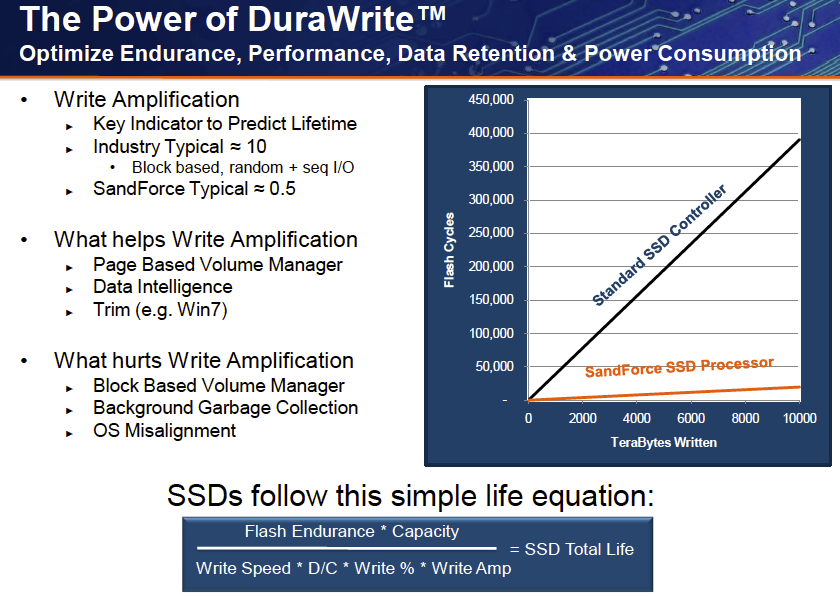OCZ's Vertex 3: Second-Generation SandForce For The Masses
Second-Generation SandForce: It's All About Compression
After explaining the differences, it might surprise you to learn how much SandForce's second generation logic is similar from it replaces. In our Vertex 3 Pro preview, we explained the changes in these new controllers:
- Better Performance. We now have native SATA 6Gb/s (excluding SF-21xx).
- Updated support of toggle-mode and ONFi 2.2
- Security gets a notable boost from AES-256 (up from 128-bit encryption previously).
- Better Error Correction Code.
- Power throttling.
Much of the magic in a SandForce-based drive comes from data compression. When you write a large Word document to the drive, it's easy for the controller to compress (in comparison, a ZIP file is already compressed, and consequently cannot be easily made smaller). Your computer still thinks that a 3 MB doc file is being written as 3 MB, but once that data hits the controller, it ideally ends up as 1.5 MB. This compression helps lower write amplification and extend the life of the drive by using fewer program-erase cycles.
If the controller is compressing data, you might wonder why a SandForce-based drive can’t just double its storage capacity. Say you have a 120 GB Vertex 2. If you filled up the drive with 50 GB of compressible data squished down into 25 GB of written information, where does the other 25 GB go? Well, it is added to the pool of overprovisioning. There is no way to use this as additional storage space because of the way an OS addresses LBA space. Operating systems recognize a static, not a dynamic, LBA. From a stability standpoint, you don’t want the address of recently-written data to keep changing. However, there is a tangible benefit to compression besides writing less. Remember, more overprovisioning means less data has to be moved around as the drive is filled. This means you could actually get the benefit of enterprise level provisioning (28%) if you were writing easily-compressible data.
The key here is what happens when you transition over to a wider bus interface. Compression has to occur faster. If you're moving data at up to 500 MB/s, the controller's processor works harder to move information through that larger pipe. The controller itself is more like a rail yard conductor, pulling switches to divert traffic. This switching mechanism is handled by the circuit's CPU, but the amount of switching really hasn't changed. This is why all SandForce controllers use the same Tensilica DC_570T processor. The compression engine is what changes. All second-generation controllers feature a bigger block of silicon dedicated to DuraWrite, the technology SandForce cites as being responsible for compression. Likewise, the recycler and garbage collection algorithms have been upgraded because the controller can only write as fast as it can clean once blocks need to be reused.
Get Tom's Hardware's best news and in-depth reviews, straight to your inbox.
Current page: Second-Generation SandForce: It's All About Compression
Prev Page Inside OCZ's Vertex 3 Next Page MTTF? MTBF? "My Drive Lasts Longer"-
lradunovic77 I agree and it is time for HDD to be retired. We don't need them anymore, but Servers.Reply -
bildo123 A far cry as far as "the masses" are concerned. Still, over $2/GB is too much. Getting closer however. I'd pay $200 for a 256GB SSD with these speeds.Reply -
acku mayankleoboy1the fact that they use ~15% of a quad core SB CPU, is amazing.with the mechanical drives, they were just sitting idle. this more than anything, makes the SSD worthwhile.Reply
Well what I didn't mention in the review is that the benchmark starts as ~20% across all cores during the first 10 seconds, which is from PCMark setting up the disk trace. After that, the IO activity throttles a single core up to 100% for almost all SSDs. For the hard drives, we see ~60-80% utilization of a single core.
Cheers,
Andrew Ku
TomsHardware.com -
lradunovic77 I say keep your desktop active all the time. I am running i980x overclocked to 4.0Ghz and there is no way i will put my computer into any type of power saving mode, it is useless and power saving is just mimick. We are talking about very small amount of money over a year. Having Turbo option makes sense from certain point of view but bottom line is that it is just wasted silicon and pretty much useless.Reply -
vvhocare5 "The problem is that any price above $2/GB is going to be a hard sell unless you're an early adopter by nature. Our choices in recent System Builder Marathon stories reflect this. Look at our December $1000 PC."Reply
Overall a good article. Anyone into MTBF's will find that one page uninforming and anyone not into it is likely lost.
I would disagree with that statement only in the sense that a $1000 PC is not going to be filled with high-end superior performing parts. So I dont see a reason to apologize for its price. The person who can afford a $3000+ PC isnt going to blink buying the 240G model and will likely see it as entirely reasonable.
Me? I think I have found my next ex-drive.....
-
acku Replyso as i said, will OC increase the scores a bit?
and what about power saving enabled?
None of our tests were executed in an environment that allowed any idling. Furthermore, we disabled CPU throttling. Power saving was enabled in the sense that the display was allowed to turn off, which is part of the default profile in Windows.
OCing may increase performance, but only to the extent that the bandwidth will support it. As I mentioned, PCMark throttles a single core up to 100%. It isn't a sustained trend. -
bto on your 1000 dollar gaming system, I'd rather have a vertex 3 than two 460's hell even an agility 2... and still afford better than a 460.Reply -
bto But then that's me, and to quote the great Inigo Montoya, "I hate wait" and most games I play are not bleeding edge, I also work on my computer, play HD movies and copying time makes me angry when I'm moving files. Buy an ssd, and later spend 60 bux on a 1tb drive down the road.Reply