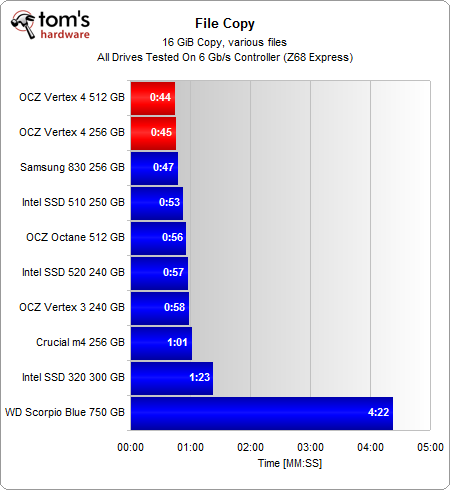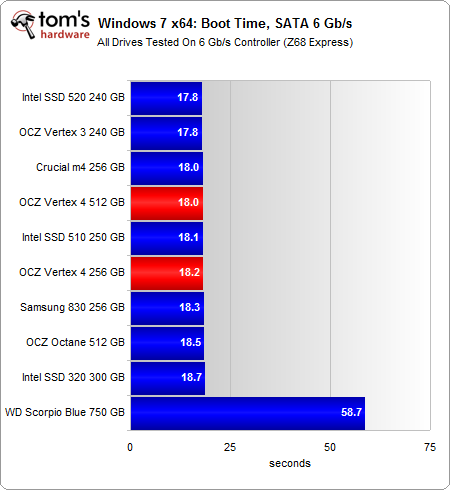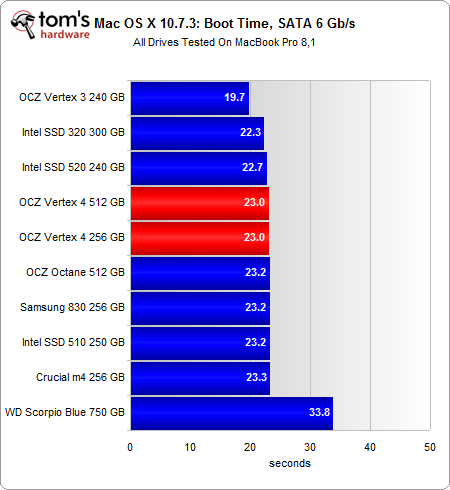OCZ Vertex 4 Review: A Flagship SSD Powered By...Indilinx?
Real World Performance: File Copy And Boot Times
In this particular test, we transfer 11 GB of H.264-encoded video clips (already compressed to the max), along with a multitude of smaller files that are highly compressible.
The Vertex 4 really struts its stuff—even beating out Samsung's 830—because this benchmark is dominated by incompressible data. However, this really isn't a battle between high-end SSDs. Rather, it's all about getting on-board with solid-state storage. Just look at the slowest SSD and how it compares to Western Digital's Scorpio Blue. Don't have an SSD yet? Well, what're you waiting for?
Measuring boot time is one of the best illustrations of how an SSD improves your computing experience. You get a mix of random and sequential reads, along with some write operations attributable to logging. Queue depths during Windows boot can easily exceed four, as the operating system accesses multiple files in quick succession or at the same time. Overall, the differences between competing SSDs are very minor, but in stark contrast to mechanical storage. (If you're using an older SATA 3Gb/s-capable system, you should read Upgrade Advice: Does Your Fast SSD Really Need SATA 6Gb/s?)
Testing boot speed is easy. We simply clone a boot drive using Acronis True Home Image on our PC, and Time Machine on our Mac. We've already done the comparison with native DVD-based installations and the results are the same. So, restoring/cloning is a real time-saver.
Get Tom's Hardware's best news and in-depth reviews, straight to your inbox.
Current page: Real World Performance: File Copy And Boot Times
Prev Page Examining Steady State Performance (Worst-Case) Next Page A Gamble Pays Off: Vertex 4 Looks Strong