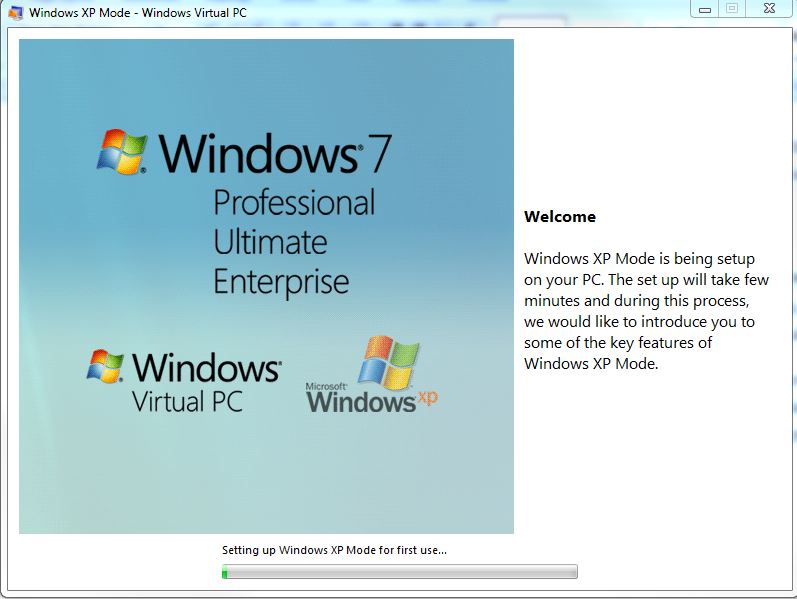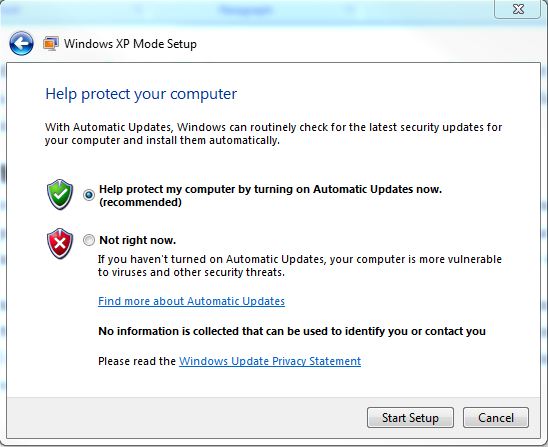Win 7's XP Mode And VirtualBox: When You Need Windows XP
XP Mode Requirements
Windows XP Mode has some surprisingly stringent requirements.
1) You must be running Windows 7 Professional or Ultimate. Windows 7 Home Premium users or Vista users of any flavor are not currently supported.
2) Windows XP Mode requires hardware support for virtualization. For Intel CPUs, that means the CPU must be VT-x capable, while AMD processors need to support AMD-V. You can find a list of supported CPUs on Wikipedia.
3) Even if you meet those requirements, Windows XP Mode may not run, because your BIOS needs the ability to enable hardware virtualization. Most current-generation motherboards can enable hardware virtualization, but often ship with the capability disabled. You’ll need to manually enable the feature in the BIOS setup.
Setting Up XP Mode
We installed and tested the release candidate for Windows XP Mode running on Windows 7 Ultimate. You first need to install Windows Virtual PC, which is available, oddly enough, as a standalone Windows update package.
After Windows Virtual PC is up and running, you simply launch the self-installing package. The installer looks and behaves like an odd blend of an application and an operating system install.
Get Tom's Hardware's best news and in-depth reviews, straight to your inbox.
You even get the “Help protect your computer” screen, as you would with a Windows XP OS install.
XP Mode defaults to 512MB of RAM for the virtual machine, so you may want to run Virtual PC setup on the XP Mode VM and configure it with more RAM, depending on your app needs.
XP Mode forces you to create a login and password, unlike an actual physical install of XP.
When you run Windows XP Mode, it’s just like running a copy of Windows XP. You’re on the XP desktop, and navigate the virtual machine just like you would Windows XP on any hardware. If you click on the close button, the VM “hibernates,” enabling faster startup.
But just running a copy of XP isn’t all that useful. If users have to toggle back and forth between two different operating systems, confusion might result. Instead, you want to create encapsulated applications.
Current page: XP Mode Requirements
Prev Page What XP Mode Is...And Isn’t Next Page Windows Integration-
coonday It could just be me, but all this talk of Windows XP virtualization makes me feel old. My how time flies.Reply -
apache_lives Hmmmmmmmmm dual boot or seperate machines will always be better then "virtual" anything - i buy new machines every 2 years and i still have the old ones - i keep the same OS on it and anything that doesnt work on my new one (usually with new os etc) i leave on the old machines, same deal with Windows 98, dos etc - SEPERATE MACHINESReply -
Vorador2 abhinav_mallDont we need a licence for XP ?Reply
It seems that 7 Business and Ultimate already include the necessary license for XP.
And btw, dual boot is better.....but newer hardware don't always have drivers for older OS, and when you need to work multiple applications in parallel and share data between them you don't have the time or the leisure to shutdown and reboot in different modes or change between computers. And virtualization has come a long way so the performance penalties for running virtualized OS are minimum. -
bustapr So I can't play some of the best xp only games with this ?Reply
No thanks. I like my xp game collection, which get more graphicky 3d than 2d age of wonders. -
bustapr And it looks like xp mode is a mess to set up and maintain. I'll admit xp mode is a nice addition, but not including in W7home premium doesn't sound too good for the people that are getting their upgrade coupon from vista HP to W7 HP. And to constantly update and maintain xp mode and W7 separately would be a bit tiring.Reply -
apache_lives bustaprAnd it looks like xp mode is a mess to set up and maintain. I'll admit xp mode is a nice addition, but not including in W7home premium doesn't sound too good for the people that are getting their upgrade coupon from vista HP to W7 HP. And to constantly update and maintain xp mode and W7 separately would be a bit tiring.Reply
Paying a premium for extra features is normal - nothing new there
-
psouza4 What games don't run on 7 that only run on XP, bustapr? I'm sure there are a few, but the vast majority run just fine. I imagine the ones that don't *are* really old and would run virtualized just fine. And that's the point.Reply -
hellwig ReplyBecause of these issues, VirtualBox is a great solution for power users, but probably not a good fit for non-technical PC users in a standard office environment.
Why is it ok for employees to be idiots? If you have to shield the fact that they are running a Win XP app, maybe they shouldn't be allowed access to the computer system.
One main reason is security. For example, a shared family PC means that the kids are using Web browsers and surfing the wilds of the Internet. Even if you’re running robust anti-virus software and firewalls, it’s all too easy to accidentally download a Trojan or other nasty malware. The solution: encapsulate all the
browsers using Windows XP Mode. The user experience will be pretty transparent, and the virtual machine adds another layer of protection.
Are you sure about this? With the Windows integration, files downloaded in XP mode are stored in the Win7 system, right? This means if you download a trojan, it gets stored on your main OS with everything else, right? I don't think that's more secure. Regular virtual machiens are secure because they are entirely encapsulated, if you download a virus, you wipe the virtual image and its gone. With XP mode, you download a virus, it infects your primary OS, not the XP-Mode OS, unless I misread something.