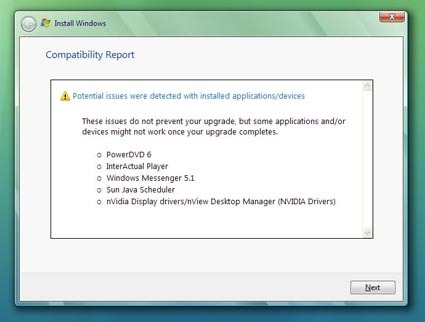Reader feedback: Windows Vista woes
Some might have called us cynical to label Vista purchasers members of a not-so-exclusive "Pay-in beta test", but after a decade or two of working with computers and upgrades we should all pretty much know the deal where Windows upgrades are concerned: You buy it on the first day, you're a gibbering wreck by the second.
When dear old Wolfgang recounted his Windows Vista upgrade woes yesterday it provoked a wave of responses from our readers. Some pre-launch estimates say that about 1% of Vista users will experience upgrade problems. 1% doesn't seem like that high of a number, until one considers how many people will be using Windows Vista: If Microsoft ships 1 million copies, that's 10,000 users; 100 million copies and we've got 1 million people having serious, crippling issues.
So much for the user friendly operating system, eh? Remember that the 1% estimate is just that - an estimate. Judging by the amount of feedback we received over the past 24 hours one might be tempted to put that number higher; though one must always bear in mind that those who have had issues with Vista are far more likely to write an irate letter than those sitting happily playing with Aero.
So, what are the issues and trends we've distilled from our readers?
First of all, let us thank you for all of your feedback, which has been 99% very constructive. In fact, it left us wondering if Vista is really as perfect really as perfect as Microsoft says, or if it is just "good enough." Even if the first article and this one may sound "frightening" as one of our readers stated, we believe that it is important to mention that an operating system is no walk in the park and you have to be ready to deal with some problems. It has been the case with Windows 95, Windows XP and Vista is no exception.
Many readers suggested that Vista really makes only sense, if you build a system from scratch or at least wipe your hard drive and go through a clean install.
But quite frankly, can Microsoft expect anyone to do that? Really? If Microsoft says I can upgrade XP and it means I do not have to re-install a dozen of applications, then of course I will avoid that. In our opinion, 2007 is not 1995. An OS is not a toy anymore which you just know won't work and you actually enjoy the challenge of getting it to run on your PC. It's 2007, the OS has become a commodity.
Get Tom's Hardware's best news and in-depth reviews, straight to your inbox.
Of course we have received lots of feedback about the purchase receipt. And yes, you were right, I did no go and try to reprinted. Shame on me, but let's just say that I am still German and even after 10 years living on these shores, I am still trying to figure some of the basics here. I'll keep you posted how the upgrade process continues.
Let's take a look at what we learned from our readers' feedback. We can't reprint all emails, but we have chosen a few key messages here, which pointed towards certain trends:
Installation's a bitch
An 11 GB install taking hours to complete and often looking as if it has hung is a common complaint among the emails we've received. The message is that unless the screen goes blank or something catastrophic starts to happen (your machine starts to sing the national anthem and you hear gunfire, for example) don't hit the reset button. You'll only be prolonging the experience. 2 hours is how long it took our own intrepid Wolfgang, and some users have reported more time, some less (some as little as 30 minutes).
Graphic driver issues
A trend we've seen emerge in feedback emails is that Vista isn't always that keen on Windows XP drivers or hardware. The old adage that 40% of your stuff won't work when you upgrade an OS seems to be holding true. These problems can occur both during instillation and once you get to the OS itself:
"Here's my Vista story. Clean install on a Shuttle XPC using the Technet RTM version (same as retail). The install begins, then about 1 minute in the screen goes black. Rebooted and tried again... same black screen. The install doesn't seem frozen as the hard drive light is still blinking away, but nothing on the screen. I finally solved the problem by removing the Radeon X1650 video card I was using and completing the install using the terrible on-board video. After install I could reinstall the ATI card and switch the display over after fiddling a bit. I bought the video card after I heard Vista needed much more of a video card than the on-board could offer. I can't believe Microsoft didn't think that people might purchase a video card and disable the on-board one."
Beware if these upgrade woes should kill any versions of XP you have running...
"I have the Business upgrade version of Vista, and my frustration with this was that on first installation there was a driver related problem which crashed the machine rendering XP and Vista un-bootable. I obviously then reformatted the drive and began again to install vista. The upgrade key will not allow a fresh install! You have to install XP again first, no simple "please enter XP license that you are upgrading from." I reloaded XP, tried again, same problem, crashed on reinstall. So I tried again with a fresh install of Vista, if you don't insert the license key then it will let you continue the install, picking the version that you own a license for. All works fine, loaded, all drivers perfect! Then came to activation, "sorry this license is for an upgrade version." End. More than a little frustrating. So the answer is clear, disable all onboard hardware, sound, network etc, remove all PCI cards, disconnect everything, load XP, upgrade to Vista."