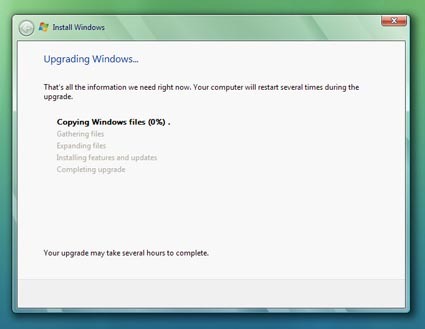Reader feedback: Windows Vista woes
Vista is a hog
And suddenly we realize why Microsoft recommends that we all buy top end gaming machines for our office applications:
"I'm a second year Computer science student at UEA Norwich UK. We have all been given a copy of Vista business edition, now the problem is that even my university thinks that it is too unstable for joining onto the university network and therefore blocked all the computers with a Vista Mac address... this is understandable as my friend who has a brand new Intel Core 2 machine installed Vista but every time he boots he gets a boot error message. [...] looking at my friends PC the Aero is hogging most of 1 GB RAM [...]"
We've been told of a lot of cases such as this which has computers running 2 GB of RAM and a Core2Extreme being run ragged on idle by Windows Vista. As one reader told us, "I'm going back to Windows XP for some peace and quiet."
Vista is very picky about where you put your SATA cables
One of the weirder problems we've seen people having is that Vista is picky about which ports your SATA cables are plugged into on your motherboard. No, we don't know either.
"I felt like commenting on your article about the Vista upgrade, since I too had a LOT of trouble installing it. I, just like you, bought a completely new system recently, with Intel Core 2 Duo E6600, 2 GB 800 MHz memory, Vista-ready Nvidia graphics card and a swift Raptor-disk - everything to en sure that the "revolutionary" new OS would run smoothly. Thought I'd do a fresh install (no update) So... DVD goes in and I try to create partitions. Okay, done. Continue? Nope - Vista starts by giving me a nice little error-message telling me that it wasn't possible to install on that hard drive. So, I did the whole process again, and again - always the same error. A simple Google-search shows me more people who's had the same problem, but I also saw a dozen of different "solutions", one of them being "there is no solution". Great... but I decided to try some other tips, and I start by opening my computer case, removing cables, change SATA-ports on the motherboard. That actually helped, and now I could install. Well worth mentioning here is that XP installed perfectly just before Vista..."
Vista hates Australians
Yes, Microsoft Windows Vista hates Aussies:
"I've installed Vista Home Premium a couple of days ago (clean install) and am experiencing two issues which are starting to bother me more and more as each hour passes.
Get Tom's Hardware's best news and in-depth reviews, straight to your inbox.
I live in Western Australia and we have introduced daylight savings time about two months ago. Unfortunately Vista time zone settings don't know this and my clock constantly syncs one hour slow. This really bothers me because my computer keeps poor time and I have to leave syncing enabled. [...] My other issue is with Windows Live Messenger. A few seconds after logging in, the program terminates with the following error message: "This application has failed to start because MSVCR71.dll was not found." Re-installing the application may fix the problem." Re-installing the application does not fix the problem and nor does copying this file into the program directory. [...] I have spent considerable time trying to fix these problems and have nothing to show for it. And the worst part is that I have barely anything installed yet, so there really isn't anything that could be creating these problems other than an assortment of Microsoft applications."
Vista Hates Blu-ray
Another ironic driver issue here, which leaves Windows Vista, the DirectX 10, High-Definition futuristic fandangled OS incapable of, err, being a DirectX 10, High-Definition futuristic fandangled OS.
"I built a PC from the ground up. I chose various hardware components that were all from the latest tech and suppose to support Vista. I built the system a few weeks prior to Vista launching, so I had time to refine the system how I wanted it and installed a clean Vista OS. Everything works just fine and dandy, but a Lite-on Blu-ray drive I had purchased (came out two weeks ago) had failed to be recognized by Vista because Microsoft "doesn't support" Blu-ray drives. [...] So now I have no drive support under this new Super OS which is suppose to be High-definition Direct X 10 galore, right? This is agitating as I may have to wait several months for a driver to be released that supports Vista... even though anyone with an Xbox 360 HD-DVD drive can hook it right up and play HD movies. I like them both, but I bought a Blu-ray drive so I can store 50 GB disks and now I can't. It's a shame this almighty "sophisticated" OS can't do this out of the box."
Vista loves to bluescreen
Not in quite some time have we have heard so many cases of a Windows OS bluescreening around the same issues. It seems that the good old BSOD is back, just in case you missed it. For example:
"Even though I have a non Intel integrated graphics card, it says its not going to run Aero no matter what. So much for ATI. It's sitting there and decides to bluescreen. Not doing anything - just BSOD. Graphics driver - go figure."