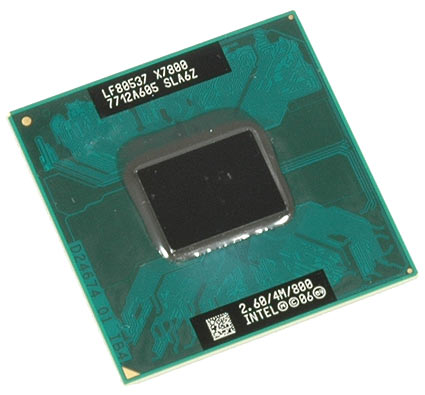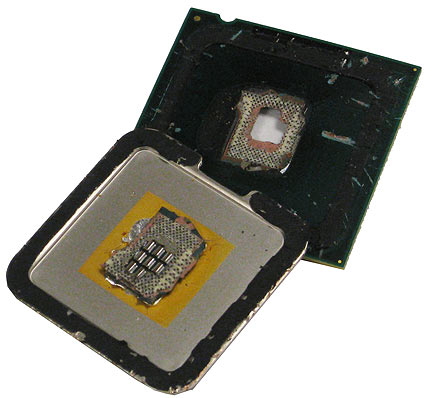Overclocking Intel's Wolfdale E8000
More Overclocking? Getting Rid Of The Heat Spreader
The mobile versions of Intel's Core 2 processors (this is a Core 2 Extreme X7800 for Socket 479) come without a heat spreader. Hence, the cooler is attached directly to the processor die. While this is efficient from a thermal perspective and also necessary considering the space constraints inside compact notebooks, both AMD and Intel have avoided this approach in the desktop segment, because the silicon die is rather fragile and it's easy to damage it. All desktop-class processors are covered by a metal plate, which is called the heat spreader.
As you hit the limits of an architecture, not yet hitting thermal limits (Wolfdale never got really hot during the testing), one might wonder whether or not it makes sense to remove the processor's heat spreader in order to directly attach a heat sink in an effort to improve heat dissipation. The heat spreader is the aluminum cover that sits on top of every AMD and Intel desktop processor to both protect the silicon die and to provide a flat surface to attach the CPU cooler to.
Removing the heat spreader doesn't provide much of an advantage in most cases, as the materials used to attach the heat spreader to the die conduct heat quickly enough to allow for quick heat conduction to the CPU cooler, where the heat gets dissipated by a fan or by a liquid cooling solution. However, extreme overclocking attempts require extreme measures to squeeze out a few more megahertz, which is the reason why hardcore enthusiasts worldwide have continued to remove the heat spreader once in awhile.
With the 45 nm Core 2 Duo Wolfdale, you need to be more careful than before, as the heat spreader is physically soldered to the processor die. Look at the photo below if you want to know what happens when you try to remove the heat spreader without desoldering it beforehand. If you intend to remove it, we recommend that you take a hot air gun and carefully move the heat spreader back and forth until it can be removed without damaging the processor die. We recommend not doing this, since finding a suitable cooling solution is very difficult. Remember, there is the socket 775 with its metal frame, into which the CPU cooler plate must still fit. Lastly, performance gains are marginal.
You will immediately kill your processor if you try to remove the heat spreader. Be aware of the risks if you want to try, and make sure you desolder the heat spreader using a heat gun.
Get Tom's Hardware's best news and in-depth reviews, straight to your inbox.
Current page: More Overclocking? Getting Rid Of The Heat Spreader
Prev Page Third Step: 4.2 GHz (FSB1772) Next Page Test Setup For Overclocking
Patrick Schmid was the editor-in-chief for Tom's Hardware from 2005 to 2006. He wrote numerous articles on a wide range of hardware topics, including storage, CPUs, and system builds.
-
LLJones What? Seriously? No one was reading Tom's back at this time or what?Reply
Good article as I am revamping and older system and want to know how the Wolfdale OC'd. Thanx for the info.