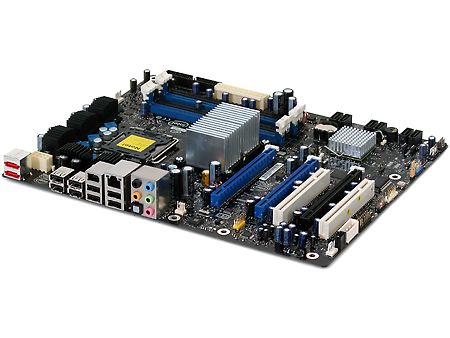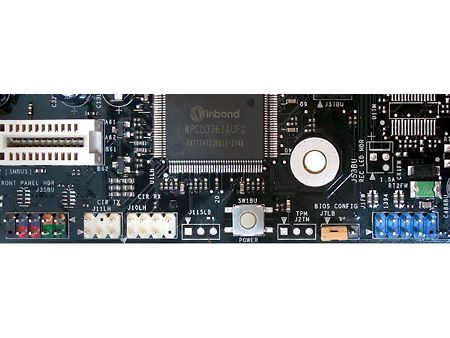X48 Motherboard Comparison, Part 2
Intel Extreme Series DX48BT2
Who would know a chipset better than the manufacturer? No longer simply a key player in OEM circles, Intel’s branded parts have been creeping into enthusiast markets for a few years. Will their better understanding of the underlying technology help them take the leadership role away from market partners?
Layout and Features
Anyone who didn’t think that Elitegroup’s black treatment went far enough should love Intel’s DX48BT2, with barely a scattering of white, blue and silver to lighten up the otherwise serious looking part.
Anyone who thinks that ASRock’s lack of heat pipes was a poor compromise towards lower cost might be shocked to see that Intel itself sees no need for such luxuries. Unlike lower-cost parts, however, Intel covers all of its CPU VRM MOSFET’s with sinks. Our apologies for the alphabet soup that made up the last comment.
The DX48BT2 provides the usual “two- -and-an-eighth” PCI Express 2.0 x16 slots, since the third slot is handicapped by both first-revision PCI-Express transfers and a maximum of four pathways. Unlike its partner brands, Intel has designed its board to assure that all four PCI-Express 1.0 pathways are available to the third slot at all times. That third slot might not be worthy of a gaming graphics card, but it’s certainly fast enough for most other duties.
Intel chipsets may no longer support Ultra ATA drives, but that didn’t keep the company from putting a connector on its board by way of a third-party controller. The Ultra ATA connector is ideally located in the top front corner, making it easy for cables to reach the top bays of even the tallest of “ordinary” cases. Likewise, ATX/EPS and ATX12V/EPS12V power connectors are within easy reach of top-mounted power supplies.
The DIMM slots are located relatively low on the DX48BT2, so removing memory with a graphics card installed is a little tedious. And if that graphics card happens to be super-sized, its cooler might also block the first Serial ATA port.
Intel has in fact moved the CPU, Northbridge and memory slots as a group away from the top edge of the board, which limits the number of expansion slots to six. There are no PCI-Express x1 slots, but the third x16 slot will support x1 cards nicely.
Get Tom's Hardware's best news and in-depth reviews, straight to your inbox.
A power button is located on the DX48BT2’s bottom edge, making bench testing easy. Next to it is Intel’s traditional BIOS blocking jumper, which can be enabled from within BIOS to prevent average users from accessing BIOS without opening the case. To the left of the power button are Consumer Infrared Transmitter and Receiver device headers.
There is no floppy header in the DX48BT2, so Windows XP users who would like to install their OS on a RAID array must either slipstream the drivers onto a copy of their CD or use a USB floppy drive to install them at the F6 prompt. Intel is likely looking ahead into the not-to-distant future when XP is no longer available through standard channels.
-
nihility I thought the major concern with overclocking was doing it with 4 GB or 8 GB of memory installed and with quad cores.Reply
Buying an overly expensive high end motherboard but installing a 65 nm dual core processor and just 2 GB of RAM seems a very odd combination to me. -
@niReply
Not so odd if you want to get the base foundation set up and then wait for lower prices on higher performance parts later on down the road.
A quad core (3.0 GHz x 4) chip is coming down the pike by years end and DDR3 prices are on the slide. Building an E8400 / 2 GB base machine is exactly what I did to finally migrate from my 5 year old P4 Extreme Edition / Intel 875 based rig.
That's the beauty of the X48 platform; longevity. -
The ECS offering has supposedly been out for around a month, but I can't find it for sale ANYWHERE!! can't even find a price. I used to turn my nose up at ECS products. Our company used Asus boards exclusively thinking they were a higher quality product. Evey one of our Asus boards failed within 4 years. This may be because the Chinese have studied the American business model... Make a product that is designed to either fail or need parts within a calculated period of time. ECS are much cheaper, and so far seem more stable than the Maximus Formula board we purchased recently. The Asus BIOS is for people who like to toy with settings. Unfortunately their BIOS has become complicated beyond their programmers ability too write stable code.Reply
-
Glad to see that gigabyte's board was so much more energy efficient than Asus', or any other board for that matter... especially while overclockingReply
-
Fedor Arcolyte - lol. Did you fall asleep and dream up another page of the review which had power consumption whilst overclocking? :pReply
For the record I'm using my first Gigabyte board (X38-DQ6) and overall I'm pretty happy with it, but having said that I haven't used Asus in at least 5 years. With these comparisons it often comes down to features since performance is pretty near (although the low memory speeds achieved by the Gigabyte surprised me!). -
" Intel covers all of its CPU VRM MOSFET?s with sinks. Our apologies for the alphabet soup that made up the last comment. " -> You could've gone with " Central Processing Unit Voltage Regulator Module Metal?Oxide?Semiconductor Field-Effect Transistor's " , so it's ok =)Reply
-
frodbonzi I wonder how the Asus' Rampage Formula stacks up here? It supports DDR2 or DDR3 and is part of the RoG line... X48 as well...Reply -
xanxaz asrock rocks....lol...although i'll keep my gigabyte... as i dont know where to say this, it's better say it here... your main page is eating my cpu cycles... between 25% up to 50% cpu utilization while viewing your site? please cut down in animated ads... running a c2d at 3.6 and still lags while surfing... dah... it's just your site... os is it me? i think it's the ad on the top right corner that is causing that...Reply -
wozeus I see that Newegg has ECS X48T-A for under $200. Looks like it's a great deal...going to get one.Reply