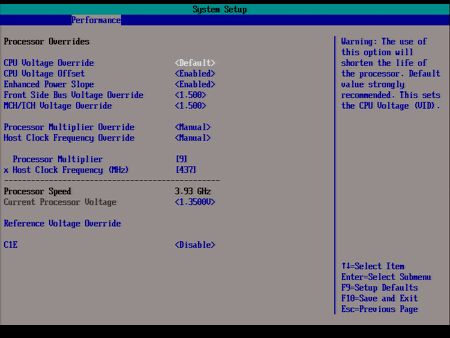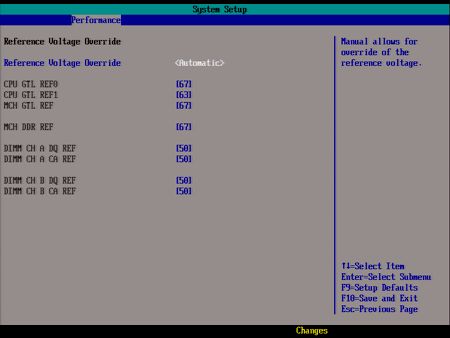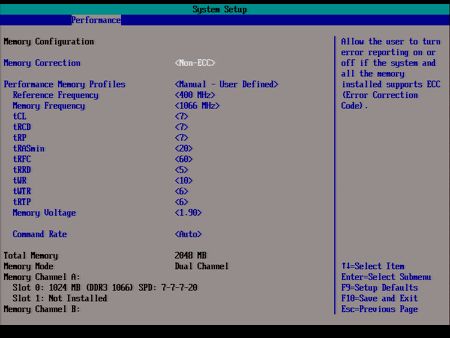X48 Motherboard Comparison, Part 2
BIOS and Overclocking
| FSB Frequency | 133 - 720 MHz (1 MHz) |
| Clock Multiplier Adjustment | Yes |
| DRAM Frequency | All Intel Ratios (by boot strap) |
| PCIe Clock | 100.00 - 109.24 MHz (1.32 MHz) |
| CPU Vcore | 1.2875 - 1.6000 Volts (0.0125 Volts) |
| CPU FSB Voltage | 1.100 - 1.500 Volts (0.025 Volts) |
| Northbridge (MCH) | 1.250 - 1.700 Volts (0.025 Volts) |
| Southbridge (ICH) | Tied to MCH |
| DRAM Voltage | 1.50 - 2.50 Volts (0.04 Volts) |
| CAS Latency Range | tCAS: 5-10; tRCD: 3-11; tRP: 3-11; tRAS: 9-28 |
Intel has moved quite a distance from its previous position when it likened overclocking to thievery, as the company now provides a full set of adjustments for its high-flying DX48BT2 motherboard. Insane settings are available, such as FSB clocks up to 720MHz and a 1.600V maximum core voltage that can be extended to 1.900V by enabling the “CPU Voltage Offset” setting.
We found that the CPU Voltage Override (core voltage adjustment) did not work, however, as our Core 2 Duo E6850 retail CPU was always stuck at 1.35V. Enabling the CPU Voltage Offset did push it to 1.65V, but no software would detect the increase. We relied on a voltmeter to test these functions.
Intel even offers the GTL Reference voltage adjustment so highly sought after in top overclocking motherboard models.
All of the major memory timings are adjustable, as well as a few of the less familiar values. Intel doesn’t provide individual “automatic” modes for each setting, however.
Get Tom's Hardware's best news and in-depth reviews, straight to your inbox.
-
nihility I thought the major concern with overclocking was doing it with 4 GB or 8 GB of memory installed and with quad cores.Reply
Buying an overly expensive high end motherboard but installing a 65 nm dual core processor and just 2 GB of RAM seems a very odd combination to me. -
@niReply
Not so odd if you want to get the base foundation set up and then wait for lower prices on higher performance parts later on down the road.
A quad core (3.0 GHz x 4) chip is coming down the pike by years end and DDR3 prices are on the slide. Building an E8400 / 2 GB base machine is exactly what I did to finally migrate from my 5 year old P4 Extreme Edition / Intel 875 based rig.
That's the beauty of the X48 platform; longevity. -
The ECS offering has supposedly been out for around a month, but I can't find it for sale ANYWHERE!! can't even find a price. I used to turn my nose up at ECS products. Our company used Asus boards exclusively thinking they were a higher quality product. Evey one of our Asus boards failed within 4 years. This may be because the Chinese have studied the American business model... Make a product that is designed to either fail or need parts within a calculated period of time. ECS are much cheaper, and so far seem more stable than the Maximus Formula board we purchased recently. The Asus BIOS is for people who like to toy with settings. Unfortunately their BIOS has become complicated beyond their programmers ability too write stable code.Reply
-
Glad to see that gigabyte's board was so much more energy efficient than Asus', or any other board for that matter... especially while overclockingReply
-
Fedor Arcolyte - lol. Did you fall asleep and dream up another page of the review which had power consumption whilst overclocking? :pReply
For the record I'm using my first Gigabyte board (X38-DQ6) and overall I'm pretty happy with it, but having said that I haven't used Asus in at least 5 years. With these comparisons it often comes down to features since performance is pretty near (although the low memory speeds achieved by the Gigabyte surprised me!). -
" Intel covers all of its CPU VRM MOSFET?s with sinks. Our apologies for the alphabet soup that made up the last comment. " -> You could've gone with " Central Processing Unit Voltage Regulator Module Metal?Oxide?Semiconductor Field-Effect Transistor's " , so it's ok =)Reply
-
frodbonzi I wonder how the Asus' Rampage Formula stacks up here? It supports DDR2 or DDR3 and is part of the RoG line... X48 as well...Reply -
xanxaz asrock rocks....lol...although i'll keep my gigabyte... as i dont know where to say this, it's better say it here... your main page is eating my cpu cycles... between 25% up to 50% cpu utilization while viewing your site? please cut down in animated ads... running a c2d at 3.6 and still lags while surfing... dah... it's just your site... os is it me? i think it's the ad on the top right corner that is causing that...Reply -
wozeus I see that Newegg has ECS X48T-A for under $200. Looks like it's a great deal...going to get one.Reply