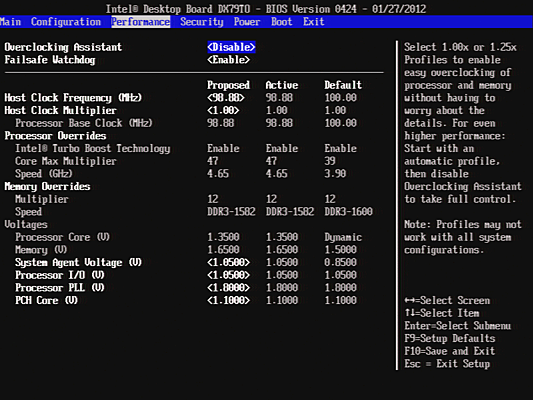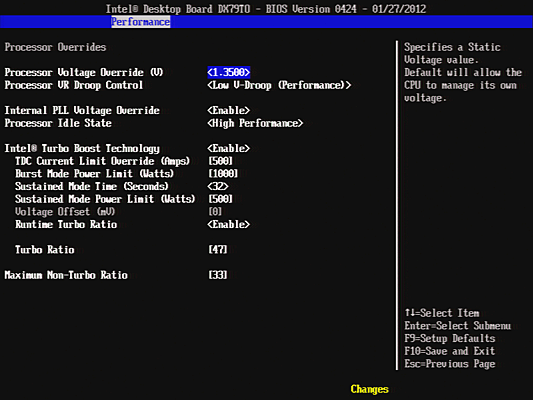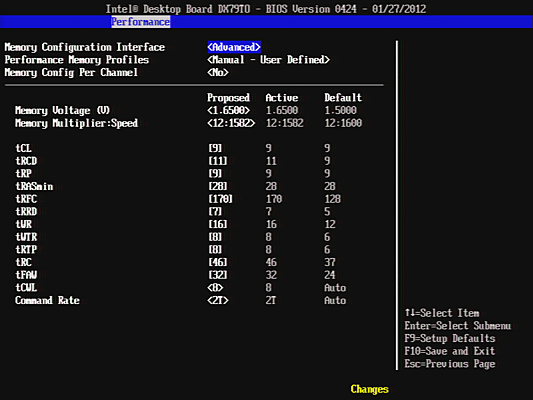Six $200-$260 LGA 2011 Motherboards, Reviewed
We know that Intel's X79 Express platform hosts the fastest desktop processors in the company's portfolio. But can it be made more affordable? We round up the least-expensive $200-$260 motherboards to determine how much you have to give up for cheap X79.
DX79TO Firmware
Intel’s atypical GUI is easier to use than a number of competing firmware implementations, though it does take a few minutes to master. The main “Performance” menu, for example, shows many settings, but only a few are selectable.
Host Clock Multiplier refers to the setting formerly known as a boot strap on older LGA 775 boards. This sets the ratio between the X79 PCH and CPU base clock. Other settings include base clock, CSA voltage, I/O and PLL voltage, and PCH core voltage.
CPU core voltage is found in the DX79TO’s Processor Overrides submenu, along with V-Droop control, current limits, and Turbo Boost ratios. Setting Runtime Turbo Ratio to Enable allows a single Turbo Boost multiplier to be adjusted from within Windows while reducing firmware GUI ratios to a single setting. We used the 47x ratio with a slightly underclocked 98.88 MHz BCLK to reach a stable 4.616 GHz overclock.
The DX79TO’s Memory Overrides submenu includes memory voltage and multiplier, plus primary and secondary timing controls.
Get Tom's Hardware's best news and in-depth reviews, straight to your inbox.
-
I like Asrock boards. I have an 880GM-LE mATX and a Z68 Pro3 Gen3 ATX and both are good performance and price-performance wise.Reply
-
hellfire24 Asrock is dominating both high end and mid range market.extreme3/gen3 1155 is awesome and cheapest pci-e 3.0 sli capable mobo.Asrock FTW!!!Reply -
Achoo22 ReplyQuite simply, the costs associated with Sandy Bridge-E are higher, in part because of Intel's prices and also because the boards are more difficult to design.
Since the boards all have vastly superior profit margins, your statement is misleading. Why is everyone too afraid to reveal the truth about motherboard pricing? -
AlexIsAlex Would it be possible, in future motherboard reviews, to include a measure of the cold boot (POST) time? This is something that different bioses can be differentiated on, and UFEI offers the potential for very fast boots if manufacturers take advantage of it properly.Reply
A comparison of the time between the power button being pressed and the installed bootloader starting would be very interesting to me. I was thinking it might be easiest to measure this by having no OS on the boot media and measuring the time to the "please insert boot media" message, but I'm sure you can think of other ways of doing it.
I'm also informed that on some boards the boot time varies dramatically dependent on whether any Overclocking is enabled, as compared to the stock settings - that would also be worth knowing. -
americanbrian your feature table says the asrock extreme 4 comes with an 8 phase voltage regulator, but the text of article says 10 phase...which is it ?Reply -
KT_WASP crisan_tiberiuASRock = ASUSReply
not anymore, asrock is no longer affiliated with Asus and is owned by Pegatron Corp. -
memadmax I wish tom's would do a "best motherboards for the money" or something close to that.Reply