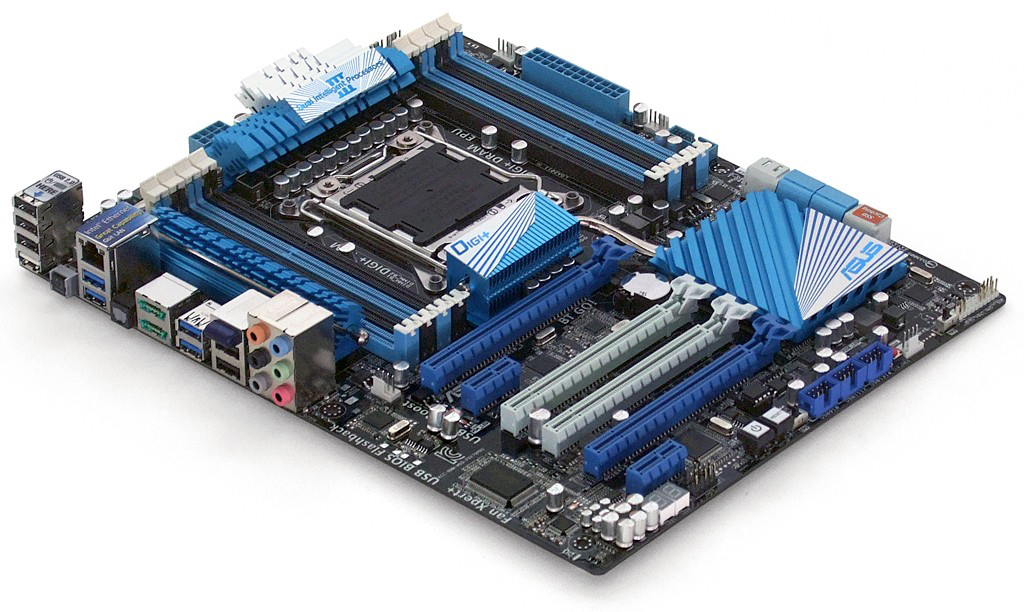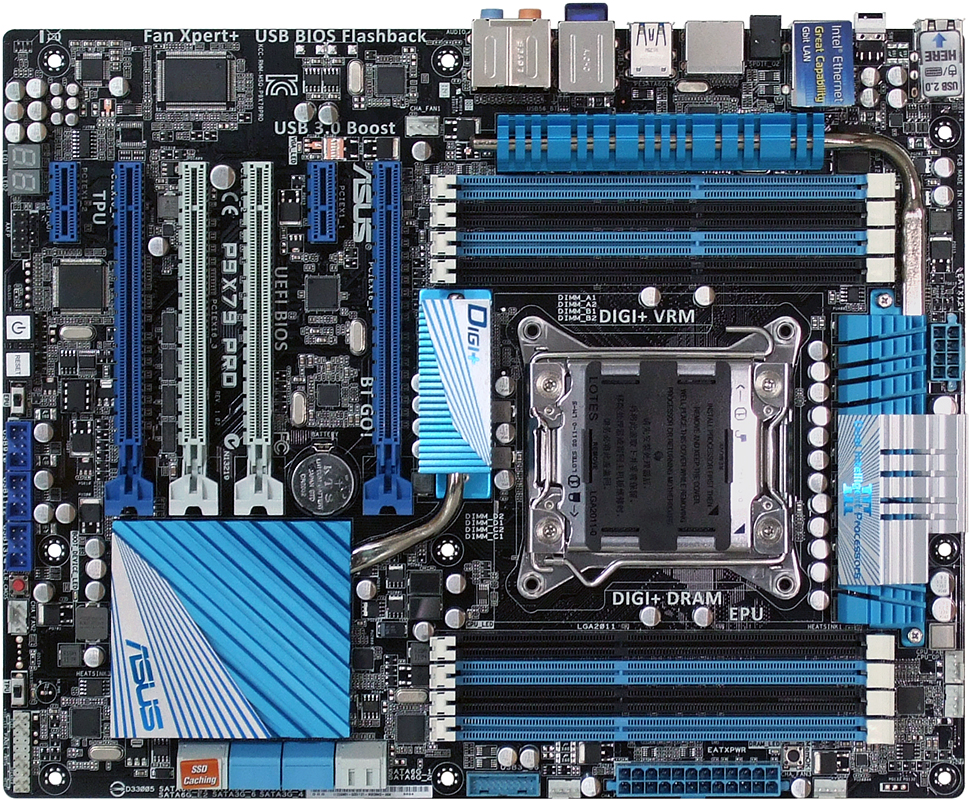Seven $260-$320 X79 Express Motherboards, Reviewed
With 40 lanes of PCIe 3.0 connectivity to host all of our high-bandwidth devices, LGA 2011 certainly qualifies as a premium processor interface. Today we examine seven X79-based motherboards that offer high-end features at a more palatable price.
Asus P9X79 Pro
The P9X79 Pro offers buyers a less-costly alternative to Asus' Deluxe board by dropping a few features that many enthusiasts won’t even notice. Notably missing are Wi-Fi and the twin Ethernet controllers, while Bluetooth, dual eSATA, and quad rear-panel USB 3.0 ports are retained.
Ubiquitous on its enthusiast-level products, Asus' USB BIOS Flashback feature allows a BIOS update without so much as a CPU installed. In fact, even this board's slot arrangement is carried over from the more-costly Deluxe platform.
That means three-way SLI is still configurable using double-slot cards within a seven-slot case, but without any extra space between the top and middle cards to improve GPU cooling. Asus places all front-panel headers above or below this card space to avoid any fitment issues, and the company points its eight SATA ports forward for the same reason.
Asus’ TPU switch still enables one of its overclocking profiles. The EPU switch still enables one of its power-saving profiles. And the MemOK button can still be used to underclock RAM below its SPD profile, just in case you end up with poorly-programmed memory.
Overclockers will love the Port 80 diagnostics display, while bench testers will take advantage of on+board power and reset buttons. Both will likely favor the CLR_CMOS button as well, which is cleverly hidden between a USB 2.0 header and fan port along the motherboard’s bottom edge.
With no serious complaints to voice over Asus’ layout, we can still point out that Asus is the only company not implementing Intel’s standard arrangement for front-panel power, reset, and LED pins. In fact, Asus may be the reason why so many cases have split power LED connectors, why some cases have those same pins three spaces apart (in AT-form-factor-fashion) rather than adjacent to each other, and why no case manufacturer has yet switched to a single-piece standard for the eight associated wires.
Asus includes six SATA cables, three-way and two-way SLI bridges, and front-panel quick connectors in its P9X79 Pro installation kit. CrossFire users should find the appropriate bridge cables included with their cards, though you'll probably find them to be too short to bridge between this board's 16-lane slots. Because of this design decision, we would have liked to see a long CrossFire bridge (similar to the included two-way SLI bridge) come bundled with this kit.
Get Tom's Hardware's best news and in-depth reviews, straight to your inbox.