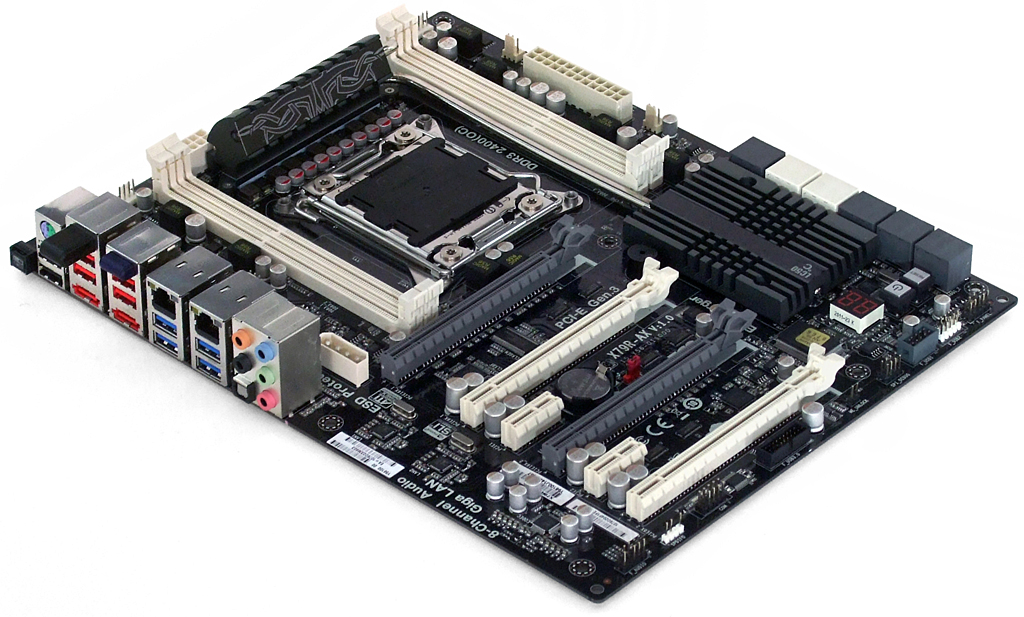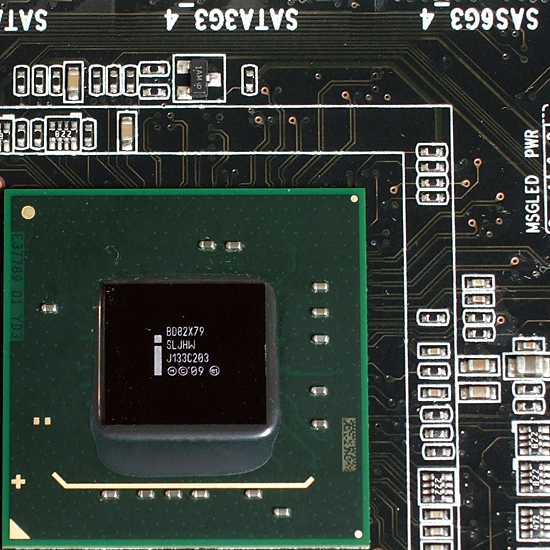Seven $260-$320 X79 Express Motherboards, Reviewed
With 40 lanes of PCIe 3.0 connectivity to host all of our high-bandwidth devices, LGA 2011 certainly qualifies as a premium processor interface. Today we examine seven X79-based motherboards that offer high-end features at a more palatable price.
ECS X79R-AX
One of the most surprising entries in this mid-market X79 Express motherboard comparison is ECS’ X79R-AX, manifesting the company’s efforts to earn some respect among the enthusiast community. No other board comes close to this one by way of features, though a $310 asking price also puts it near the top of this comparison’s budget limit.
The things Asus had to strip from its P9X79 Deluxe to nudge its Pro model into a mid-market price point (Wi-Fi and twin Ethernet controllers) are proudly made available alongside Bluetooth, four USB 3.0, and two eSATA ports on the X79R-AX’s I/O panel.
When it comes to exposing storage connectivity, ECS shoots for the moon with 12 internal ports. It gets there by adding an ASM1061 PCIe x1 controller to the X79's six native connectors. But it also enables the four SAS ports that we know are part of X79 PCH, but were supposedly disabled by Intel.
But wait, if X79's SAS ports are actually functional, why isn't everyone else using them? It turns out that many vendors actually did design their boards to expose SAS support. However, Intel issued an update during week 32 stating that the company "...will issue an errata on those ports as non-functional for the X79 chipset."
In other words, Intel felt that there was something wrong with those ports, and rather than enumerate the issue, it asked motherboard manufacturers to remove them. A few rumors even mention an upcoming chipset revision that fixes the mysterious errata. Nevertheless, ECS is using the original stepping of X79.
While another site took the time to define the complex method a user must follow to activate those non-bootable ports (enable SCU devices and SCU OpROM, then reinstall Intel RST Enterprise drivers), ECS hints at the amount of faith you should have in them by saying, "the compatibility and stability of SATA port (SAS6G1_2/3_4) may differ by different devices." Our warning is to use the chipset's SAS ports at your own risk. Although there's a chance that they might work perfectly with your hardware, it's certainly not being guaranteed.
Intel’s SAS controller monopolizes some of the processor's PCIe-based connectivity, which explains why ECS doesn’t have a permanent x8 slot. Instead, the two white x16 slots are slaves to the grey ones, stealing eight of the parent slot’s lanes when activated by installing a card.
Our necessary caveats aside, we think the X79R-AX is a gutsy design. ECS is the only firm with the audacity to go up against Intel's bulletin. This is, of course, the same company that called VIA’s bluff over KT266A supply warnings by producing the only mass-market SiS 735-based products way back in AMD’s heyday.
The design isn’t perfect, though, as it’s impossible to install a fourth double-slot graphics card and front-panel USB 3.0 cable at the same time. We’ve sharply criticized past products for this incomprehensible negligence, and we’re not going to let ECS off any easier than its competitors. This little mistake is enough to force many users to either accept unusable front-panel ports or to give up four-way CrossFireX. ECS doesn’t include a four-way SLI bridge, so that configuration wouldn't have been possible anyway.
In fact, ECS’ best-featured motherboard doesn’t even include a three-way SLI bridge, though it does have a printed Wi-Fi antenna and internal extension cable for optimizing signal without external wires. Also included are eight internal SATA cables and a USB 3.0-to-3.5” drive bay adapter, though connecting it prevents the bottom slot from accepting a double-slot graphics card.
Get Tom's Hardware's best news and in-depth reviews, straight to your inbox.
-
Crashman jprahmanSo when will we see results with a C2?It's going to take around a month to prepare another roundup...so I guess good news comes with bad news, sorry.Reply -
Crashman amuffinfoxconn boards are pretty good.They've been making decent enthusiast boards on-and-off for a while.Reply -
morne Quick coment on looks only (I know its specs that count not looks but oh well)Reply
ASRock X79 Extreme6/GB - very nice all black looks better than gigabytes atempt
Asus P9X79 Pro - new baby blue they use on all the boards... not for me
ECS X79R-AX - looks like my old pentium 2 board with the white slots
Foxconn Quantumian-1 - i like i like gives a feeling of the ROG ASUS boards
Gigabyte X79-UD3 - rip of from the ASRock X79 Extreme6/GB (lol) plus the southbridge heatsink looks old fasion and ugly.
Intel DX79SI - now this board for me looks good actualy more than good looks the best :) must be the scull lol
MSI X79A-GD65 8D - also very nice love the blue + Black.
If you have one of the boards and i insulted it, wasnt the intention, just my view of the board>
-
stingstang My only question is.. Why do you guys need 6 freaking $1050 processors? Good golly gosh!Reply -
ubercake Great descriptive article.Reply
One thing I'm not sure of is the acceptance and actual usage of eSATA. While practical at some level, is anyone actually using this MB feature or is this one of those things the MB producers can skip out on like parallel and serial ports? I'm not sure enthusiasts are all that into using their eSATA ports?
Personally, I think this is one of those money saving opportunities MB producers should consider. -
geekapproved After the X58 anal pounding, you would be a moron to buy a X79. It's life is predicted to be even shorter than X58.Reply -
morne Actualy i agree with you ubercake, i have never used my E-sata, and with usb 3.0 out doubt anyone still uses E-sata if they have before.Reply