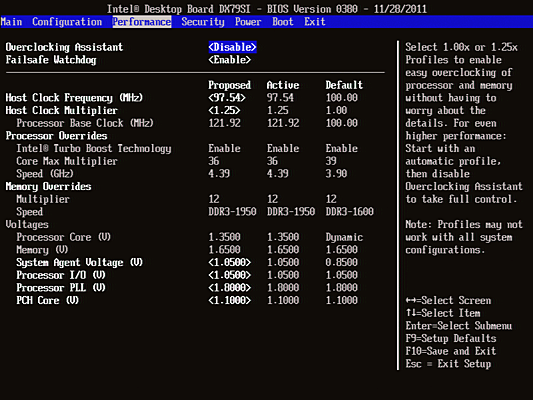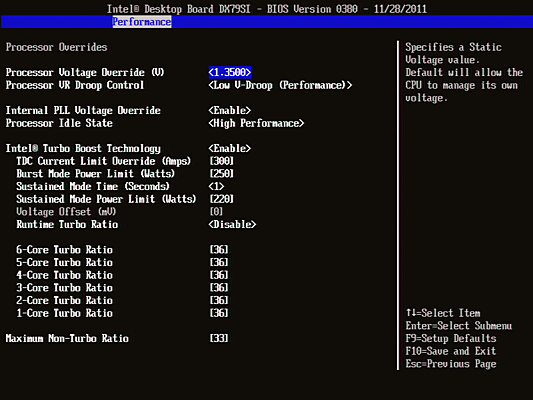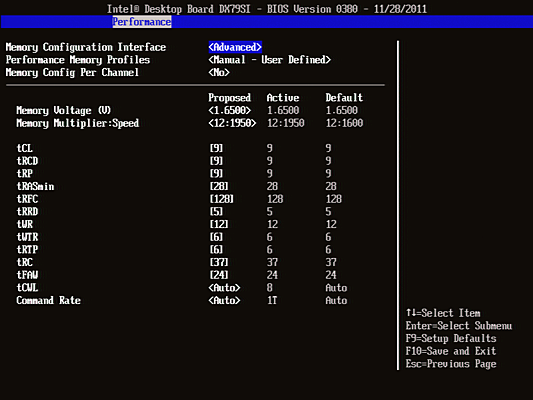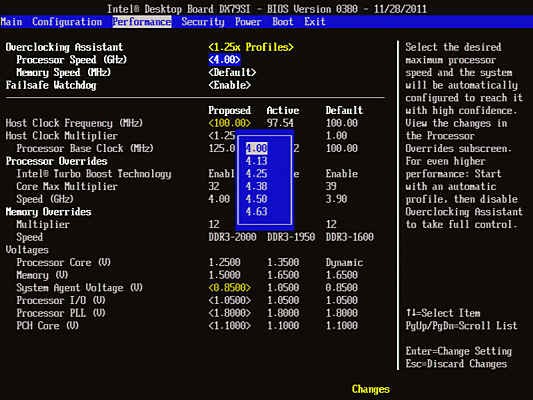Seven $260-$320 X79 Express Motherboards, Reviewed
With 40 lanes of PCIe 3.0 connectivity to host all of our high-bandwidth devices, LGA 2011 certainly qualifies as a premium processor interface. Today we examine seven X79-based motherboards that offer high-end features at a more palatable price.
DX79SI UEFI
Intel’s unusual UEFI is easy to use and navigate once you're familiar with its layout. Primary frequency and secondary voltage controls are found under the main “Performance” menu.
Though the lack of CPU core and DRAM voltage settings on a voltage menu is certainly unusual, Intel chose to put them on their respective “Overrides” menus.
The “Runtime Turbo Ratio” setting allows ratio controls from a Windows-based application, but it also sets all Turbo Boost ratios simultaneously. As with most other motherboards, enabling this setting with our problematic CPUs prevented Windows from loading. Alternatively, setting every Turbo Boost ratio to 36x with a 121.92 MHz BCLK gave us a consistent 4.36 GHz CPU clock at full load, regardless of the number of active cores.
Primary and most secondary timings are adjustable from the DRAM Overrides menu, along with DRAM voltage and multiplier. XMP is also functional for those who lack either the time or skill to manually configure maximum memory performance.
Like many of its partners, Intel now offers built-in overclocking profiles. Of course those don't work with our CPU due to its rare (but clearly not isolated) multiplier condition.
Get Tom's Hardware's best news and in-depth reviews, straight to your inbox.
-
Crashman jprahmanSo when will we see results with a C2?It's going to take around a month to prepare another roundup...so I guess good news comes with bad news, sorry.Reply -
Crashman amuffinfoxconn boards are pretty good.They've been making decent enthusiast boards on-and-off for a while.Reply -
morne Quick coment on looks only (I know its specs that count not looks but oh well)Reply
ASRock X79 Extreme6/GB - very nice all black looks better than gigabytes atempt
Asus P9X79 Pro - new baby blue they use on all the boards... not for me
ECS X79R-AX - looks like my old pentium 2 board with the white slots
Foxconn Quantumian-1 - i like i like gives a feeling of the ROG ASUS boards
Gigabyte X79-UD3 - rip of from the ASRock X79 Extreme6/GB (lol) plus the southbridge heatsink looks old fasion and ugly.
Intel DX79SI - now this board for me looks good actualy more than good looks the best :) must be the scull lol
MSI X79A-GD65 8D - also very nice love the blue + Black.
If you have one of the boards and i insulted it, wasnt the intention, just my view of the board>
-
stingstang My only question is.. Why do you guys need 6 freaking $1050 processors? Good golly gosh!Reply -
ubercake Great descriptive article.Reply
One thing I'm not sure of is the acceptance and actual usage of eSATA. While practical at some level, is anyone actually using this MB feature or is this one of those things the MB producers can skip out on like parallel and serial ports? I'm not sure enthusiasts are all that into using their eSATA ports?
Personally, I think this is one of those money saving opportunities MB producers should consider. -
geekapproved After the X58 anal pounding, you would be a moron to buy a X79. It's life is predicted to be even shorter than X58.Reply -
morne Actualy i agree with you ubercake, i have never used my E-sata, and with usb 3.0 out doubt anyone still uses E-sata if they have before.Reply