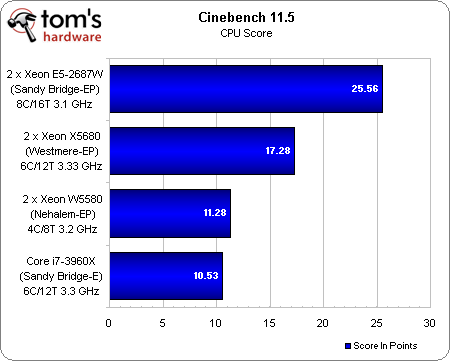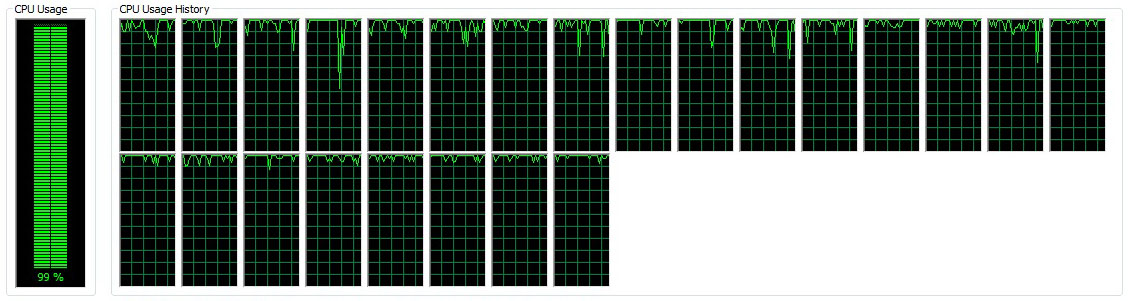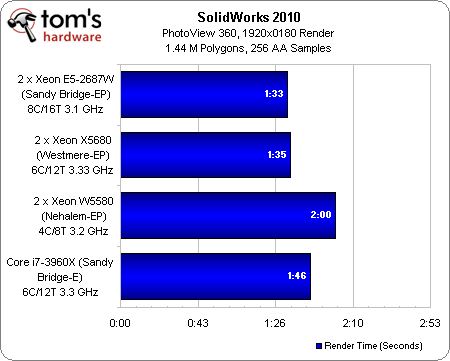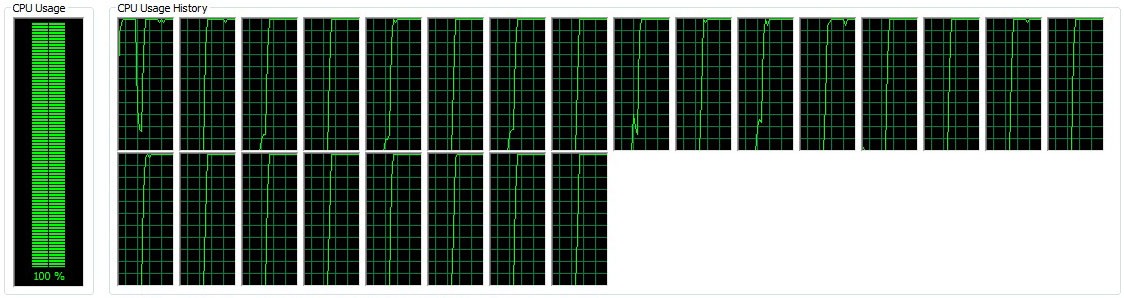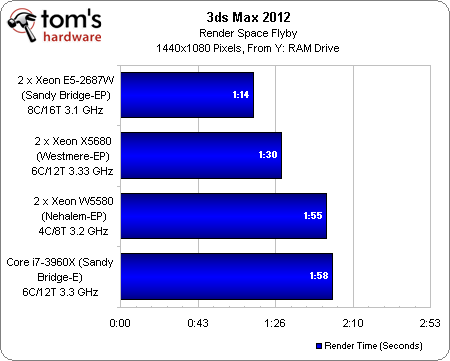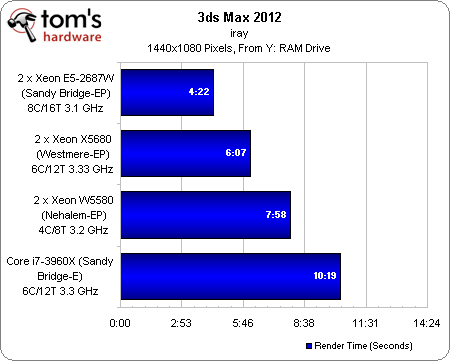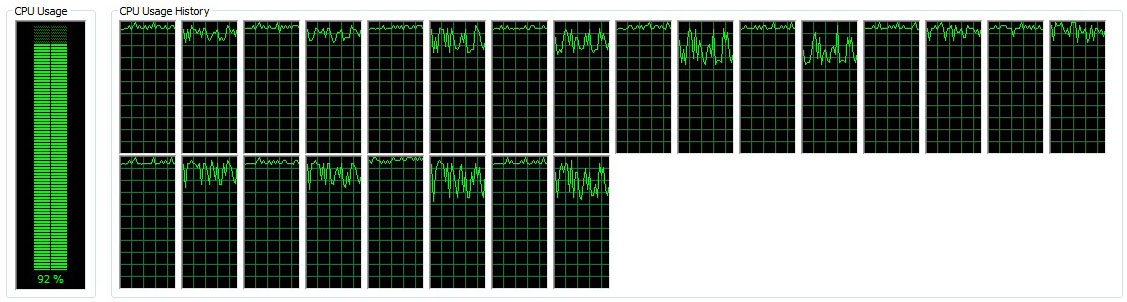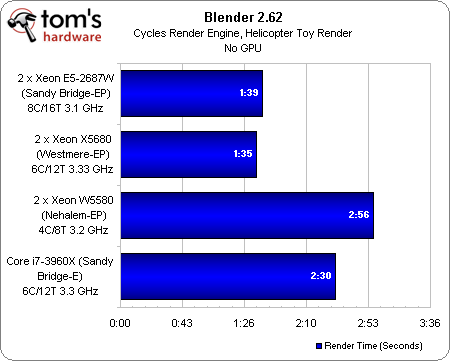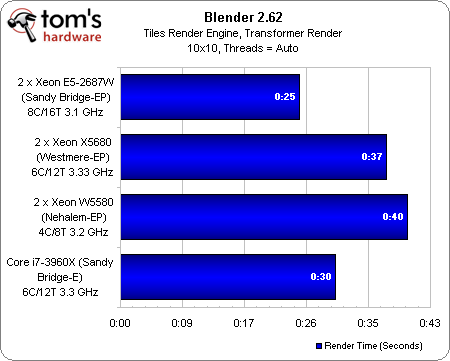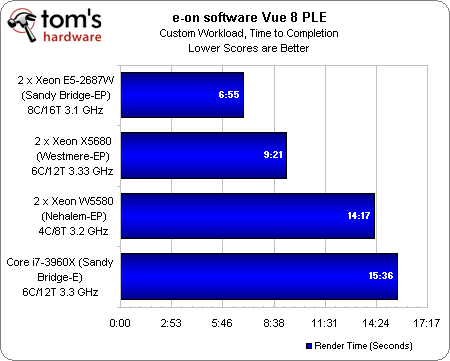Intel Xeon E5-2600: Doing Damage With Two Eight-Core CPUs
Intel's vaunted Sandy Bridge architecture has finally made its way to the company's dual- and quad-socket-capable Xeon processors. We got our hands on a pair of eight-core Xeon E5-2687W CPUs to compare against the older Xeon 5600- and 5500-series chips.
Benchmark Results: Rendering
Although I generally don’t use the Cinebench OpenGL-based graphics test, it’s nice that the benchmark’s CPU component is able to utilize up to 64 threads.
The roughly 2000-object scene with somewhere around 300 000 polygons renders very quickly on a pair of Xeon E5-2687W processors, which execute 32 threads concurrently. The Xeon X5680s are quite a ways behind. A single Core i7-3960X almost manages to catch the two Xeon W5580s—a testament to its higher clock rates and more efficient Sandy Bridge architecture.
Our SolidWorks PhotoView 360 workload caught me off guard. This render fully taxed each configuration we threw at it, regardless of core count or memory. And while the Xeon E5s finish first, their improvement over two Xeon X5680s is almost negligible.
The Xeon W5580s trail a ways back, and are actually beaten by a single Core i7-3960X. Based on past reviews, we know SolidWorks responds well to overclocking, but that’s simply not in the cards for these CPUs.
Autodesk’s 3ds Max also taxes available compute resources. However, it demonstrates significant gains shifting from Xeon 5500 to 5600 and finally to E5, as we might expect. The Core i7-3960X almost manages to catch the two Xeon 5500s—again, a testament to the per-clock advantages of Sandy Bridge compared to the Nehalem architecture.
Although iray really delivers the best performance when it’s able to exploit GPU resources, our benchmark is limited to CPU-based rendering. Here, scaling is nothing short of amazing. A single Core i7-3960 at 3.3 GHz gets the job done in just over 10 minutes. Meanwhile, two eight-core Xeon E5-2687Ws at 3.1 GHz finish in about four and a half minutes. The 5600s and 5500s are in-between.
Introduced in Blender 2.61, the cycles render engine is ray tracing-based with support for interactive rendering, a new shading node system, new texture workflow, and of course GPU acceleration. Our cycles-based test sticks to processor-based rendering for now, and will evolve moving forward to include OpenCL testing.
Get Tom's Hardware's best news and in-depth reviews, straight to your inbox.
Unfortunately, although they’re consistent, the results from the cycles engine aren’t very easy to break down. CPU utilization is always much higher using the new renderer compared to the old tile-based one, and yet the Xeon 5600s manage to outmaneuver the Xeon E5s. Core i7-3960X bests two Xeon 5500s, but again, it’s not clear why.
Our older Blender rendering test, configured to use the default 4x4 tile setting, tended to leave cores underutilized as it finished (you can see this by watching Windows’ task manager—busy time drops off very gradually). Reader Greg Wereszko let us know that we could potentially get significant gains by breaking the scene up more granularly using more tiles, keeping processor cores active as the test winds down. A 10x10 setting does, in fact, yield measurable improvements, though utilization never hits 100%, even at the start of the test when all cores should be active.
Vue is used to create, animate, and render 3D environments. Our custom scene fully taxes even the 32-thread dual Xeon E5 configuration.
As a result, performance improves significantly as you move from the 12-thread Core i7, to the 16-thread Xeon 5500s, to the 24-thread 5600s, and finally the new Xeons.
Because this workload takes a while, and yields a consistent 100% utilization, we’re using Vue 8 for our power analysis, too.
Current page: Benchmark Results: Rendering
Prev Page Benchmark Results: Media/Encoding Next Page Benchmark Results: Productivity-
CaedenV My brain cannot comprehend what CS5 would look like with this combined with a 1TB R4 drive, and the GTX680 version of the Quatro would look like... and I am sure my wallet cannot!Reply
Great article! I was not expecting my mind to be blown away today, and it was :) -
dalethepcman No gaming benchmarks? I know this is a high workstation / mid server build, but you know some of the boutiques will make a gaming rig out of any platform. Just out of curiosity, I would have liked to see 2x7970 or 2x580 and a few gaming benchmarks thrown in. :)Reply -
willard dalethepcmanNo gaming benchmarks? I know this is a high workstation / mid server build, but you know some of the boutiques will make a gaming rig out of any platform. Just out of curiosity, I would have liked to see 2x7970 or 2x580 and a few gaming benchmarks thrown in.I'd be really surprised to see these in gaming machines, even in the high end boutiques. That's a $2k processor they reviewed, and basically all it offers over the $1k SB-E chip (for gamers) is an extra pair of cores, which games can't make use of.Reply -
reclusiveorc I wonder how fast TempEncode would chew thru transcoding avi/wmv files to mp3/mp4Reply -
willard esreverwhy aren't AMD cpus tested too? I wouldn't mind seeing how 2x interlagos stacks up.Anandtech benched those next to the new Xeons. Went about as well as Bulldozer vs. Sandy Bridge.Reply
http://www.anandtech.com/show/5553/the-xeon-e52600-dual-sandybridge-for-servers/6 -
cangelini esreverwhy aren't AMD cpus tested too? I wouldn't mind seeing how 2x interlagos stacks up.Mentioned on the test page--I've invited them to send hardware and they haven't moved on it yet.Reply -
willard cangeliniMentioned on the test page--I've invited them to send hardware and they haven't moved on it yet.I would guess that's because Interlagos is garbage compared to the new Xeons and they know it. I don't think they're terribly eager for the front page of Tom's Hardware to show the low end Xeon's beating the best Interlagos has to offer.Reply -
Onus What, or who, was the target? Are there military applications for this weapon?Reply
Sorry, vote me down all you like, but the title was just silly.