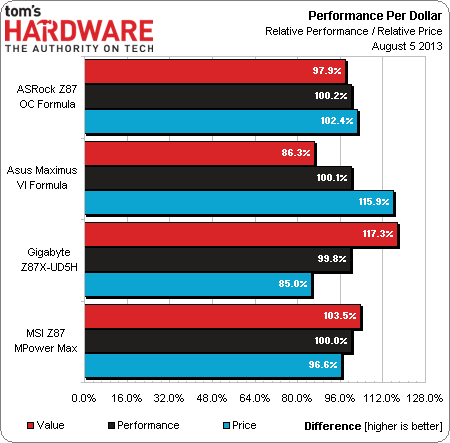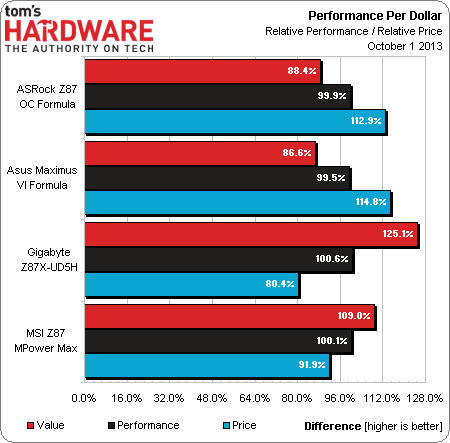Z87 Hits The High End: Four Sub-$300 Motherboards
Situated barely below the priciest premium boards, which typically exceed $300, high-end Z87 Express-based motherboards offer enthusiasts almost everything they could want except for three-way SLI support. We put four of these platforms to the test.
Picking The Best Z87 Motherboard Under $300
Why you can trust Tom's Hardware
Our Performance Per Dollar chart is exactly that. It doesn’t include the cost of features, so the cheapest board always leads. Though the chart is only useful when comparing products with identical capabilities, some readers like to see it in motherboard round-ups anyway. We can see how it might come in useful for justifying the purchase of products with fewer add-ons, though it doesn't accurately convey the benefit of high-end wireless networking, for example.
We locked-in pricing for this story a while ago to assure that nobody would try to "game the system" with temporary discounts, which, as you know, does happen.
The round-up was scheduled a while ago, but pricing changes fast in this business. As it happened, the price of Gigabyte's board dropped an extra $10, as did MSI's.
And so, this is where we decide whether the more expensive boards have enough features to qualify their higher prices. For example, the MSI Z87 MPower Max sells for $30 more than Gigabyte’s Z87X-UD5H, but adds only a Wi-Fi and Bluetooth module to the mix. It also gives up the -UD5H’s second wired network controller. It was a tie at best, but only for users who really believe the wireless module is worth a full $30 more than the wired network controller.
Until last week, ASRock’s Z87 OC Formula was $45 more expensive than Gigabyte’s Z87X-UD5H. Its elaborate audio system is probably worth paying an extra $10 or so for, but the board has neither a secondary network controller nor a wireless controller to offset that loss. Those who don’t need to double up on GbE could point to the board’s extra USB 3.0 ports to justify the price premium, or its fourth x16-length slot and the PCIe 2.0 hub that supports it as evidence of value. The Z87 OC Formula is also plumbed for liquid cooling and covered in a waterproof film to prevent damage from leaks. Its verbose status indicator is a friendly touch, but at $265 we really needed to include its five-year warranty (two years longer than Gigabyte) before making the value parity call. A recent $30 price increase breaks that, leaving Gigabyte and MSI as contenders for value consideration.
Asus’ Maximus VI Fomula price premium was previously $35 compared to the similarly-marketed Z87 OC Formula, and that money paid for a 2x2 wireless module supporting 802.11ac at up to 867 Mb/s across two frequency bands. Adding similar functionality aftermarket costs you at least $35. The Maximus VI Formula loses ASRock’s conformal coating, steps up slightly in audio specification, loses ASRock’s warranty extension, and gains a few Asus-exclusive features like USB BIOS Flashback and ROG connect.
ROG Connect will probably be the one thing (other than brand preference) that drives overclocking exhibitionists towards the Maximus VI Formula, though the Z87 OC Formula appears to have nearly as many overclocking features to attract those same customers.
Discounts that helped ASRock throughout the summer have now expired. In a battle for feature supremacy, Asus' on-board extras are worth a little more. Without a big price difference to distract us from the value of those bundled value-adds, the Maximus VI Formula earns our rarest and most prestigious Tom's Hardware Elite award.
Update, 10/3/2013: In the past few round-ups, ASRock relied on instant rebates through select sellers to establish its value-oriented position. This time around, the contest between its Z87 OC Formula and Asus' Maximus VI Formula was for features supremacy rather than value. At the $265 where we originally found the Z87 OC Formula, ASRock might have qualified for a different award. But the price at publication time was $295. It has since dropped back down to $265. We look forward to ASRock's continued effort to promote a strong value story with lower prices.
Current page: Picking The Best Z87 Motherboard Under $300
Prev Page OverclockingGet Tom's Hardware's best news and in-depth reviews, straight to your inbox.
-
vipervoid1 Reviewer seems like not really like MSI ~Reply
Always favoring Asus, ASRock and Gigabyte ~
No matter how less differences between each board ~
MSI Motherboard , the reviewer never have comment ~
I am a MSI brand fans , I admitted it , but the reviewer seems like ignored MSI's afford. -
slicedtoad Haswell motherboard guide: pick whichever looks best and has the right I/O. Performance-wise, they're all the same.Reply -
Crashman Reply
In the award contest between MSI and Gigabyte, Gigabyte would have probably won the award. The problem for Gigabyte is that it's new price is too cheap to compete in a $220-300 roundup.11638734 said:Reviewer seems like not really like MSI ~
Always favoring Asus, ASRock and Gigabyte ~
No matter how less differences between each board ~
MSI Motherboard , the reviewer never have comment ~
I am a MSI brand fans , I admitted it , but the reviewer seems like ignored MSI's afford.
Let's take a look at the article:11638739 said:And also dont have MSI software feature in the review ~
The Z87 MPower Max comes with the exact software suite and tuning application as its previously-reviewed sibling. Rather than repeat our analysis of those tools and utilities, we'll move on to the board’s firmware specifics.
Let me see if the department of redundancy department has a better explanation.
Correct. Pick on features, price, overclocking, warranty, criteria that best match your own preferences. The benchmarks only point out when someone is cheating in reviews or has a flaw. And why point out cheating? Because it's what some of these companies use to get their awards from OTHER sites, and someone has to dispel those myths.11638770 said:Haswell motherboard guide: pick whichever looks best and has the right I/O. Performance-wise, they're all the same.
-
jimmysmitty Reply11638734 said:Reviewer seems like not really like MSI ~
Always favoring Asus, ASRock and Gigabyte ~
No matter how less differences between each board ~
MSI Motherboard , the reviewer never have comment ~
I am a MSI brand fans , I admitted it , but the reviewer seems like ignored MSI's afford.
After working in retail for a while you tend to see trends with motherboard manufactures. From what I have seen, Asus tends to have the overall most stable quality with the least amount of issues and very decent support for BIOS updates for newer CPU support beyond most.
ASRock has upped their game in recent years and has put more quality into their boards but they also have a lot of features much like Asus since they were once a part of ASUSTek and separated although Asus did put in a bid to buy them back but I haven't seen any word from them.
Gigabyte is a hit or miss. Their high end seems very good but their low end sometimes lacks.
Then there is MSI. I am not a fan of MSI. The TwinFRZR branded GPUs had a lot of issues, mainly the fans going out very fast. But I think there are two components that kill them for me the most. One was the massive heat issues their X58 boards had with the chipsets on a large number of their boards. We had a X58m from MSI that was idling at 58-60c for the chipset in BIOS doing nothing and we RMAed it. Came back with the same problem. Due to this heat most of the MSI X58 builds we did would lose SATA and come back sometimes on reboot. Had one customers machine that we went from a ATX X58 to a X58M and finally swapped them to an Asus which the chipset idled around 35c which is normal.
The second for me was the BIOS updates on a lot of their boards. Now I can't say on their high end but recently MSI stopped allowing you to update through the BIOS and instead only offered a Windows based app to update and that is just bad. If you bought a MSI with a CPU and it didn't support it, rather then being able to drop an older CPU in and flash it, you have to do an entire build including Windows installation to do it which is a waste of time. USB via BIOS is the best method and now Asus even has the ability to do it sans CPU so if you bought a CPU that needs a BIOS update, no biggie.
That's what I see of the brands. I tend to stick to Asus as they have always worked for me but I have experienced a lot and the article is fine. Its looks at the important features, as the majority of the software is not needed anyways and just bloat, and grades it from that.
What I want to know is why a ROG Asus board has RealTek sound instead of Asus own sound. RealTek is fine for those who don't care but for real sound Asus/Creative offer way better solutions. Then again it is appealing to overclockers mostly. -
vipervoid1 Reply11638928 said:11638734 said:Reviewer seems like not really like MSI ~
Always favoring Asus, ASRock and Gigabyte ~
No matter how less differences between each board ~
MSI Motherboard , the reviewer never have comment ~
I am a MSI brand fans , I admitted it , but the reviewer seems like ignored MSI's afford.
After working in retail for a while you tend to see trends with motherboard manufactures. From what I have seen, Asus tends to have the overall most stable quality with the least amount of issues and very decent support for BIOS updates for newer CPU support beyond most.
ASRock has upped their game in recent years and has put more quality into their boards but they also have a lot of features much like Asus since they were once a part of ASUSTek and separated although Asus did put in a bid to buy them back but I haven't seen any word from them.
Gigabyte is a hit or miss. Their high end seems very good but their low end sometimes lacks.
Then there is MSI. I am not a fan of MSI. The TwinFRZR branded GPUs had a lot of issues, mainly the fans going out very fast. But I think there are two components that kill them for me the most. One was the massive heat issues their X58 boards had with the chipsets on a large number of their boards. We had a X58m from MSI that was idling at 58-60c for the chipset in BIOS doing nothing and we RMAed it. Came back with the same problem. Due to this heat most of the MSI X58 builds we did would lose SATA and come back sometimes on reboot. Had one customers machine that we went from a ATX X58 to a X58M and finally swapped them to an Asus which the chipset idled around 35c which is normal.
The second for me was the BIOS updates on a lot of their boards. Now I can't say on their high end but recently MSI stopped allowing you to update through the BIOS and instead only offered a Windows based app to update and that is just bad. If you bought a MSI with a CPU and it didn't support it, rather then being able to drop an older CPU in and flash it, you have to do an entire build including Windows installation to do it which is a waste of time. USB via BIOS is the best method and now Asus even has the ability to do it sans CPU so if you bought a CPU that needs a BIOS update, no biggie.
That's what I see of the brands. I tend to stick to Asus as they have always worked for me but I have experienced a lot and the article is fine. Its looks at the important features, as the majority of the software is not needed anyways and just bloat, and grades it from that.
What I want to know is why a ROG Asus board has RealTek sound instead of Asus own sound. RealTek is fine for those who don't care but for real sound Asus/Creative offer way better solutions. Then again it is appealing to overclockers mostly.
Actually myself currently using MSI P45 Platinum, I dont know their new product quality, but my current motherboard work for me for 5-6 years 24 hours operation still running well ~
Even without driver on windows 8 still working well after used windows 8 for sometime ~
I am going to upgrade this to Z87 Mpower in next year ~
Btw my current build by my brother ~
I going to build another setup based on MSI Z87 Mpower ~
My Brother can flash the BIOS well with MSI Live Update ~
It work well ~
Now my setup running stable with latest BIOS ~ -
vipervoid1 Reply11638803 said:
In the award contest between MSI and Gigabyte, Gigabyte would have probably won the award. The problem for Gigabyte is that it's new price is too cheap to compete in a $220-300 roundup.11638734 said:Reviewer seems like not really like MSI ~
Always favoring Asus, ASRock and Gigabyte ~
No matter how less differences between each board ~
MSI Motherboard , the reviewer never have comment ~
I am a MSI brand fans , I admitted it , but the reviewer seems like ignored MSI's afford.
Let's take a look at the article:11638739 said:And also dont have MSI software feature in the review ~
The Z87 MPower Max comes with the exact software suite and tuning application as its previously-reviewed sibling. Rather than repeat our analysis of those tools and utilities, we'll move on to the board’s firmware specifics.
Let me see if the department of redundancy department has a better explanation.
Correct. Pick on features, price, overclocking, warranty, criteria that best match your own preferences. The benchmarks only point out when someone is cheating in reviews or has a flaw. And why point out cheating? Because it's what some of these companies use to get their awards from OTHER sites, and someone has to dispel those myths.11638770 said:Haswell motherboard guide: pick whichever looks best and has the right I/O. Performance-wise, they're all the same.
Thanks for correcting me ~
I also didnt read well the review ~
Btw I really proud of being a MSI user ~ -
Crashman Reply
They make great boards, I have no problem with them.11639187 said:Btw I really proud of being a MSI user ~