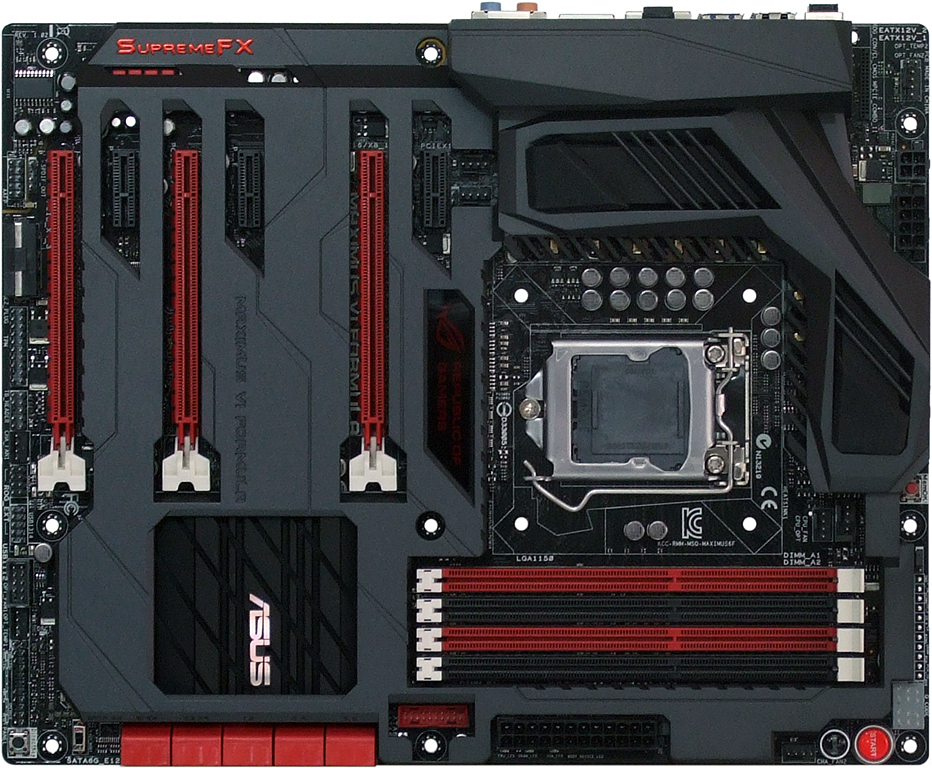Z87 Hits The High End: Four Sub-$300 Motherboards
Situated barely below the priciest premium boards, which typically exceed $300, high-end Z87 Express-based motherboards offer enthusiasts almost everything they could want except for three-way SLI support. We put four of these platforms to the test.
Asus Maximus VI Formula
Why you can trust Tom's Hardware
Less than a nickel under this round-up’s $300 limit, Asus’ Maximus VI Formula adds enough features to compete with the –AC version of ASRock’s competing board. That means the Maximus VI Formula includes a Wi-Fi module, which plugs into a pin grid in the upper corner of its I/O panel.
Asus’ I/O panel is packed with more features than meets the eye, since its ROG Connect button also enables USB BIOS Flashback if you hold it for more than three seconds. These two features are Asus-exclusive and can come in quite valuable. USB BIOS Flasback allows firmware updating without any on-board components (even the CPU) installed, using an integrated logic controller that Asus values at around $20. ROG Connect allows users to access overclocking functions from a separate PC via a USB interconnect cable, so that the system can be tuned while running other applications that might have prevented access to its own overclocking GUI.
The Maximus VI Formula does come up a USB 3.0 hub short of its competition, but many overclockers will likely prefer those formerly-mentioned exclusive features. Also competitive are the Maximus VI Formula’s ten internal SATA 6Gb/s ports, four of which are served up by the same pair of ASMedia controllers as what we just saw from ASRock.
Rated at 120 db signal-to-noise ratio, the Maximus VI Formula’s CS4398 DAC edges out the specs of the Z87 OC Formula's NE5532 (115 db). Both boards include mini amplifiers specified for use with high-impedance (600 Ω) headphones. Asus also beats its competition in front-panel audio header placement by moving the connector forward around an inch, allowing easier reach for cables that far-too-often end up being around half an inch too short.
Asus saves a little money by not dropping a PCI Express bridge in front of the Z87 PCH's eight-lane controller. It instead omits the fourth four-lane slot that ASRock exposes. That extra-slow slot isn’t SLI-compatible anyway, so the move makes sense from a technical standpoint. If you find yourself in need of more display connectivity and a low-bandwidth slot does the trick, all three of the Maximus VI Formula’s x1 slots are open-ended. Dropping a longer card into any of them simply requires removing Asus’ ROG Armor decorative cover.
Like all of today’s competitors, the Maximus VI Formula automatically switches from x16-x0-x0 to x8-x8-x0 and x8-x4-x4 modes as the x16 slots are filled. Many gamers will find the Asus board's layout preferable, however, since it has an extra space between the first and second x16-length slots. Some graphics cards require a little more than two slots of separation, and those that need only two slots can still get cooling benefits from the extra breathing room.
The Maximus VI Formula includes a Wi-Fi module that fits its I/O panel, a dual-band antenna, an SLI bridge, Asus’ Q-connector cable-grouping extender, and eight internal SATA cables.
Current page: Asus Maximus VI Formula
Prev Page Z87 OC Formula Firmware Next Page Maximus VI Formula Special FeaturesGet Tom's Hardware's best news and in-depth reviews, straight to your inbox.
-
vipervoid1 Reviewer seems like not really like MSI ~Reply
Always favoring Asus, ASRock and Gigabyte ~
No matter how less differences between each board ~
MSI Motherboard , the reviewer never have comment ~
I am a MSI brand fans , I admitted it , but the reviewer seems like ignored MSI's afford. -
slicedtoad Haswell motherboard guide: pick whichever looks best and has the right I/O. Performance-wise, they're all the same.Reply -
Crashman Reply
In the award contest between MSI and Gigabyte, Gigabyte would have probably won the award. The problem for Gigabyte is that it's new price is too cheap to compete in a $220-300 roundup.11638734 said:Reviewer seems like not really like MSI ~
Always favoring Asus, ASRock and Gigabyte ~
No matter how less differences between each board ~
MSI Motherboard , the reviewer never have comment ~
I am a MSI brand fans , I admitted it , but the reviewer seems like ignored MSI's afford.
Let's take a look at the article:11638739 said:And also dont have MSI software feature in the review ~
The Z87 MPower Max comes with the exact software suite and tuning application as its previously-reviewed sibling. Rather than repeat our analysis of those tools and utilities, we'll move on to the board’s firmware specifics.
Let me see if the department of redundancy department has a better explanation.
Correct. Pick on features, price, overclocking, warranty, criteria that best match your own preferences. The benchmarks only point out when someone is cheating in reviews or has a flaw. And why point out cheating? Because it's what some of these companies use to get their awards from OTHER sites, and someone has to dispel those myths.11638770 said:Haswell motherboard guide: pick whichever looks best and has the right I/O. Performance-wise, they're all the same.
-
jimmysmitty Reply11638734 said:Reviewer seems like not really like MSI ~
Always favoring Asus, ASRock and Gigabyte ~
No matter how less differences between each board ~
MSI Motherboard , the reviewer never have comment ~
I am a MSI brand fans , I admitted it , but the reviewer seems like ignored MSI's afford.
After working in retail for a while you tend to see trends with motherboard manufactures. From what I have seen, Asus tends to have the overall most stable quality with the least amount of issues and very decent support for BIOS updates for newer CPU support beyond most.
ASRock has upped their game in recent years and has put more quality into their boards but they also have a lot of features much like Asus since they were once a part of ASUSTek and separated although Asus did put in a bid to buy them back but I haven't seen any word from them.
Gigabyte is a hit or miss. Their high end seems very good but their low end sometimes lacks.
Then there is MSI. I am not a fan of MSI. The TwinFRZR branded GPUs had a lot of issues, mainly the fans going out very fast. But I think there are two components that kill them for me the most. One was the massive heat issues their X58 boards had with the chipsets on a large number of their boards. We had a X58m from MSI that was idling at 58-60c for the chipset in BIOS doing nothing and we RMAed it. Came back with the same problem. Due to this heat most of the MSI X58 builds we did would lose SATA and come back sometimes on reboot. Had one customers machine that we went from a ATX X58 to a X58M and finally swapped them to an Asus which the chipset idled around 35c which is normal.
The second for me was the BIOS updates on a lot of their boards. Now I can't say on their high end but recently MSI stopped allowing you to update through the BIOS and instead only offered a Windows based app to update and that is just bad. If you bought a MSI with a CPU and it didn't support it, rather then being able to drop an older CPU in and flash it, you have to do an entire build including Windows installation to do it which is a waste of time. USB via BIOS is the best method and now Asus even has the ability to do it sans CPU so if you bought a CPU that needs a BIOS update, no biggie.
That's what I see of the brands. I tend to stick to Asus as they have always worked for me but I have experienced a lot and the article is fine. Its looks at the important features, as the majority of the software is not needed anyways and just bloat, and grades it from that.
What I want to know is why a ROG Asus board has RealTek sound instead of Asus own sound. RealTek is fine for those who don't care but for real sound Asus/Creative offer way better solutions. Then again it is appealing to overclockers mostly. -
vipervoid1 Reply11638928 said:11638734 said:Reviewer seems like not really like MSI ~
Always favoring Asus, ASRock and Gigabyte ~
No matter how less differences between each board ~
MSI Motherboard , the reviewer never have comment ~
I am a MSI brand fans , I admitted it , but the reviewer seems like ignored MSI's afford.
After working in retail for a while you tend to see trends with motherboard manufactures. From what I have seen, Asus tends to have the overall most stable quality with the least amount of issues and very decent support for BIOS updates for newer CPU support beyond most.
ASRock has upped their game in recent years and has put more quality into their boards but they also have a lot of features much like Asus since they were once a part of ASUSTek and separated although Asus did put in a bid to buy them back but I haven't seen any word from them.
Gigabyte is a hit or miss. Their high end seems very good but their low end sometimes lacks.
Then there is MSI. I am not a fan of MSI. The TwinFRZR branded GPUs had a lot of issues, mainly the fans going out very fast. But I think there are two components that kill them for me the most. One was the massive heat issues their X58 boards had with the chipsets on a large number of their boards. We had a X58m from MSI that was idling at 58-60c for the chipset in BIOS doing nothing and we RMAed it. Came back with the same problem. Due to this heat most of the MSI X58 builds we did would lose SATA and come back sometimes on reboot. Had one customers machine that we went from a ATX X58 to a X58M and finally swapped them to an Asus which the chipset idled around 35c which is normal.
The second for me was the BIOS updates on a lot of their boards. Now I can't say on their high end but recently MSI stopped allowing you to update through the BIOS and instead only offered a Windows based app to update and that is just bad. If you bought a MSI with a CPU and it didn't support it, rather then being able to drop an older CPU in and flash it, you have to do an entire build including Windows installation to do it which is a waste of time. USB via BIOS is the best method and now Asus even has the ability to do it sans CPU so if you bought a CPU that needs a BIOS update, no biggie.
That's what I see of the brands. I tend to stick to Asus as they have always worked for me but I have experienced a lot and the article is fine. Its looks at the important features, as the majority of the software is not needed anyways and just bloat, and grades it from that.
What I want to know is why a ROG Asus board has RealTek sound instead of Asus own sound. RealTek is fine for those who don't care but for real sound Asus/Creative offer way better solutions. Then again it is appealing to overclockers mostly.
Actually myself currently using MSI P45 Platinum, I dont know their new product quality, but my current motherboard work for me for 5-6 years 24 hours operation still running well ~
Even without driver on windows 8 still working well after used windows 8 for sometime ~
I am going to upgrade this to Z87 Mpower in next year ~
Btw my current build by my brother ~
I going to build another setup based on MSI Z87 Mpower ~
My Brother can flash the BIOS well with MSI Live Update ~
It work well ~
Now my setup running stable with latest BIOS ~ -
vipervoid1 Reply11638803 said:
In the award contest between MSI and Gigabyte, Gigabyte would have probably won the award. The problem for Gigabyte is that it's new price is too cheap to compete in a $220-300 roundup.11638734 said:Reviewer seems like not really like MSI ~
Always favoring Asus, ASRock and Gigabyte ~
No matter how less differences between each board ~
MSI Motherboard , the reviewer never have comment ~
I am a MSI brand fans , I admitted it , but the reviewer seems like ignored MSI's afford.
Let's take a look at the article:11638739 said:And also dont have MSI software feature in the review ~
The Z87 MPower Max comes with the exact software suite and tuning application as its previously-reviewed sibling. Rather than repeat our analysis of those tools and utilities, we'll move on to the board’s firmware specifics.
Let me see if the department of redundancy department has a better explanation.
Correct. Pick on features, price, overclocking, warranty, criteria that best match your own preferences. The benchmarks only point out when someone is cheating in reviews or has a flaw. And why point out cheating? Because it's what some of these companies use to get their awards from OTHER sites, and someone has to dispel those myths.11638770 said:Haswell motherboard guide: pick whichever looks best and has the right I/O. Performance-wise, they're all the same.
Thanks for correcting me ~
I also didnt read well the review ~
Btw I really proud of being a MSI user ~ -
Crashman Reply
They make great boards, I have no problem with them.11639187 said:Btw I really proud of being a MSI user ~