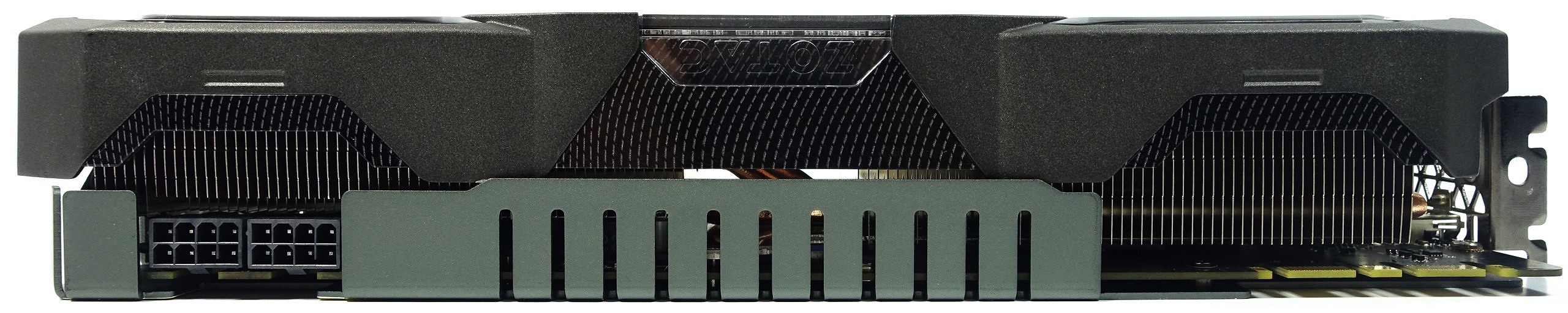Early Verdict
The general problem with all GeForce GTX 1070 Ti cards affects this model as well. Nvidia's mandated clock rates mean it doesn't matter if you buy a reference card or a fancy third-party board. The overclocking limits and factory performance are all about the same, plus or minus a few percent. Unfortunately, this card is especially problematic due to its issues with fan control and resulting noise. Even if Zotac were to fix that with a firmware update, though, there's no way we'd suggest spending $500 on a 1070 Ti when GeForce GTX 1080 cards start in the same range.
Pros
- +
Optimal power target
- +
Only minor coil buzzing noise
- +
Good overclocking potential
- +
Solid build quality
- +
Configurable lighting
Cons
- -
No real fan control
- -
Very noisy (especially at idle)
- -
Relatively heavy
- -
VRM cooling not optimal
- -
High price
Why you can trust Tom's Hardware
Features & Specifications
It seems like Zotac's R&D department had the right idea when they tackled Nvidia's GeForce GTX 1070 Ti. Little did they know just how much could go wrong when the money men try to play the role of engineers.
Since the performance of all third-party GeForce GTX 1070 Ti cards is similar, given fixed base and GPU Boost clock rates mandated by Nvidia, actual benchmark results depend on the GPU Boost frequencies each vendor can sustain. As you might imagine, then, cooling and chip quality play the most important roles. That's why we're putting our emphasis on the actual implementation of each model. To that end, a lot of equipment goes into thoroughly documenting a graphics card's behaviors.
At this point, it's not possible to reach a meaningful conclusion by comparing the performance of one card over another. The differences are too small. Therefore, we're not going to label manufacturers in our benchmarks, particularly since one of those two variables (chip quality) cannot be held constant, even between retail samples off the shelf. Just know that every GeForce GTX 1070 Ti fares similarly out of the box.
Specifications
Not only does Zotac's bundle include a software DVD, user manual, and eight-pin power adapter, but also a brace to help compensate for the card's substantial weight.
Exterior
Zotac's fan shroud is made of a light alloy, with carbon on rough anthracite highlights. The 1350g card measures an impressive 32.5cm long from the I/O bracket to its end, 12.5cm tall from the motherboard slot's upper edge to the top, and 5.3cm wide, including the backplate.


That length measurement is primarily a product of Zotac's three-fan cooler. Each nine-blade fan has a diameter of 8.7cm. Plus, the shroud itself is fairly large. As a result, it may be challenging to position this extra-long card in your case.
Around back, the PCB is covered by a one-piece, almost U-shaped plate. While the backplate doesn't help with cooling, it also has no negative impact thanks to ventilation openings cut into the surface.
Get Tom's Hardware's best news and in-depth reviews, straight to your inbox.
Plan for an additional 5mm of clearance for the backplate. This extra requirement means the Zotac GeForce GTX 1070 Ti AMP Extreme isn't particularly well-suited for multi-GPU configurations. The card's stability suffers without the backplate installed, and the large width measurement means two won't sit back to back comfortably. You'd need a vacant slot in between them.
Up top, a centered Zotac label set into an acrylic plate is perhaps the most eye-catching highlight. Spectra lighting effects allow you to customize the color of this logo and border elements on the card's fan shroud using Zotac's FireStorm software.
Two eight-pin auxiliary power connectors are rotated by 180° to avoid interfering with the heat sink's fins. They're positioned at the card's end, facing up, so you don't have to worry about even more clearance behind the GeForce GTX 1070 Ti AMP Extreme in your chassis. The design feels rather slim and compact, despite its bulky dimensions.
From the back, this card is completely closed off. That makes sense, as the cooling fins are oriented vertically, blocking air from moving side to side and instead guiding it up (out the top) and down (towards your motherboard).


The I/O bracket features five familiar outputs, four of which can be used simultaneously in multi-monitor configurations. In addition to the single DVI connector, you get one HDMI 2.0 port (particularly useful for VR HMDs) and three DisplayPort 1.4-ready interfaces. Ventilation holes cut into the plate suggest help with exhaust, but they really serve no purpose since the fins direct air vertically.
Specifications
Since the technical specifications are required to be the same for all GeForce GTX 1070 Ti, the following table applies to all cards collectively:
| GPU | GeForce GTX 1080 (GP104) | GeForce GTX 1070 Ti (GP104) | GeForce GTX 1070 (GP104) |
|---|---|---|---|
| SMs | 20 | 19 | 15 |
| CUDA Cores | 2560 | 2432 | 1920 |
| Base Clock | 1607 MHz | 1607 MHz | 1506 MHz |
| GPU Boost Clock | 1733 MHz | 1683 MHz | 1683 MHz |
| GFLOPs (Base Clock) | 8228 | 7816 | 5783 |
| Texture Units | 160 | 152 | 120 |
| Texel Fill Rate | 277.3 GT/s | 244.3 GT/s | 201.9 GT/s |
| Memory Data Rate | 10 Gb/s | 8 Gb/s | 8 Gb/s |
| Memory Bandwidth | 320 GB/s | 256 GB/s | 256 GB/s |
| ROPs | 64 | 64 | 64 |
| L2 Cache | 2MB | 2MB | 2MB |
| TDP | 180W | 180W | 150W |
| Transistors | 7.2 billion | 7.2 billion | 7.2 billion |
| Die Size | 314 mm² | 314 mm² | 314 mm² |
| Process Node | 16nm | 16nm | 16nm |
Test Systems
We introduced our new test system and methodology in How We Test Graphics Cards. If you'd like more detail about our general approach, check that piece out. In this case, only the CPU, RAM, motherboard, and cooling system are different.
| Test System And Configuration | |
|---|---|
| Hardware | Intel Core i7-6900K @ 4.3 GHzMSI X99S XPower Gaming TitaniumCorsair Vengeance DDR3-32001x 1TB Toshiba OCZ RD400 (M.2, System)2x 960GB Toshiba OCZ TR150 (Storage, Images)be quiet! Dark Power Pro 11, 850W Power SupplyWindows 10 Pro (Creators Update) |
| Cooling | Alphacool Eisblock XPXAlphacool Eiszeit 2000 Chiller2x be quiet! Silent Wings 3 PWMThermal Grizzly Kryonaut |
| Case | Lian Li PC-T70 with Extension Kit and Mods Configurations: Open Benchtable, Closed Case |
| Monitor | Eizo EV3237-BK |
| Power Consumption Measurement | Contact-free DC Measurement at PCIe Slot (Using a Riser Card) Contact-free DC Measurement at External Auxiliary Power Supply Cable Direct Voltage Measurement at Power Supply 2x Rohde & Schwarz HMO 3054, 500MHz Digital Multi-Channel Oscilloscope with Storage Function4x Rohde & Schwarz HZO50 Current Probe (1mA - 30A, 100kHz, DC) 4x Rohde & Schwarz HZ355 (10:1 Probes, 500MHz) 1x Rohde & Schwarz HMC 8012 Digital Multimeter with Storage Function |
| Thermal Measurement | 1x Optris PI640 80Hz Infrared Camera + PI Connect Real-Time Infrared Monitoring and Recording |
| Acoustic Measurement | NTI Audio M2211 (with Calibration File, Low Cut at 50Hz) Steinberg UR12 (with Phantom Power for Microphones)Creative X7, Smaart v.7 Custom-Made Proprietary Measurement Chamber, 3.5 x 1.8 x 2.2m (L x D x H) Perpendicular to Center of Noise Source(s), Measurement Distance of 50cm Noise Level in dB(A) (Slow), Real-time Frequency Analyzer (RTA) Graphical Frequency Spectrum of Noise |
MORE: Best Graphics Cards
MORE: Desktop GPU Performance Hierarchy Table
MORE: All Graphics Content

Igor Wallossek wrote a wide variety of hardware articles for Tom's Hardware, with a strong focus on technical analysis and in-depth reviews. His contributions have spanned a broad spectrum of PC components, including GPUs, CPUs, workstations, and PC builds. His insightful articles provide readers with detailed knowledge to make informed decisions in the ever-evolving tech landscape
-
saunupe1911 Man this whole TI crap is a gimmick. My ASUS Strix 1070 maxes out at 2100 and sits stable at 2050 to 2080 during gaming. I don't understand this at all.Reply -
BaRoMeTrIc At 529 it makes absolutely ZERO sense to buy a 1070 Ti. I bought my Strix 1080 OC a month ago for 549 after rebates. If NvIDIA were to price the Ti at 400 and drop the 1070 to 349-359 then the Ti would make sense. But when you can get a 1080 for 10-20 bucks more why would you get a Ti?Reply -
photonboy ZOTAC continues to be unable to create an efficient cooler or even setup a custom fan profile.Reply
The GTX1070Ti is up to 10% slower than a similar GTX1080 (when the slower 1070Ti memory bottlenecks especially), and with the requirement to run the OC software at all times the 1070Ti only makes sense if the value is there.
You also need to consider that it's the TOTAL PC COST (including monitor, games too) you should be comparing to determine value as $50 more for a GTX1080 on a $2000 PC investment is 2.5% of the cost so if you get an average of 5% or more FPS gain it may be worth it.
What's NOT worth it is to spend almost the same or even more than the cost of a GTX1080 that performs better and may be QUIETER to boot. -
Joacko_1990 http://www.tomshardware.com/reviews/sapphire-rx-vega-64-nitro,5388-3.htmlReply
Why are you still using an old version of destiny 2 here and on 64 nitro review since at high 4k settings nvidia get the gains again ? this happend on the old version due to a bug on one of the settings. That is truly stupid tomshardware you should be unbiased. -
FormatC Think first, then write...Reply
The original review was published in German, weeks ago. And the gaming results are, to be honest, more or less secondary. To be comparable between all this 1070 Ti's we also need a frozen system to check each card under the same condtitions (I've tested so far six cards). And it is NOT a Vega vs. Ti review, but a tech analysis of a single VGA card. Not less and not more.