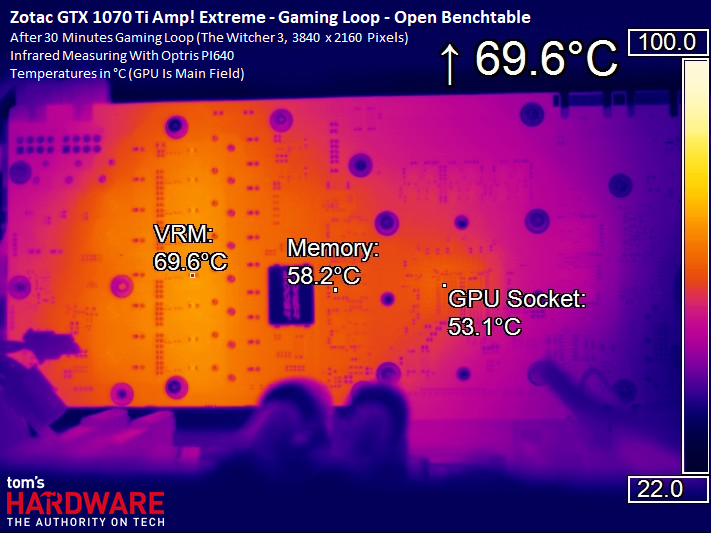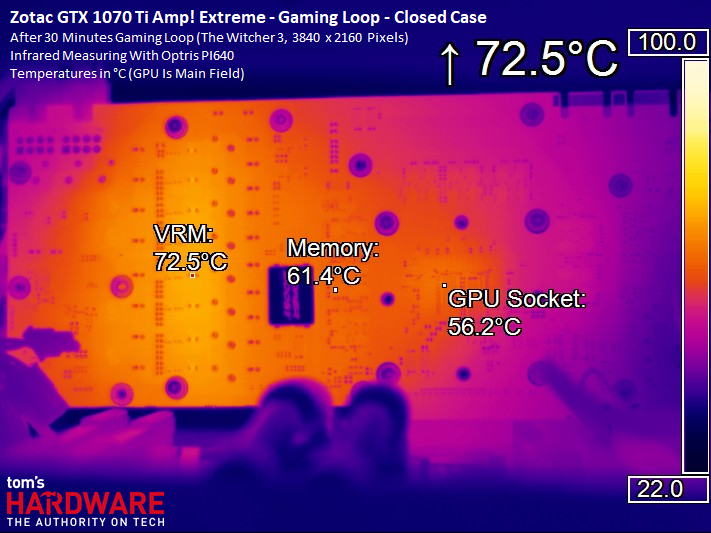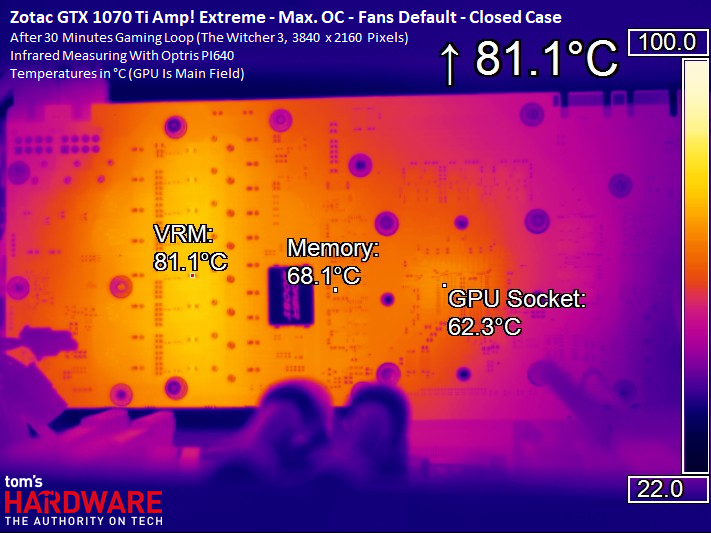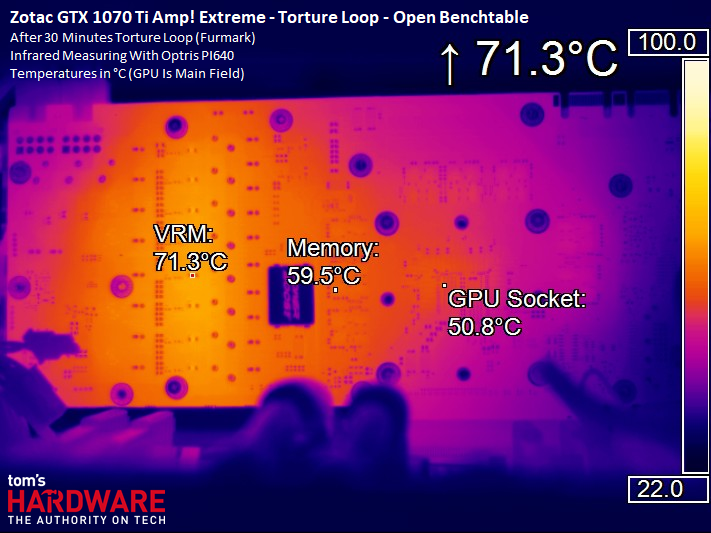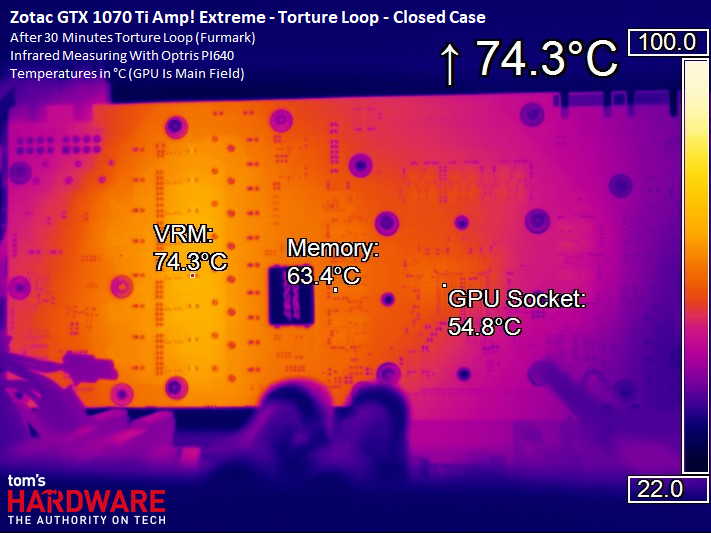Zotac GeForce GTX 1070 Ti AMP Extreme Review
Why you can trust Tom's Hardware
Temperatures, Clock Rates & Overclocking
Overclocking
Neither Zotac's software-based one-click overclocking feature nor our manual attempts with different tools were able to push this card beyond the limits imposed on all manufacturers. With a power target of 140%, the GeForce GTX 1070 Ti AMP Extreme consumed just under 230W, with voltage identified as the limiting factor. Our sample's GPU frequency stabilized at +180 MHz, and its memory was good for an extra +150 MHz.
Temperatures & Clock Frequencies
The following table includes starting and end values for our temperature and GPU Boost clock rates.
| Header Cell - Column 0 | Start Value | End Value |
|---|---|---|
| Open Test Bench | ||
| GPU Temperature | 29°C | 53°C |
| GPU Frequency | 1860 MHz | 1784 MHz |
| Ambient Temperature | 22°C | 22°C |
| Closed Case | ||
| GPU Temperature | 30°C | 57°C |
| GPU Frequency | 1974 MHz | 1784 MHz |
| In-Case Temperature | 22°C | 40°C |
| OC (Open Test Bench) | ||
| GPU Temperature (~2530 RPM) | 29°C | 47°C |
| GPU Frequency | 2101 MHz | 2088 MHz |
| Ambient Temperature | 22°C | 22°C |
Temperatures vs. Frequency
Here's a closer look at the data over 15 minutes, during our sample's warm-up phase.
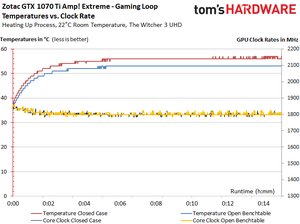
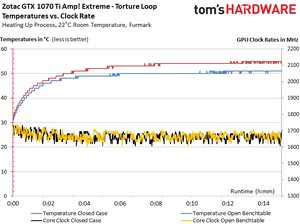
IR Image Analysis Of The Board's Back
Our infrared measurements show that the board's back side remains relatively cool during the gaming benchmark on an open test bench, since Zotac serves up plenty of airflow.
The same applies when we drop the GeForce GTX 1070 Ti AMP Extreme into a closed case. We measure about three degrees higher, on average.
Even when we overclock as aggressively as possible in a closed case, leave Zotac's fan curve alone, and observe power consumption in the 228W range, there's still plenty of airflow to keep this card cool.
During our stress test, the thermal load shifts slightly toward the memory modules and their power supply. However, the card generally stays about as cool as it was during our gaming benchmark.
Get Tom's Hardware's best news and in-depth reviews, straight to your inbox.
Even in the closed case, temperatures don't increase by more than roughly three degrees.
MORE: Best Graphics Cards
MORE: Desktop GPU Performance Hierarchy Table
MORE: All Graphics Content
Current page: Temperatures, Clock Rates & Overclocking
Prev Page Power Consumption Next Page Cooling & Noise
Igor Wallossek wrote a wide variety of hardware articles for Tom's Hardware, with a strong focus on technical analysis and in-depth reviews. His contributions have spanned a broad spectrum of PC components, including GPUs, CPUs, workstations, and PC builds. His insightful articles provide readers with detailed knowledge to make informed decisions in the ever-evolving tech landscape
-
saunupe1911 Man this whole TI crap is a gimmick. My ASUS Strix 1070 maxes out at 2100 and sits stable at 2050 to 2080 during gaming. I don't understand this at all.Reply -
BaRoMeTrIc At 529 it makes absolutely ZERO sense to buy a 1070 Ti. I bought my Strix 1080 OC a month ago for 549 after rebates. If NvIDIA were to price the Ti at 400 and drop the 1070 to 349-359 then the Ti would make sense. But when you can get a 1080 for 10-20 bucks more why would you get a Ti?Reply -
photonboy ZOTAC continues to be unable to create an efficient cooler or even setup a custom fan profile.Reply
The GTX1070Ti is up to 10% slower than a similar GTX1080 (when the slower 1070Ti memory bottlenecks especially), and with the requirement to run the OC software at all times the 1070Ti only makes sense if the value is there.
You also need to consider that it's the TOTAL PC COST (including monitor, games too) you should be comparing to determine value as $50 more for a GTX1080 on a $2000 PC investment is 2.5% of the cost so if you get an average of 5% or more FPS gain it may be worth it.
What's NOT worth it is to spend almost the same or even more than the cost of a GTX1080 that performs better and may be QUIETER to boot. -
Joacko_1990 http://www.tomshardware.com/reviews/sapphire-rx-vega-64-nitro,5388-3.htmlReply
Why are you still using an old version of destiny 2 here and on 64 nitro review since at high 4k settings nvidia get the gains again ? this happend on the old version due to a bug on one of the settings. That is truly stupid tomshardware you should be unbiased. -
FormatC Think first, then write...Reply
The original review was published in German, weeks ago. And the gaming results are, to be honest, more or less secondary. To be comparable between all this 1070 Ti's we also need a frozen system to check each card under the same condtitions (I've tested so far six cards). And it is NOT a Vega vs. Ti review, but a tech analysis of a single VGA card. Not less and not more.