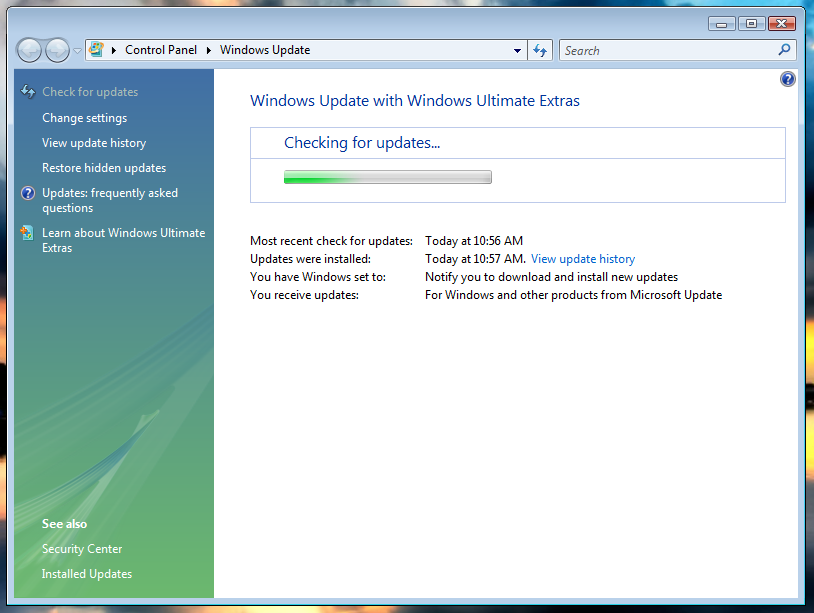Zotac's Ion Board On Windows 7: Nvidia Re-Arms Intel’s Atom
Ion As A Desktop PC (Nettop)
There are a number of different scenarios where a small, light, low-power nettop would be ideal. Be it a PC in the kitchen or a Web-browsing/word processing machine in some other common area of the house, the concept of an easy-to-reach terminal that doesn’t need to be super-quick makes sense.
This is one of the usage models we’ve seen Ion nudged into and, if you think you’ll really use it for that purpose (and that purpose exclusively), you might actually enjoy using the Atom/IGP combination. Push it too hard, though, and you’ll quickly find yourself frustrated. We’ve been there with the Shuttle X27; it isn’t fun.
Case in point: I’m accustomed to installing Windows Vista with SP1 for benchmarking, and then running a complete suite of patches (that’s the downloading and installation) via Windows Update in 20-30 minutes. When I saw this machine sit on the install for a single patch (.NET, I believe it was) for ten minutes, I knew that I was dealing with a different class of hardware than the stuff we’re used to testing in the Tom’s Hardware lab.
Ion Under Windows 7 RC
In fact, because we knew going into this review that Vista’s weight is in many cases overwhelming for Intel’s Atom processor, we did all of our benchmarking under the Windows 7 release candidate. Boot times were certainly better, and application start-up did seem more responsive. But it was pretty obvious when we would ask the system to do more than it could handle.
Multi-tasking, for instance, was not pleasant. It was only natural to sit there, waiting for a DVD decoder to install, grow impatient, and hustle off to the Control Panel to check power settings, simultaneously hitting the processor even harder.
Here’s the short of it. When it comes to running multiple apps at the same time, compressing/decompressing large archives, and yes, even transcoding, CPUs are still very much deciding factors in resulting performance. I’d be fine browsing recipes online in the kitchen, answering email on a hallway terminal, or word processing from bed. But more intensive applications will certainly call for a quicker CPU. After all, Atom was conceptualized as an engine for mobile Internet devices—if it were too fast, it’d cannibalize Intel’s desktop-oriented offerings. Thus, even in Windows 7, you’ll want to scale back your expectations of a pint-sized mini-ITX platform with an Atom processor—even if it does show up backed by Nvidia’s impressive IGP chipset.
Get Tom's Hardware's best news and in-depth reviews, straight to your inbox.
Current page: Ion As A Desktop PC (Nettop)
Prev Page Zotac’s Ion-Series Motherboard: Added Value Next Page Ion As An HTPC-
SpadeM ReplyGranted, we could have done significantly better in the power department had we been a little choosier with our CPU. The Athlon X2 7850 was attractive due to its $69 price tag, 2.8 GHz clock speed, and unlocked multiplier, but its Kuma core is still rated at 95 W. You can dip down to the $60 Athlon X2 5050e (running at 2.8 GHz as well) and cut your maximum TDP down to 45W for $10 less.
If you knew you could have done better with a 45W not a 95W processor .. what gives? The supplier didn't have it in stock or why go for the obvious power monster?
On a different note, I'm looking forward to the transcoding article. -
one-shot Everyone down-rates the first post which is posted by the author of the article. I'm not sure if anyone has noticed that yet because I see every author's first post down-rated many times.Reply -
sublifer ReplyHere’s the short of it. When it comes to running multiple apps at the same time, compressing/decompressing large archives, and yes, even trasncoding
Just wanted to help: transcoding -
hellwig I almost wish you hadn't even tried playing games on it, but I suppose you needed some sort of comparison for the performance of the ION chipset.Reply
How many people will use this as a satellite PC in their homes, and what ever happened to Windows Home Server? I would think you let your central PC/server handle the computing and just use this guy as a remote terminal to stream media to. -
I'm looking for a low power system like this... my old father leaves his p4 system on ALL the time, and wonder why his electric bill is so high :-\Reply
-
siliconchampion I love that they mentioned the GeForce 9300-ITX WiFi board at the end of the review. I used that board with an e7400, 4GB corsair, a low profile 9800 GT, a 320GB 7200RPM 2.5 inch drive, and an Antec 380 watt PSU. The reason I love it so much is three-fold.Reply
First, I put all of the above mentioned components and put them into the case from the original Xbox (while maintaning totally stock appearances except for the back.
Second, the board boots lightning fast, and is a pleasure to work with.
Third, before we put the 9800GT into the build, using the same 9300 chipset as the Ion platform, we were running HL2 on max settings at 1680x1050 resolution (except with only 2x AA) and getting 35-45 FPS. We also played Halo 2 on medium settings and that played very well also. Obviously, after the 9800 was added, the computer flies. That just goes to show you that the Atom really is what is holding back the capabilities of the 9300 chipset.
All of this was accomplished with about $500, so it is a good budget computer that is inside of an Xbox. My i7 system has nothing on the "coolness" factor of this computer.
-
cangelini teeth_03I thought the ION platform used the Geforce 9400 and not the 9300?Reply
The difference between 9300 and 9400 is clock speed. This one is slower than the 9300, even.