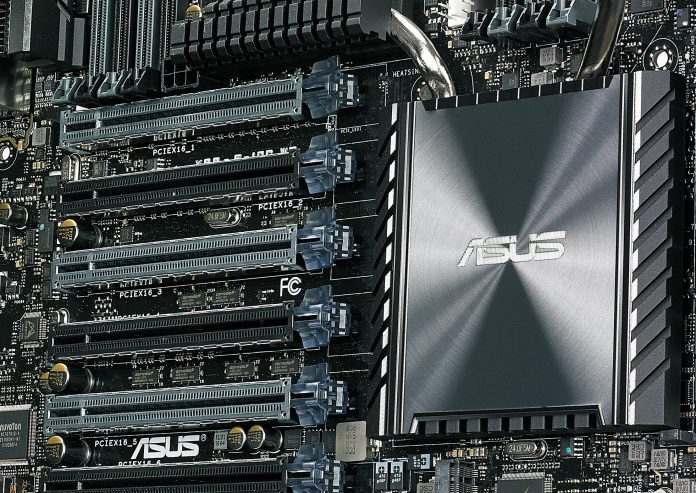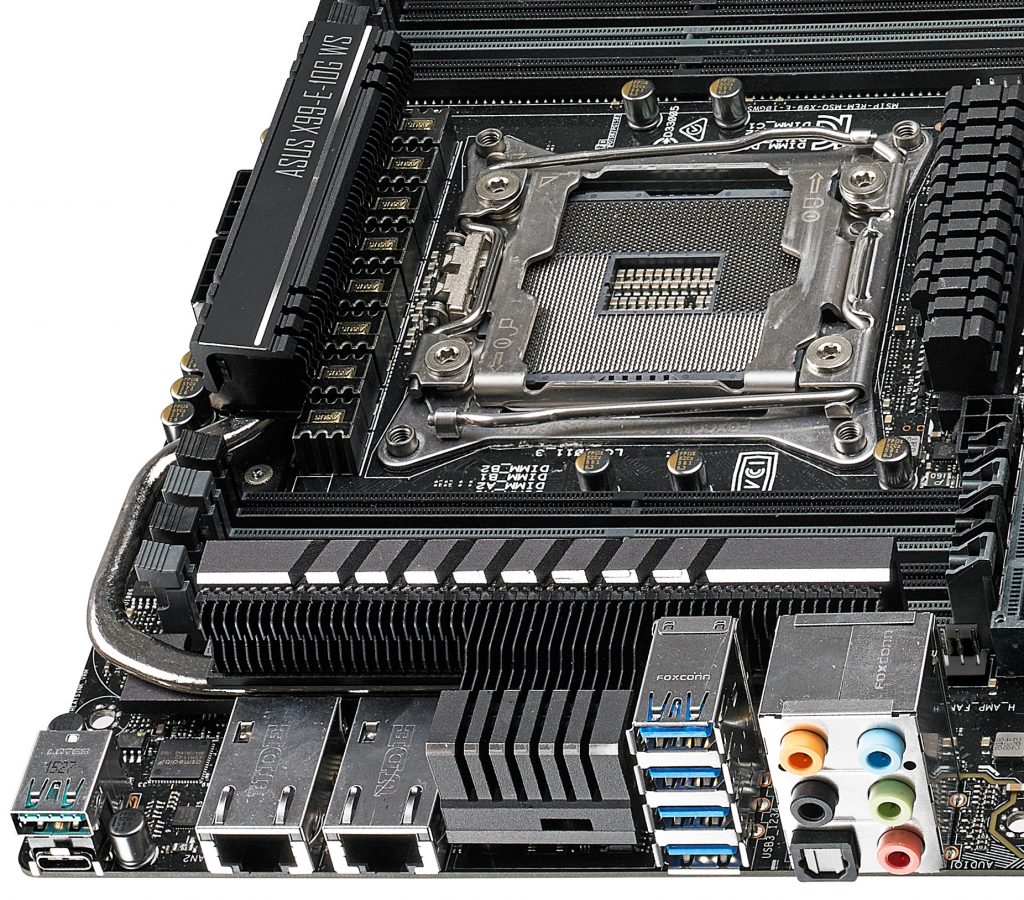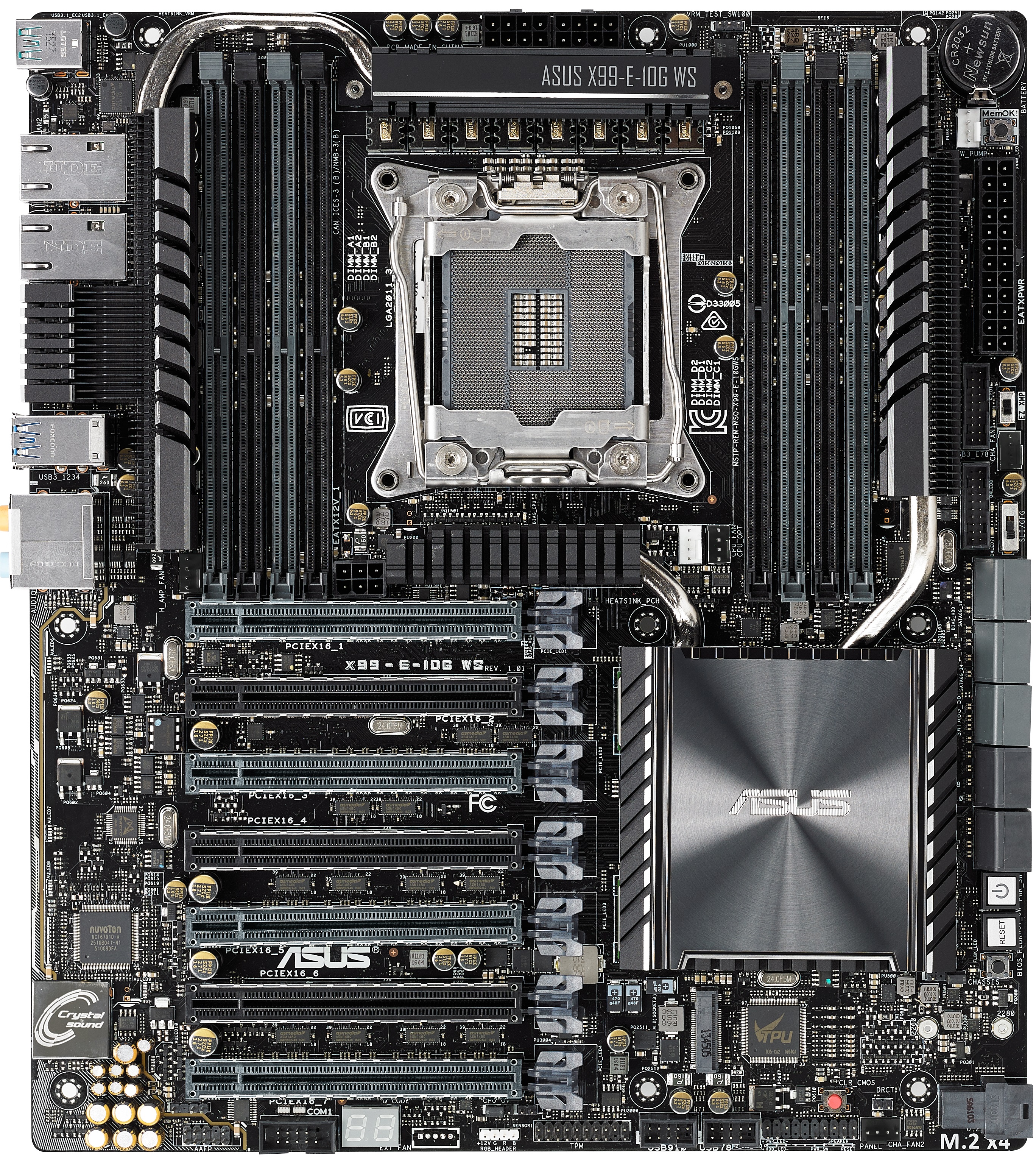Asus X99-E-10G WS Motherboard With 10 Gbit Ethernet Controller Makes NA Debut
Asus announced that its new X99-E-10G WS motherboard, which had previously been shown in Europe, will soon come to North America. The key feature on this board is its 10 Gbps Ethernet controller.
The X99-E-10G WS is identical to Asus’s X99-E WS/USB 3.1 in almost every aspect, but the primary difference between the two is that the new motherboard uses a powerful Intel X550-AT2 10 Gbit Ethernet controller covered by a heatsink and connected to two RJ-45 ports, whereas the X99-E WS/USB 3.1 has two less powerful 1 Gbit NICs.
Due to the space required for the faster Ethernet controller and its heatsink, Asus was forced to reduce the board’s USB support. The X99-E-10G WS is still equipped with an Asmedia USB 3.1 Gen 2 controller connected to two USB 3.1 Gen 2 ports (one Type-A, one Type-C), but it does not have the Asmedia USB 3.0 controller found on the X99-E WS/USB 3.1 motherboard. As a result, the X99-E-10G WS has eight fewer USB 3.0 ports than the X99-E WS/USB 3.1.
The X99-E-10G WS and X99-E WS/USB 3.1 also differ in their storage support. The X99-E WS/USB 3.1 comes with one Asmedia SATA Express controller and one Asmedia SATA 6 Gb/s controller, but the X99-E-10G WS relies entirely on the X99 chipset for connecting storage devices. Overall, this means the X99-E-10G WS has less storage support than the X99-E WS/USB 3.1. The new board does have one advantage over the older board, however, in that it comes with a U.2 port.
The only other notable difference in specs between these two boards is that the X99-E-10G WS has official support for DDR4 clocked at 3,333 MHz. The X99-E WS/USB 3.1 is limited to 3,200 MHz DDR4. Also, the X99-E-10G WS can handle ECC memory at 2,400 MHz, whereas the X99-E WS/USB 3.1 is limited to ECC memory clocked at 2,133 MHz or lower.
It should also be noted that the X99-E-10G WS is considerably more expensive, with an MSRP of $650. The X99-E WS/USB 3.1 currently retails for just $505.32 at Newegg. Asus said the X99-E-10G WS will be available soon, but it did not set a release date.
| Asus X99-E-10G WS And Asus X99-E WS/USB 3.1 Comparison | ||
|---|---|---|
| Motherboard | X99-E-10G WS | X99-E WS/USB 3.1 |
| Chipset | Intel X99 | Intel X99 |
| Memory Support | 8 x DIMM, Max 128 GB DDR4Non-ECC Memory Up To 3333 MHzECC Memory Up To 2400 MHz | 8 x DIMM, Max 128 GB DDR4Non-ECC Memory Up To 3200 MHzECC Memory Up To 2133 MHz |
| LAN | Intel X550-AT2 10 Gbit NIC (2 x RJ-45 Ports) | Intel i210-ATIntel i218LM |
| Storage Support | Intel X99 Chipset:U.2 Connector (32 Gbps)M.2 Key M (32 Gbps)10 x SATA-III (6 Gbps) | Intel X99 Chipset:SATA Express (16 Gbps)M.2 Key M (32 Gbps)8 x SATA-III (6 Gbps)Asmedia SATA Express Controller:Sata Express (16 Gbps)Asmedia SATA Controller2 x eSATA Ports (6 Gbps) |
| Audio | Realtek ALC1150 Codec + Asus Crystal Sound 3 | Realtek ALC1150 Codec + Asus Crystal Sound 3 |
| USB Support | Intel X99 Chipset8 x USB 3.0 (4 Back Panel, 4 Internal Header)4 x USB 2.0 (Internal Header)Asmedia USB 3.1 Controller:2 x USB 3.1 Gen 2 (10 Gbps, Type-A + Type-C, Back Panel) | Intel X99 Chipset4 x USB 3.0 (Back Panel)4 x USB 2.0 (Internal Header)Asmedia USB 3.1 Controller:2 x USB 3.1 Gen 2 (10 Gbps)Asmedia USB 3.0 Controller:8 x USB 3.0 (4 Back Panel, 4 Internal Header) |
| Price | $650 MSRP | $505.32 (Newegg) |
Get Tom's Hardware's best news and in-depth reviews, straight to your inbox.
-
WFang This seems less than useful for the vast majority of users. :) 10G networking? why? Not saying nobody can use it, but I would think such users are few and far between.Reply -
velocityg4 Interesting, given the high MSRP and being geared towards workstation use. I'd think they'd have added Thunberbolt 3 over USB C. I can see why they dropped SATA Express ports as no one uses them. U.2 is very difficult to find. I'd think someone building their own workstation would use easier to find M.2 and PCI-e SSD. The lanes for that U.2 would be better served for Thunderbolt 3 to use with 6+ bay RAID enclosures.Reply -
jimmysmitty Reply18516351 said:This seems less than useful for the vast majority of users. :) 10G networking? why? Not saying nobody can use it, but I would think such users are few and far between.
Until routers come with 10Gbe ports and is affordable it is not useful for 99% of users. Even most companies have yet to move to 10Gbe networks and use it only for connecting SANS to thin servers. -
George Phillips I would only build a system with this board with ECC memory and also a Xeon processor that supports ECC memory. But the total cost will like skyrocket to over $2000 with 32GB DDR4 ECC memoryReply -
InvalidError Reply
You don't need a router with 10Gbps ports, only a switch with enough 10Gbps 'uplink' ports to accommodate what few computers and servers on your LAN you actually need 10Gbps from. The rest of the LAN including the router can stay at 1Gbps.18516407 said:Until routers come with 10Gbe ports and is affordable it is not useful for 99% of users.
I have a similar setup but in reverse with my essential stuff (two main PCs and VoIP adapter) plugged into my router's 1GbE ports and all of my unessential stuff connected to an SRW224G4 switch (4xGbE + 24x100M, bought that some 10 years or so ago) with one of the GbE ports used for the router uplink. -
Rookie_MIB That's one expensive motherboard, but the -WS line of motherboards is quite good. I have one (P7F7-E WS) and it's capable of handling everything (full quad-SLI, with additional x1 slots) and the kitchen sink too.Reply -
DeadlyDays lol yea, 10Gbps switches are still pricey. newegg shows cheapest is 300$, but that switch is way overboard for consumers with tons of ports. They need to release consumer/prosumer level switch or a router with 10Gbps ports. TBH, they only need like 1 or 2 ports on a router for someone's media server(would be enough for me). Doubt anything else on a prosumers network is maxing 1Gbps out unless they are into heavy transcoding/video work. But I'd love to throw my freenas server onto a 10Gbps link for multiple connections.Reply -
jimmysmitty Reply18516830 said:
You don't need a router with 10Gbps ports, only a switch with enough 10Gbps 'uplink' ports to accommodate what few computers and servers on your LAN you actually need 10Gbps from. The rest of the LAN including the router can stay at 1Gbps.18516407 said:Until routers come with 10Gbe ports and is affordable it is not useful for 99% of users.
I have a similar setup but in reverse with my essential stuff (two main PCs and VoIP adapter) plugged into my router's 1GbE ports and all of my unessential stuff connected to an SRW224G4 switch (4xGbE + 24x100M, bought that some 10 years or so ago) with one of the GbE ports used for the router uplink.
But again your setup is of one who knows that they are doing and could benefit from it. I could benefit if I had a server with a 10Gbe NIC as it would allow for multiple 1Gbe connections at once instead of having to share bandwidth.
We are, however, the minority I that. The majority wont benefit until their ISPs router or whatever router they buy supports 10Gbe and even then I don't even think there is much that normal consumers do that will saturate a 1Gbe link let alone a 10Gbe link. -
bit_user Nice. Except for the price, that is. The 1 Gigabit version is about double what I paid for my Supermicro Socket-2011 workstation board, nearly 4 years ago. It still works perfectly.Reply
My biggest issues with 10 GBE switches isn't price (there are models cheaper than this board!), but rather noise. Since they're 1U and hot, that means loud fans.