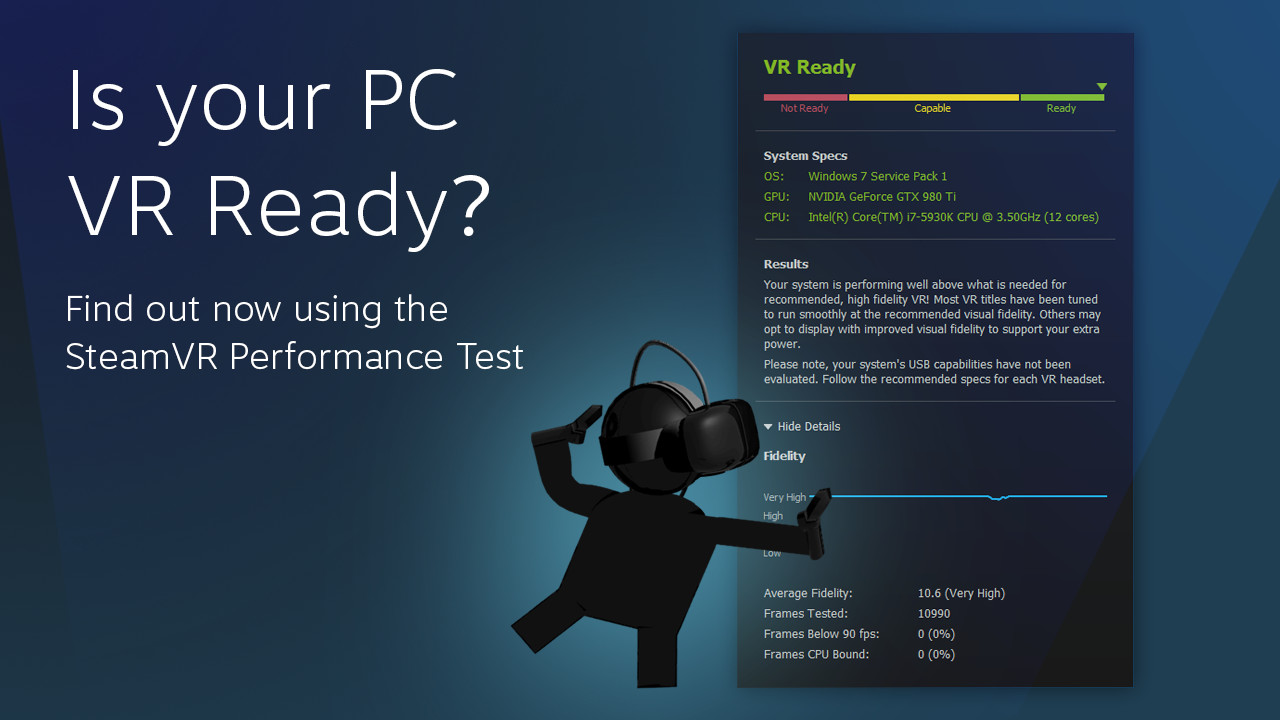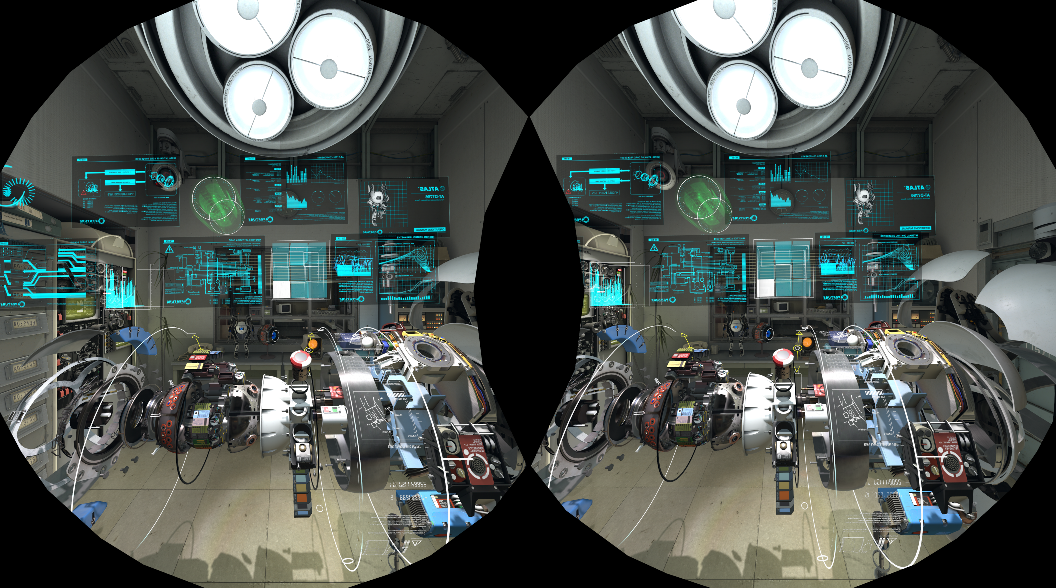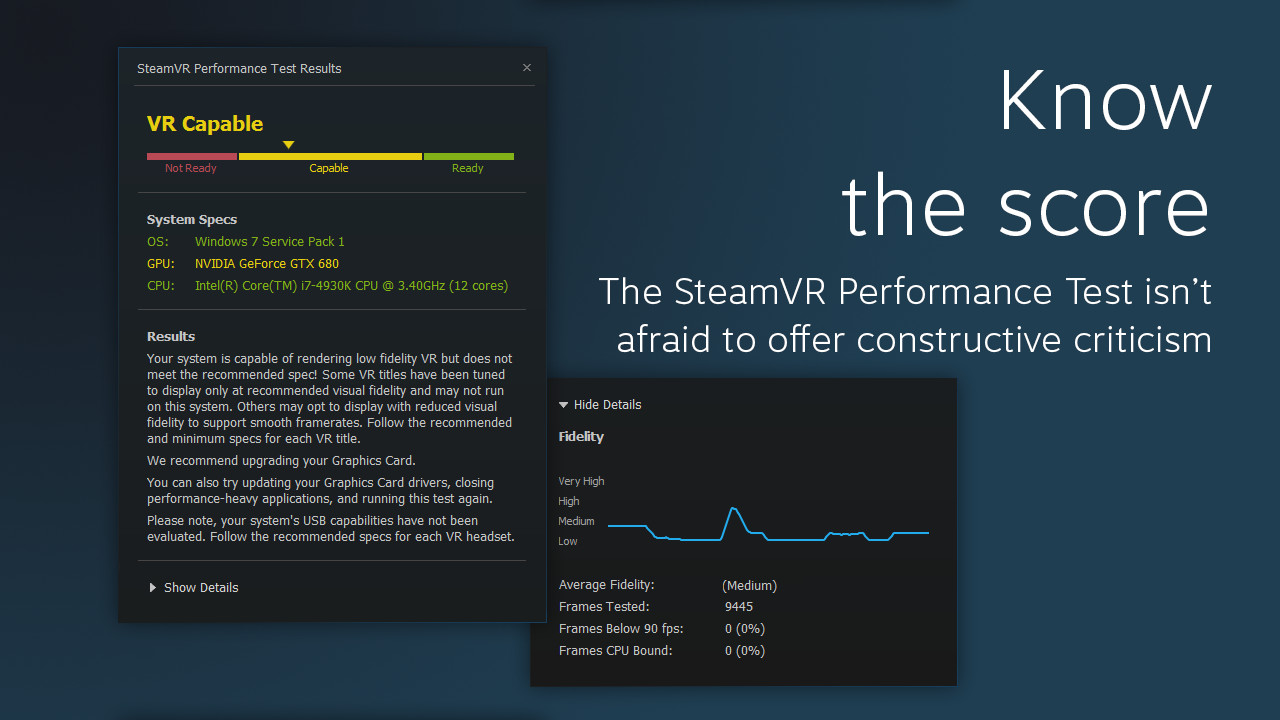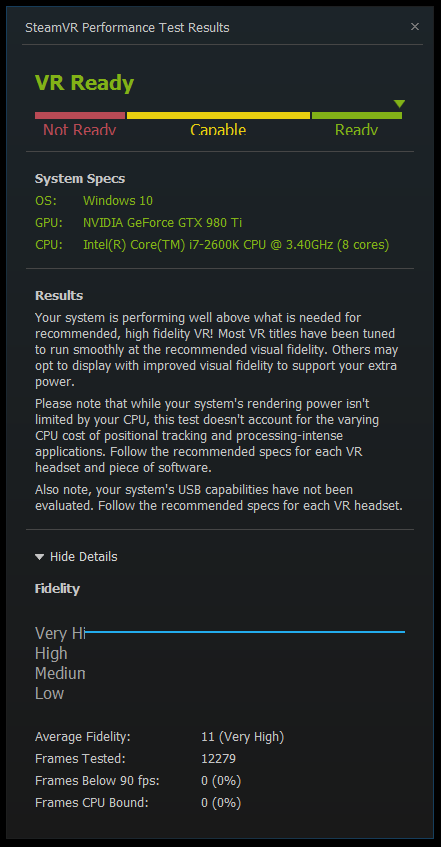Check Your PC's VR Viability With Valve's 'SteamVR Performance Test'
Pre-orders for HTC’s Vive start a week from today. The kit will sell for $800 and will include the Vive headset, two tracked controllers and two lighthouse emitters that help track your movement in space. Along with the price announcement, the company revealed the recommended specifications, which are remarkably similar to the Rift requirements.
The minimum hardware specification was not discussed. Instead, Valve released a tool called the SteamVR Performance Test that will tell you if your PC can manage to deliver the performance needed for VR gaming on the Vive.
Oculus has a tool to check your PC’s minimum specs, but it doesn’t do any kind of benchmark. Valve takes the opposite approach and runs a demo clip on your PC and measures if the system can render the scene with upwards of 90 fps.
Valve uses its own Aperture Science robot repair demo, which has been shown to the press and on the HTC Vive tour bus, for the performance test. It runs a variety of scenes from that demo and then spits out a report at the end.
The report tells you the specifications of your system; the level of fidelity you can expect your system to handle; and whether your PC is "Ready," "Capable," or "Not Ready." It also tells you how many times, and what percentage of time, that the frame rate dipped below 90 fps, and each time the frame rate was limited by the CPU.
From the above image: “Please note that while your system’s rendering power isn’t limited by your CPU, this test doesn’t account for the varying CPU cost of positional tracking and processing-intense applications. Follow the recommended specs for each VR headset and piece of software.”
The Steam VR Performance Test is simply that -- a performance evaluation. It does not account for the available USB ports, nor does it check them for compatibility issues (the Oculus tool does). It also only accounts for rendering performance. The test does not take into account the extra CPU cycles needed for positional tracking. It does give you a solid idea of your rendering performance for VR, though.
Get Tom's Hardware's best news and in-depth reviews, straight to your inbox.
The SteamVR Performance Test is available now through Steam. You can find it in the Tools section of your library, or in the Steam store.
Follow Kevin Carbotte @pumcypuhoy. Follow us on Facebook, Google+, RSS, Twitter and YouTube
Kevin Carbotte is a contributing writer for Tom's Hardware who primarily covers VR and AR hardware. He has been writing for us for more than four years.
-
Math Geek kids ran across this today and it said their q6600 cpu was good enough but needed a better gpu than the r9-270 they have.Reply
i woulda thought the cpu would not past the test but it did. kinda odd to me since the min specs are so high. -
kcarbotte Reply17547610 said:kids ran across this today and it said their q6600 cpu was good enough but needed a better gpu than the r9-270 they have.
i woulda thought the cpu would not past the test but it did. kinda odd to me since the min specs are so high.
That's really interesting.
I have an old Q6600 with mobo and ram sitting on shelf right now. I should dust it off and set it up. It would be interesting to find out what combination of hardware will make that CPU work with VR.
-
Math Geek Reply17547610 said:kids ran across this today and it said their q6600 cpu was good enough but needed a better gpu than the r9-270 they have.
i woulda thought the cpu would not past the test but it did. kinda odd to me since the min specs are so high.
That's really interesting.
I have an old Q6600 with mobo and ram sitting on shelf right now. I should dust it off and set it up. It would be interesting to find out what combination of hardware will make that CPU work with VR.
of course it is also possible the gpu was so weak it did not even notice how bad the cpu is for vr. be interesting to drop a better gpu in and see what happens. min spec is a i5-4590 which the q6600 is far from.... -
thor220 I wish they'd sell the VR headset in pieces instead of a bundle. Not everyone wants to use their included earbuds or controllers.Reply -
dstarr3 Replykids ran across this today and it said their q6600 cpu was good enough but needed a better gpu than the r9-270 they have.
i woulda thought the cpu would not past the test but it did. kinda odd to me since the min specs are so high.
The CPU may have been powerful enough for its individual role, but may have still been a bottleneck on the GPU. -
falchard Ohh yea, My AMD system ranks as... Ready.Reply
I think this test is not indicative of the game play experience. Valve obviously did a wonderful job optimizing it and getting it production ready. It ran flawlessly which is something I cannot say for the majority of developers. -
Myrmidonas I will give some other point of view. This is not exactly a "Performance Test" in order to check if your PCs are viable for VR. You know that already, the specs are out there. It is more a kind of statistics collector for valve to see how many want/dream a VR system on their PCs.Even the download count matters to them.It shows interest.Reply -
uglyduckling81 Ran my first test with i5 2500k @ 4ghz and GTX 970 Stock (1253Mhz GPU and 7000Mhz Memory) and got 6.6 for a score, Ready with no frames dropped below 90FPS.Reply
Run the test again after overclocking the 970 to 1375mhz and 7900 Mhz on the memory and it scores a 4.6 Medium score with no frame drops below 90FPS. Lol. What a stupid program.
Value = 0