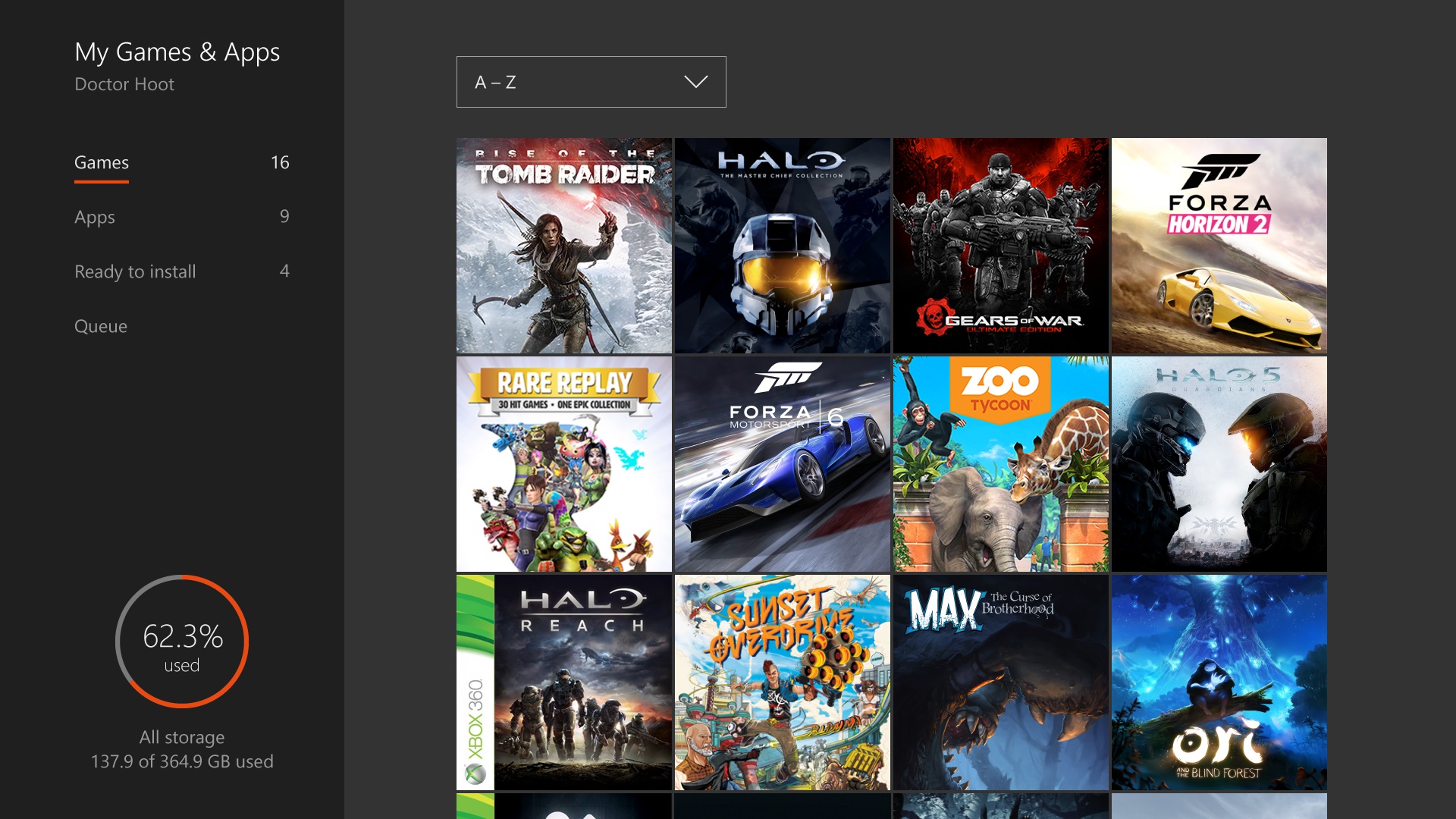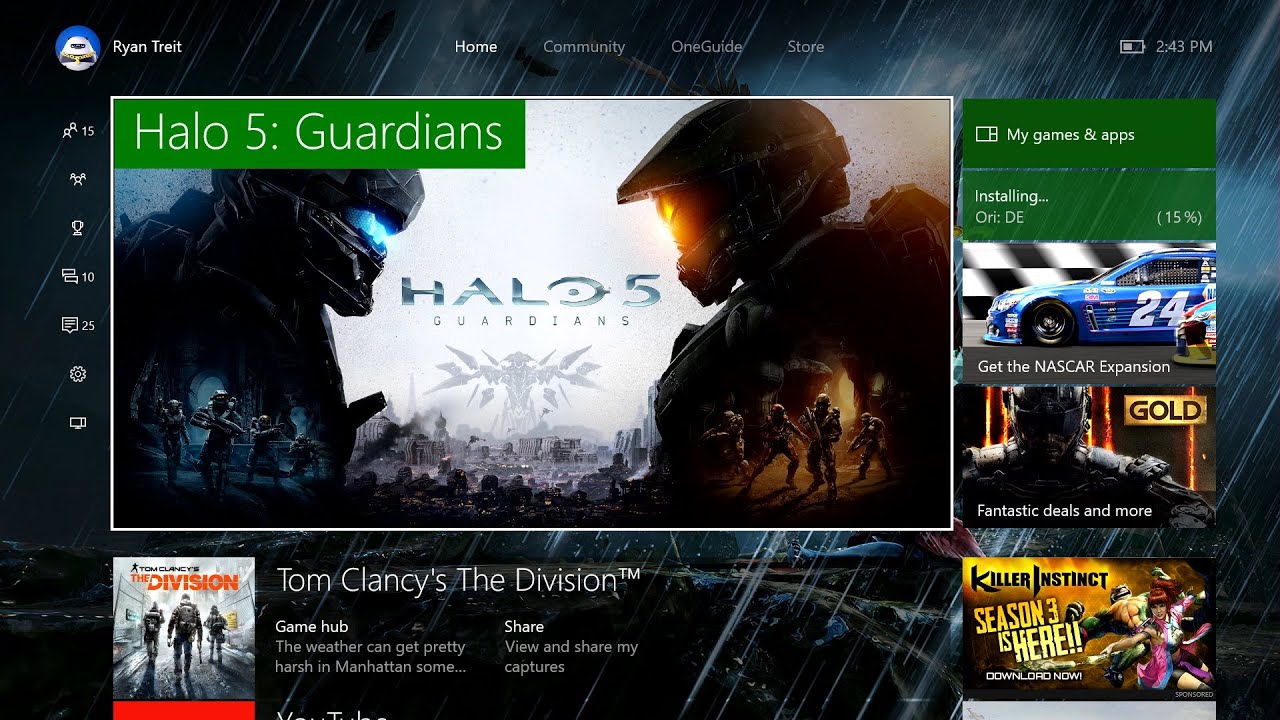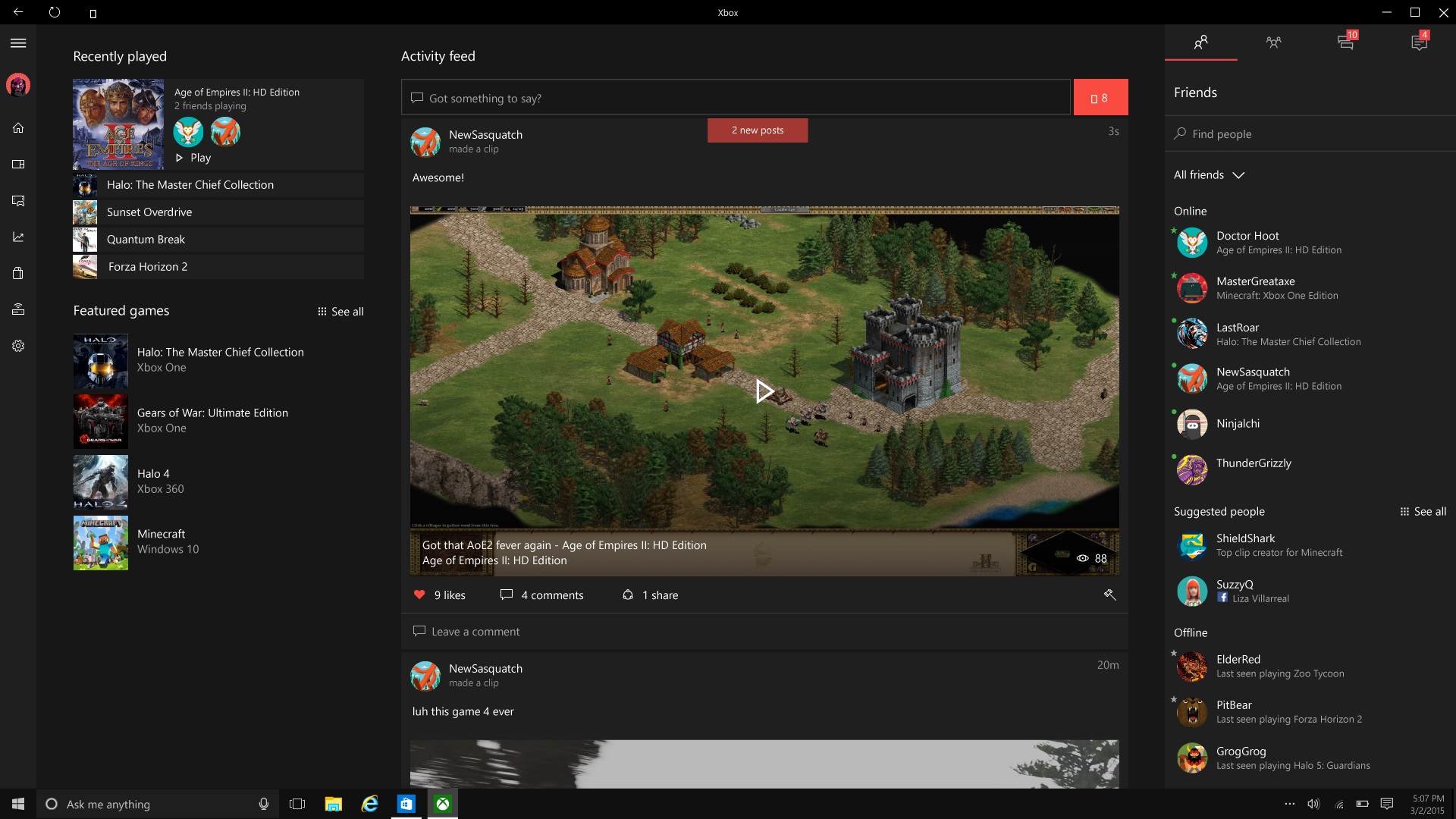New Features Coming To Xbox One Preview, Xbox Windows App Before E3
Ahead of Microsoft’s E3 press conference, Mike Ybarra, Xbox’s director of program management, revealed some of the upcoming features for Xbox One Preview members and the Xbox app on Windows. Those on the Xbox One Preview program will start to see the new add-ons this week. The Xbox app updates will arrive over the next few weeks.
Xbox One
The main attraction for the Xbox One Preview session is the addition of Cortana. Xbox head Phil Spencer first revealed the news at Microsoft Build, and now it’s available for Preview members. You can use your gaming headset or Kinect to summon Cortana by saying, “Hey Cortana.” For now, it’s available in the U.S., UK, France, Germany, Italy and Spain.
The Game Collection page was also improved to make it easier for you to find a specific game. You can get more information about the games in your Queue tab, and Microsoft added a Ready To Install section for downloaded titles.
In terms of social features, Microsoft added the Facebook Friend Finder, which was originally implemented in the Xbox Windows app. The company also reduced the number of steps required to share screenshots and GameDVR clips to the community.
Xbox App
Speaking of GameDVR, you can edit all of your recorded clips with any video editing software before they're uploaded to XboxLive. From there, you can now share those same clips and screenshots on Twitter. You can also easily manage your clips from your profile on the app so that you can start a video upload, and you can check its progress.
The Windows 10 Game Bar now supports more games running in full-screen mode, such as Dota 2, League of Legends, Counter-Strike: Global Offensive, Battlefield 4, World of Warcraft and Diablo III. Any of the gameplay recorded with the Game Bar is usually captured at 30 fps, but the new update will allow you to record at 60 fps.
Working Together
There are also some updates that work with both consoles and PCs. For example, Xbox Live will now have game hubs for popular PC titles so that you can stay informed about your favorite PC game even if you’re on the Xbox One or a mobile device.
Get Tom's Hardware's best news and in-depth reviews, straight to your inbox.
The preview marks the beginning of Microsoft’s plan to converge the Xbox and Windows gaming marketplaces into one collective storefront. On the Xbox One, you’ll notice that there are more categories to help you find your favorite genre, and you can also read various reviews of the game, including a “most helpful” review as voted upon by the Xbox Live community. On the Windows Store for PCs, you’ll start to see more browsing options that can help you find bundles, episodic titles, season passes and other downloadable content.
Next Week
All of this, of course, is just a taste of what Microsoft is offering for its gaming fanbase. In addition to the eventual arrival of the Windows 10 Anniversary Update, Spencer and the rest of the Xbox team will have more to show from both the console and PC gaming fronts next week at E3.
Follow Rexly Peñaflorida II @Heirdeux. Follow us @tomshardware, on Facebook and on Google+.
Rexly Peñaflorida is a freelance writer for Tom's Hardware covering topics such as computer hardware, video games, and general technology news.
-
Adam olszewski Could we please just get custom soundtracks? I don't understand why this wan't a default feature in the first place when it was on the 360 at launch.....Reply