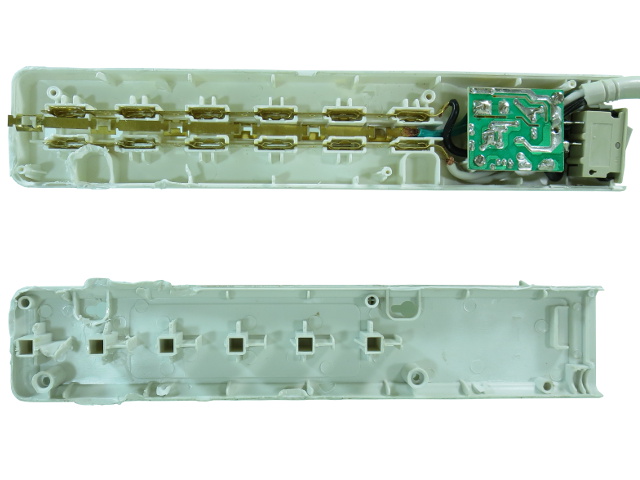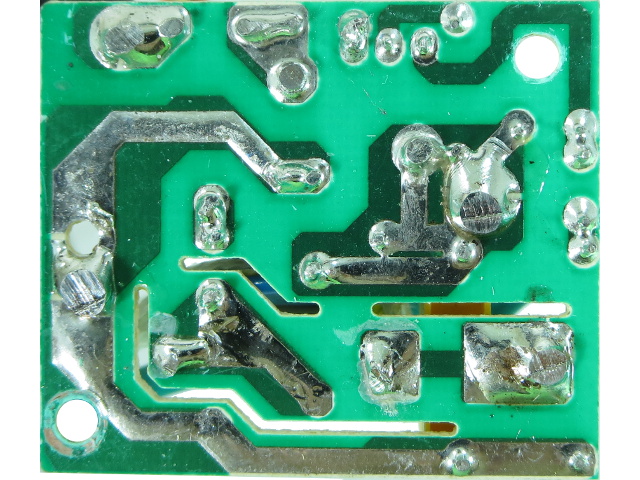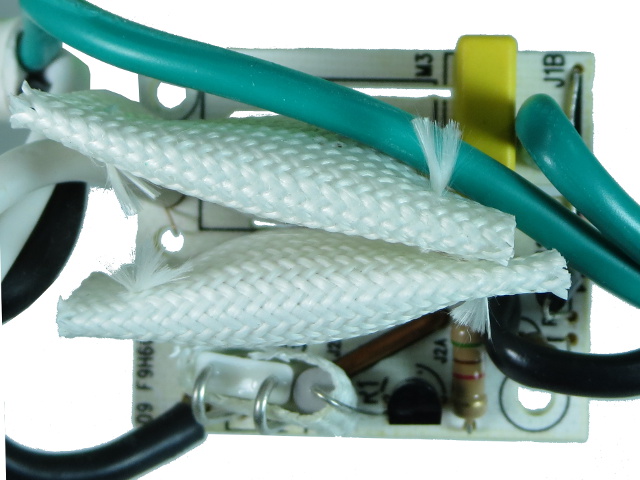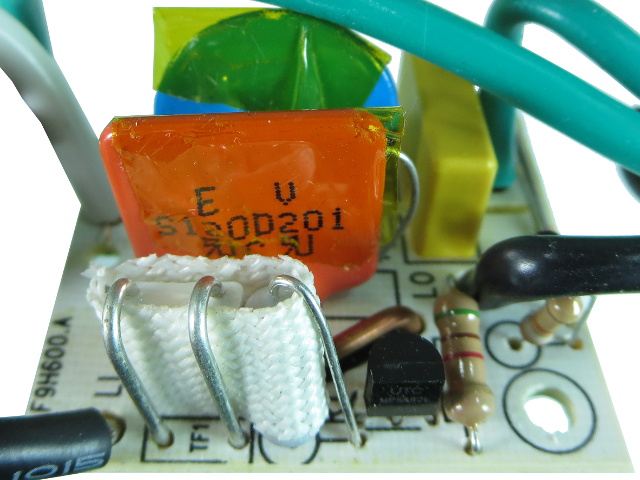Let's Take A Trip Inside Budget Power Bars, Part Two
Kensington's Strips
This is the last of the different styles of outlet strips: winged like the Diamond, but with the more pronounced ribs seen in the first three. All five power bars in the second round have this type of strip for live and neutral, apart from variations in hole and notch sizes between outlet slots. The ground strip is nearly indistinguishable from the first four bars, so I omitted it here. The power strips are 0.5mm thick by 4.3mm wide after subtracting holes, while the ground strip is 0.4mm by 3mm.
Putting It Back Together
Since the Kensington's welds broke cleanly with almost no cosmetic damage, this unit could be put back together good-as-new with nothing more than another trip through the ultrasound welder. With such a clean break, solvent welding could also be an option.
Our Sixth Contestant: Belkin's 106000
Another example of minimalist design, Belkin's specimen offers little in terms of distinguishing features on the front, aside from the slick and wide surface. It does, however, feature a non-illuminated breaker switch next to its 80cm (2.5') cable entry point.
On the back, we get the dry location, 10m/30', no piggy-backing on other power taps and no water-related application warnings. Only the English version gets the full set of warnings. The French text only has the dry and aquarium parts, while the Spanish version only has the aqua.
Belkin's Packaging
This bar promises 555 joules of surge protection, along with a $15,000 lifetime equipment protection warranty. The packaging back-side further details surge suppression ratings as being split 195J line-ground and 360J line-neutral, while the bar's molded specs mention 400V surge protection voltage.
Without a power bar in it, this packaging looks an awful lot like an underwear or sock wrapper.
Oozing At The Seams
When I first looked at the back of this bar, I saw two screws on one side and thought the opposite end would simply be held together by hooks. After removing both screws, I could not open the unit at all. Twisting it in every direction, I got the same silent treatment as the Kensington.
Get Tom's Hardware's best news and in-depth reviews, straight to your inbox.
Do you see the seam right next to the breaker switch? It looks like it's mushrooming out from solvent or ultrasound welding, and there is more (albeit subtle) evidence of welding all around the outer seam. Those screws were apparently only intended to keep the unit together between assembly lines and the welding stations.
Tough Cookie
The Belkin wouldn't come apart as nicely as Kensington's bar, so I had to get a little more creatively forceful. Poking a flat screwdriver through the side and twisting it only succeeded at ripping the soft bottom plastic around wherever I was prying. Once I had enough holes to see what was keeping the unit together, I knocked out the internal studs and finally got in.
Inside The Belkin
The housing got mangled a fair bit, especially around the boxed mounting hole area near the left end. This weld was strong enough that the plastic itself failed on my last push to pry the housing open.
You know the drill about the contact strips. We observe practically the same setup as usual, with the live and neutral strips being the “winged” type again. This bar has a more promising PCB, though. It doesn't look like a bare MOV and thermal shutoff job for a change.
Belkin's Circuit Board
The nearly flat faces on those leads and wires look like excess length was sawed or ground off instead of snipped with cutters. Soldering on the neutral wire has a small void on one side, but is otherwise quite good. As I was expecting from better-quality units, the PCB uses slots to eliminate most potential creepage issues.
Belkin's Little White Riding Hoods
Aside from the thermal fuses hugging the MOVs under those two large flame-resistant hoodies, this unit also has a third fuse thermally coupled to a resistor in the bottom-left. At a glance, the circuit appears to be designed such that if the neutral-ground surge protection fails, the resistor will heat up and blow the main fuse, shutting off power to the bar.
Belkin's Mystery Part
The only search hit I could find about that unbranded square MOV is a Word document by Dianyuan. While I cannot read the text, sorting out the numbers tells me it is similar to a 20D201K. However, they do not appear to specify surge current at 330-340V as 200V MOVs usually do; only voltages at 3kA and 5kA, which are listed as “<1000V” and “<1150V” respectively.
The live-ground MOV is a more common CNR 18D201K, rated for 75A at 330V and 79 joules. As you may have guessed, the yellow device on the right is a 100nF X-cap for basic EMI filtering.
-
Deemo13 Great article! I didnt really know that these power strips were that different, I am definitely using some ancient ones. I should probably replace them.Reply -
daveys93 I have a powerstrip/surge protector that powers off some of the powerstrip outlets based on the on/off state of one of the outlets. For example: I have my water-cooled PC plugged into the master outlet on the strip and then my speakers, monitors, etc. plugged into the slave outlets on the strip. When I put my PC in windows sleep mode or turn it off, the power strip senses the low power state and turns off the monitors, speakers, etc. There is even a few outlets on the strip that are not linked to the master so I can have my router and cable modem plugged into those and they will not be powered off when I put my PC to sleep. When I wake my PC with the keyboard or mouse, the power strip senses the master outlet on the strip as active and turns my monitors and speakers, etc. back on.Reply
I am generally not a fan of Monster products, like their cables and what not are just overpriced and bulked up to look expensive, however their "Greenpower" powerstrips are great and I think good value for the money and the unique power saving feature. I love not having to power down 3 monitors and my speakers everytime I put my PC to sleep or shutdown.
http://electronics.monsterproducts.com/search?site=allsites&asug=&view=grid&w=greenpower -
Daniel Sauvageau Reply
There are countless generic bars out there and it would be nearly impossible to have a look into all of them. Many of those will simply be re-branded variants of something else and at a glance, the "Koppla 6" I am seeing on Ikea's website looks an awful lot like the Sunbeam unit from part one so I would expect it to be the same thing except possibly for the non-missing thermal shut-off.14866297 said:Anyway you could pick up those IKEA strips and test? -
HarrisburgPA Ever thought about pulling apart something beefier like a Tripp Lite Isobar? I realize this series focuses on budget strips, but it would be nice to see a well-built unit for comparison.Reply -
daveys93 I have a powerstrip/surge protector that powers off some of the powerstrip outlets based on the on/off state of one of the outlets. For example: I have my water-cooled PC plugged into the master outlet on the strip and then my speakers, monitors, etc. plugged into the slave outlets on the strip. When I put my PC in windows sleep mode or turn it off, the power strip senses the low power state and turns off the monitors, speakers, etc. There is even a few outlets on the strip that are not linked to the master so I can have my router and cable modem plugged into those and they will not be powered off when I put my PC to sleep. When I wake my PC with the keyboard or mouse, the power strip senses the master outlet on the strip as active and turns my monitors and speakers, etc. back on.Reply
I am generally not a fan of Monster products, like their cables and what not are just overpriced and bulked up to look expensive, however their "Greenpower" powerstrips are great and I think good value for the money and the unique power saving feature. I love not having to power down 3 monitors and my speakers everytime I put my PC to sleep or shutdown.
http://electronics.monsterproducts.com/search?site=allsites&asug=&view=grid&w=greenpower -
Daniel Sauvageau Reply
I did not have much success getting manufacturers to send me review samples the first time I asked for some but now that I have a few of these out, I might have better luck.14870712 said:Ever thought about pulling apart something beefier like a Tripp Lite Isobar? -
Steelwing I'd love to see a review someday that included non-sacrificial surge protectors (that don't use MOVs), such as units from SurgeX, Brickwall, or Zero Surge.Reply
From what I'd seen and heard, they can deal with extremely high surges with no problems, and they (supposedly) don't wear out. They are considerably more expensive, though. There are a few videos on YouTube of them being tested. -
eidol I've stopped reading articles in this ridiculous picture-flip format. It's annoying on both a smartphone and a desktop. Is there any way to switch them to a full-form article?Reply