Wall-Sized 3D Gaming With Nvidia 3D Vision
A couple of months ago, we built a 3D dual-projector system, just like in movie theaters. Now, we're comparing it to Nvidia's 3D Vision projector-based setup to see which option offers the best consumer-level 3D experience for your living room.
Pros And Cons: 3D Vision Projection Vs. Polarized Dual-Projection
Stereoscopic 3D and the methods that are used to create it have been thoroughly covered in our Wall-Sized 3D Gaming, Just Like The Theaters Do It and Blu-ray 3D On The PC: The Tom's Hardware Review articles. If you're considering a 3D projector system for your PC, then I suggest looking over the Wall Sized 3D Gaming article, as it has a lot of information about the two alternate 3D theater options. Both of these articles also go over the basics of stereoscopic 3D vision and explain why the key to a 3D display is to provide each eye with an alternate view of the same scene.
For now, we'll cover the main differences between a polarized dual-projector setup and a 3D Vision projector setup.
Polarized Dual-Projection
A dual-projector polarized theater relies on two projectors to deliver video to the screen, while each delivers a unique perspective for a specific eye. Each projector lens is attached to its own polarized filter. The viewer has to wear glasses, but the glasses contain no electronic parts and simply use passive polarized filters. The filter over the right eye will block out the polarized video that is intended for the left eye and the filter over the left eye will block out the polarized video intended for the right eye. This way, each eye only sees its intended perspective, even though both perspectives are displayed on the same screen.
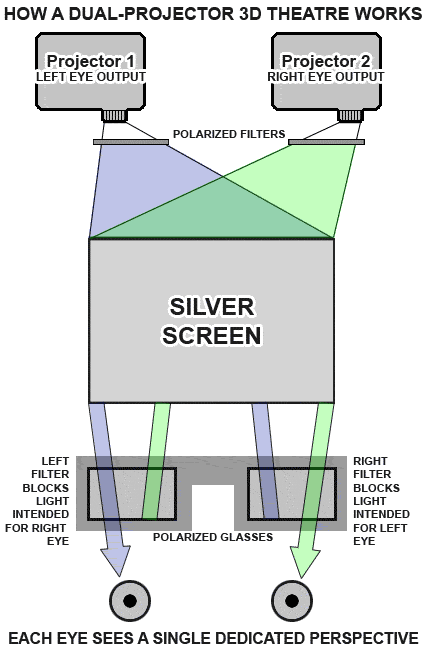
What are the advantages of the dual-projector polarized method for stereoscopic 3D? Most significantly, polarized glasses can be purchased for less than a dollar a pair. Want to invite 20 people over for a 3D party? Less than $20 worth of extra equipment keeps you covered.
What's the downside? The up-front costs are much greater. A dual-projector system requires two projectors. On top of that, you'll need a polarized-compatible screen and polarized filters for each projector. While this might seem like a lot, keep in mind that 720p projectors are available for under $1,000, meaning the total cost of this setup can be kept well under $3,000. The cost is comparable to a single 46" 3D-ready television, which requires at least one pair of expensive glasses to operate.

There are other disadvantages, too. The polarized filters are never 100% perfect at blocking all of the light from one of the projectors, so if there is something dark beside something bright, an eye might notice light intended for the other eye. This is called crosstalk. For me, this usually isn't much of an issue, but it can be quite noticeable in some scenarios. If it doesn't bother you in the theaters, then it probably won't bother you at home. But it is something to consider.
Stay On the Cutting Edge: Get the Tom's Hardware Newsletter
Join the experts who read Tom's Hardware for the inside track on enthusiast PC tech news — and have for over 25 years. We'll send breaking news and in-depth reviews of CPUs, GPUs, AI, maker hardware and more straight to your inbox.
Another slight disadvantage of this setup is that most filters polarize the light across a plane, so the more you tilt your head, the more crosstalk you see.
It is also notable that there is no cost-effective, ready-to-go consumer-level solution for building a polarized dual-projection home theater. The technically-inclined might enjoy the challenge of constructing such a system, but if you don't get excited about big projects, a polarized dual-projection system is not the way to go.
The biggest disadvantage of the polarized method is that no company has announced a Blu-ray 3D software player for it yet. It might happen in the future, but there is a good chance it won't. We've heard rumors that the Blu-ray 3D spec doesn't allow for more than a single display, and the software developers we've talked to have indicated that the dual-projector option is too fringe to justify development. While it's not impossible, it does seem unlikely that we will see a Blu-ray 3D option anytime soon. That means this configuration is pretty much limited to playing games.
3D Vision Projector (Alternate-Frame Sequencing)
Nvidia's 3D Vision solution uses a method called Alternate-Frame Sequencing. Alternate-Frame Sequencing works by alternately displaying a frame of video for each eye. First, a frame of video for the left eye is shown, and then a frame of video for the right eye. This changes back and forth, 120 times each second. The key to making this system work is LCD shutter glasses. These glasses alternatively block each eye at the same frequency (60 times a second for each eye) in order to allow only the intended frame of video to be seen by the targeted eye.
A rate of 60 frames of video per second is what we're used to seeing on conventional LCD TVs. At this speed, you shouldn't be able to perceive any strobing or flickering.
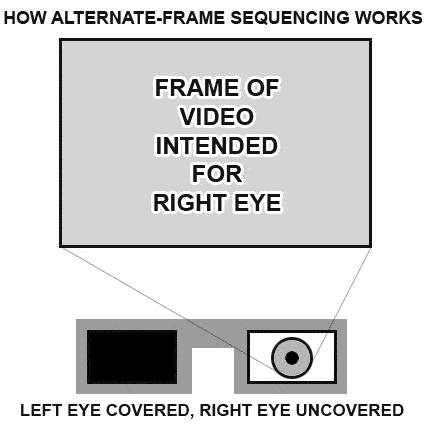
What are the advantages of a 3D Vision projector over a polarized dual-projection system? Foremost, the startup cost is a fraction of any other large-screen 3D Vision setup. A good 3D Vision projector can be found for well under $1,000, including the 3D Vision glasses kit, and only a single projector is required. A 3D Vision projector system is also easy to set up. With only one projector required and no polarized filters needed, mounting the system is relatively simple, and no calibration is necessary.
Another unmistakable advantage favoring 3D Vision and 120 Hz alternate-frame sequencing displays is Blu-ray 3D compatibility. While the 3D Blu-ray specification is said to be display-agnostic, all playback software for the PC relies on this method for full-resolution playback. It might not be practical to view Blu-ray 3D movies at full resolution any other way.
In addition, alternate-frame sequencing all but eliminates ghosting or crosstalk artifacts because each eye is prevented from seeing the image intended for the other eye. It is true that some ghosting might be seen on LCD screens when very bright objects are displayed, but with digital light processing (DLP) projectors, the refresh rate is fast enough to prevent this issue.
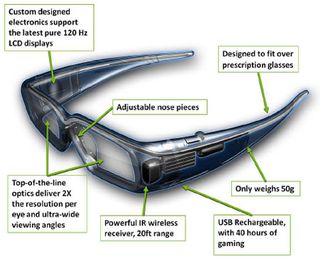
All of this sounds wonderful, but there are still downsides to take into consideration. The main problem with alternate-frame sequencing solutions is the high cost of the glasses. For example, Nvidia's 3D Vision kit, including a single pair of 3D glasses and an IR emitter (required to synchronize the glasses to the proper frame of video), is about $200. Each extra pair of glasses after that will typically cost $150 each. So, if you have a family of five and you want to watch a movie on your new 3D Blu-ray home theater PC, it'll cost you about $800 to get the glasses and emitter. Invite a couple to join your family for movie night and the cost goes up to $1,100--and that's not including the cash you already spent on your 3D Vision projector, HTPC, and playback software. On top of this, if your kids are anywhere near as reckless as my own, the risk of damaging those glasses is very real. With each set priced higher than a Wii, you can understand the potential for problems.
Moreover, as mentioned previously, 3D Vision glasses limit the amount of light that reaches the eye, so your display will seem darker than it does when not wearing them. The glasses will also need to be powered. 3D Vision glasses are rechargeable, though, and last for over a day on a single charge, so this is a minor inconvenience. Finally, 3D Vision is not graphics card-agnostic, so if you don't have a 3D Vision-ready GeForce card, you're going to have to get one.
Current page: Pros And Cons: 3D Vision Projection Vs. Polarized Dual-Projection
Prev Page Now, Let's Give 3D Vision A Spin Next Page The Hardware: 3D Vision Theater Checklist-
infodan What about DLP 3D? the projector supports it, DLP-link glasses are cheaper and dont require a transmitter like the nvidia glasses.Reply -
TheStealthyOne "The whole experiment consisted of about $2500 worth of hardware and software, NOT including the PC driving the displays."Reply
I cringed. -
kolsky I own a acer h5360 and I agree, it is awesome watching 3d movies on it. 1080p? Dont even notice pixellation at 115 inch screen. 720p is fine and at a great price. 1080p 3d projectors will be extremely expensive for average consumers.Reply -
kolsky Im sorry, but 3d is NOT expensive. The acer 5360 can be bought for as low as 580 and the nvidia vision glasses kit can be bought for as low as 150. That is under 1,000... less than the cost of a 3D TV.Reply -
DaFees Interesting read, but ultimately all this 3D talk leaves me with a big question. I have a PS3 and if I upgrade my PC to a 3D vision enabled PC is there a projector (perhaps the one discussed in this article) that would allow me to enjoy the 3D from my PS3 and my PC? I understand if I would need a switch between devices or manually switch cables. I know NVIDIA is working on a 3DTV play tech that let's you use the glasses of 3D enabled HDTV to enjoy NVIDIA 3D Vision, but is there a similar option for projectors?Reply
Most Popular



