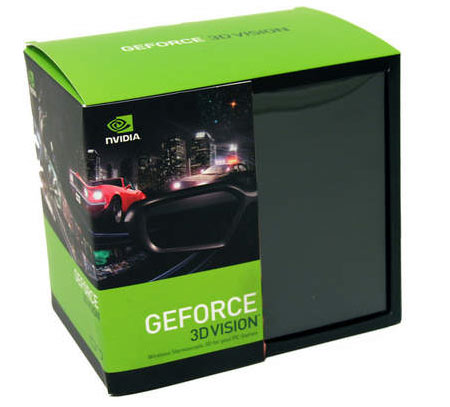Wall-Sized 3D Gaming With Nvidia 3D Vision
A couple of months ago, we built a 3D dual-projector system, just like in movie theaters. Now, we're comparing it to Nvidia's 3D Vision projector-based setup to see which option offers the best consumer-level 3D experience for your living room.
The Hardware: 3D Vision Theater Checklist
You want to build a 3D Vision projector home theater? Let's go over what you'll need to make it happen.
A Home-Theater PC with a 3D Vision-Capable Graphics Card
You're going to need a GeForce 3D Vision-capable graphics card in your PC. 3D mode will put the hurt on game performance, so you'll want a GeForce GTX 260 or more powerful graphics card if games are on the menu. If Blu-ray 3D is your focus, then you can get away with a GeForce GT 240. The CPU isn't as important, but if you're using a GeForce card that doesn't accelerate Blu-ray 3D, or if you're planning on some serious gaming, you should opt for something well-balance like an Athlon II X3 or Core i3 CPU, at the very least.
We chose the GeForce GTX 260 for our testing, giving us the ability to compare performance to our previous polarized dual-projector theater testing.
3D Vision Kit (Comes with a Single Pair of 3D Vision Glasses)
The 3D Vision kit comes with a 3D Vision emitter and a single pair of 3D Vision glasses. The kit can be purchased for $200 directly from Nvidia's Web store. A single emitter will drive a room full of people wearing glasses, and additional shades sell for $150 each.
We're going to consider this cost as $200 for the time being, but for a family of five, the cost actually adds up to $800 total. Just keep in mind that more glasses equals more money.
Get Tom's Hardware's best news and in-depth reviews, straight to your inbox.
3D Vision-Ready Projector
The projector is critical. It has to be 3D Vision-ready. When purchasing a 3D Vision-ready projector for gaming use, you're going to be looking at three factors: brightness, resolution, and cost. Brightness is important because a substantial amount of light from the projector gets blocked when viewed through the 3D Vision shutter glasses. Resolution is important because, when you're playing on a wall-sized display, low resolutions aren't pretty at all. As for price, that's somewhat self-explanatory.
Unfortunately, there are no 1080p 3D Vision-ready projectors out there at this time, but the 720p models deliver excellent image quality, even on a 100" screen. You're going to want a model with at least 2,000 lumens of brightness because you will lose some of the light through those 3D Vision glasses.
We chose the Acer H5360 projector for this review. It's a 3D Vision-ready unit with a 720p resolution, 120 Hz refresh rate, a bright 2,500 lumen output, and a 3200:1 contrast ratio, all for $640 on Newegg. Frankly, we're surprised at the attractive price. It doesn't seem like 3D Vision-ready projectors bear the same price premium associated with 3D Vision-ready LCD monitors. And this projector works great for standard 2D content, too.
Screen
You can find a 99" pull-down projector screen for as low as $60 on Newegg. Of course, you could just use a white wall instead of a screen, but let's assume you want to put a little money into something that will reflect the light a little better. We're adding a $60 charge to the bill.
Mounting Hardware and Cables
We found great projector ceiling mounts for $15 each at Monoprice.com. DVI-to-HDMI cables are also nice to have, and we paid about $25 total for a 25 ft. cable. The mounting hardware and cable adds up to $40.
What's the Total?
We're going to leave out the price of the PC from this setup, as folks may opt to use their existing PC to drive the wall-sized 3D display. All of the other costs add up to a final total of $920 for 3D Vision-display hardware.
This costs far less than our polarized dual-projector system, which weighed in at about $2,500. The financial advantage for the polarized system is, of course, that additional glasses can be purchased for under $1 each. Then again, you can buy a lot of $150 3D Vision shades for the $1,500 price spread between these display technologies.
Current page: The Hardware: 3D Vision Theater Checklist
Prev Page Pros And Cons: 3D Vision Projection Vs. Polarized Dual-Projection Next Page Installation And SetupDon Woligroski was a former senior hardware editor for Tom's Hardware. He has covered a wide range of PC hardware topics, including CPUs, GPUs, system building, and emerging technologies.
-
infodan What about DLP 3D? the projector supports it, DLP-link glasses are cheaper and dont require a transmitter like the nvidia glasses.Reply -
TheStealthyOne "The whole experiment consisted of about $2500 worth of hardware and software, NOT including the PC driving the displays."Reply
I cringed. -
kolsky I own a acer h5360 and I agree, it is awesome watching 3d movies on it. 1080p? Dont even notice pixellation at 115 inch screen. 720p is fine and at a great price. 1080p 3d projectors will be extremely expensive for average consumers.Reply -
kolsky Im sorry, but 3d is NOT expensive. The acer 5360 can be bought for as low as 580 and the nvidia vision glasses kit can be bought for as low as 150. That is under 1,000... less than the cost of a 3D TV.Reply -
DaFees Interesting read, but ultimately all this 3D talk leaves me with a big question. I have a PS3 and if I upgrade my PC to a 3D vision enabled PC is there a projector (perhaps the one discussed in this article) that would allow me to enjoy the 3D from my PS3 and my PC? I understand if I would need a switch between devices or manually switch cables. I know NVIDIA is working on a 3DTV play tech that let's you use the glasses of 3D enabled HDTV to enjoy NVIDIA 3D Vision, but is there a similar option for projectors?Reply