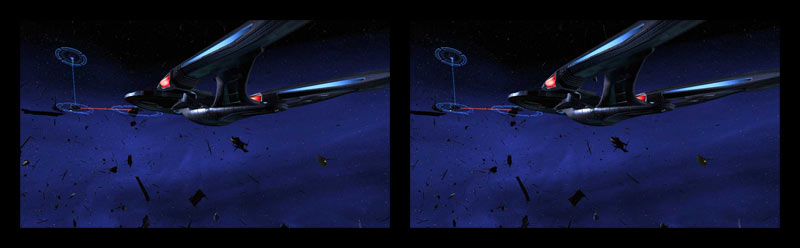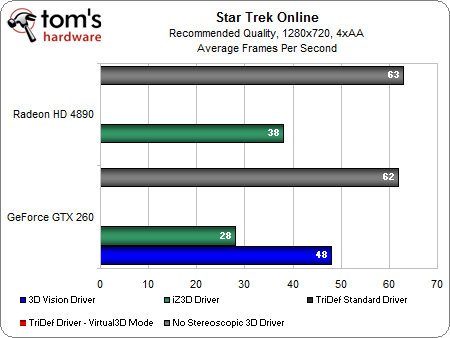Wall-Sized 3D Gaming With Nvidia 3D Vision
A couple of months ago, we built a 3D dual-projector system, just like in movie theaters. Now, we're comparing it to Nvidia's 3D Vision projector-based setup to see which option offers the best consumer-level 3D experience for your living room.
Benchmark Results: Star Trek Online
Epic space battles in wall-sized 3D are so impressive that this is a crowd-favorite game to sit back and watch. The sense of scale is simply breathtaking with the camera poised behind the saucer section of a mighty starship that fires volley after volley of phaser cannons toward a target far off in the distance. Floating space debris contributes to a sense of depth.
We use the following settings for our tests: 1280x720 (native projector resolution), recommended quality, and 4x MSAA.
Game Experience using 3D Vision:
The 3D Vision adviser tells us the following about Star trek Online compatibility: "Rating: Good, Some objects render at wrong depth, Go to Options/Video turn on advanced video settings, Anti-Aliasing=None, Shadows=low, Bloom Quality=Off."
Essentially, shadows don't render properly. But it turns out that space battles don't need shadows to look great. And if AA is enabled, some stuff renders in one eye and not the other (explosions and certain weapon effects are two examples), but turning AA off fixes this issue. On a positive note, the mouse cursor is shown for both eyes, which is an improvement over the iZ3D driver.
This is one of the titles where we noticed a lack of depth on the projector compared to other 3D solutions, such as the polarized 3D drivers or even 3D Vision on the Acer GD235Hz LCD monitor. The depth wheel could not correct the lack of depth, but extensive tweaking with convergence helps produce great results.
Comparing to the Polarized Dual-Projector Drivers:
Get Tom's Hardware's best news and in-depth reviews, straight to your inbox.
Unfortunately, this is another game for which the TriDef driver fails to work on a dual-projector system. As it always seems to, the iZ3D driver works, but produces some shadow glitches, so the low setting is necessary. Once again, the mouse cursor can only be seen in one eye when using the iZ3D driver.
Star Trek Online 3D Stereo Performance:
This game favors the 3D Vision solution, delivering higher frame rates than the iZ3D driver provides on the GeForce GTX 260.
Current page: Benchmark Results: Star Trek Online
Prev Page Benchmark Results: Dungeons And Dragons Online Next Page Blu-ray 3D Movie PaybackDon Woligroski was a former senior hardware editor for Tom's Hardware. He has covered a wide range of PC hardware topics, including CPUs, GPUs, system building, and emerging technologies.
-
infodan What about DLP 3D? the projector supports it, DLP-link glasses are cheaper and dont require a transmitter like the nvidia glasses.Reply -
TheStealthyOne "The whole experiment consisted of about $2500 worth of hardware and software, NOT including the PC driving the displays."Reply
I cringed. -
kolsky I own a acer h5360 and I agree, it is awesome watching 3d movies on it. 1080p? Dont even notice pixellation at 115 inch screen. 720p is fine and at a great price. 1080p 3d projectors will be extremely expensive for average consumers.Reply -
kolsky Im sorry, but 3d is NOT expensive. The acer 5360 can be bought for as low as 580 and the nvidia vision glasses kit can be bought for as low as 150. That is under 1,000... less than the cost of a 3D TV.Reply -
DaFees Interesting read, but ultimately all this 3D talk leaves me with a big question. I have a PS3 and if I upgrade my PC to a 3D vision enabled PC is there a projector (perhaps the one discussed in this article) that would allow me to enjoy the 3D from my PS3 and my PC? I understand if I would need a switch between devices or manually switch cables. I know NVIDIA is working on a 3DTV play tech that let's you use the glasses of 3D enabled HDTV to enjoy NVIDIA 3D Vision, but is there a similar option for projectors?Reply