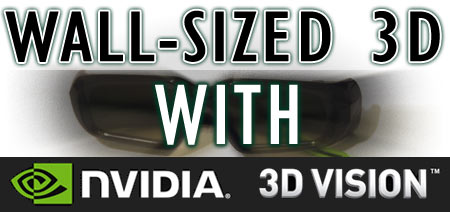Wall-Sized 3D Gaming With Nvidia 3D Vision
A couple of months ago, we built a 3D dual-projector system, just like in movie theaters. Now, we're comparing it to Nvidia's 3D Vision projector-based setup to see which option offers the best consumer-level 3D experience for your living room.
Now, Let's Give 3D Vision A Spin
When we concluded our Wall-Sized 3D Gaming, Just Like The Theaters Do It review, we noted that there could be no proper conclusion until we tested an alternative projector that utilized Nvidia's 3D Vision solution. Well, now you're reading that follow-up article. For those who missed the previous story, we created a 3D projector system similar to the ones used in movie theaters, with two projectors and polarized filters. The whole experiment consisted of about $2,500 worth of hardware and software, not including the PC used to drive the displays.
The main advantage of the polarized system is that it allows for the use of inexpensive polarized 3D glasses. Each pair can be purchased for under a dollar, so adding as many viewers as you like is only limited by the space in your theater room. The main disadvantages of a polarized dual-projector theater are the initial cost, the complexity of setting the system up, and ghosting artifacts in certain situations.
There is another disadvantage that is quickly becoming a much more important factor: Blu-ray 3D. At present, we know of no software that allows a polarized dual-projector system to play back Blu-ray 3D discs, and as far as we know, there are no options on the horizon.
But there is another 3D theater option for the home that offers Blu-ray 3D playback. It is relatively simple to set up, minimizes ghosting artifacts, and has a very low startup cost. That option is an Nvidia 3D Vision-compatible projector.
Get Tom's Hardware's best news and in-depth reviews, straight to your inbox.
Current page: Now, Let's Give 3D Vision A Spin
Next Page Pros And Cons: 3D Vision Projection Vs. Polarized Dual-ProjectionDon Woligroski was a former senior hardware editor for Tom's Hardware. He has covered a wide range of PC hardware topics, including CPUs, GPUs, system building, and emerging technologies.
-
infodan What about DLP 3D? the projector supports it, DLP-link glasses are cheaper and dont require a transmitter like the nvidia glasses.Reply -
TheStealthyOne "The whole experiment consisted of about $2500 worth of hardware and software, NOT including the PC driving the displays."Reply
I cringed. -
kolsky I own a acer h5360 and I agree, it is awesome watching 3d movies on it. 1080p? Dont even notice pixellation at 115 inch screen. 720p is fine and at a great price. 1080p 3d projectors will be extremely expensive for average consumers.Reply -
kolsky Im sorry, but 3d is NOT expensive. The acer 5360 can be bought for as low as 580 and the nvidia vision glasses kit can be bought for as low as 150. That is under 1,000... less than the cost of a 3D TV.Reply -
DaFees Interesting read, but ultimately all this 3D talk leaves me with a big question. I have a PS3 and if I upgrade my PC to a 3D vision enabled PC is there a projector (perhaps the one discussed in this article) that would allow me to enjoy the 3D from my PS3 and my PC? I understand if I would need a switch between devices or manually switch cables. I know NVIDIA is working on a 3DTV play tech that let's you use the glasses of 3D enabled HDTV to enjoy NVIDIA 3D Vision, but is there a similar option for projectors?Reply