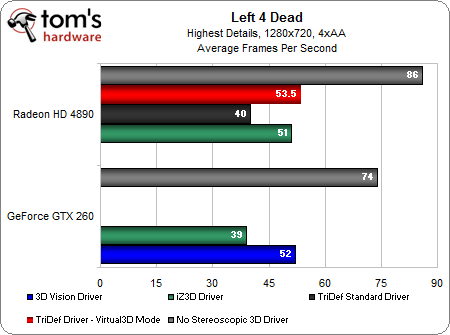Wall-Sized 3D Gaming With Nvidia 3D Vision
A couple of months ago, we built a 3D dual-projector system, just like in movie theaters. Now, we're comparing it to Nvidia's 3D Vision projector-based setup to see which option offers the best consumer-level 3D experience for your living room.
Benchmark Results: Left 4 Dead
Left 4 Dead simply has to be one of the test cases for a wall-sized stereo 3D experience. And I'm not talking about Left 4 Dead 2 (the sequel with its bright outdoor environments). I'm talking about the original, with its dark, claustrophobic corridors and rainy nights. This game is very well suited for 3D play and brings the experience to life in a way that's hard to describe, but awesome to behold.
We use the following settings for our tests: 1280x720 (native projector resolution), highest details, and 4x multi-sample anti-aliasing (MSAA).
Game Experience using 3D Vision:
Nvidia considers this game worthy of the “Excellent” rating, and we certainly agree. Left 4 Dead delivers a very smooth 3D experience with no visual anomalies to note.
The specific info delivered in the 3D Vision game rating overlay is "Rating: Excellent, Clouds at wrong depth, Setting film grain to off provides better stereo effect." Strangely enough, I don't notice anything in the way of cloud-oriented anomalies.
The only thing we can complain about is that the maximum depth allowed by the 3D Vision driver seems slightly shallower than what we would like, as we've mentioned previously. However, this can be improved with convergence controls.
Comparing with the Polarized Dual-Projector Drivers:
Get Tom's Hardware's best news and in-depth reviews, straight to your inbox.
The TriDef drivers perform just as well as the 3D Vision solution in Left 4 Dead, but the iZ3D drivers are lacking in that there are a number of text overlay and skybox anomalies.
TriDef Ignition Driver Screenshots:
iZ3D Driver Screenshots:
Left 4 Dead 3D Stereo Performance:
The 3D Vision driver delivers much better performance than the iZ3D driver can muster on the GeForce GTX 260. From a raw performance standpoint, the iZ3D and TriDef drivers deliver almost identical performance compared to the Radeon HD 4890. Note that the TriDef drivers do not work on the GeForce card in this game.
Current page: Benchmark Results: Left 4 Dead
Prev Page Test System And Benchmarks Next Page Benchmark Results: CrysisDon Woligroski was a former senior hardware editor for Tom's Hardware. He has covered a wide range of PC hardware topics, including CPUs, GPUs, system building, and emerging technologies.
-
infodan What about DLP 3D? the projector supports it, DLP-link glasses are cheaper and dont require a transmitter like the nvidia glasses.Reply -
TheStealthyOne "The whole experiment consisted of about $2500 worth of hardware and software, NOT including the PC driving the displays."Reply
I cringed. -
kolsky I own a acer h5360 and I agree, it is awesome watching 3d movies on it. 1080p? Dont even notice pixellation at 115 inch screen. 720p is fine and at a great price. 1080p 3d projectors will be extremely expensive for average consumers.Reply -
kolsky Im sorry, but 3d is NOT expensive. The acer 5360 can be bought for as low as 580 and the nvidia vision glasses kit can be bought for as low as 150. That is under 1,000... less than the cost of a 3D TV.Reply -
DaFees Interesting read, but ultimately all this 3D talk leaves me with a big question. I have a PS3 and if I upgrade my PC to a 3D vision enabled PC is there a projector (perhaps the one discussed in this article) that would allow me to enjoy the 3D from my PS3 and my PC? I understand if I would need a switch between devices or manually switch cables. I know NVIDIA is working on a 3DTV play tech that let's you use the glasses of 3D enabled HDTV to enjoy NVIDIA 3D Vision, but is there a similar option for projectors?Reply