Tom's Hardware Verdict
A good overall value with excellent network capabilities, the $460 TRX40 Creator is almost perfectly designed to host a 32-core Threadripper CPU and four double-slot expansion cards.
Pros
- +
Good stability
- +
10GbE, 2.5GbE & 2.4Gbps Wi-Fi
- +
Includes 20Gbps USB Type-C 2x2 port
- +
About $40 cheaper than compared models
Cons
- -
Small voltage regulator
- -
Tall voltage regulator cooler limits case selection when using top-mounted radiators
Why you can trust Tom's Hardware
Some of us may have forgotten that ATX cases have seven slots, due to the simple fact that most motherboard don’t provision the top slot location for an expansion card. Sure, we’ve seen some x1 slots up there, but builders typically ignore those.
Crowding around the CPU socket has typically been the reason for that omission, but looking back a few years to four-way graphics configurations, we remember plenty of boards designed to work around that issue. Back then, there were also many more eight-slot cases, but that’s tangential to the fact that ASRock found such a workaround for the design of its TRX40 Creator board, designed for AMD's latest Threadripper 3000 CPUs.
ASRock TRX40 Creator Specifications
| Socket | sTRX4 |
| Chipset | TRX40 |
| Form Factor | ATX TRX40 |
| Voltage Regulator | Eight Phases |
| Video Ports | ✗ |
| USB Ports | 20Gb/s: (1) Type-C 2x2, 10Gb/s: (2) Type A; 5Gb/s: (4) Type A |
| Network Jacks | 10GbE, 2.5GbE, (2) Wi-Fi Antenna |
| Audio Jacks | (5) Analog, (1) Digital Out |
| Legacy Ports/Jacks | (1) PS/2 |
| Other Ports/Jack | BIOS Flashback, CLR_CMOS buttons |
| PCIe x16 | (4) v4.0 (x16/x8/x16/x8) |
| PCIe x8 | ✗ |
| PCIe x4 | ✗ |
| PCIe x1 | ✗ |
| CrossFire/SLI | 4x / 4x |
| DIMM slots | (8) DDR4 |
| M.2 slots | (2) PCIe 4.0 x4, (1) PCIe 4.0 x4 / SATA |
| U.2 Ports | ✗ |
| SATA Ports | (8) SATA 6Gb/s |
| USB Headers | (1) v3.x Gen2, (2) v3.x Gen1, (1) v2.0 |
| Fan Headers | System (Beep-code) Speaker |
| Legacy Interfaces | System (Beep-code) Speaker |
| Other Interfaces | (2) FP-Audio, TPM, (2) ARGB LED, (2) RGB LED |
| Diagnostics Panel | Numeric |
| Internal Button/Switch | Power, Reset / PROCHOT disable |
| SATA Controllers | Integrated (0/1/10) |
| Ethernet Controllers | AQC107 PCIe, RTL8125AG PCIe |
| Wi-Fi / Bluetooth | Intel AX200 802.11ax (2.4 Gb/s) / BT 5.0 Combo |
| USB Controllers | ASM3242 PCIe x4 |
| HD Audio Codec | ALC1220 |
| DTS | DTS Connect |
| Warranty | 3 Years |
Keen observers will note that the primary reason that the other ASRock board we tested (the TRX40 Taichi) was designed with its top slot in the second location was that its voltage regulator encroached upon DIMM placement, and that ASRock had to basically halve the TRX40 Creator’s voltage regulator to fit it between those banks of DRAM. We’re still looking at a 90A-per-phase Dr. MOS system though, and eight phases should be able to push 1080W (!) to the CPU at 1.5V core. We may never be certain of why ASRock put twice as many on its TRX40 Taichi, though that doubled spec will certainly get the attention of upcoming Threadripper 3990X buyers.
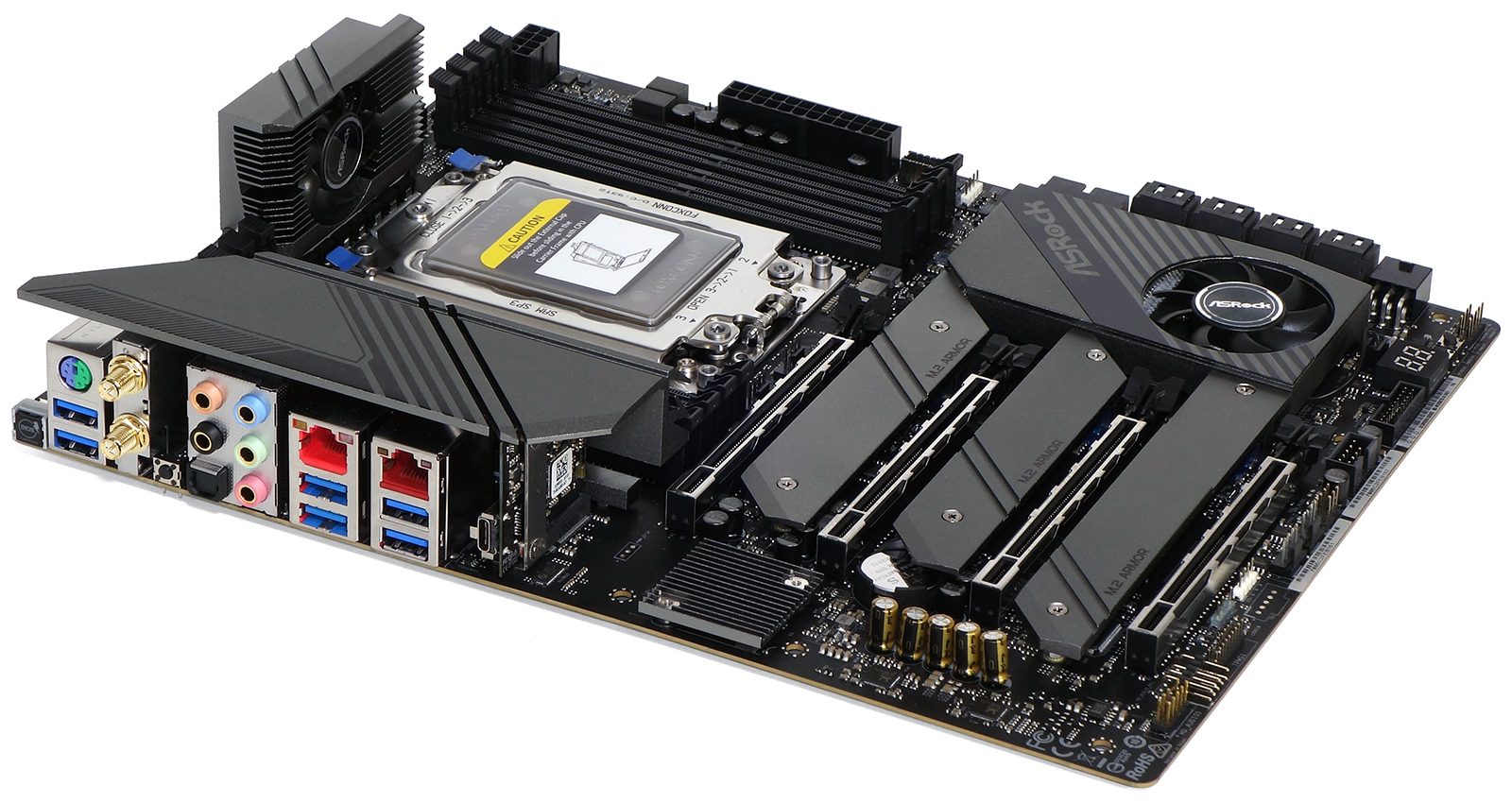
The single-fan MOSFET sink setup here is better-designed for top-panel ventilation due to its updraft orientation and notches, but its 39mm height will still cause some builders to rethink their top-panel radiator options, since some cases are designed for top-panel coolers to hang below the top edge of the board.
Running almost silently while reporting up to 3000 RPM in normal operation, the board's tiny fan has a top reported speed of 8600 RPM, which is far greater than what our ears perceive (we believe that the reading is doubled).

The smaller voltage regulator is just one of many steps ASRock took to make its better-featured Creator cheaper to produce than its Taichi. Another is the lack of an integrated I/O shield. The snap in plate that matches it reveals a 2x2 (20GB/s) USB Type-C port, 10Gbps and 2.5Gbps Ethernet ports, two 10Gbps and four 5Gbps USB Type-A ports, five analog audio jacks with an optical audio output port, a mini CRL_CMOS button that’s designed not to attract much attention, a 2.4Gbps Intel Wi-Fi 6 module with dual antenna connectors, a legacy PS/2 peripheral port, and a BIOS Flashback button.

Unlike boards that have only three full-length slots, the TRX40 Creator splits sixteen lanes between its second and fourth slots so that its permanently configured with x16/x8/x16/x8 pathways. This slot layout could accept two triple-slot graphics cards at full bandwidth, but using it this way would block off the other two x16-length slots. Users who would like to put a storage card into one of the 8-lane slots will be stuck using nothing thicker than a dual-slot graphics card in the 16-lane slot above it.
Get Tom's Hardware's best news and in-depth reviews, straight to your inbox.
In other words, by optimizing the TRX40 Creator’s slot spacing to hold four double-slot graphics cards within an 8-slot case, ASRock made it impossible to place two triple-slot graphics cards and a storage card into a seven-slot case. So plant your potential builds accordingly.
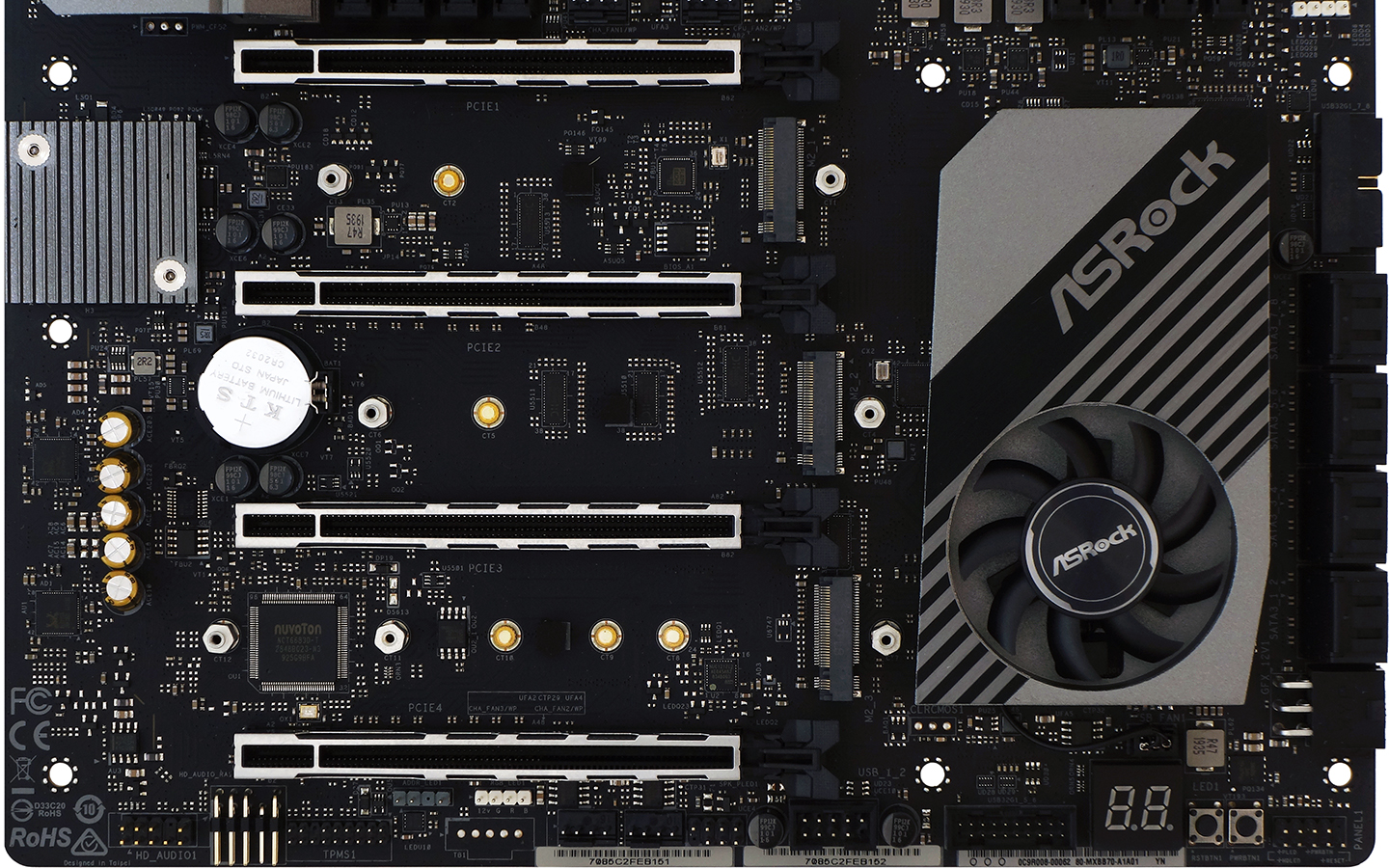
Three PCIe 4.0 x4 M.2 connectors fill the gaps between the TRX40 Creator’s expansion card slots. Below them, a second front-panel audio connector points downward to tuck under expansion cards and give users a cleaner route for wrapping their cables under the motherboard. Other bottom-edge headers include TPM, one (of two) ARGB and one (of two) RGB, two (of five) fan headers, a PC-speaker and three-pin-spaced power LED, dual-port USB 2.0 and USB 3.0, and an Intel-style front-panel button/LED group.
A two-character status code display, power and reset buttons live to the left of the front-panel button header, while an auxiliary power, eight SATA, and a second USB 3.0 header are above it. The Gen2 USB3 header is found above the board’s center line, near the front edge.

The TRX40 Creator’s accessory kit includes four SATA cables, an I/O shield, several M.2 screws, and a dual-band Wi-Fi antenna. Separate hardware and software manuals are also provided, along with a foil case badge and a driver/application disc.
MORE: Best Motherboards
MORE: How To Choose A Motherboard
MORE: All Motherboard Content
-
Keith Myers This board is absolutely at the top of my short list. Allows 4 double wide gpus for distributed computing and is inexpensive in comparison to all the other TRX40 boards that only allow 3 cards at max.Reply
This board and a 3960X will replace my aging Xeon four card host which is severely lacking in the math compute performance compared to Ryzen and Threadripper. -
Crashman Reply
This is exactly the type of response I was hoping to hear.Keith Myers said:This board is absolutely at the top of my short list. Allows 4 double wide gpus for distributed computing and is inexpensive in comparison to all the other TRX40 boards that only allow 3 cards at max.
This board and a 3960X will replace my aging Xeon four card host which is severely lacking in the math compute performance compared to Ryzen and Threadripper. -
timvanhelsdingen Amazing looking board, ticks all the boxes while costing less.Reply
Oh and I can clear up the 4 gpu for you pretty easily, as I'll be running it with 4 gpu's:
VFX industry is moving towards GPU rendering and a lot of people will max out their boxes with 4 gpu's to have faster rendertime. Renderengines such as Redshift, Octane, Arnold, Vray, Renderman, all have gpu capabilities in some form or are build around gpu rendering. -
noko I am very impressed with this board. Does give a lot of punch for features. A type C connector for front panel, USB 2 for front panel and USB 3.2 (My case has all three of those connectors) other boards lack type C or USB 2. Back panel is weak for USB's but there are plenty of connectors to add to them. Q code, reset and power button. Clear CMOS and Flash button on back.Reply
No RGB on the board itself except headers - I call that a very cool feature!
There is also a thing called PCIe extenders or cables - even PCIe4x ones now for using those slots anyway you want.
VRMs are one of the weakest but still overkill for 32 cores and down and for stock settings which are almost as fast as the best OC scores. I would most likely use stock settings to maximize any boost frequency for gaming besides more productive type work.
Great review.
