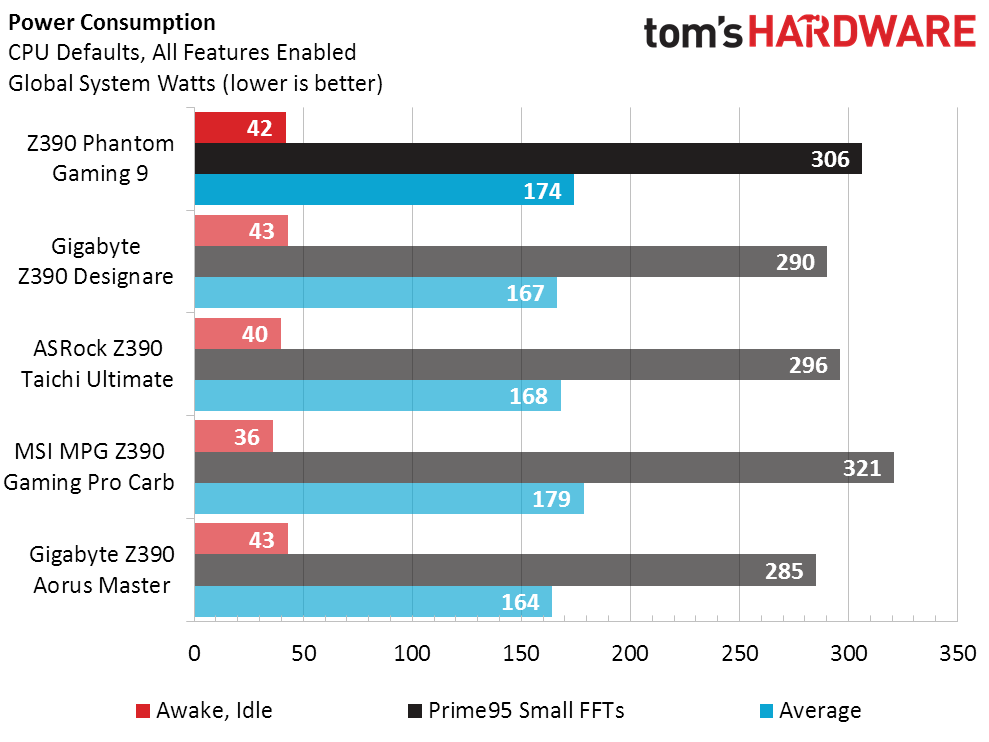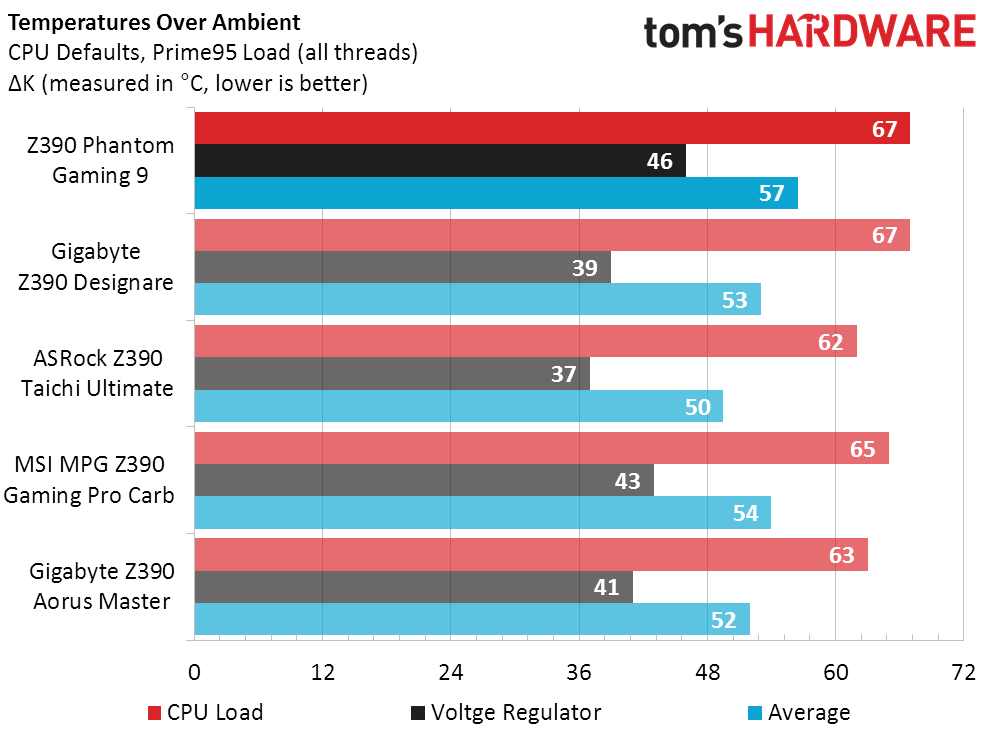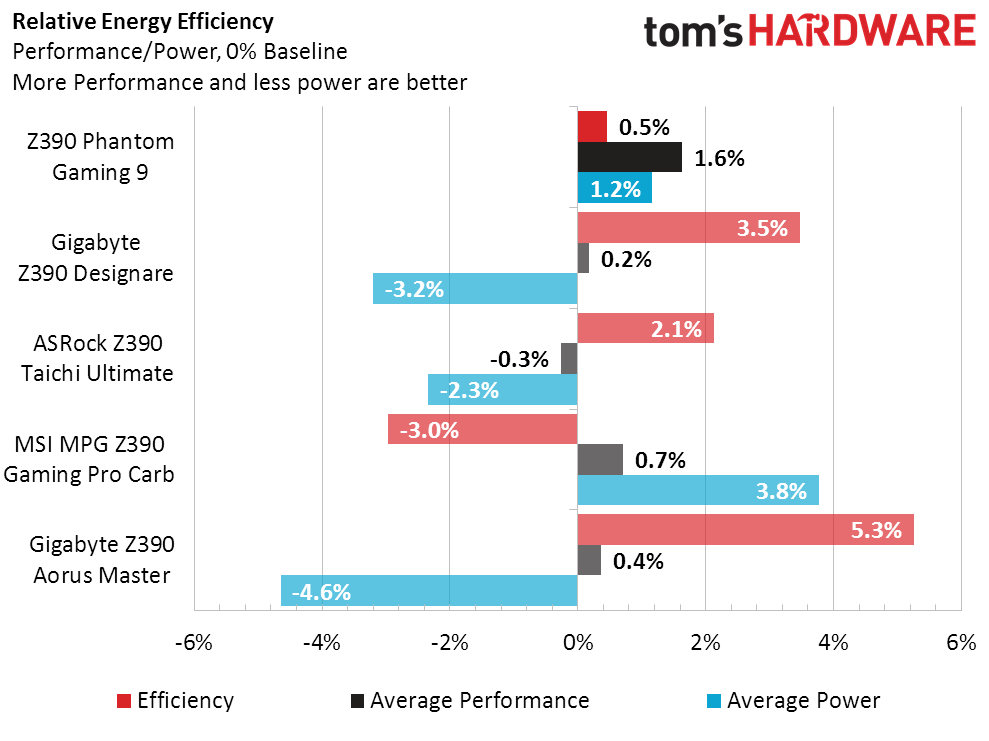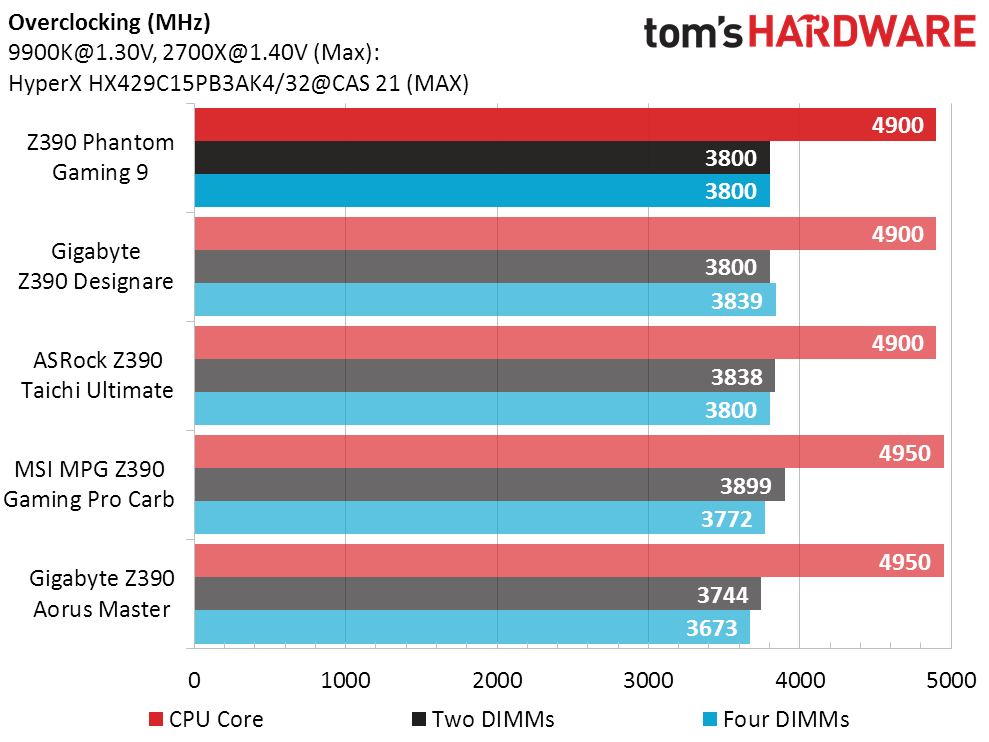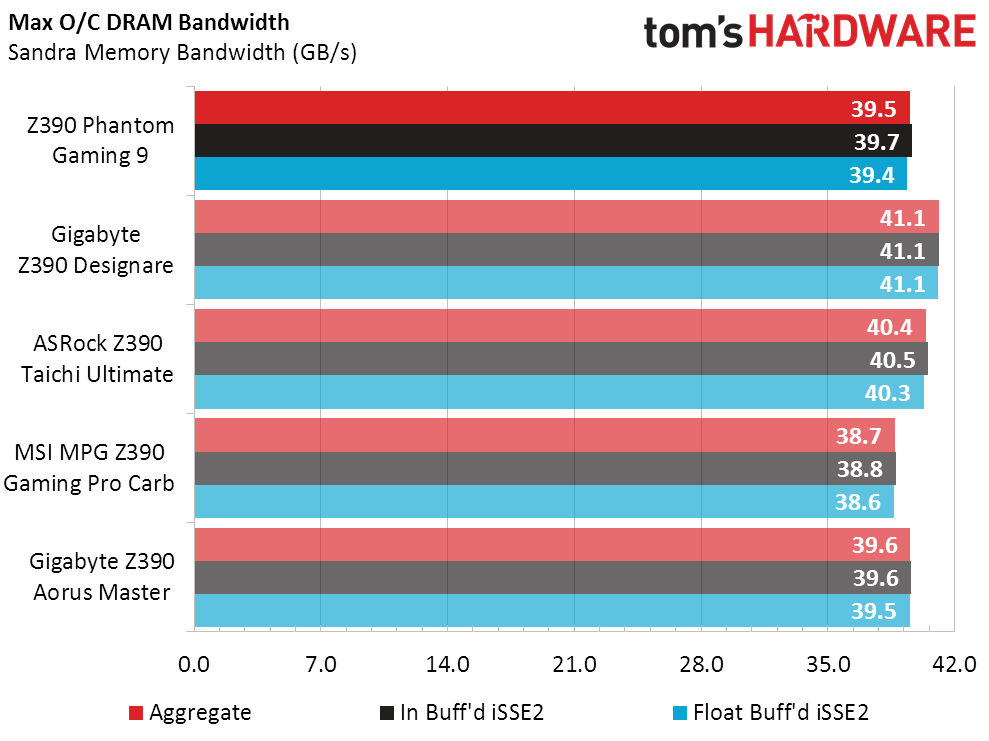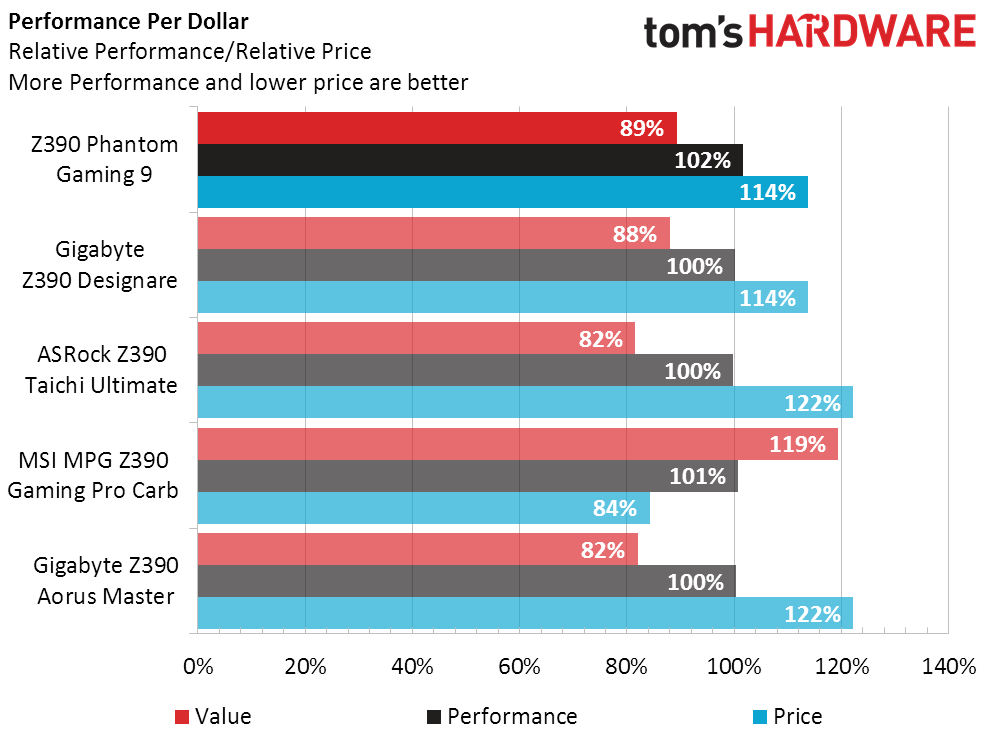ASRock Z390 Phantom Gaming 9 Review: The 2.5GbE Value Play
Why you can trust Tom's Hardware
Benchmark Results and Final Analysis
We enable CPU-based power savings features and disable all overclocks (including XMP) prior to our basic benchmark performance and power tests. Our manual overclocks are reserved for the overclocking section, near the bottom of today’s evaluation.
Synthetic Benchmarks
Intel does such a great job of standardizing performance that, under normal conditions, we don’t expect any clear performance winners. A big win or a big loss should be a big problem, yet the Z390 Phantom Gaming 9 does something we can’t explain: It produces consistently higher GPU performance results in 3D Mark. We retested it three times looking for hardware deviations and couldn’t spot any.
We even tried reloading drivers and testing with Intel Speed Shift both enabled and disabled. Having found no source of these magical gains, we contacted ASRock only to be told that they didn’t even have an answer. Since the only hardware difference between the Z390 Phantom Gaming 9 is its third-party LAN controller, and since those LAN controllers weren’t even connected to a cable during these tests, we can merely assume that the Phantom Gaming 9’s firmware update is the most-likely culprit and look to CPU benchmarks for any signs of cheating.
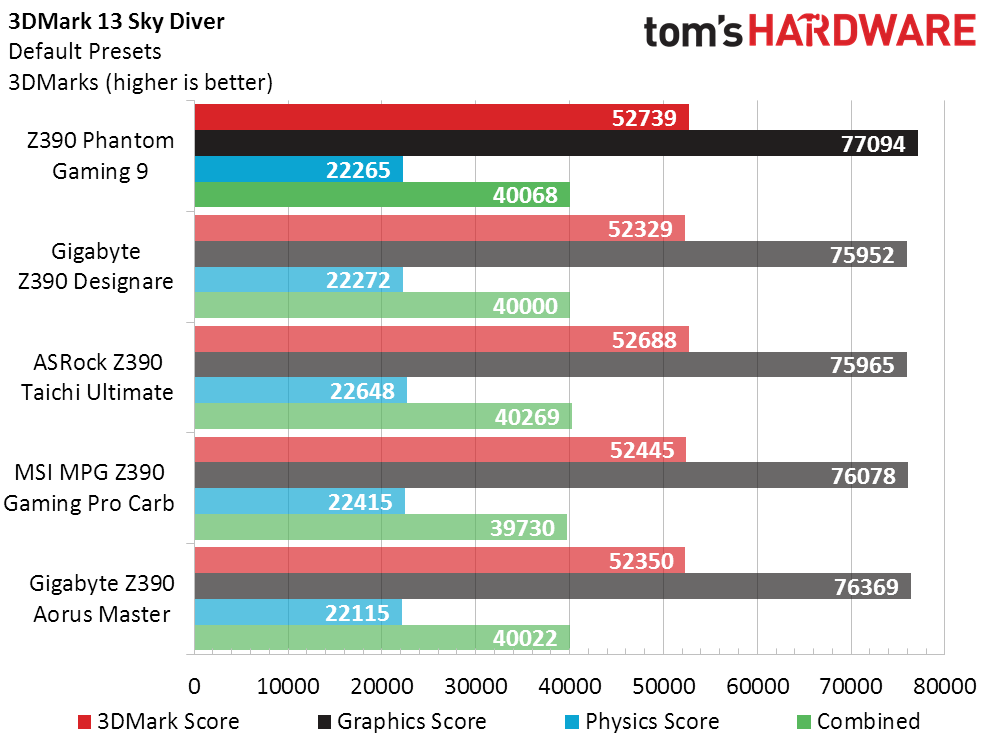
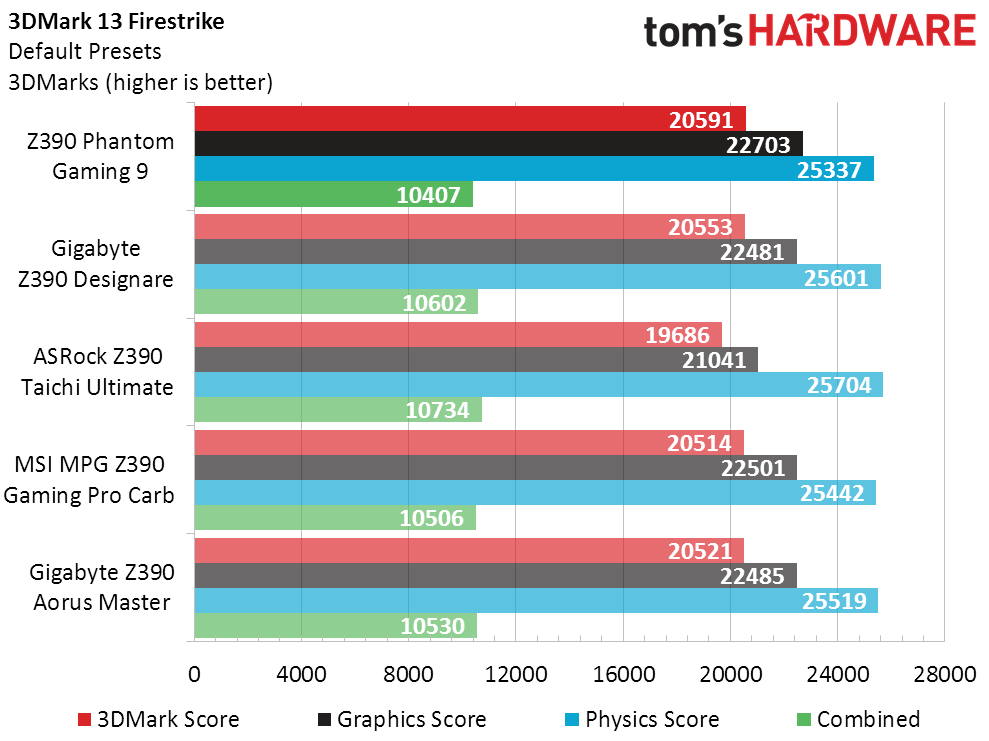
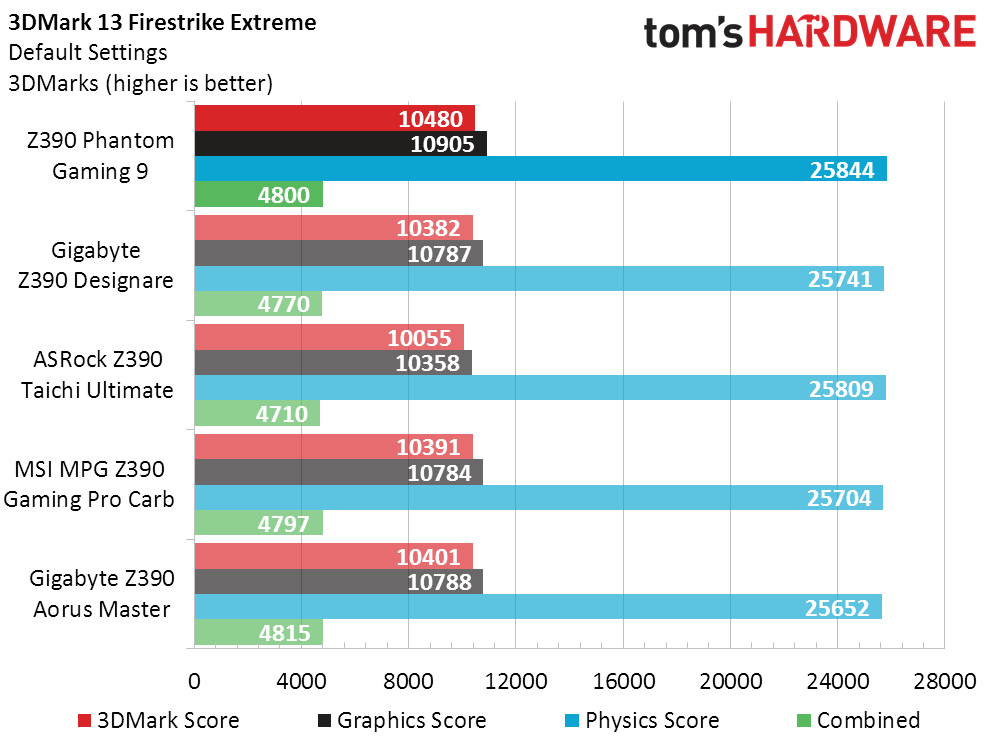
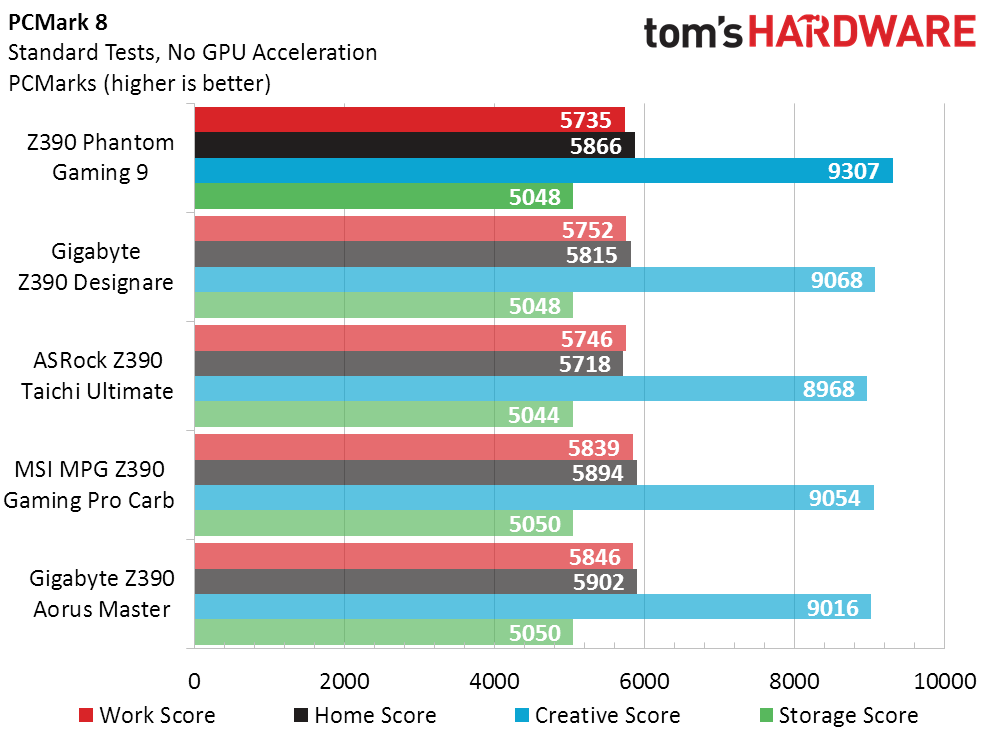
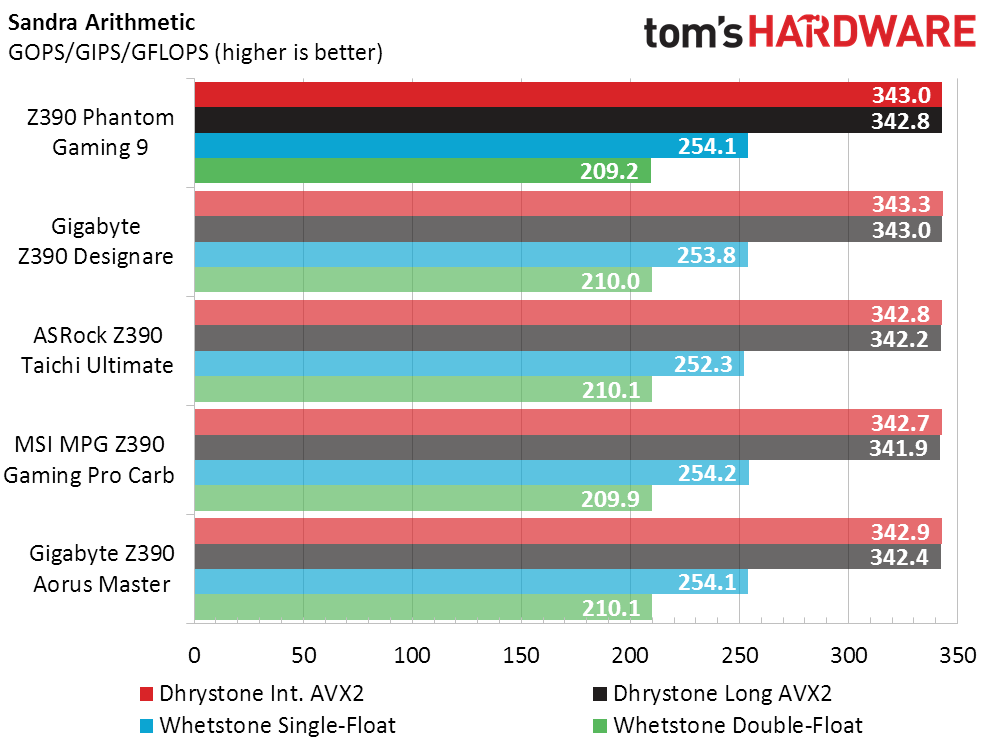
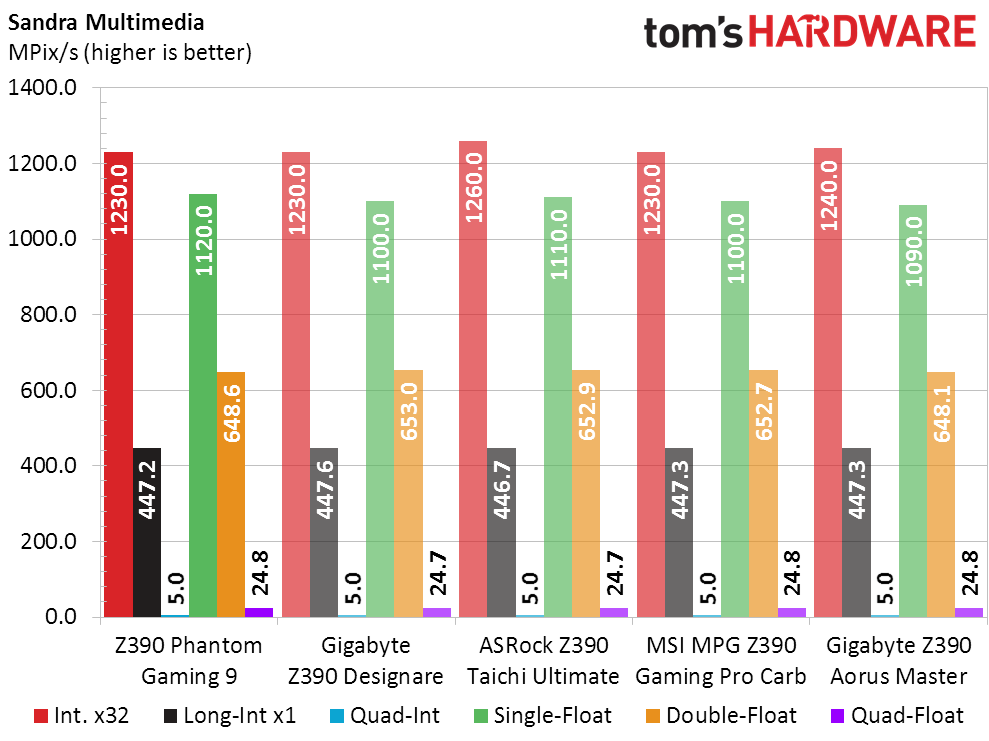
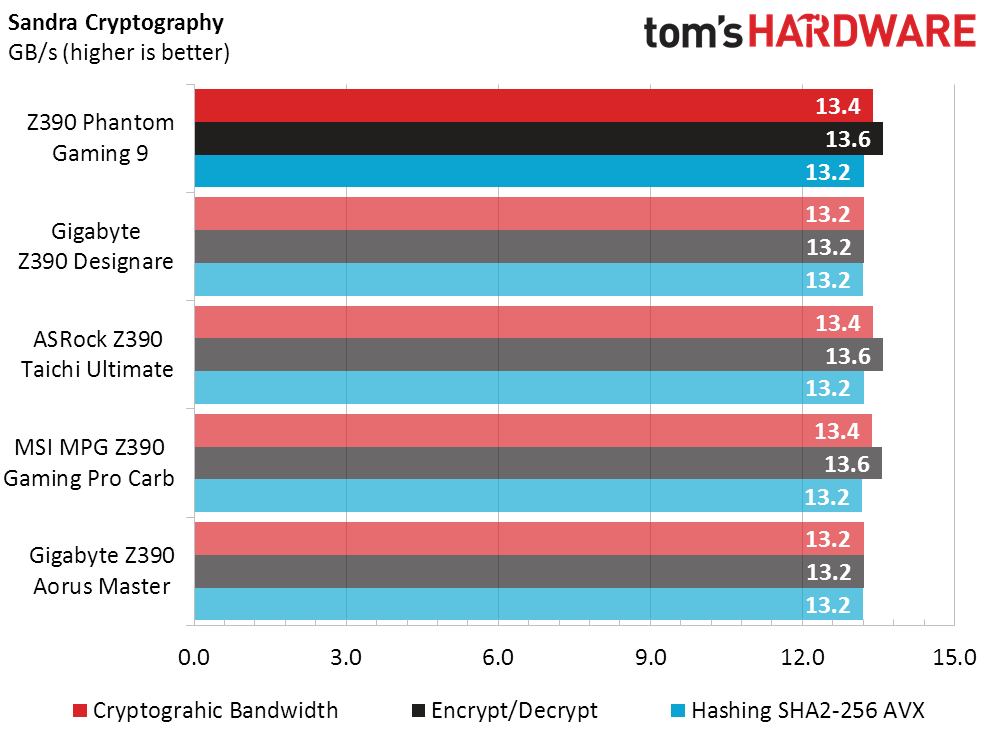
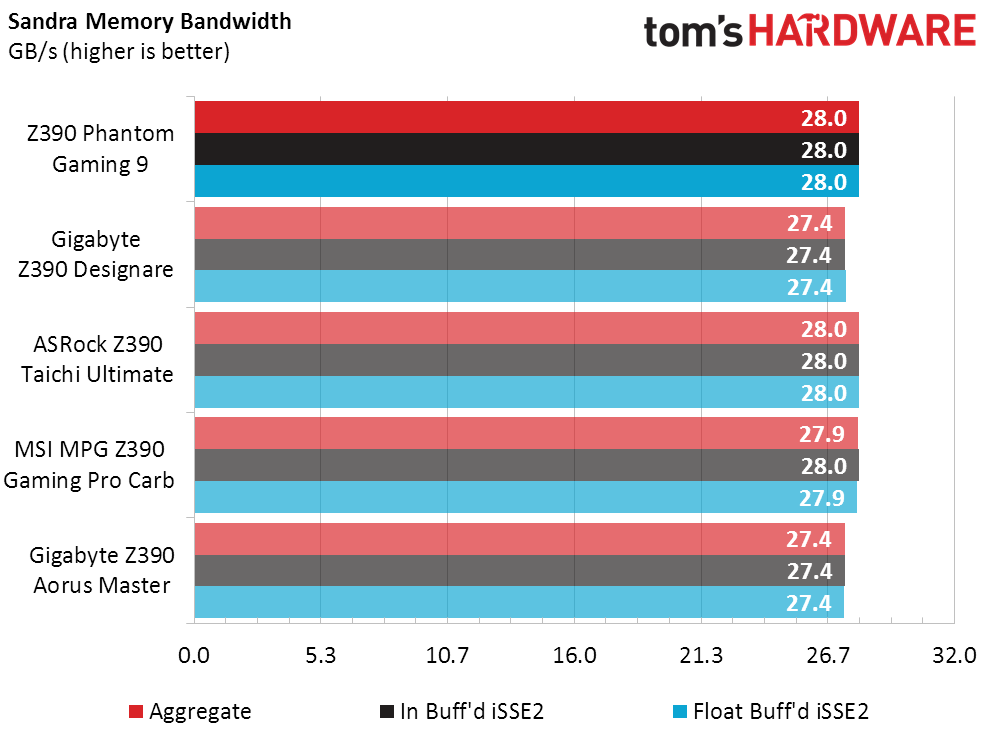
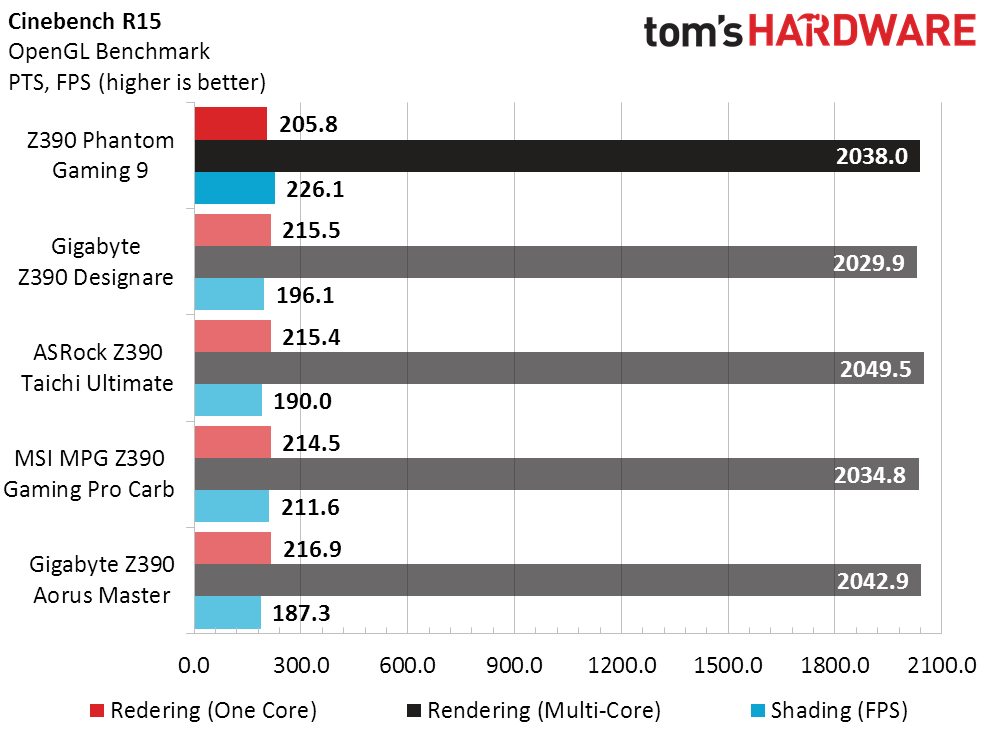
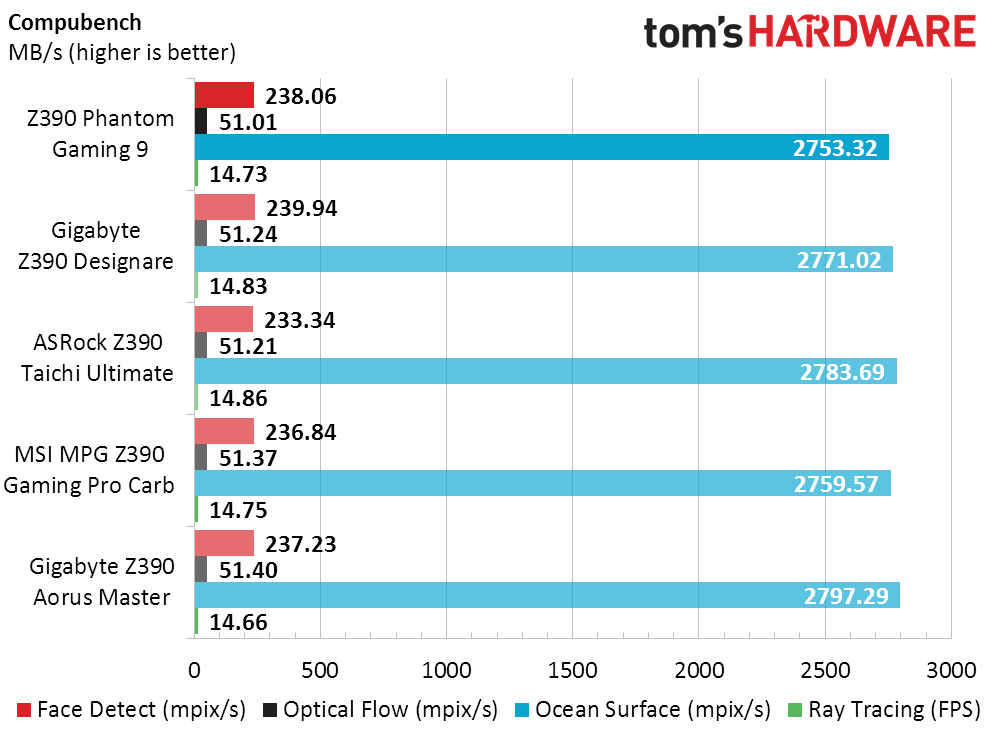
The unexplained Z390 Phantom Gaming 9 performance gain in 3DMark was also repeated in PCMark’s “Creative” test, but it’s more important to see that it was not repeated in any CPU-specific or DRAM-specific tests. Neither CPU nor DRAM overclocking were the cause for this benefit.
3D Games
The mysterious Phantom Gaming 9 graphics performance gain noticed in 3DMark and PCMark also shows up in F1 2015, which has historically indicated improved memory performance despite Sandra not showing any improvements in memory bandwidth.
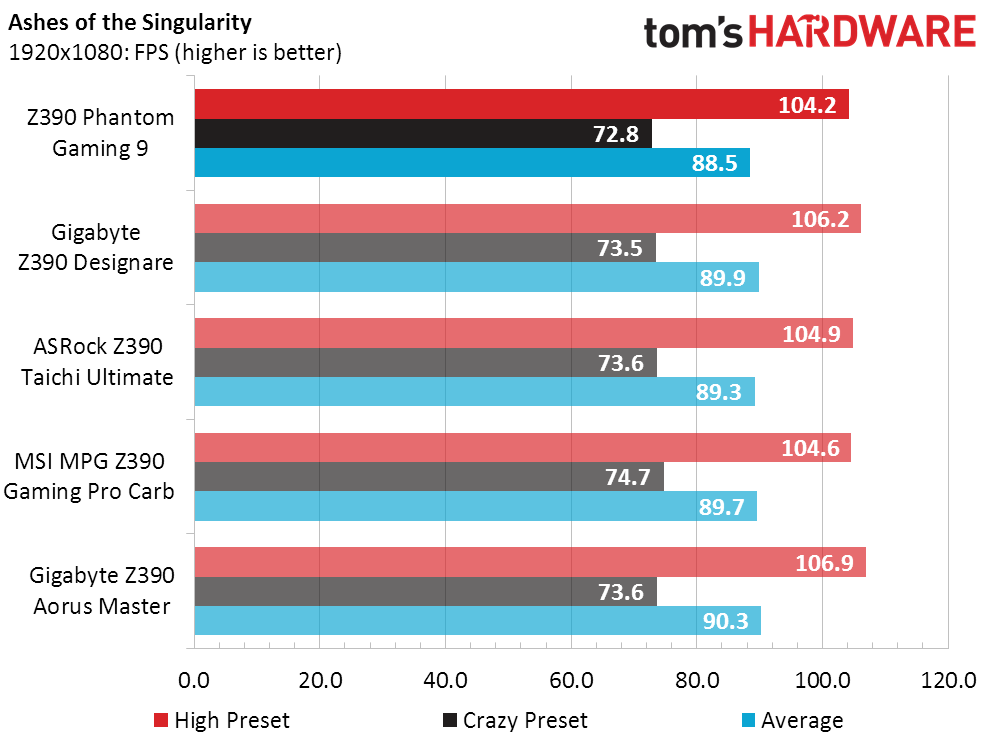
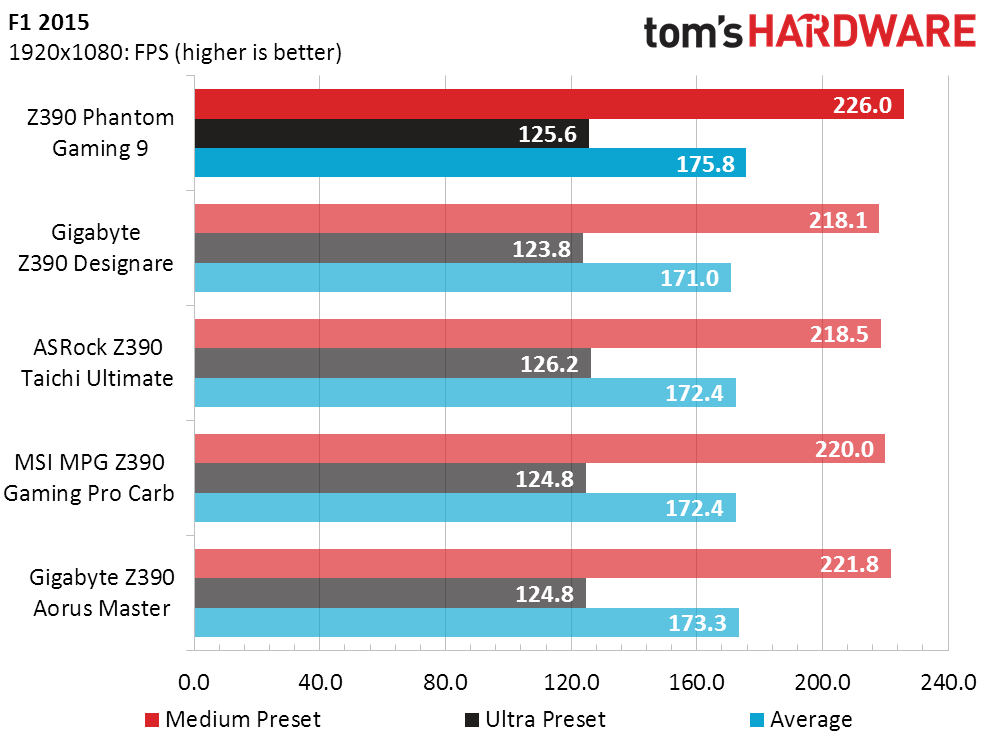
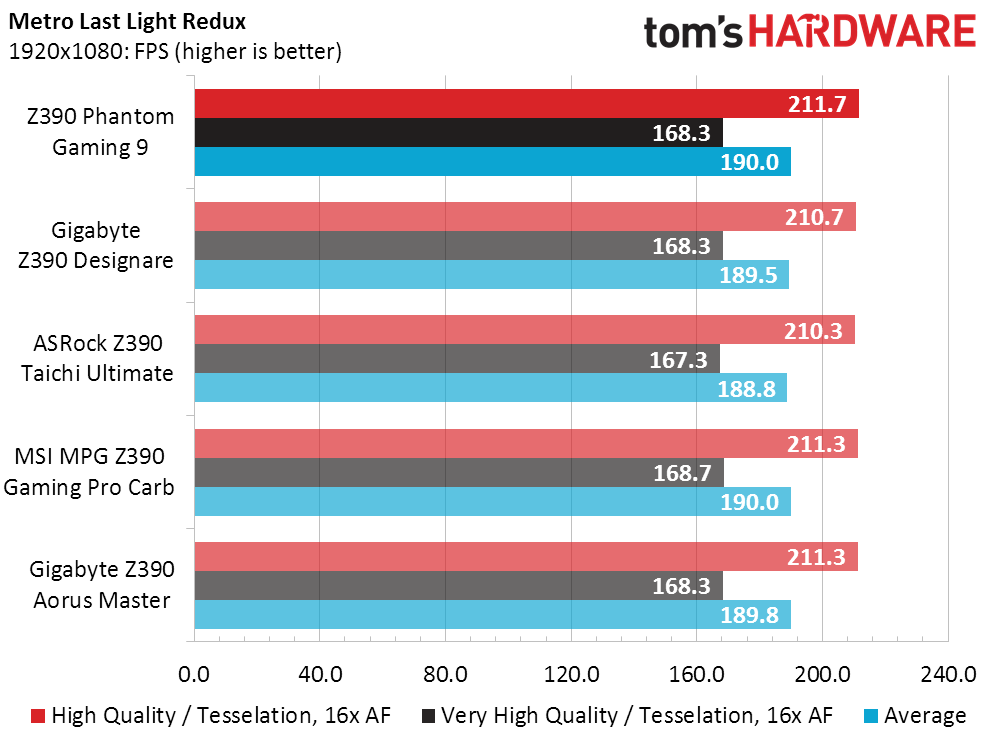
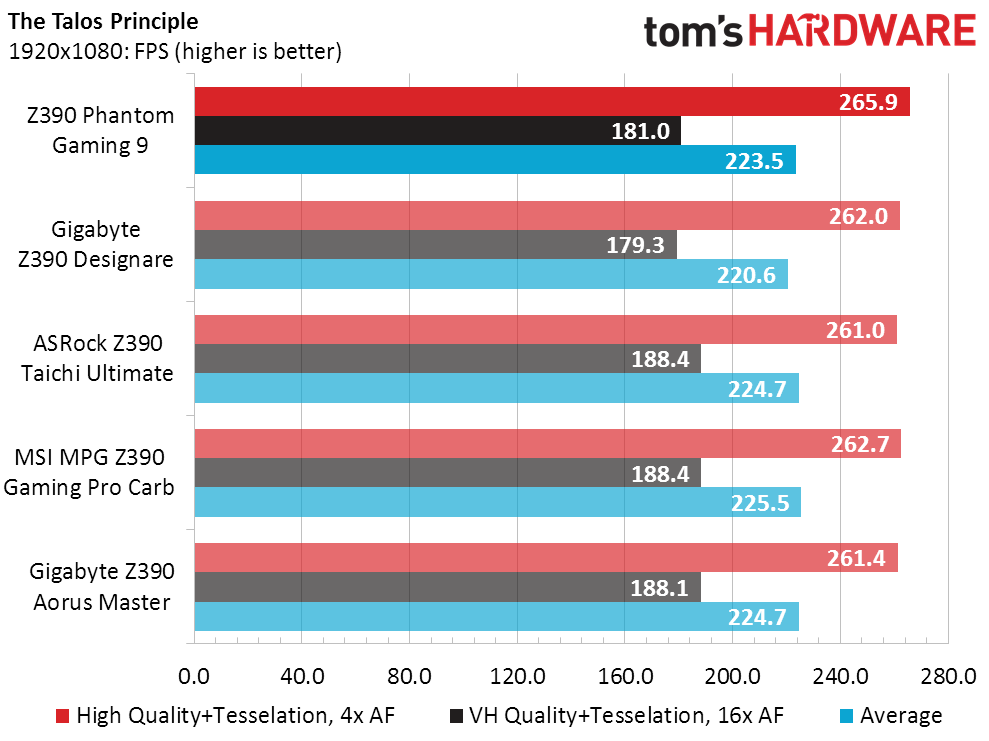
Talos, on the other hand, typically responds negatively to background processes consuming CPU resources. The Z390 Phantom Gaming 9 is up at its lower test settings, but down at its higher test settings, compared to the Z390 Taichi Ultimate. Once again, retesting showed that these performance changes were consistent, without pointing to any specific alterations in hardware configuration.
Timed Applications
Lower completion times mean better performance in timed applications, so we find it odd that the graphics performance boost that occurred in several other applications wasn’t present in our GPU-based Blender encode. In fact, the Z390 Phantom Gaming 9 came out worst in that single task, and only caught up to competitors in the performance average by being slightly faster in Handbrake.
Get Tom's Hardware's best news and in-depth reviews, straight to your inbox.
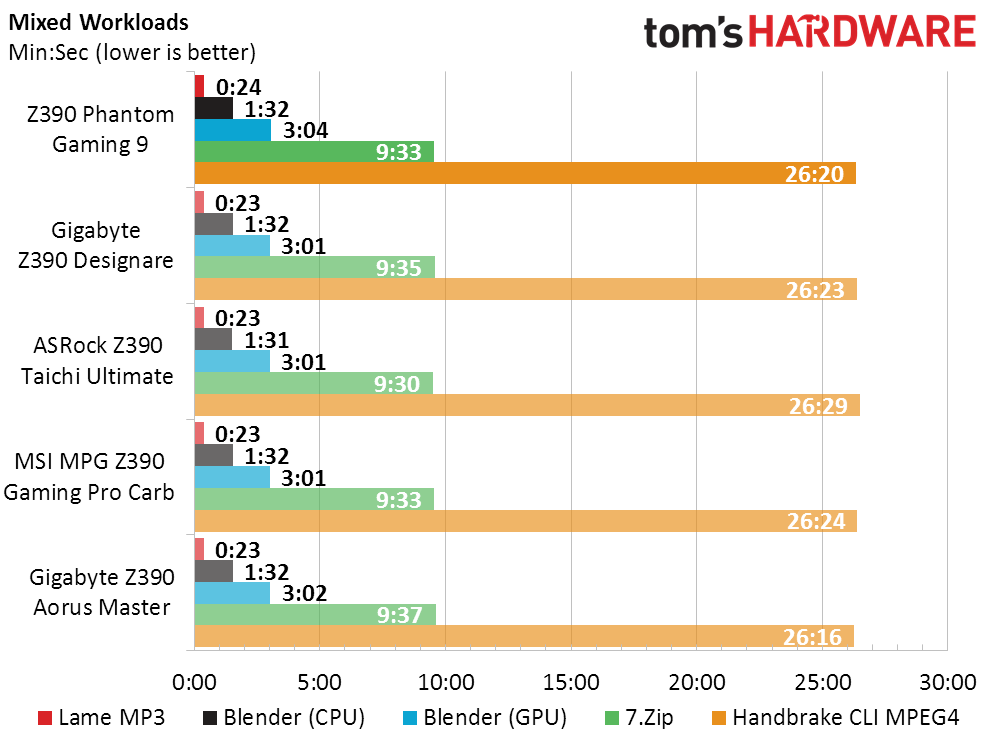
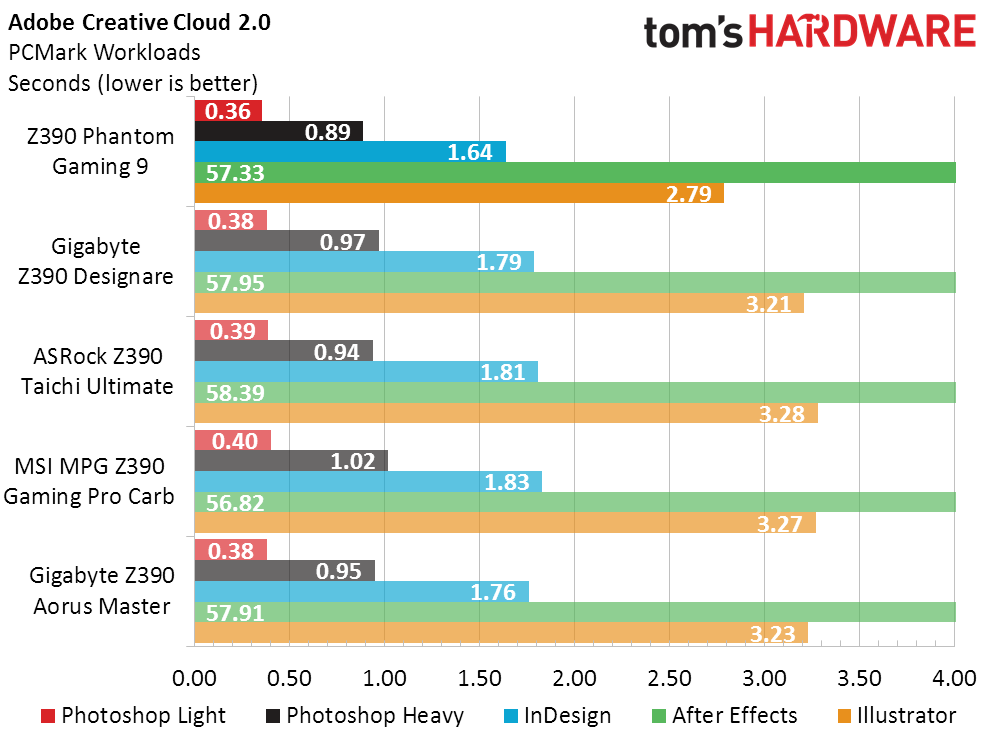
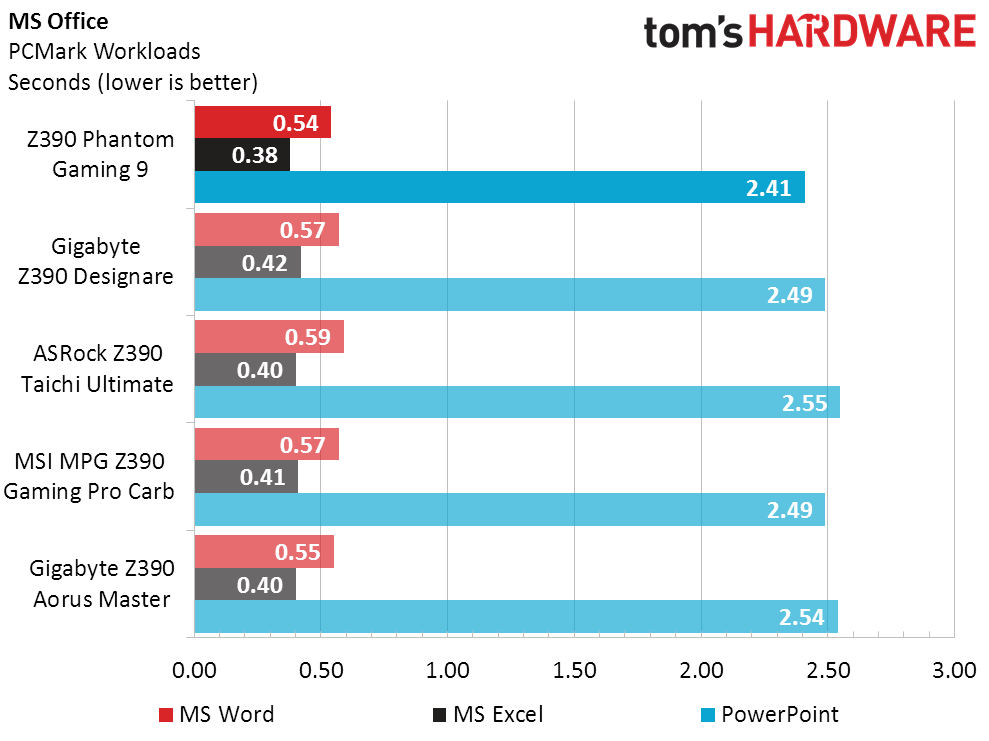
The Z390 Phantom Gaming 9’s mystery performance gain returns in Adobe CC and carries through into MS Office. We’d question whether this was simply a manipulation of our Futuremark tests had these gains not affected two of our real-world games.
Power, Heat and Efficiency
The Z390 Phantom Gaming 9 started out with similar power draw to the Z390 Taichi Ultimate, but suddenly shot up by around 10W after an hour of testing. It also suffered voltage regulator thermal throttling after around 40 minutes of Prime 95 small-FFTs loading, forcing us to add a VR fan to complete the CPU thermal evaluation.
That means the 46 °C over-ambient temperature of the voltage regulator sink is only the maximum we could reach before thermal throttling started. And that, in turn, means its reading is unreliable. The CPU Load temperature evaluation continued with an extra fan on the voltage regulator and its reading should be reliable since its radiator fans are on the intake side of our platform.
All the fuss over graphics performance that affected only half of our games and a few of our other programs came to a total performance difference of just 1.6% over-average. It’s enough to boost the efficiency score into positive territory, but not enough to convince us to buy the board…yet.
Overclocking
Once upon a time, ASRock was the only brand producing boards that wouldn’t push our CPU past 4.90 GHz. Then we tested the Z390 Designare from Gigabyte. The significance of a 50MHz difference is that it gives us something to discuss other than benchmarks.
Performance is the point of overclocking, and we began added an overclocked memory bandwidth chart long ago when companies were using terrible advanced settings to boost their DRAM overclocking frequency. Since then, nearly every manufacturer has gone back to chasing the best combination of performance and stability when confronted by overclocking evaluations. Specifically, the Z390 Phantom Gaming 9’s overclocked DIMM performance is about average for enthusiast-class boards.
Final Thoughts
Performance Per Dollar is just a way for people who want to buy a cheaper board with fewer features to brag about the value win of their products, and we’ll oblige since it really doesn’t hurt anyone for those egos to be boosted. Heck, a few of us have even been caught acting overly-frugal on occasion.
A more-realistic discussion starts by either disregarding the most basic board or comparing some of the features of the pricier models, and we already came to the conclusion in their individual reviews that both the Z390 Taichi Ultimate and Z390 Designare offered enough features to overcome their price premiums. About $40 of the Tachi Ultimate’s price went towards its advanced network controller, while about $40 of the Designare’s price went towards its Thunderbolt 3 controller. The Designare was cheaper, but it was evaluated later.
That leads us back to the Z390 Phantom Gaming 9. It’s currently $30 cheaper than the Taichi Ultimate. is the performance difference between 2.5GbE and 10GbE is worth $30 only if your internet is consistently faster than 2.5Gb/s, or if you’re equipping a network with 10GbE hardware. That last part is a bit pricey.
The problem for the Z390 Phantom Gaming 9 is that it’s currently priced to match the Z390 Designare, and it’s harder to argue that its feature set is equally valuable. Putting aside the Thunderbolt vs 2GbE apples-to-oranges, the Phantom Gaming 9 adds a few buttons and a Port 80 diagnostics display, but the Z390 Designare adds switches to change its third slot from PCH to CPU lanes. To shorten that argument, while both boards can serve a graphics card and two drives with direct-to-CPU bandwidth, only the Designare has the extra parts to run a pair of graphics cards in SLI by serving the other slot with a slower PCH connection. Designare users get more configuration choices.
The Designare should remain the winner, but it’s not that simple for users who need a 2.5Gb/s Ethernet connection and don’t need Thunderbolt 3, or vice versa. And that’s where the apples and oranges return. One feature simply costs more than the other, but you shouldn’t allow cost-vs-price to dictate your decision: Since the two features target two different customers, value can only be based on an individual’s needs.
MORE: Best Motherboards
MORE: How To Choose A Motherboard
MORE: All Motherboard Content
-
derekullo Do you need to buy a special 2.5 gigabit router/switch for this to work?Reply
Even something as crazy looking as the ROG Rapture GT-AC5300 makes no mention of it supporting 2.5 gigabit wired. -
Crashman Reply
5GbE switches should all be wired for it, but I don't know which 10GbE switches will support it.21642712 said:Do you need to buy a special 2.5 gigabit router/switch for this to work?
Even something as crazy looking as the ROG Rapture GT-AC5300 makes no mention of it supporting 2.5 gigabit wired.
-
hassanergene You need a switch that supports it yes, 2.5G and 5G are part of the N-Base-T standard. Some 10G switches will also support these speeds, now or in the near future.Reply -
whazzup Was there a section on the performance of the 2.5GbE that I missed? Or is the network speed not tested in this article?Reply -
hassanergene I did not see benchmarks on ethernet either; however, by the nature of how copper ethernet works a PHY is a PHY, it will always transmit at line rate (e.g. 2.5Gbps always). The only way to tune it is to change packet size, e.g. enable jumbo frames you will get more data through since there is less preamble/packet info transmitted, more raw data. These PHY's need to interoperate so they follow a strict standard and data rate with one acting as a master and the other as a slave to stay in sync. So there isn't too much point in benchmarking network cards. The thing about these cards though is since their data rates are higher there is less latency on the MAC layer since they have to operate faster in order to support the faster line rates. In a way it is overclocking the PHY to MAC layer with faster ethernet standards.Reply -
USAFRet Reply
Please start a new thread for your question.OCtransplant said:Can someone please tell me if the Gigabyte AORUS NVMe SSD is compatible with this motherboard? It looks like the bottom-right M.2 slot has a built-in heatsink, but I wouldn't mind removing it if I need to. Or could I use a different slot for my primary M.2 SSD? Below is a link to the Newegg page of the SSD to which I am referring. Any help is appreciated!
https://www.newegg.com/gigabyte-aorus-1tb/p/N82E16820009012
This one is a year old, and has nothing to do with drives and motherboards.