Tom's Hardware Verdict
The Asus ROG Strix Go 2.4 are some of the most versatile cans out there. With three different connectivity options, two mics and robust software for tweaking already-immersive audio, this gaming headset can handle it all. But its wireless dongle might end up covering nearby ports.
Pros
- +
Immersive, full audio
- +
Wireless USB-C/USB Type-A or 3.5mm connection
- +
Carrying case with space for extra cables, mic
- +
Detachable and on-cup mics
Cons
- -
USB-C dongle can block PC ports
- -
No way to check battery life
- -
Occasional dropouts may occur
- -
Questionable headband durability
Why you can trust Tom's Hardware
Portable, flexible, transportable, versatile and -- with all that -- pretty notable. The Asus ROG Strix Go 2.4 ($200) puts up a good fight against the best gaming headsets that connect wirelessly. It has a premium, lightweight build and the ability to connect via USB-C, USB Type-A (via an included adapter) or good ol’ fashioned 3.5mm cable.
But although these cans look good and work with PCs, as well as consoles and some smartphones, the Asus ROG Strix Go 2.4 is not without its faults, such as the occasional dropout and a flawed dongle.
Asus ROG Strix Go 2.4 Specs
| Driver Type | 40mm Neodymium magnet (Asus Essence) |
|---|---|
| Impedance | 32 Ohms |
| Frequency Response | Wireless connection: ~20 - 20,000 Hz; 3.5mm connection: ~10 - 40,000 Hz |
| Microphone Type | Boom mic: bidirectional; On-cup mic: omni-directional |
| Connectivity Options | 2.4 GHz USB-C dongle, USB-A (via USB-C to USB-A adapter0, 3.5mm cable |
| Cables | 3.5mm (3.9 feet/1.2m, optional), USB-C charging (3.3 feet/1m) |
| Weight | 0.6 pounds/290g |
| Lighting | None |
| Software | Asus Armoury II |
| Extra | USB-C to USB 2.0 Type-A dongle, carrying case |
Design and Comfort




You can’t just throw “Go” in a product’s name without it being portable, and these cans earn it. The Go 2.4 is seemingly built for portability inside and out.
First, the headset is only 0.6 pounds. That’s a little lighter than the Logitech G Pro X Lightspeed (0.7 pounds) and 0.8-pound SteelSeries Arctis 7. The Sennheiser GSP 370, another pricey wireless gaming headset, matches the Strix Go 2.4 here.
Travel is made easy because of how flexible the Strix Go 2.4 is. The cups fold out so you can lay the headset flat, and they also fold up and into a pretzel-like configuration so the headset can fit into the included carrying case. That case isn’t a flimsy, cloth, drawstring throwaway. It is a hard, protective case with a soft touch finish and compartments for your USB-C dongle and assorted cables. As far as over-the-ear headphones go, I can’t imagine anything more travel-friendly.
I also appreciate the mature design. Sure, gamers have a colorful side, which could make something like the Logitech G733 Lightspeed wireless headset more appealing. But the Go 2.4 looks grown-up, expensive and premium. The soft leatherette in the headband and ear cups is buttery soft, and the ear cups’ outer shell is also surprisingly soft and matte, even if it tends to keep fingerprints.
There’s a healthy dose of branding here, from the Asus logo on the right ear cup and “ROG” on the left, to logos on the ear forks and “Republic of Gamers” inscribed on the headband. But most of those logos are stealthily carved into the headset, which is one of the cooler ways a company could put its stamp on a product. If you find this look boring, however, you can opt for the Asus ROG Strix Go 2.4 Electro Punk, which adds pink to the design (and seems more readily available online than the standard version I tested). There are also other Asus pink peripherals, the Asus ROG Strix Impact II Electro Punk mouse and Asus ROG Strix Scope TKL Electro Punk, so that you can complete a Cyberpunk 2077-worthy setup.
Long-term, the Go 2.4 is a decent fit. The leatherette on the ear cups is very soft. It’s not the thick, dense memory foam that you’ll find on other cans, which helps keep the headset light and prevents it from feeling tight. However, it was hard for me to fit my whole ear and earrings comfortably. And while the headset didn’t squeeze my head uncomfortably, it could slide if I moved aggressively or had it on for a while. There are other headsets I’d rather wear for long hours, such as the (wired) Razer BlackShark V2. However, the leatherette did a good job sealing out outside noise, although it will get warmer and sweatier than fabric.

My remaining concern is in the plastic casing holding the expandable headband. I’ve been using this headset pretty regularly since May, and after a few months I noticed one side of this encasing starting to split. I could easily squeeze it back into place, but within the past couple weeks a plastic piece on top of where the split is popped off. I’ve dropped the headset before but never so severely that I looked and noticed it broken right away, and didn’t always have it in its case. Your mileage may vary, but at the bare minimum, we know this is at least subject to some normal wear and tear.
Connectivity Options

Connectivity options are plentiful on the Go 2.4, another thing that makes it super portable. Just one pair of cans will get you connected to your best gaming PC, PS4, Xbox One, Nintendo Switch or even a smartphone. The 2.4 GHz wireless dongle is USB Type-C, but for the many desktops and laptops that don’t have an available USB-C port, Asus very thoughtfully includes a USB-C to USB-A adapter. You can also use the headset while it's charging with the included USB-C to USB-A cable.
It’s a good thing Asus includes three connectivity options in the box because the angular USB-C dongle can block nearby ports. Even if you use the USB-C to USB-A adapter, the connector will still be bulky.
All of the Go 2.4’s hardware controls are on the left ear cup. There’s a volume adjustment wheel that presses in to mute or unmute the microphone. You’ll have to miss out on 1-2 seconds of audio though as a robotic female voice says, “microphone on” or “microphone off,” which can lead to mild confusion during conference calls. A button south of that is handy for controlling music. You can press it to play/pause music, hit it twice to go to the next track or three times to go to the previous track. A control box may be easier, but the Go 2.4’s offering more than many. The left ear cup also has a notch for toggling between wireless and wired mode, as well as a jack for attaching the optional 3.5mm cable. The right ear cup is much more barren. The only business you’ll have there is with its USB-C port, where you plug in the charging cable.
Wireless Experience

In about 43 hours with the Go 2.4’s wireless connection (varied between the USB-C dongle and with the Type-A adapter), I encountered seven lost connections. Two times the dropouts occurred was with two different Bluetooth mice, and two other times my computer was also using a Bluetooth mouse and Bluetooth keyboard.
Asus claims the headset has a range of up to 20m (65.6 feet). In a house, I was able to walk about 20 feet from an office -- through the kitchen and into the dining room -- before the connection dropped out. That’s much less than Asus’ max claim, but the signal was traveling through walls and appliances.
I never lost connection in my small, one-bedroom apartment, even when I went to the bedroom and closed the door. The Go 2.4 made a valiant effort to keep the music pumping when I went upstairs to the roof and closed the door, but music only came through in one specific spot.
Audio Performance

To test the Go 2.4’s gaming chops, I first tried Borderlands 3 with the headset’s USB-C dongle. Immediately, I felt the ambient music and background noise, like machines humming or the gentle wind, take over. A guitar strummed in my right ear, amplifying the other instruments coming from the left ear cup. The leatherette ear cups provided a feeling of isolation. It all felt more immersive than hearing the game out of my TV.
At max volume, the grunting noise my character made when jumping was too loud, so I brought the volume down a couple of notches. At this setting, someone sitting about 6 feet away from me couldn’t hear the action. At max volume, they could hear a quiet yell and very muffled gunshots when they tried to but didn’t notice it on their own. At low volumes, the game’s audio still sounded full and rich.
Gunshots, in particular, popped on these wireless cans. The bangs were more layered than usual. Instead of just a boom, I got higher notes on top, and the overall sound was more detailed. I could tell that the cultists I was fighting were using a variety of weapons because of the clear distinctions in noise. I could also tell the location of enemies and other points of interest, such as a waterfall, based on the direction of the noise. Of course, this was a boon in battle, including when hiding to regain health.
Turning on virtual 7.1 surround sound requires downloading Asus’ software. There’s no way to toggle the feature like some other headsets provide. The feature delivered a small boost in the surround sound effect. My ability to identify the location of sounds was amplified slightly in Borderlands 3, which seems to have decent surround sound on its own, but was less apparent in Overwatch. In Borderlands 3, for example, I could always tell a waterfall was toward my right. But with surround sound turned on, its presence felt greater. It was if the waterfall was gushing more powerfully. The music also sounded more immersive, but background noise, like wind blowing, was quieter. Overall, the Go 2.4’s virtual 7.1 surround sound can be subtle but noticeable.
As expected, music was better with virtual surround off. Out of the box, the music sounded a bit muffled with instruments drowned out and emphasis on vocals. When I opened up the software, I saw the headset was in the Communication profile by default. The software also has a Music, Movie, RPG, and other pre-made profiles, but surprisingly I preferred FPS when listening to music. The instruments sounded like they were given the approximate amount of attention and the vocals were accurate.
The Go 2.4’s 3.5mm cable isn’t an afterthought either. It’s braided and has a greater frequency response range than the wireless connection (about 20 - 20,000 Hz versus roughly 10 - 40,000 Hz). This is also the only way to get Hi-res audio support.
Microphone
The Go 2.4 has two microphones, including one detachable one. That means if you don’t feel like grabbing the boom mic or having something sticking out in front of your face, you don’t have to -- pretty empowering.
Your voice will sound better out of the boom mic (about 100 - 8,000 Hz frequency range, -54 dB sensitivity). My voice was as clear and accurate as expected from a decent headset mic.
More impressive is what Asus describes as AI noise-cancelling. When I played music from a phone about 3 feet away from me, the detachable mic only occasionally and slightly picked it up. The mic built into the left ear cup; however, picked up the music consistently and more loudly, and my voice sounded a little muffled. Asus claims both mics use AI noise-cancelling, which is an algorithm drawing on a “deep-learning database to accurately identify and counteract environmental noises.” However, the feature doesn’t work if you use the 3.5mm cable.
Battery Life
My review unit of the Go 2.4 averaged 21 hours over two uses at varying volumes and with both USB-C and USB-A adapter connections. It fully charged in about 4 hours. Asus claims up to 25 hours battery life with the headset and that you can get 3 hours of use after 15 minutes of charging via the included USB-C cable.
Although battery life averaged 21 hours, about 20 minutes before dying the cans become virtually unusable, as the robot voice will keep stating “low battery” about every 60 seconds until it dies.
Features and Software
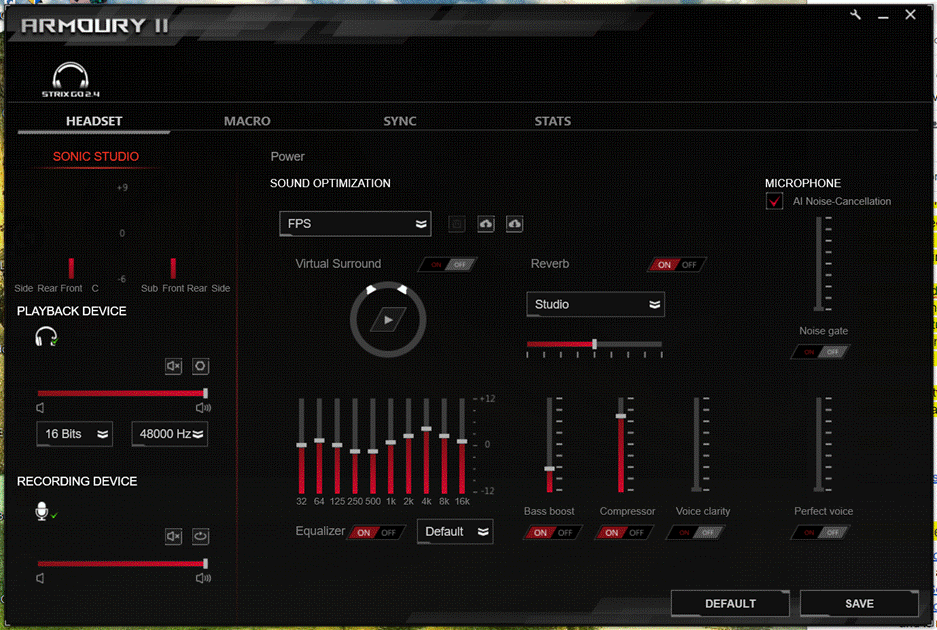
If you expected a $200 price tag to include good software, Asus doesn’t disappoint. The ROG Strix Go 2.4’s primary software is Asus ROG Armoury II; however, you can also control it via Asus’s Armoury Create app. I used Armoury II for testing for this review.
Armoury II has seven profiles, including adjustable virtual 7.1 surround sound settings. You get access to an equalizer, bass boost, compressor and reverb settings. If you’re not content with how these cans sound out of the box, there’s a lot of adjusting you can do with a noticeable impact.
You can also tweak microphone settings in Armoury II, including turning off AI noise-cancellation and a feature called “perfect voice” that’s off by default.
Unfortunately, there’s no way to check the Go 2.4’s battery life in the software or otherwise.
Bottom Line

The Asus ROG Strix Go 2.4 is the type of gaming headset that can become your go-to. With its easy portability, versatile connectivity options and light build, it’s easy to rely on for quality audio, especially with its detachable and integrated microphones. Gaming audio is highly immersive, but the design’s professional-looking enough for video calls with your boss too. There’s also the pink Electro Punk version for those with a (slightly) wilder side. If only the USB-C dongle wasn’t so prone to blocking other ports.
Rivals include the Logitech G Pro X Lightspeed, which is a similar price but only has one connection option compared to our review subject’s three. The Cooler Master MH670 also has the luxury of 3.5mm or a wireless dongle connection and is much cheaper ($105) but is on the quiet side. And the SteelSeries Arctis 7, an excellent pair of wireless cans with fewer bells and whistles, is a more accessible $150 these days.
But as a wireless gaming headset that’s literally flexible and can fit into any situation, the Asus ROG Strix Go 2.4 stands out.
Scharon Harding has a special affinity for gaming peripherals (especially monitors), laptops and virtual reality. Previously, she covered business technology, including hardware, software, cyber security, cloud and other IT happenings, at Channelnomics, with bylines at CRN UK.
-
Silent84 I got them for 1 month now, they disconnect randomly , new firmware, old one, different usb ports etc same thing, stay away from this headset!Reply
