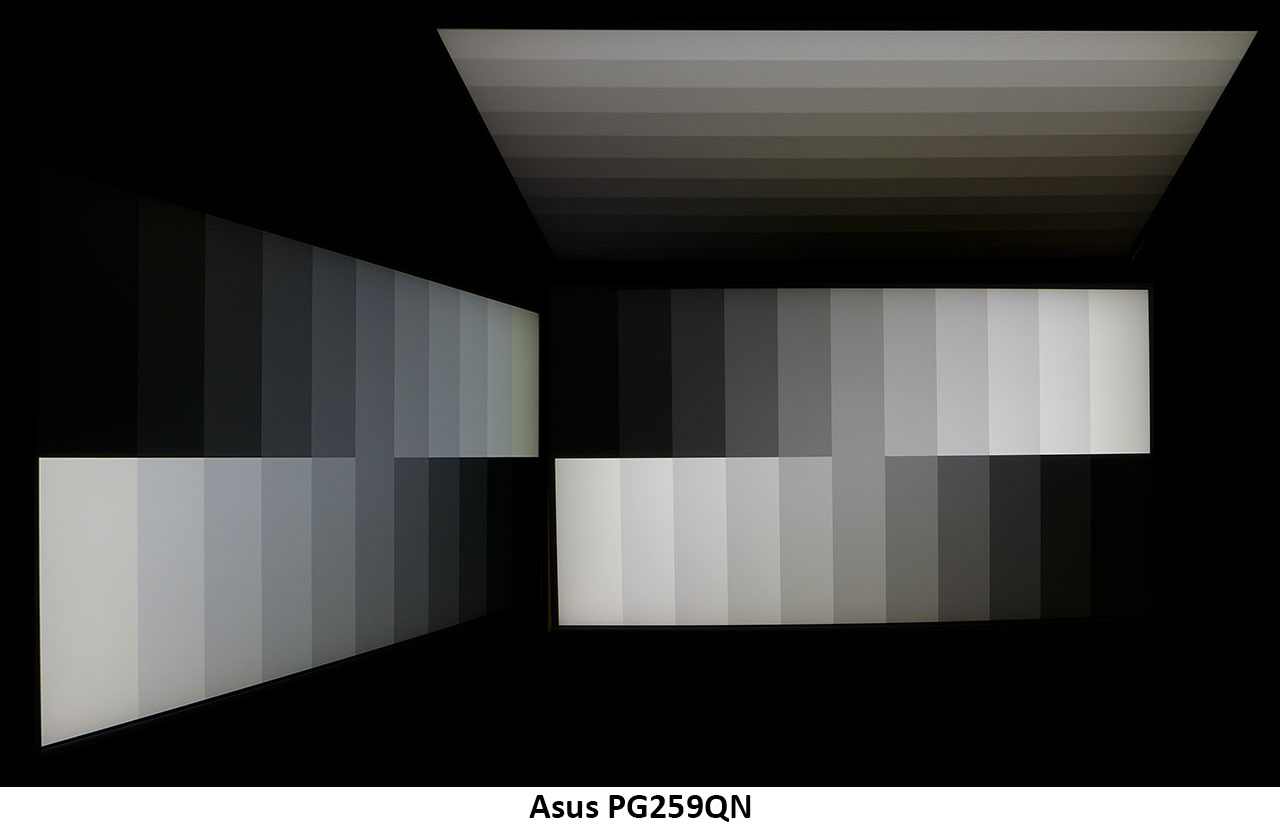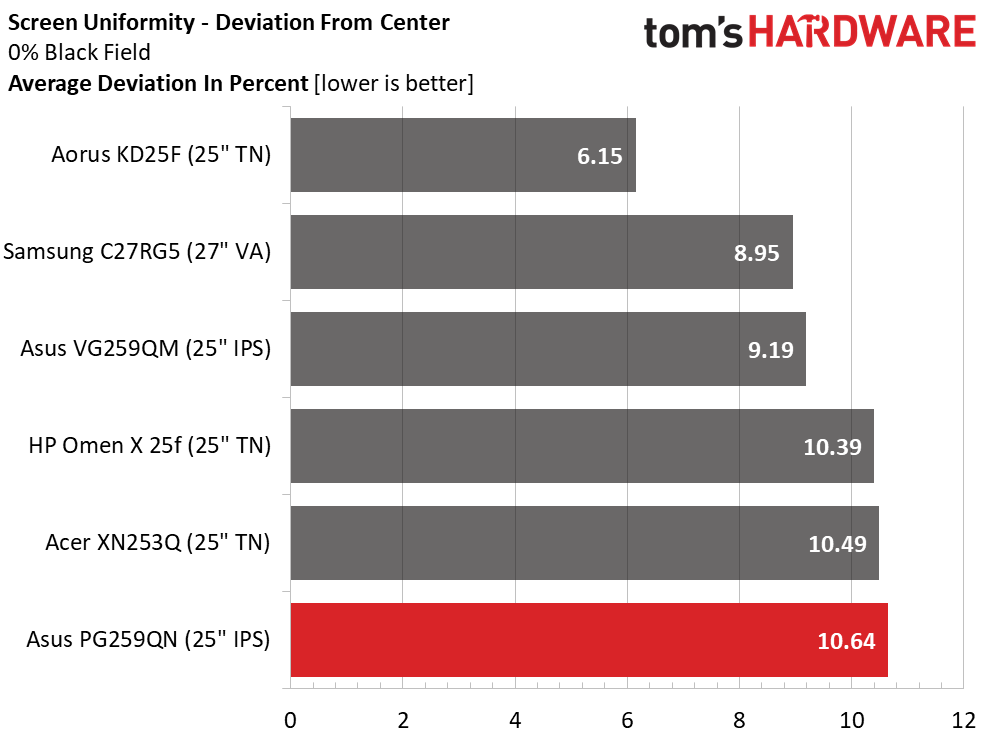Why you can trust Tom's Hardware
Viewing Angles
The ROG Swift PG259QN provides decent off-axis image quality with a 30% drop in brightness and a shift to blue when viewed at a 45 degree angle.This is typical of modern IPS panels. The blue tint is preferable to the green we see in so many other monitors. From the top, you can see green and red with a 50% brightness reduction. Highlight and shadow detail remain visible from all angles.
Screen Uniformity
To learn how we measure screen uniformity, click here.
Though the ROG Swift PG259QN takes last place in our comparison, its 10.64% score is still a good one. There was no visible bleed or glow in our sample. The meter noted a slight hotspot in the lower-right corner, but we couldn’t see it with the naked eye. We observed no color uniformity issues either.
Pixel Response and Input Lag
Click here to read up on our pixel response and input lag testing procedures.
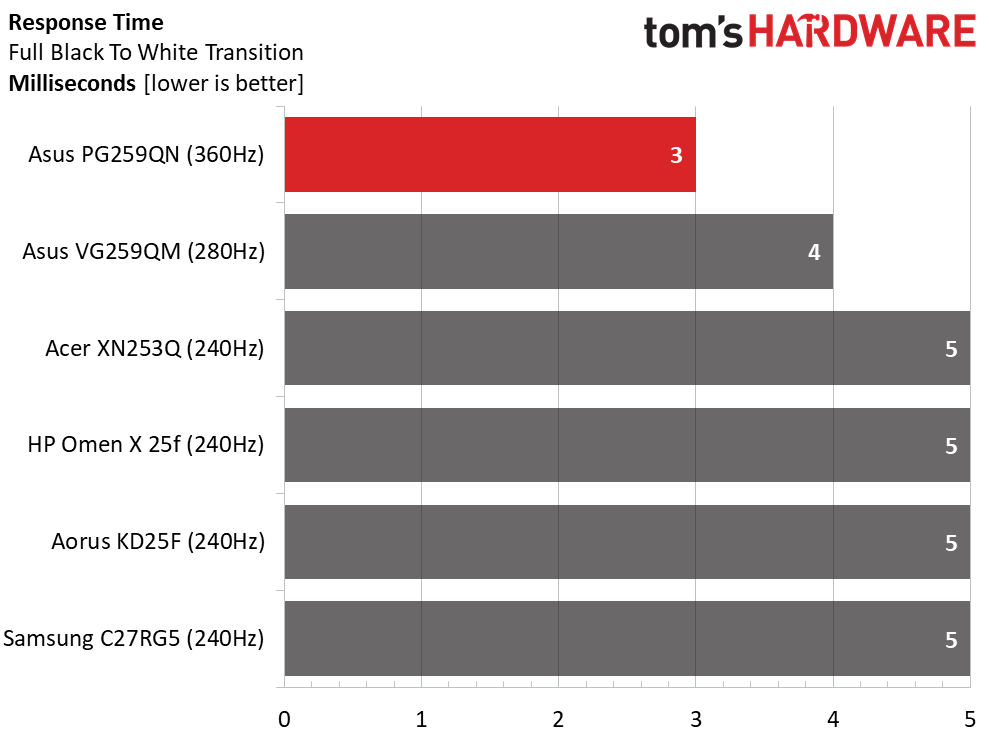
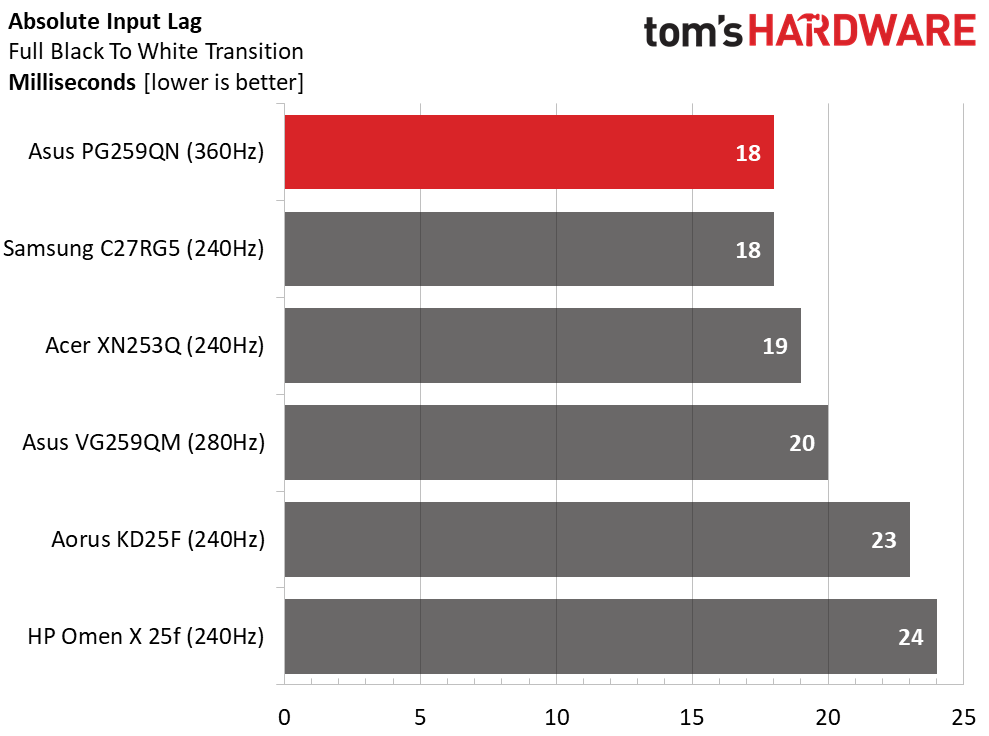
This is why you might want to spend $700 on an FHD monitor. That 3ms screen draw time is something you can easily see in practice. When objects move on screen or the camera pans, resolution remains at its maximum. No amount of motion, at any speed, can cause blur or breakup of the image on the PG259QN. While the other monitors here are close in numbers, the PG259QN truly appears to be in a class by itself.
Input lag matches the record-holding Samsung at just 18ms. No gamer of any skill level will perceive control lag when gaming on this monitor. At this moment in time, it doesn’t get better.
Get Tom's Hardware's best news and in-depth reviews, straight to your inbox.
Current page: Viewing Angles, Uniformity, Response and Lag
Prev Page HDR Performance Next Page Conclusion
Christian Eberle is a Contributing Editor for Tom's Hardware US. He's a veteran reviewer of A/V equipment, specializing in monitors. Christian began his obsession with tech when he built his first PC in 1991, a 286 running DOS 3.0 at a blazing 12MHz. In 2006, he undertook training from the Imaging Science Foundation in video calibration and testing and thus started a passion for precise imaging that persists to this day. He is also a professional musician with a degree from the New England Conservatory as a classical bassoonist which he used to good effect as a performer with the West Point Army Band from 1987 to 2013. He enjoys watching movies and listening to high-end audio in his custom-built home theater and can be seen riding trails near his home on a race-ready ICE VTX recumbent trike. Christian enjoys the endless summer in Florida where he lives with his wife and Chihuahua and plays with orchestras around the state.
-
Dayne_87 That's great, but I prefer resolution over frame rate. I have a 1440p Asus ROG 27" with 144hz and G-sync and I'm fine with that for now. If I were going to upgrade for that price I would want it to be at least 1440p 360hz or 4k 144hz or faster and still 27".Reply -
thepersonwithaface45 No idea why companies are focusing on high refresh rates at 1080p. This is the 4k generation, 2k was last gen and we should be getting more choices in the 4k range. Which I'm sure we will, but I don't see anyone paying $700 for a 1080p high refresh rate monitor when for $100 more you can get a 144hz 4k 27" monitor.Reply
Infact, this one is only 24.5"?
What? What is that price for that resolution, you're really just paying for 360hz? -
Jonagold What are all the included latencies in your Absolute Input Lag testing? Could there potentially be mouse button latency included? Also system latency? What are frame-times etc.?Reply -
ashburner This is for competitive gamers and that's it. They are notorious for running high framerate at low resolution. Even at 1080p, almost all effect settings are turned off. It's kinda crap to watch but it works for them. I prefer 2K at 27". I'm at 165hz now but I'm looking at a 4K 27". My 3080 should be in on Tuesday.Reply -
nofanneeded I dont know whats stopping Tomshardware from reviewing LG Oled 4K 55 inch TV for gaming ? it has everything one needs for gaming even Nvidia Gsync.Reply -
mdrejhon Founder of Blur Busters / Inventor of TestUFO here.Reply
I should compliment Toms Hardware for improved mainstream-writing description of how motion blur is reduced -- doubling Hz halves display motion blur, as an alternative to strobing. Yesterday's media used to dismiss high Hz, or was not familiar with the benefits of high Hz.
I would, recommend that TomsHardware do pursuit camera tests with instructions at the forums:
https://forums.blurbusters.com/viewforum.php?f=23(Even an iPhone works as a pursuit camera!) -
mdrejhon Reply
Not necessarily. If you own a 120Hz iPad, you'll notice web browser scrolling is 2x clearer. LCD motion blur halves when LCD Hz doubles. And my 360 Hz monitor has 1/6th web browser scrolling motion blur of a 60 Hz LCD monitor.ashburner said:This is for competitive gamers and that's it.
I have the PG259QN here too, and it's absolutely lovely, especially when combined with the Razer 8000 Hz mouse (I have a prototype here).
4K was a $10,000 frivolity in 2001. Today, 4K is a $299 Walmart special. The mainstreaming of 120 Hz is slowly beginning this decade, with future iPhone/Android devices standardizing at least 120 Hz. But eventually, 240 Hz will be a freebie feature much like Retina screens.
We've almost retina'd out resolution, but we are far away from retina refresh rates. There is already a laboratory engineering path to an 8K 1000Hz display, though that will take many years of progress to reach.
High-Hz isn't just for esports anymore. Though the highest Hz is still expensive and mainly of interest to bigger-budget users. -
CaesarNaykid Reply
I was going to post about your site. My eyes hurt and I cringe every time i see sideways pans in films and I check your site from time to time to see how the race to 1000hz is going. I get why these people like higher resolutions, but even back in the day of the 3DFX Voodoo1 and Voodoo2 SLI I preferred higher framerate over the resolution bumps. I want to see that 1000 hz target hit and this is a positive step that moves the bar even if just a bit towards the goal we need in display technology.mdrejhon said:Founder of Blur Busters / Inventor of TestUFO here.
I should compliment Toms Hardware for improved mainstream-writing description of how motion blur is reduced -- doubling Hz halves display motion blur, as an alternative to strobing. Yesterday's media used to dismiss high Hz, or was not familiar with the benefits of high Hz.
I would, recommend that TomsHardware do pursuit camera tests with instructions at the forums:
https://forums.blurbusters.com/viewforum.php?f=23(Even an iPhone works as a pursuit camera!)