Why you can trust Tom's Hardware

To pop off the side panels, simply press the button at the rear of the chassis to unlatch the top of the panels, after which you can simply lift them off the chassis. Putting them back on is also as easy as lining up the bottom and pushing the top into place – the mechanism automatically secures it in place.

With the panels off, you’re greeted with a roomy interior that offers space for up to ATX-size motherboards. You can fit wider motherboards here and cover the cable management grommets, but we would opt for a different chassis at that point. In front of the motherboard you’ll spot five rectangular cutouts. In these places, you can slot HDD trays -- just one of which comes included in the box. These sleds mount the drives in a way that makes them look like they’re floating, which paired with their connectors being on the backside results in a very tidy appearance, even if you populate all the drive slots.

Pair these five locations with the additional two underneath the PSU shroud, and you can install up to seven 3.5-inch drives, or three with the factory-included accessories. Jump over to the other side of the chassis and you’ll spot three 2.5-inch drive mounts on the back of the motherboard tray, along with the six-port fan controller. This fan controller uses 3-pin ports, so don’t think of connecting your PWM fans up here – in Auto mode, it converts a PWM signal to a voltage-regulated signal.
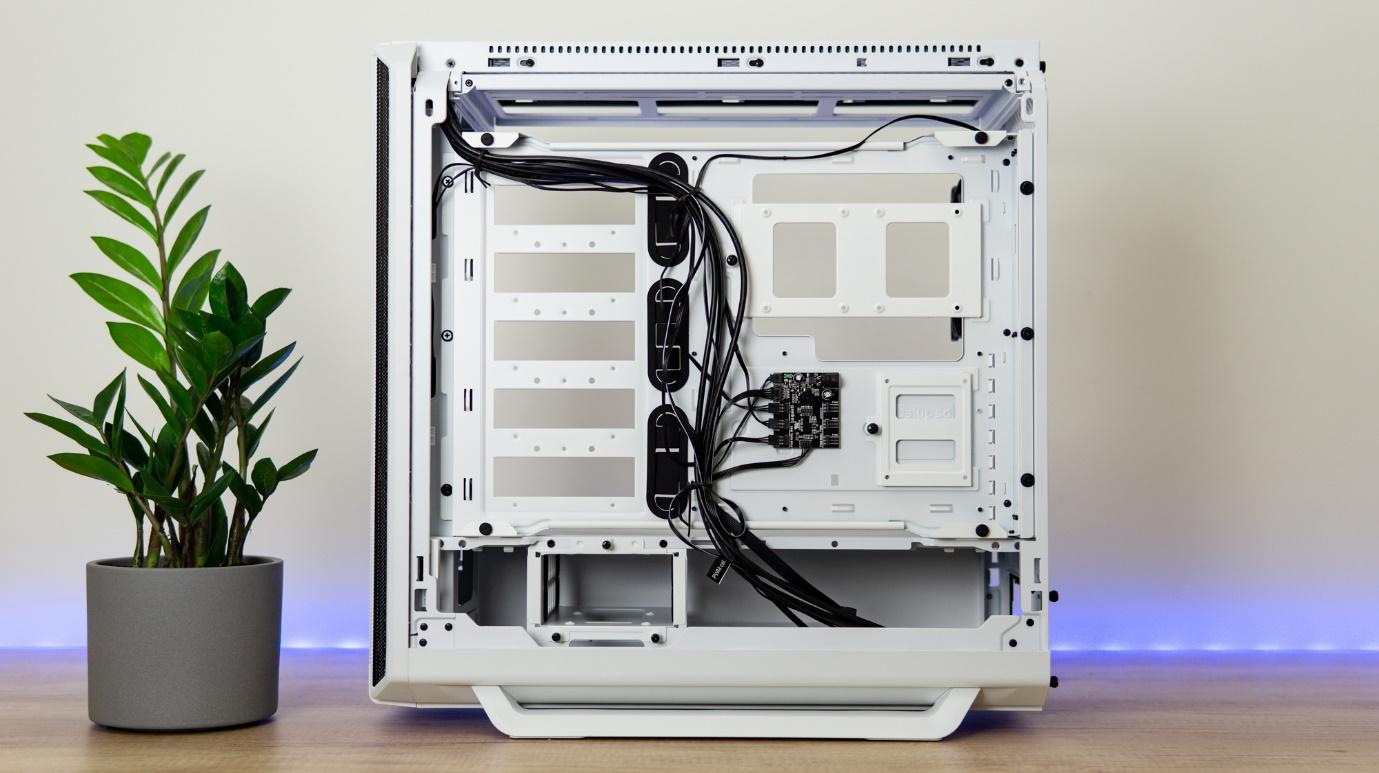
Cooling and Noise Padding

As you pop off the side panels, immediately you’ll be impressed by their weight and the sheer thickness of the damping material. This padding here is 10mm thick, and you’ll find the same thickness on both side panels and the damping front panel. The damping top panel has 3mm-thick padding, as there isn’t space for more.


Next to having the ability to swap the dampened front panel for a mesh intake, the dampened top panel can also be swapped out for a mesh top. This will be especially attractive to those using all-in-one liquid coolers at the top of the chassis, but if you’re just going the air-cooling route, you’re best left with the dampened top panel unless you’ve installed extra fans here for additional exhaust.

From the factory, be quiet! includes three 3-pin 140mm Pure Wings 2 fans, which are high-quality spinners. They’re not the top-end Silent Wings 3 PWM fans included with the Dark Base 700, but there’s three of them instead of two, which makes for a more complete package for those who just want to add an AIO or air-cooler to their CPU and call it a day.
The top of the chassis supports up to three 140mm fans or up to 360mm radiators, while the front will house up to three 140mm spinners and up to a 420mm radiator if you remove a plastic cover from the PSU shroud. The PSU shroud also allows you to remove two more covers and replace them with up to two more 140mm fans, and the rear exhaust supports up to a 140mm fan, too.
Get Tom's Hardware's best news and in-depth reviews, straight to your inbox.
Filtration is offered at the front and bottom of the chassis, and the filters are a snap to remove from the front of the case for quick and easy maintenance.

Given this internal layout, it’s clear this chassis is aimed primarily at air-cooled builds, or builds with all-in-one liquid coolers. You can opt to go the custom loop route in this chassis, but you’ll have to make sacrifices to your drive support, and with a steel side panel, I don’t see why you would bother going down that cooling road.
MORE: Best Cases
MORE: All Case Content
Current page: Internal Layout, Cooling andNoise Padding
Prev Page Features and Specifications Next Page Hardware InstallationNiels Broekhuijsen is a Contributing Writer for Tom's Hardware US. He reviews cases, water cooling and pc builds.
