BenQ SW271 27-Inch Monitor Review: Nearly Perfect
Why you can trust Tom's Hardware
Viewing Angles, Uniformity, Response & Lag
Viewing Angles
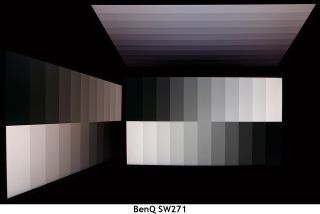
Most IPS panels shift to green when photographed from the side, but instead, the SW271 showed a distinct red cast. Light falloff was minimal at around 30 percent, and there was no loss of detail in the darker steps. The top-down view was less desirable, but, again, it’s no different than any other LCD panel we’ve encountered.
We have no complaints here; off-axis image quality is more than sufficient for this display’s intended uses.
Screen Uniformity
To learn how we measure screen uniformity, click here.



BenQ doesn’t offer a uniformity compensation option in the SW271, and our tests indicated that it’s not needed. Though it’s not the very best panel we’ve measured in this regard, its results of 10.8 percent and 9.4 percent in the black and white field tests, respectively, indicate good quality control and a monitor free of glow, bleed, or hotspots. Color uniformity was comfortably below our 3dE limit, but we could see a slight green tint on the right side of our sample. It’s not enough to cause concern though, and we couldn’t see it in anything but an 80 percent white field pattern. So, in normal use, this monitor has no uniformity issues.
Pixel Response & Input Lag
Click here to read up on our pixel response and input lag testing procedures.


It’s unlikely that gamers will be shopping a 27-inch monitor that costs north of $1,000, but if you’re a player who wants the most accurate color available when engaging in all-night frag sessions, the SW271 won’t hold you back. It’s one of the quicker Ultra HD 60Hz monitors we’ve tested with a respectable 23ms draw time and 62ms of total input lag. While that will keep it out of hardcore gaming systems, most players of average skill will do just fine. Motion blur wasn’t a problem for us when making fast mouse movements or watching intense action movies.
MORE: Best Gaming Monitors
MORE: How We Test Monitors
MORE: All Monitor Content
Current page: Viewing Angles, Uniformity, Response & Lag
Prev Page HDR Grayscale, EOTF & Color Next Page ConclusionStay On the Cutting Edge: Get the Tom's Hardware Newsletter
Join the experts who read Tom's Hardware for the inside track on enthusiast PC tech news — and have for over 25 years. We'll send breaking news and in-depth reviews of CPUs, GPUs, AI, maker hardware and more straight to your inbox.

Christian Eberle is a Contributing Editor for Tom's Hardware US. He's a veteran reviewer of A/V equipment, specializing in monitors. Christian began his obsession with tech when he built his first PC in 1991, a 286 running DOS 3.0 at a blazing 12MHz. In 2006, he undertook training from the Imaging Science Foundation in video calibration and testing and thus started a passion for precise imaging that persists to this day. He is also a professional musician with a degree from the New England Conservatory as a classical bassoonist which he used to good effect as a performer with the West Point Army Band from 1987 to 2013. He enjoys watching movies and listening to high-end audio in his custom-built home theater and can be seen riding trails near his home on a race-ready ICE VTX recumbent trike. Christian enjoys the endless summer in Florida where he lives with his wife and Chihuahua and plays with orchestras around the state.
-
mischon123 The 27 is great. TH peddling old ware? This one is better:Reply
https://www.tomshardware.com/reviews/benq-pd3200u-32-inch-uhd-monitor,4983-6.html
Use it for proofing, grading, CAD, gaming. 4k at 27 is too small. 32 better. -
Kridian A thousand dollars of color accuracy! Imagine if all vendor monitors just f*#** had color accuracy? I grow weary of these "professional" tagged products holding the color accuracy carrot in our face.Reply -
LordConrad If only it was an 8:5 (16:10) screen. Until someone releases a 4k screen in 8:5, I'll stick with my 30" screen at 1600p.Reply -
Ninjawithagun minus one star for not being offered in 32-inch form factor. It absolutely makes no sense whatsoever to own or use a 27 inch 4K monitor.Reply -
mransom Please review the NEC PA271Q. I am interested to see how it compares to the BenQ SW271Reply -
pipette There's a question in the forum here from a while back regarding this monitor and color profiles, that hasn't been answered yet and that I'd be interested in as well.Reply
When calibrating the monitor the calibration is stored and performed in the monitor hardware. At the same time a color profile is generated that is saved in a (Win10) system profile folder. Do these system color profiles actually serve any purpose? As the calibration happens in hardware shouldn't these profiles just perform a null (=identity matrix) operation? -
Dan_S98 any change you will be reviewing the the SW240 sometime soon? It seems like it is a much more realistic option cost wise for those that need a 2 or 3 monitor set-up!Reply