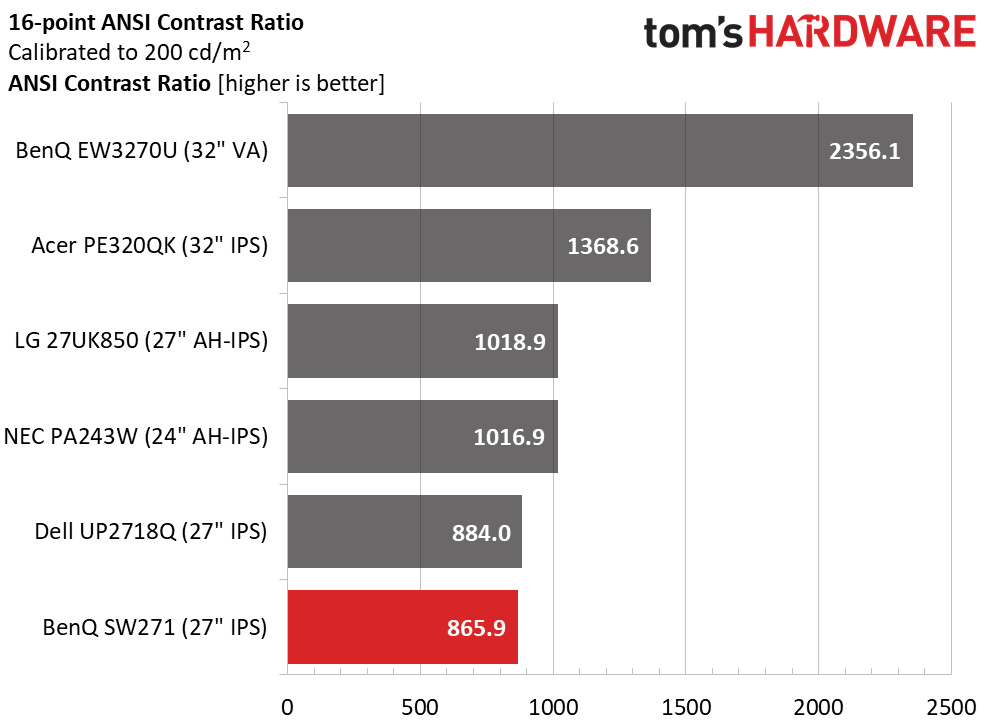BenQ SW271 27-Inch Monitor Review: Nearly Perfect
Why you can trust Tom's Hardware
Brightness & Contrast
To read about our monitor tests in-depth, please check out Display Testing Explained: How We Test Monitors and TVs. We cover brightness and contrast testingis on page two.
Uncalibrated – Maximum Backlight Level
We haven’t reviewed many professional screens that include both HDR and DCI-P3 color, so our comparison group has a few general use products. The pro category includes Dell’s UP2718Q and NEC’s PA243W. The enthusiast genre brings us BenQ’s EW3270U, Acer’s PE320QK and LG’s 27UK850.
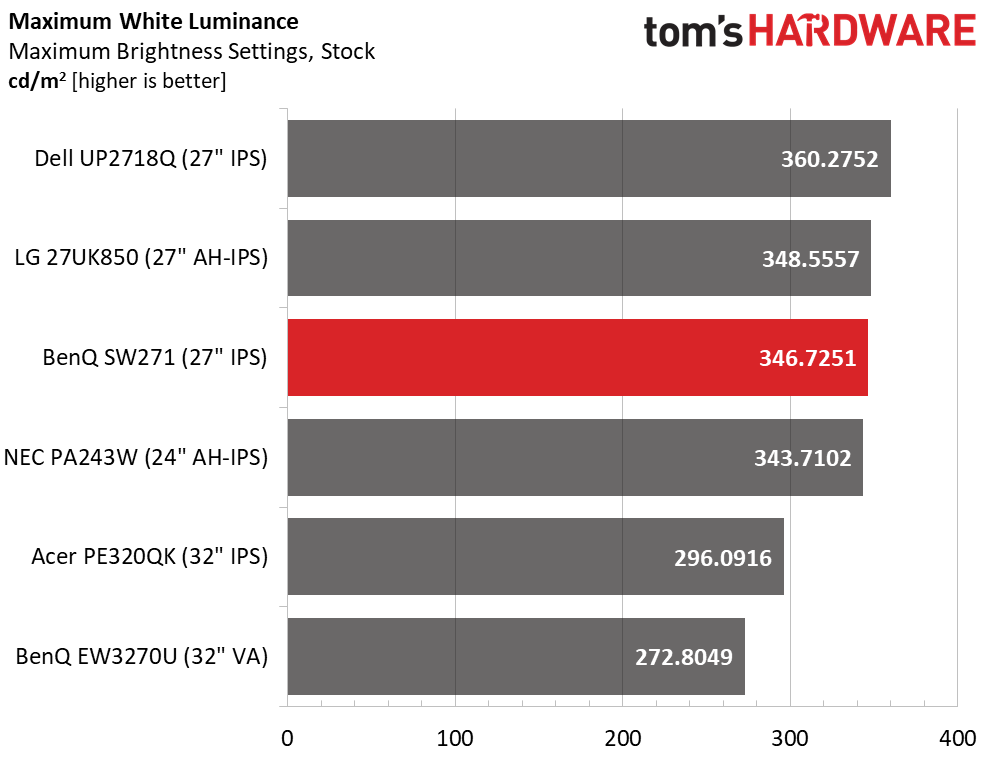
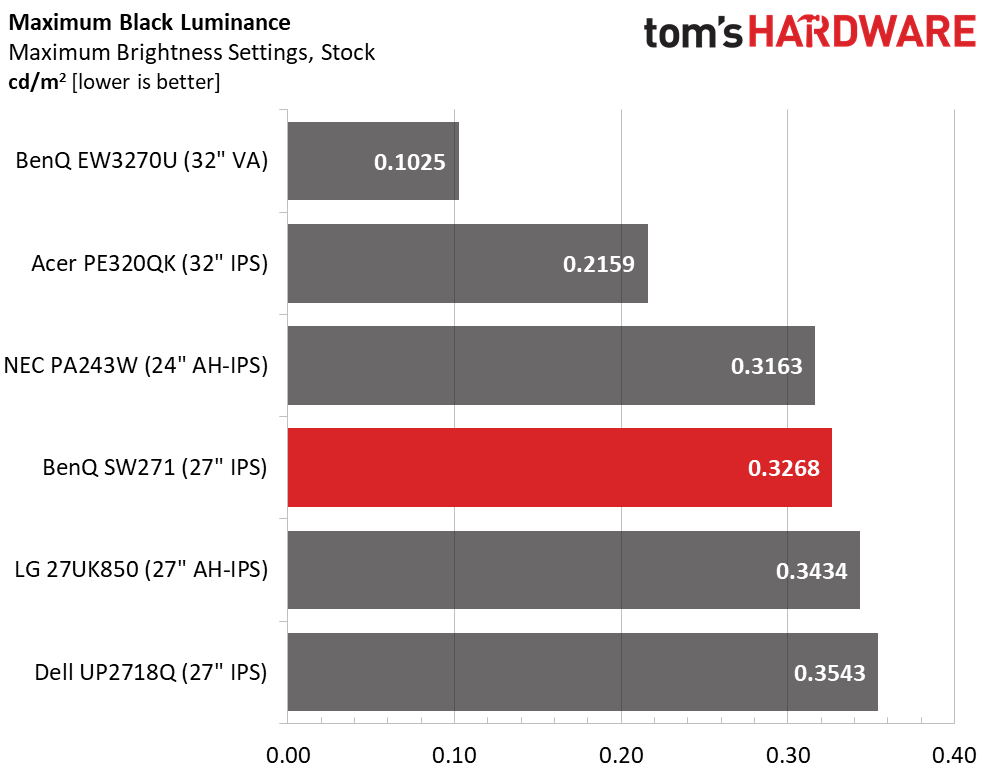
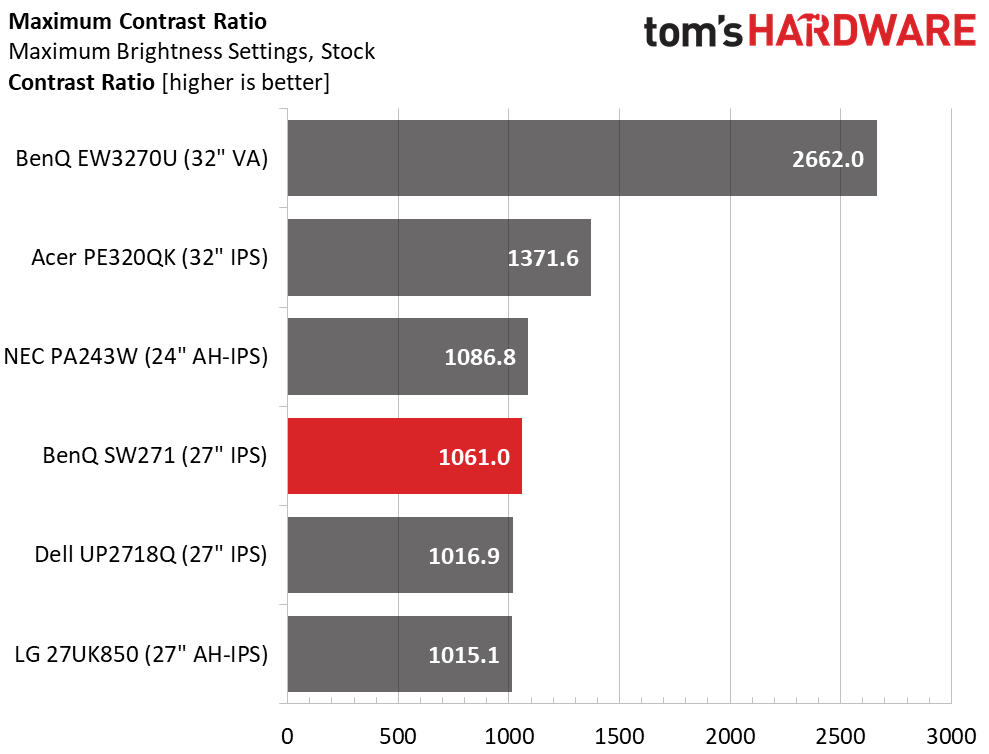
The SW271 meets its claimed output level with a score of 347 nits in SDR mode. Coupled with a middling black level of .3268, that gives it just over 1000:1 contrast. That is typical performance for a good IPS panel and only a VA (vertical alignment) screen will deliver more dynamic range. With increasingly more material being mastered in HDR, VA is clearly the future of the professional category.
Uncalibrated – Minimum Backlight Level
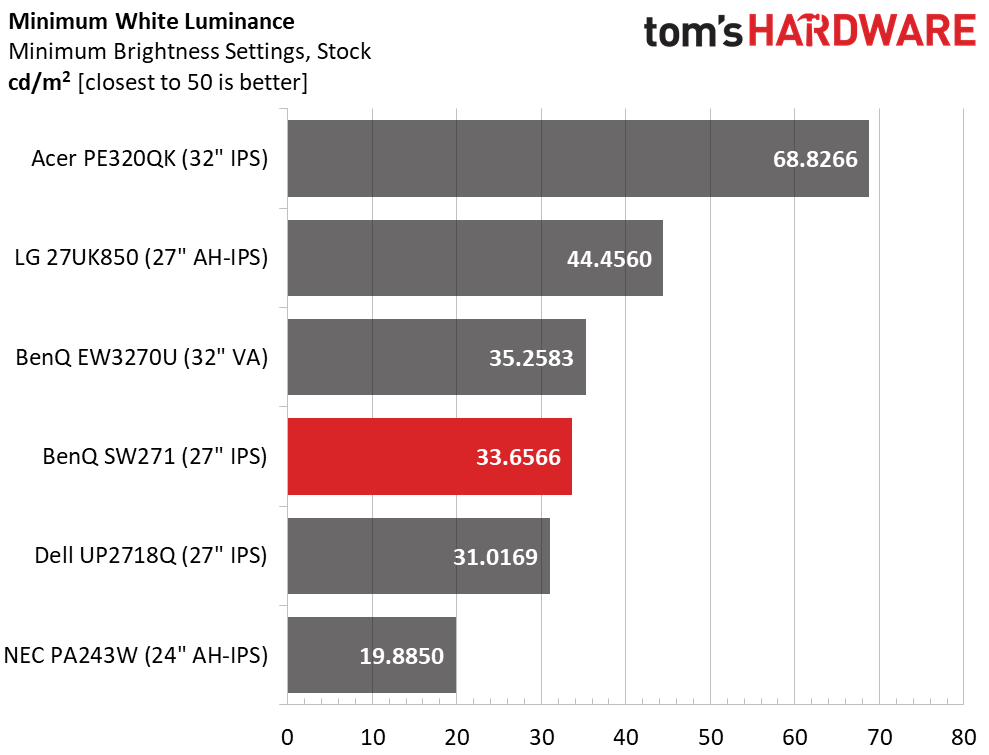
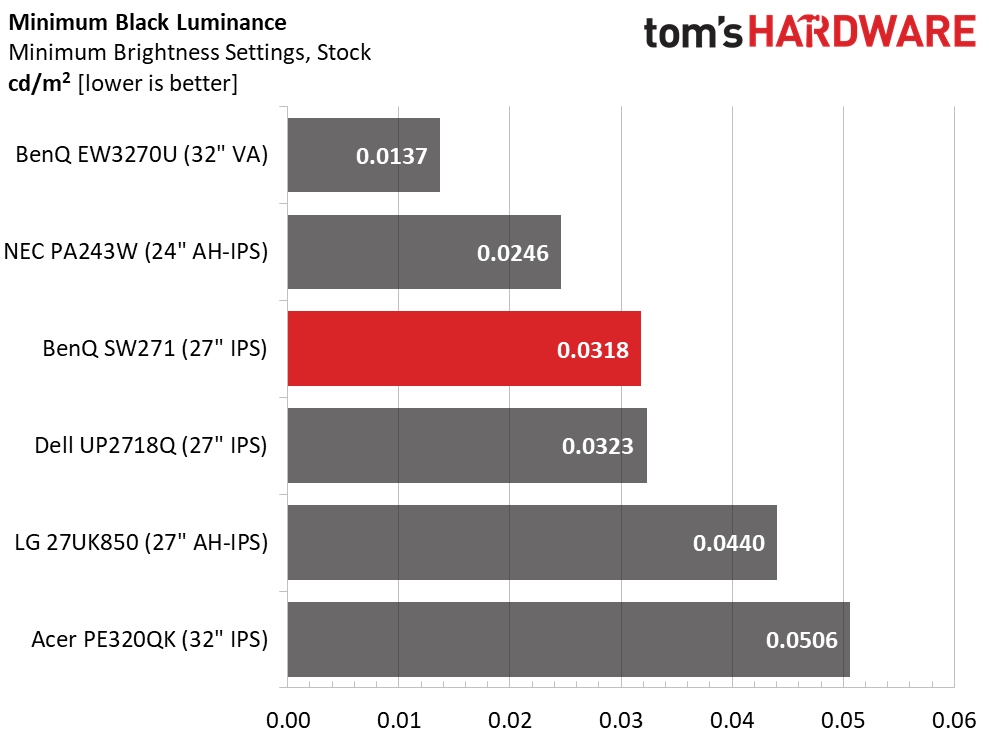
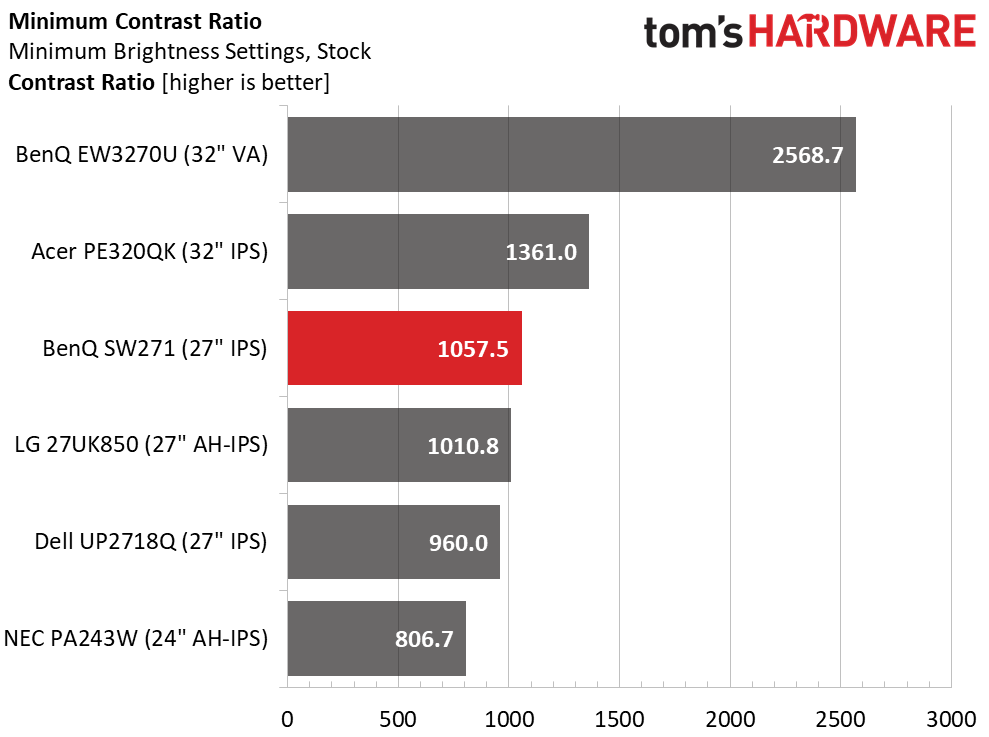
The SW271’s backlight drops to 33 nits at its minimum setting. Even with the light hood in place and the room completely dark, that’s not bright enough for us. To get it to a more usable 50 nits, we raised the brightness slider to 7. Black levels stayed in the middle of the pack, making for a consistent 1,057.5:1 contrast ratio. Regardless of the output setting, this monitor delivered the same image depth and color saturation. Precise control made it easy to achieve an exact white level.
After Calibration to 200 nits
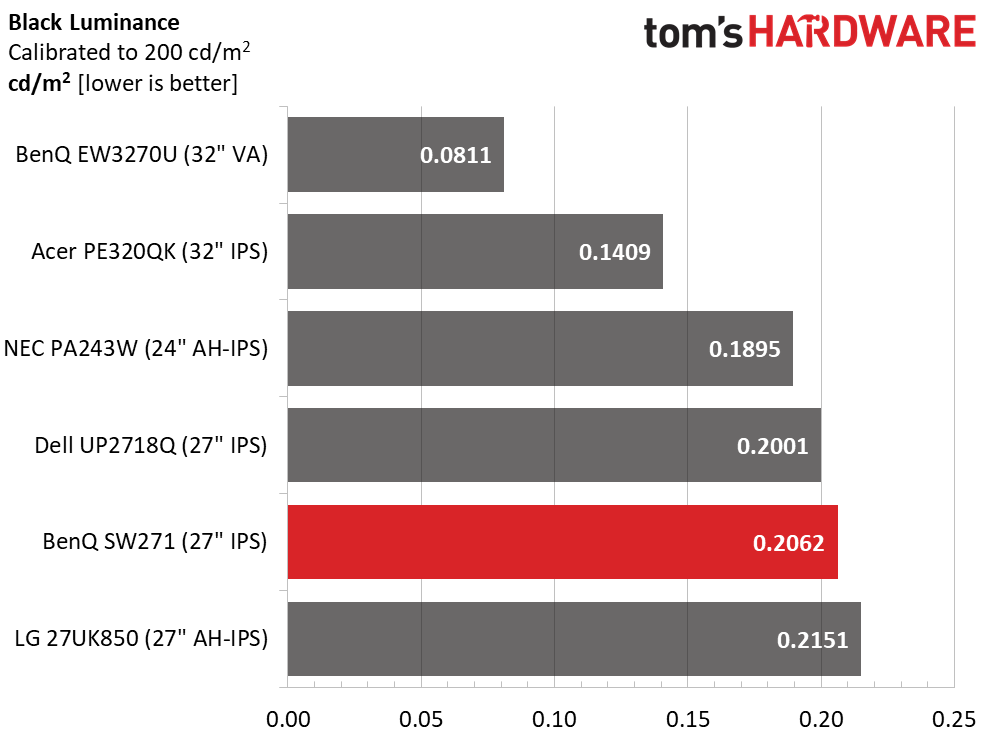
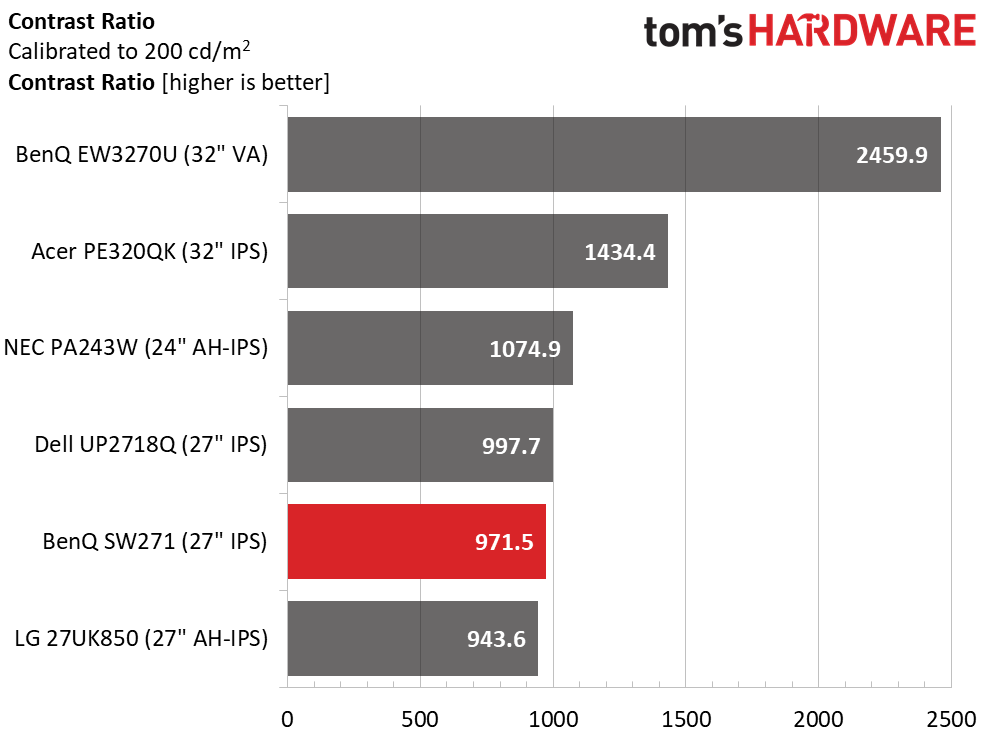
Calibrating to 200 nits brightness took away a bit of contrast, thanks to RGB sliders that start at their maximums. Since we can only lower the setting, the value dropped by eight percent. This isn’t ideal, but it was typical among our comparison group, barring the Acer monitor, which gained a little more contrast than before.
HDR Brightness & Contrast
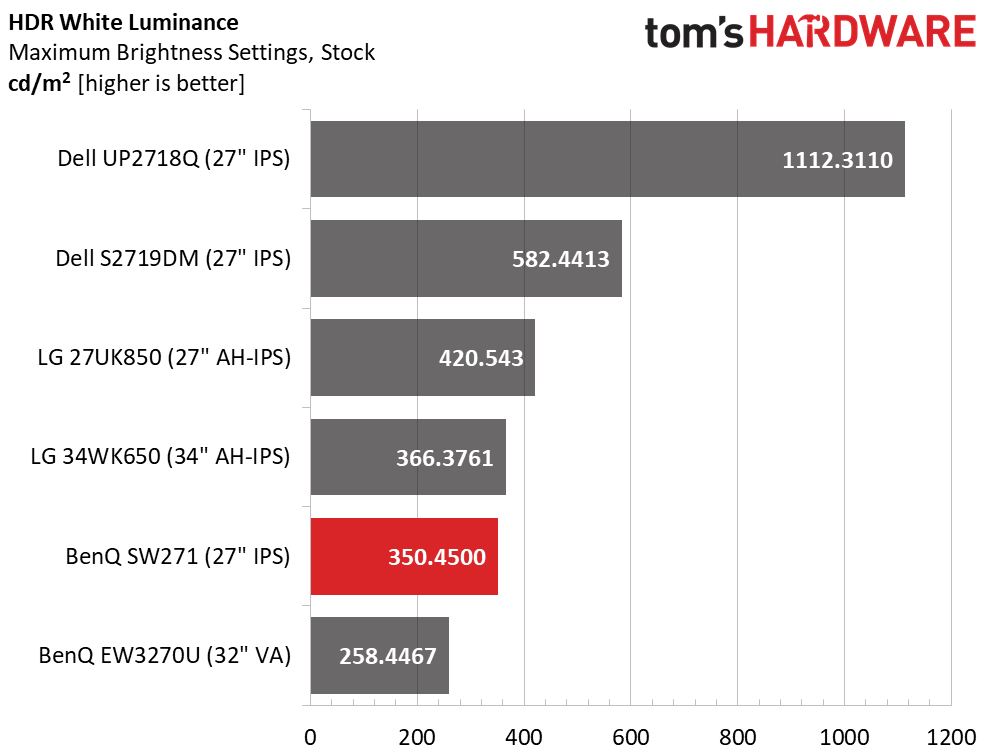
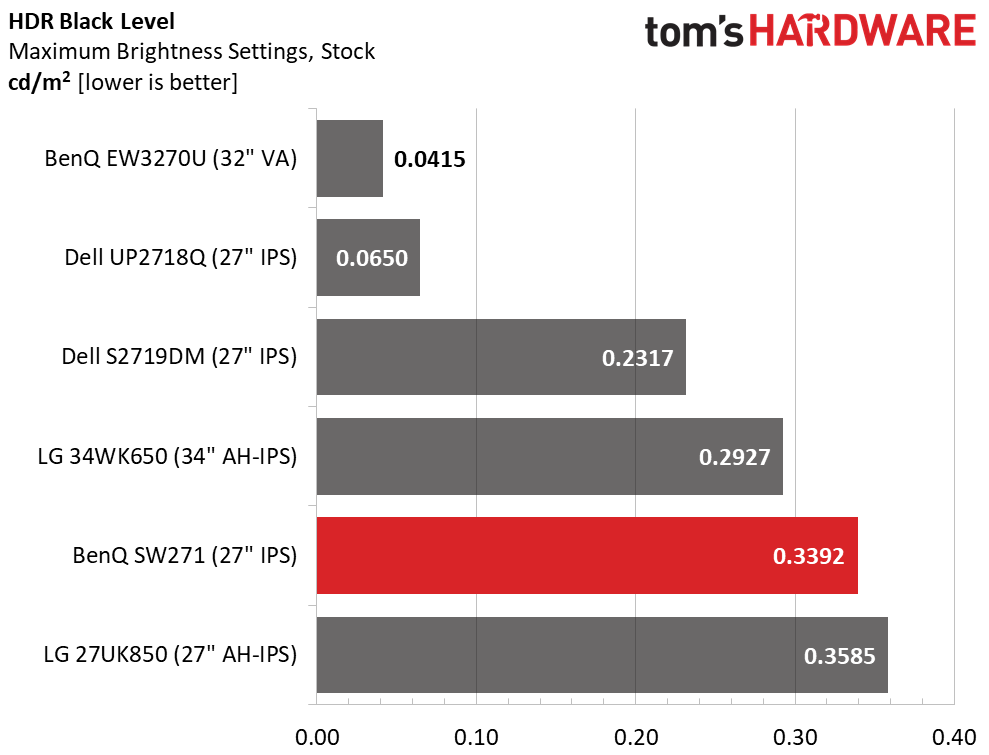
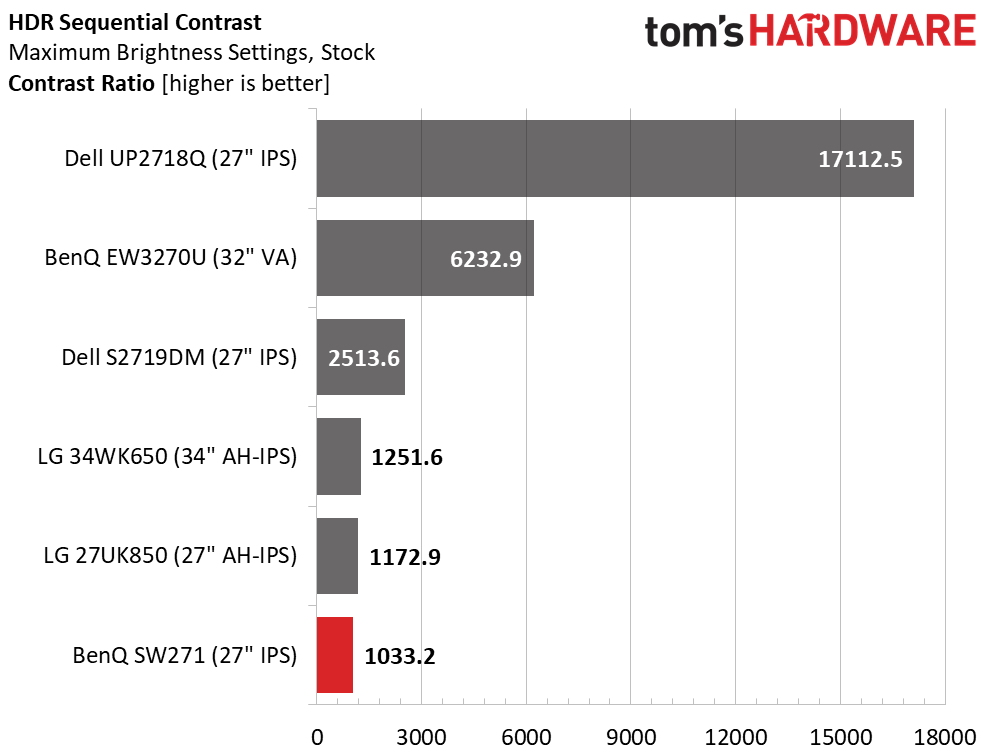
We got a tiny bit more output with an HDR10 signal, but the difference is negligible. This test highlights the differing approaches monitor vendors take when it comes to HDR brightness. Some, like Dell and LG, overdrive their backlights and use a dynamic contrast algorithm to increase HDR contrast.
Dell’s UP2718Q is still the king here with its 384-zone full-array backlight. That allows it to hit the magic 1,000-nit level in a smaller portion of the screen by simply allocating extra voltage to specific LEDs. The rest of the comparison group uses edge lighting, which only offers minimal gains in HDR mode. The SW271 makes no attempt at dynamic contrast, so its numbers here are the same as those recorded in SDR mode. Ultimately, HDR images looked a little better than their SDR counterparts, but that’s more due to accurate color and tone mapping than native contrast.
Get Tom's Hardware's best news and in-depth reviews, straight to your inbox.
ANSI Contrast Ratio
Though intra-image contrast isn’t significantly lower, the SW271’s ANSI result is a bit disappointing. While its contrast is typical for an IPS display, the monitor still can’t compete with VA monitors here. We imagine video production systems will primarily use the SW271 for color-grading, with HDR editing falling to a full-array backlit panel, like the UP2718Q or an OLED reference monitor.
MORE: Best Gaming Monitors
MORE: How We Test Monitors
MORE: All Monitor Content
Current page: Brightness & Contrast
Prev Page OSD Setup & Calibration Next Page Grayscale, Gamma & Color
Christian Eberle is a Contributing Editor for Tom's Hardware US. He's a veteran reviewer of A/V equipment, specializing in monitors. Christian began his obsession with tech when he built his first PC in 1991, a 286 running DOS 3.0 at a blazing 12MHz. In 2006, he undertook training from the Imaging Science Foundation in video calibration and testing and thus started a passion for precise imaging that persists to this day. He is also a professional musician with a degree from the New England Conservatory as a classical bassoonist which he used to good effect as a performer with the West Point Army Band from 1987 to 2013. He enjoys watching movies and listening to high-end audio in his custom-built home theater and can be seen riding trails near his home on a race-ready ICE VTX recumbent trike. Christian enjoys the endless summer in Florida where he lives with his wife and Chihuahua and plays with orchestras around the state.
-
mischon123 The 27 is great. TH peddling old ware? This one is better:Reply
https://www.tomshardware.com/reviews/benq-pd3200u-32-inch-uhd-monitor,4983-6.html
Use it for proofing, grading, CAD, gaming. 4k at 27 is too small. 32 better. -
Kridian A thousand dollars of color accuracy! Imagine if all vendor monitors just f*#** had color accuracy? I grow weary of these "professional" tagged products holding the color accuracy carrot in our face.Reply -
LordConrad If only it was an 8:5 (16:10) screen. Until someone releases a 4k screen in 8:5, I'll stick with my 30" screen at 1600p.Reply -
Ninjawithagun minus one star for not being offered in 32-inch form factor. It absolutely makes no sense whatsoever to own or use a 27 inch 4K monitor.Reply -
mransom Please review the NEC PA271Q. I am interested to see how it compares to the BenQ SW271Reply -
pipette There's a question in the forum here from a while back regarding this monitor and color profiles, that hasn't been answered yet and that I'd be interested in as well.Reply
When calibrating the monitor the calibration is stored and performed in the monitor hardware. At the same time a color profile is generated that is saved in a (Win10) system profile folder. Do these system color profiles actually serve any purpose? As the calibration happens in hardware shouldn't these profiles just perform a null (=identity matrix) operation? -
Dan_S98 any change you will be reviewing the the SW240 sometime soon? It seems like it is a much more realistic option cost wise for those that need a 2 or 3 monitor set-up!Reply