Early Verdict
The HDR- and FreeSync-capable PE320QK has a large feature list and excellent performance. It's a solid value and should be on many professionals' short lists.
Pros
- +
Ultra HD
- +
Accurate DCI-P3 color
- +
HDR10 support
- +
FreeSync with LFC
- +
High-quality hood
- +
Solid build
- +
OSD joystick
Cons
- -
No calibration possible in sRGB or Rec.709 modes
- -
IPS panel and edge backlight limits contrast
Why you can trust Tom's Hardware
Features & Specifications
Professional monitor technology typically progresses more slowly than other genres. While gaming screens continue to add things like adaptive refresh and ever-faster operation, video and graphics editors need displays that adhere to established standards and deliver accurate images with reliable performance.
Lately though, Ultra HD has become a thing. We’ve been seeing 3840x2160 resolution for several years now, but that isn’t enough to support the latest content creation. Monitors need to have extended color and HDR to be considered ready for professional use. The world is still waiting for true Rec.2020 color, but many screens now support the DCI-P3 color spec, which adds significant saturation to Rec.709 and sRGB. Adobe RGB? That’s so yesterday.
Pros also need tools that can handle High Dynamic Range, most commonly seen in the HDR10 format. Nearly all Hollywood movies are now released in Ultra HD Blu-ray, and major streaming providers are supporting it too. Not only do users want to watch HDR content on their computers, video editors need a factory-calibrated display on which to create it.
And so, enter the Acer PE320QK. It’s a high-contrast IPS screen boasting a 31.5” viewable area, thin bezel design, and support for HDR10 plus DCI-P3 color. Oh, and you get FreeSync too. Let’s take a look.
Specifications
We’ve already reviewed a few monitors with HDR support, and our benchmark is still Dell’s UP2718Q zone-dimming display. LCD’s inherently low contrast makes it a poor choice for HDR unless it’s enhanced with a full-array backlight like Dell’s 384-zone model. Unfortunately, this feature comes with more than a little added cost. To keep prices within reason, manufacturers are turning to the latest IPS panels and improvements in dynamic contrast software algorithms. These new parts up the static contrast number to around 1400:1, which is an improvement over the 1000:1 seen in their predecessors.
The PE320QK has such a panel and supports HDR10 without issue. It also sports a native color gamut that covers nearly all the DCI-P3 standard. That, coupled with 3840x2160 resolution, makes it a great candidate for Ultra HD mastering duties. Acer includes factory calibrations for DCI, sRGB, and Rec.709, and our sample matches the included data sheet in accuracy. The package is complete with premium build quality and functional styling. You even get FreeSync from 24-60Hz, which means Low Framerate Compensation is supported. While priced above most business-class UHD monitors, it isn’t expensive considering its specs and performance.
Packaging, Physical Layout & Accessories
The PE320QK is securely packaged in a large carton with rigid foam that completely encloses the contents. The panel and upright are already bolted together, and the base attaches with a captive bolt. A calibration data sheet comes with each sample, along with cables for HDMI, DisplayPort, and USB-C. The power supply is internal, so an IEC cord is provided.
Get Tom's Hardware's best news and in-depth reviews, straight to your inbox.
The most significant accessory is the high-quality hood, which comes in three pieces that bolt in place. It’s made from rigid plastic with light-absorbing material bonded to the inner surfaces. We’ve seen a few displays that come with hoods, but this is the best one yet. Once installed on the panel, it becomes part of the chassis. Clearly, a lot of thought went into its design and manufacture.
Product 360

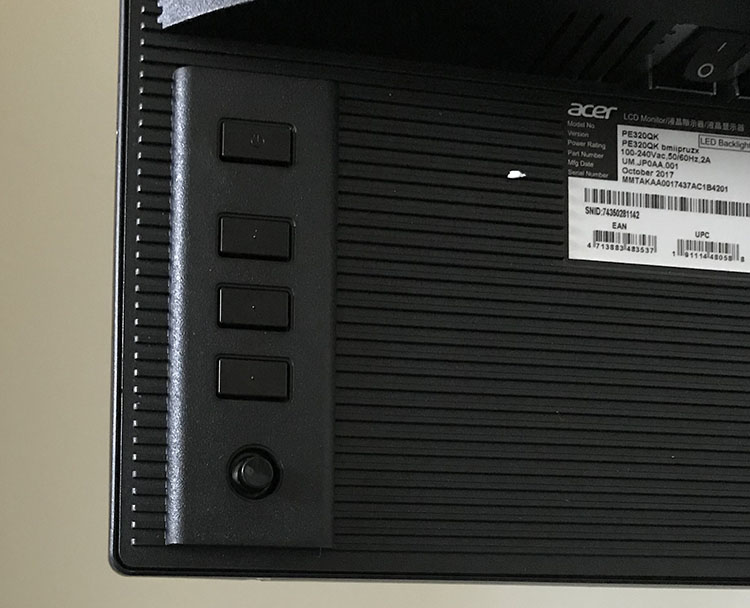


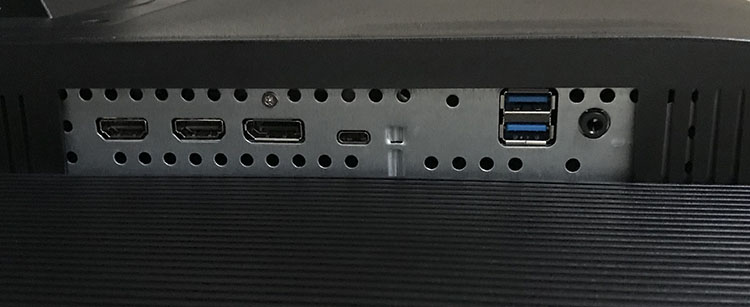
You can see the hood’s two side pieces in the first photo. They bolt to threaded fittings molded into the panel and are extremely rigid and secure. The top snaps on in three parts and includes a small door through which a color meter can be hung. One can use any or all of the pieces, or leave it off if the room lighting is low enough.
The image is billed as zero-frame but there is an 8mm bezel which is visible when the power’s on. The anti-glare layer is mounted flush so the frame disappears when there’s no image. The front view is unbroken by logos or buttons. A blue power LED is visible, but it can be turned off in the OSD.
Menu navigation is accomplished with a tiny joystick found around back of the lower-right corner. It’s supported by three buttons plus the power toggle. Pressing any key pops icons up on the screen to denote different functions. It’s a simple, elegant, and intuitive system.
The PE320QK’s chunky styling makes for a fairly thick panel at 2.5”, but slimness is not a design goal in this category. Adding the hood increases depth to around 5.5” total. The left side has two USB ports supporting version 3.0. The stand includes firm and precise adjustments for swivel (45° to either side), tilt (20° back, 5° forward), and height (4.2” range). You also get a 90° portrait mode.
In back, you’ll find a 100mm VESA mount once the upright’s four bolts are removed. Ventilation is generous, and the grilles are shared by two four-watt speakers. They play to reasonable volumes and lack bass like most built-in devices. Audio quality is much better through the 3.5mm output found on the bottom jack panel.
Inputs are all digital and include a single DisplayPort 1.2, two HDMI 2.0 ports, a USB-C upstream, and two USB 3.0 downstream connectors. Next to the power cord plug is a switch that shuts off all the juice if you want to save the 0.5 watt drawn in standby mode.
MORE: Best Gaming Monitors
MORE: Best Professional Monitors
MORE: How We Test Monitors
MORE: How To Choose A Monitor
MORE: All Monitor Content

Christian Eberle is a Contributing Editor for Tom's Hardware US. He's a veteran reviewer of A/V equipment, specializing in monitors. Christian began his obsession with tech when he built his first PC in 1991, a 286 running DOS 3.0 at a blazing 12MHz. In 2006, he undertook training from the Imaging Science Foundation in video calibration and testing and thus started a passion for precise imaging that persists to this day. He is also a professional musician with a degree from the New England Conservatory as a classical bassoonist which he used to good effect as a performer with the West Point Army Band from 1987 to 2013. He enjoys watching movies and listening to high-end audio in his custom-built home theater and can be seen riding trails near his home on a race-ready ICE VTX recumbent trike. Christian enjoys the endless summer in Florida where he lives with his wife and Chihuahua and plays with orchestras around the state.
-
Ninjawithagun Only 60Hz? No G-Sync? No Dolby Vision (only HDR 10 Plus)? No 12-bit color? Pass.Reply -
cryoburner Reply20849446 said:Only 60Hz? No G-Sync? No Dolby Vision (only HDR 10 Plus)? No 12-bit color? Pass.
It's a 4K monitor. The last I checked, high-refresh rate 4K screens aren't really a thing yet, and if we're talking about gaming (which this screen isn't really targeted toward) even a 1080 Ti will struggle to get 60 fps at max settings in many games. As for Dolby Vision and G-Sync, they are proprietary technologies that would drive up the cost of the display and be of limited use to the professional market that it's targeted toward, and the screen does support the open standard equivalent technologies to both. -
JonDol Reply20850771 said:20849446 said:Only 60Hz? No G-Sync? No Dolby Vision (only HDR 10 Plus)? No 12-bit color? Pass.
It's a 4K monitor. The last I checked, high-refresh rate 4K screens aren't really a thing yet, and if we're talking about gaming (which this screen isn't really targeted toward) even a 1080 Ti will struggle to get 60 fps at max settings in many games. As for Dolby Vision and G-Sync, they are proprietary technologies that would drive up the cost of the display and be of limited use to the professional market that it's targeted toward, and the screen does support the open standard equivalent technologies to both.
There are lots of peoples who don't care about the extra cost of those proprietary technologies but just want that such a monitor exists and that, sadly, isn't the case yet. And they care even less if a today 1080 Ti will agonize displaying those games because such a monitor is a future proof investment. Just as a reminder, the same was the case over a decade ago when the first FHD monitors came to market: the best video cards were also struggling with the max settings at that resolution...
Cheers
-
sephirotic Reply20852386 said:20850771 said:20849446 said:Only 60Hz? No G-Sync? No Dolby Vision (only HDR 10 Plus)? No 12-bit color? Pass.
It's a 4K monitor. The last I checked, high-refresh rate 4K screens aren't really a thing yet, and if we're talking about gaming (which this screen isn't really targeted toward) even a 1080 Ti will struggle to get 60 fps at max settings in many games. As for Dolby Vision and G-Sync, they are proprietary technologies that would drive up the cost of the display and be of limited use to the professional market that it's targeted toward, and the screen does support the open standard equivalent technologies to both.
There are lots of peoples who don't care about the extra cost of those proprietary technologies but just want that such a monitor exists and that, sadly, isn't the case yet. And they care even less if a today 1080 Ti will agonize displaying those games because such a monitor is a future proof investment. Just as a reminder, the same was the case over a decade ago when the first FHD monitors came to market: the best video cards were also struggling with the max settings at that resolution...
Cheers
144hz is dumb gaming gimmick.
However 60hz in this day and age is unnaceptable even for professional use. I'm tired of editing 24fps content with judderr or at lower 48hz. 75/72hz should have been the new standard for a long time now. Modern ips is perfect capable of refreshing at 12ms, even half of that full g2g without overdrive.
Monitor makers are completing neglecting their profissional and prosumer customers.
-
drajitsh I print using a photo printer. That means adobeRGB is still very very important. Also, 8 bit native means it is a enthusiast rather than pro monitor.Reply
