Acer PE320QK 32" Ultra HD HDR Monitor Review: A Strong FreeSync Value
Why you can trust Tom's Hardware
OSD Setup & Calibration
The OSD includes a complete set of calibration features, multiple picture modes, and a few gaming options that will appeal to players looking for fun in high resolution. To access, it, press the joystick twice.
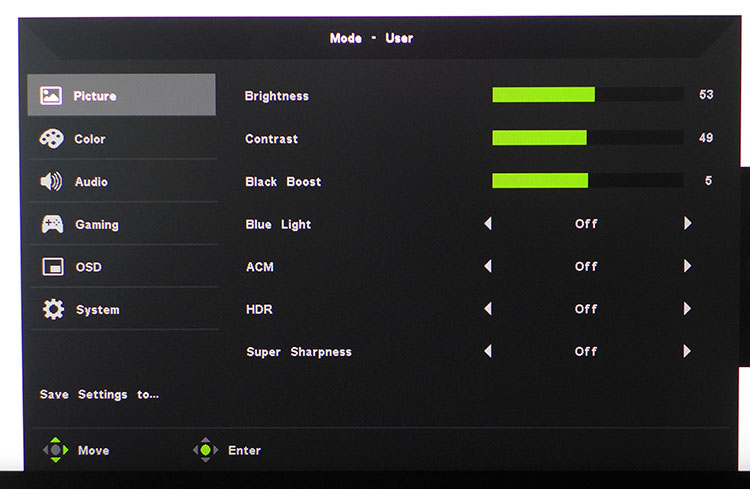
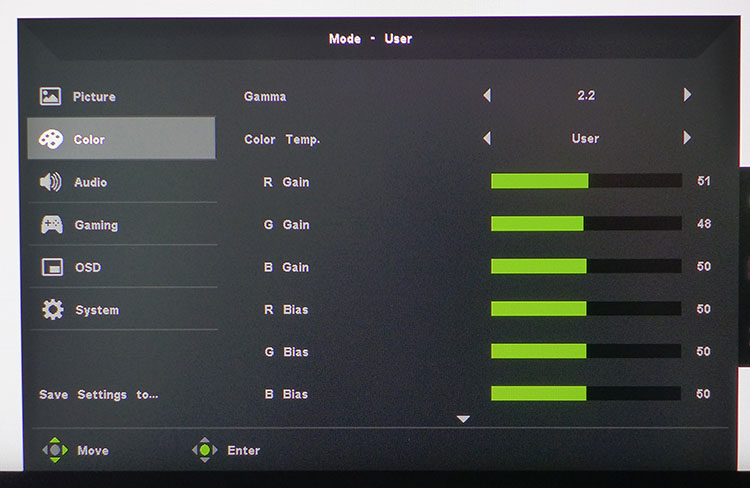
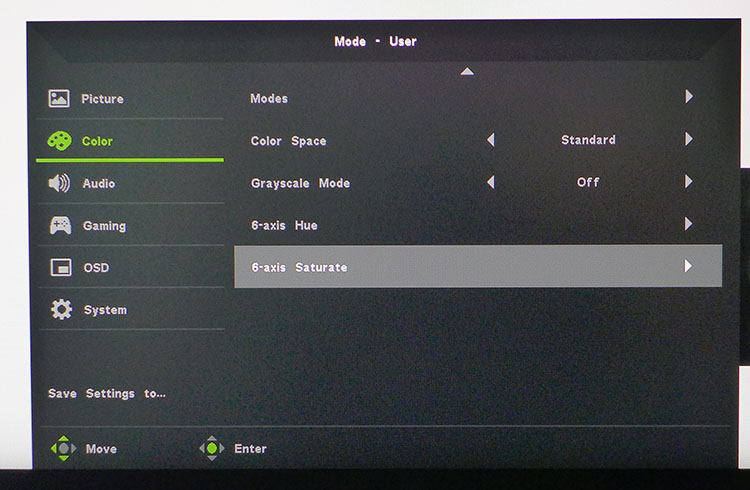
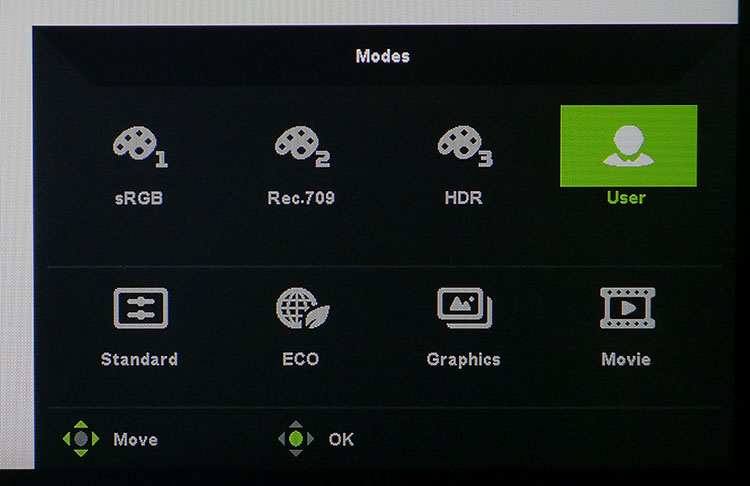
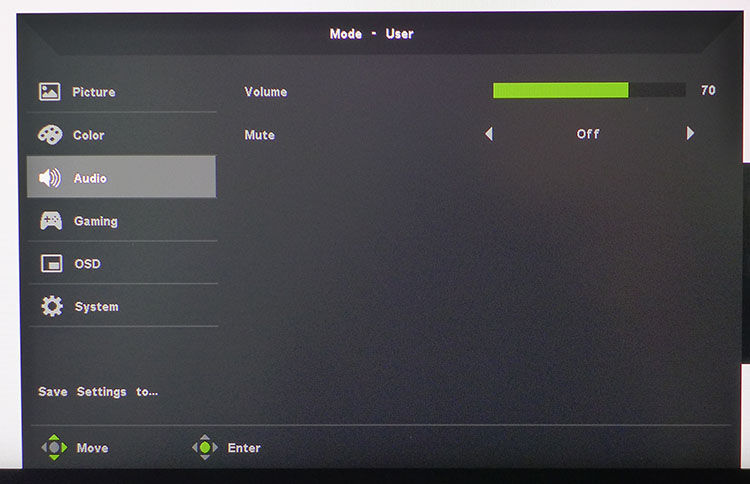
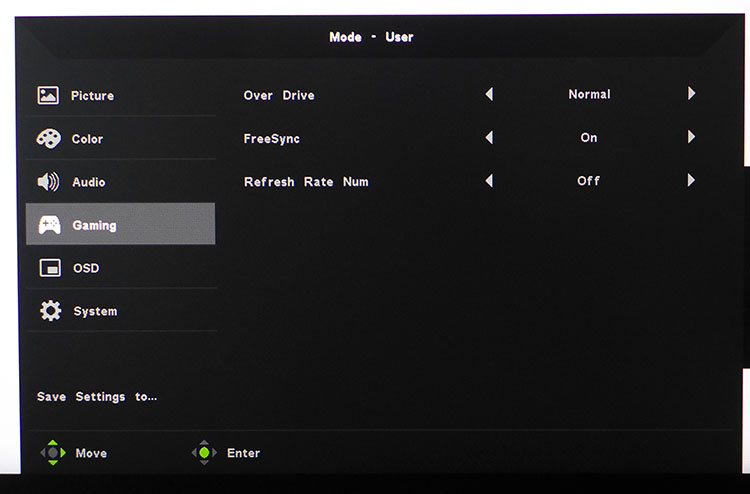
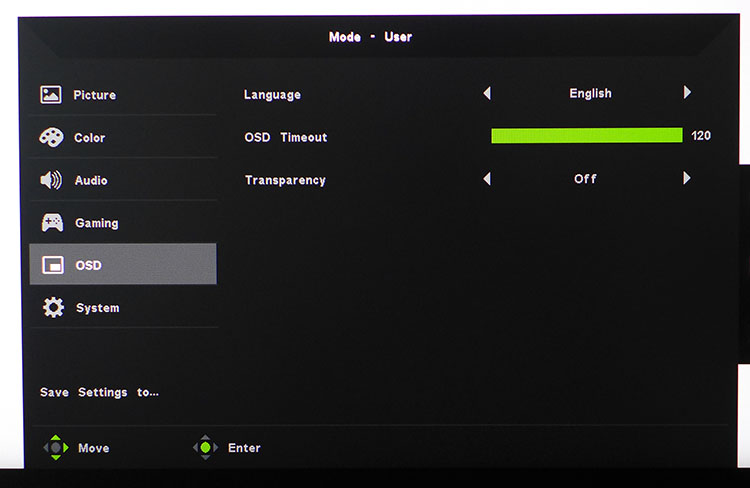
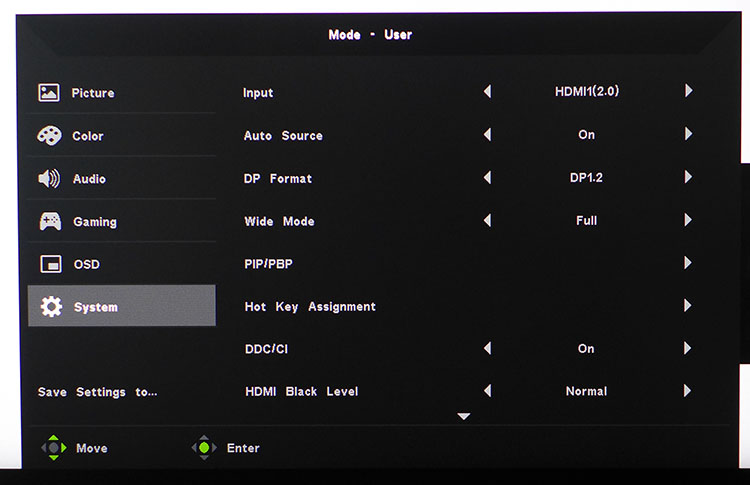
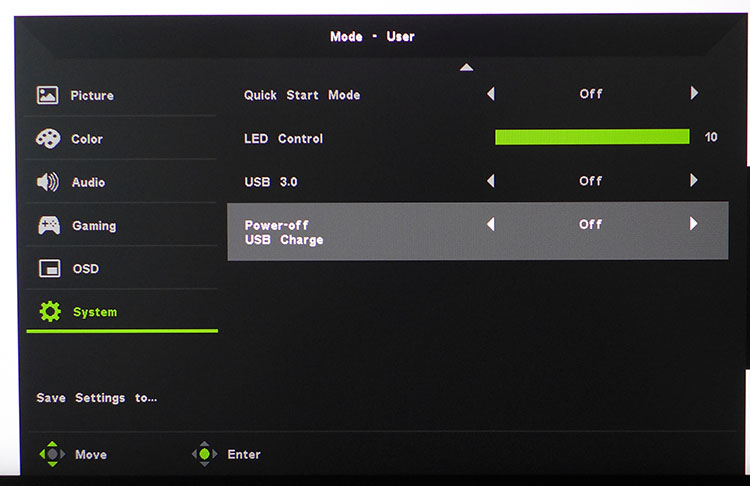
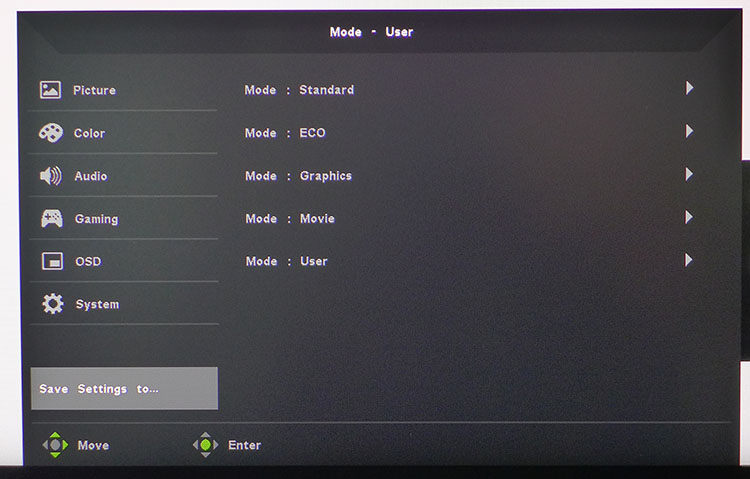
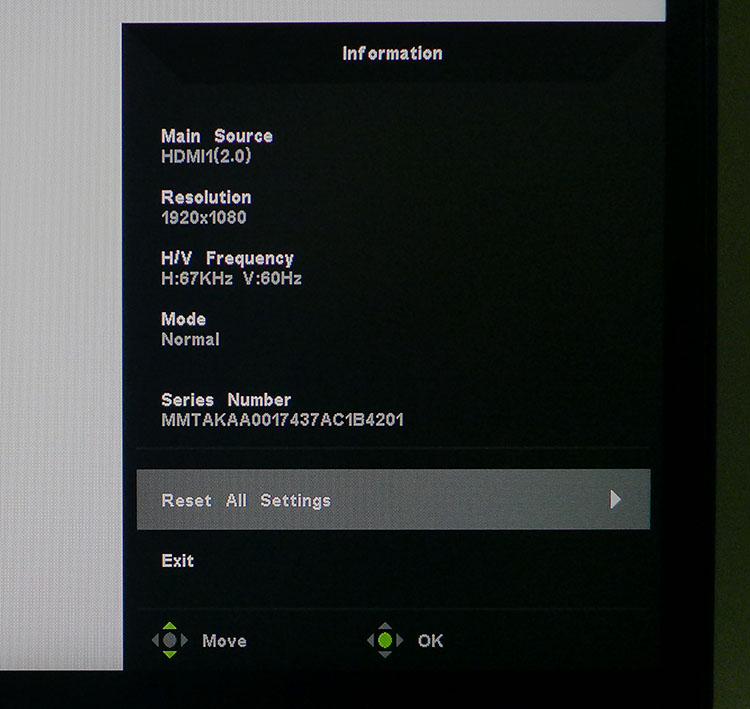
First up is the Picture menu, which has traditional luminance sliders plus a Black Boost Adjustment for low-end gamma. We had no problem seeing fine shadow detail on its default setting. The Blue Light filter has four levels of increasing warmth, plus off. ACM is Acer’s dynamic contrast control, and it’s best left off for SDR content. In HDR mode, it operates to increase contrast and is effective at doing so. HDR is off by default for SDR signals and must be selected manually after a proper format is detected. Super Sharpness adds edge enhancement, which is something else you won’t want. The image is clear enough without the need for artifacts.
The Color menu has all the calibration options to include gamma presets from 1.8-2.6 in 0.2 increments, three color temperatures plus a user mode with two-point precision, and hue & saturation sliders for all six colors. It should be noted that only the DCI-P3 gamut can be adjusted in the User mode. The other picture modes are fixed in color temp, gamma, and gamut, and can only be altered for brightness. If you want to calibrate, you’ll have to do it in the DCI space. You can also engage a Grayscale Mode for black and white images. There are eight total picture presets, of which Standard is the default. Changing any parameter, including the backlight, switches the PE320QK into its User mode.
Audio simply controls volume for the speakers and stereo output, plus a mute button.
Though this is a professional display, it includes FreeSync with LFC, a three-step overdrive, and a frame-rate counter which is fixed in the upper-right corner. It’s a small, yellow font, which is hard to see against bright backgrounds. We found during our testing that overdrive is locked to Normal in FreeSync mode.
The OSD is available in multiple languages, can remain on-screen for up to two minutes, and has adjustable transparency. It cannot be moved, but its position in the lower-right is well out of the way of any test patterns.
The System menu has the remaining options along with an input selector. The PE320QK supports two-source PIP and PBP for SDR signals only. The Hot Key Assignment feature allows one to program two of the control keys for direct access to different functions like brightness or picture mode. The second screen lets you control the power LED, USB version, and USB power, which lets you charge a device in the monitor’s standby mode.
Get Tom's Hardware's best news and in-depth reviews, straight to your inbox.
Finally, you can save your settings to any of the picture mode slots if you wish. To reset everything, press the info key and choose that option. You can also view signal format and verify SDR or HDR operation. There is no indicator for FreeSync, however.
Calibration
The PE320QK’s factory calibration is certified for sRGB only, but we found the best out-of-box accuracy in the Standard mode, which conforms to DCI-P3 at a 2.2 power gamma with D65 white point. If you want to squeeze out that last 1 percent, switch to User and tweak grayscale as we did. After that, and a one-click drop in the contrast slider, we had achieved top-notch results and excellent contrast for SDR signals. In HDR mode, all controls are grayed out but we found good out-of-box accuracy there as well. Here are our suggested settings for User mode, SDR content.
| Acer PE320QK Calibration Settings | |
| Mode | User |
| Brightness 200cd/m2 | 53 |
| Brightness 120cd/m2 | 20 |
| Brightness 100cd/m2 | 12 |
| Brightness 80cd/m2 | 3 |
| Contrast | 49 |
| Gamma | 2.2 |
| RGB | Gain - Red 51, Green 48, Blue 50Bias - Red 50, Green 51, Blue 50 |
MORE: Best Gaming Monitors
MORE: Best Professional Monitors
MORE: How We Test Monitors
MORE: How To Choose A Monitor
MORE: All Monitor Content
Current page: OSD Setup & Calibration
Prev Page Features & Specifications Next Page Brightness & Contrast
Christian Eberle is a Contributing Editor for Tom's Hardware US. He's a veteran reviewer of A/V equipment, specializing in monitors. Christian began his obsession with tech when he built his first PC in 1991, a 286 running DOS 3.0 at a blazing 12MHz. In 2006, he undertook training from the Imaging Science Foundation in video calibration and testing and thus started a passion for precise imaging that persists to this day. He is also a professional musician with a degree from the New England Conservatory as a classical bassoonist which he used to good effect as a performer with the West Point Army Band from 1987 to 2013. He enjoys watching movies and listening to high-end audio in his custom-built home theater and can be seen riding trails near his home on a race-ready ICE VTX recumbent trike. Christian enjoys the endless summer in Florida where he lives with his wife and Chihuahua and plays with orchestras around the state.
-
Ninjawithagun Only 60Hz? No G-Sync? No Dolby Vision (only HDR 10 Plus)? No 12-bit color? Pass.Reply -
cryoburner Reply20849446 said:Only 60Hz? No G-Sync? No Dolby Vision (only HDR 10 Plus)? No 12-bit color? Pass.
It's a 4K monitor. The last I checked, high-refresh rate 4K screens aren't really a thing yet, and if we're talking about gaming (which this screen isn't really targeted toward) even a 1080 Ti will struggle to get 60 fps at max settings in many games. As for Dolby Vision and G-Sync, they are proprietary technologies that would drive up the cost of the display and be of limited use to the professional market that it's targeted toward, and the screen does support the open standard equivalent technologies to both. -
JonDol Reply20850771 said:20849446 said:Only 60Hz? No G-Sync? No Dolby Vision (only HDR 10 Plus)? No 12-bit color? Pass.
It's a 4K monitor. The last I checked, high-refresh rate 4K screens aren't really a thing yet, and if we're talking about gaming (which this screen isn't really targeted toward) even a 1080 Ti will struggle to get 60 fps at max settings in many games. As for Dolby Vision and G-Sync, they are proprietary technologies that would drive up the cost of the display and be of limited use to the professional market that it's targeted toward, and the screen does support the open standard equivalent technologies to both.
There are lots of peoples who don't care about the extra cost of those proprietary technologies but just want that such a monitor exists and that, sadly, isn't the case yet. And they care even less if a today 1080 Ti will agonize displaying those games because such a monitor is a future proof investment. Just as a reminder, the same was the case over a decade ago when the first FHD monitors came to market: the best video cards were also struggling with the max settings at that resolution...
Cheers
-
sephirotic Reply20852386 said:20850771 said:20849446 said:Only 60Hz? No G-Sync? No Dolby Vision (only HDR 10 Plus)? No 12-bit color? Pass.
It's a 4K monitor. The last I checked, high-refresh rate 4K screens aren't really a thing yet, and if we're talking about gaming (which this screen isn't really targeted toward) even a 1080 Ti will struggle to get 60 fps at max settings in many games. As for Dolby Vision and G-Sync, they are proprietary technologies that would drive up the cost of the display and be of limited use to the professional market that it's targeted toward, and the screen does support the open standard equivalent technologies to both.
There are lots of peoples who don't care about the extra cost of those proprietary technologies but just want that such a monitor exists and that, sadly, isn't the case yet. And they care even less if a today 1080 Ti will agonize displaying those games because such a monitor is a future proof investment. Just as a reminder, the same was the case over a decade ago when the first FHD monitors came to market: the best video cards were also struggling with the max settings at that resolution...
Cheers
144hz is dumb gaming gimmick.
However 60hz in this day and age is unnaceptable even for professional use. I'm tired of editing 24fps content with judderr or at lower 48hz. 75/72hz should have been the new standard for a long time now. Modern ips is perfect capable of refreshing at 12ms, even half of that full g2g without overdrive.
Monitor makers are completing neglecting their profissional and prosumer customers.
-
drajitsh I print using a photo printer. That means adobeRGB is still very very important. Also, 8 bit native means it is a enthusiast rather than pro monitor.Reply