Acer PE320QK 32" Ultra HD HDR Monitor Review: A Strong FreeSync Value
Why you can trust Tom's Hardware
HDR Tests & Hands-on
To measure the PE320QK’s HDR performance, we added our HD Fury Integral to the test rig to create an HDR10 signal. This allows us to use the same patterns and evaluate the results with CalMAN 5.7’s HDR10 workflow. We test the grayscale errors from 0-100% in 5% increments, the Electro-Optical Transfer Function (EOTF), which is the new way of expressing gamma, and the monitor’s ability to render correct Rec.709 and DCI-P3 gamuts within a Rec.2020 container.
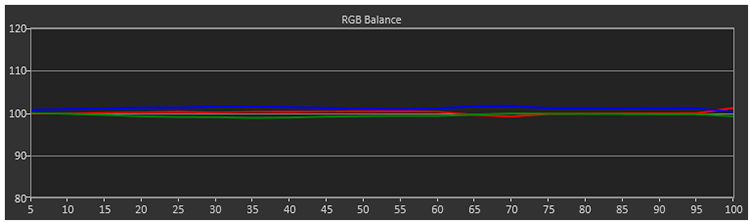
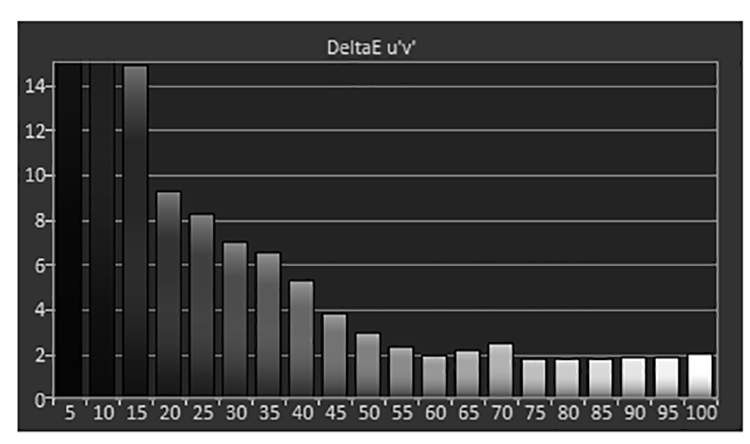
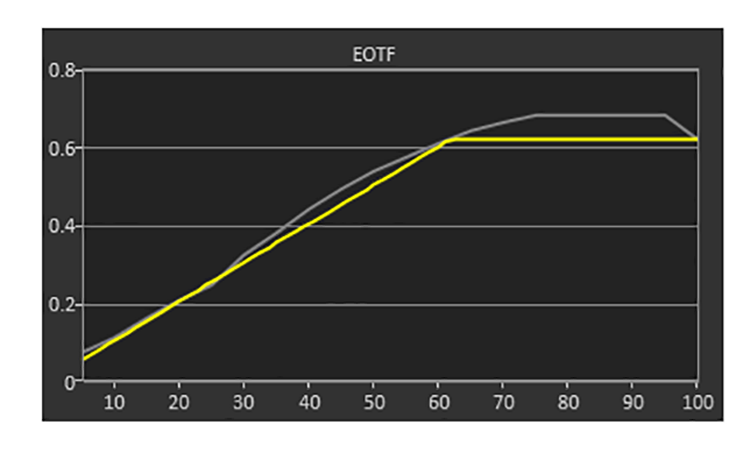
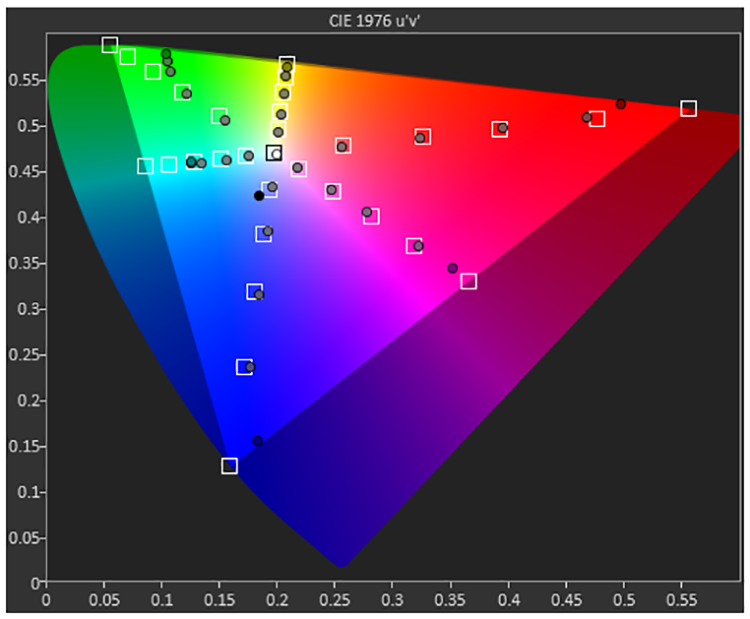
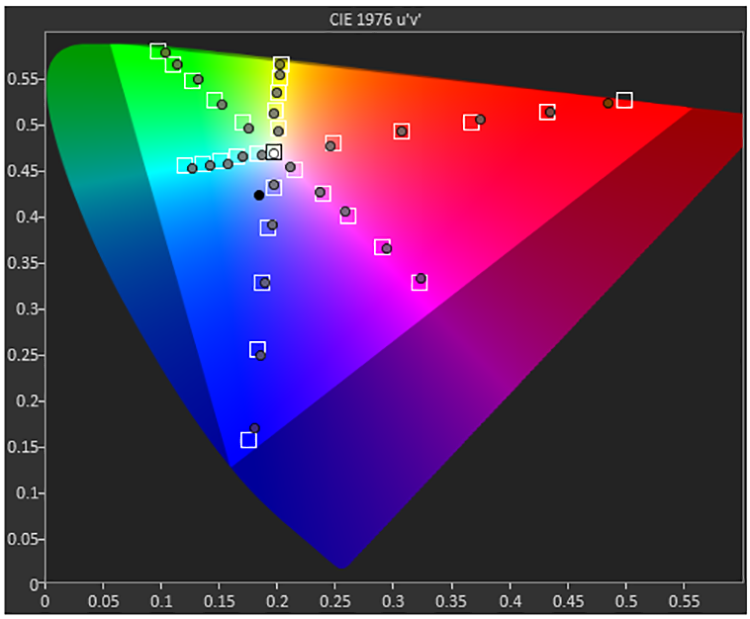
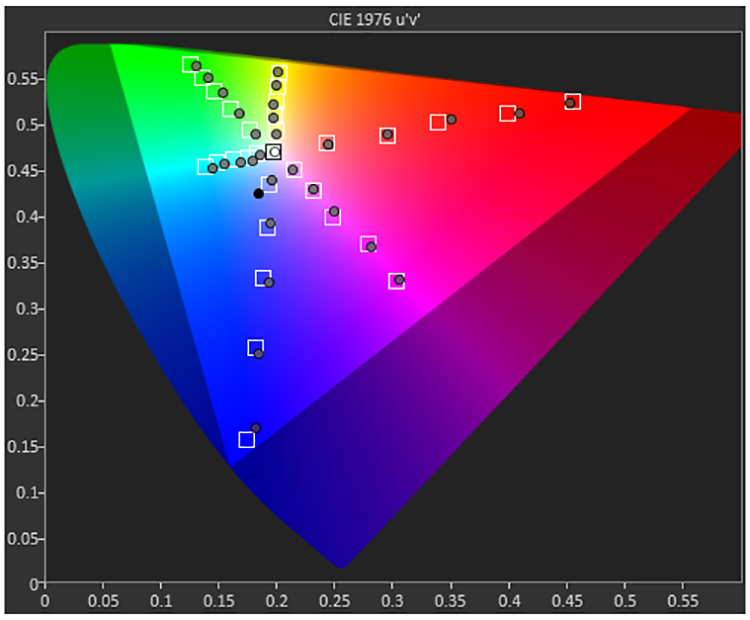
The PE320QK has no available adjustments in its HDR picture mode, so a calibration is not possible. But as you can see, none is needed. Grayscale tracks almost perfectly with minimal errors across the luminance range. We can see a slight blue tint in the lower steps, but this does not adversely affect real-world content. The EOTF curve goes a bit bright past the knee point, but not so much that highlight detail is affected. It’s easy to see the extra brightness when watching movies while black levels remain reasonably deep. Acer’s dynamic contrast algorithm works very well at expanding dynamic range without any clipping.
How HDR displays handle color is something that is hotly debated within the industry. Ultra HD calls for a massive gamut, which is reflected in our charts above. Rec.2020 covers most of the visible spectrum, but no consumer displays can currently render it. DCI-P3 is the largest gamut currently available. Most content will be mastered on monitors like the PE320QK, so its native DCI spec is appropriate. But to display color accurately, it must track Rec.2020 until it runs out of juice.
Our charts show that Acer has implemented its color tracking correctly. Regardless of the standard in use, it will display the proper color in its HDR mode. If a disc is mastered in Rec.709, it will look right even though the display isn’t using all its available gamut volume. If it’s mastered to Rec.2020, the PE320QK tracks saturation until it runs out of color. This is excellent performance.
Hooking up our Philips BDP-7501 player proved to be a simple matter. HDR content was instantly recognized by the PE320QK though we had to switch picture modes manually. Watching Kingsman: The Golden Circle gave us an opportunity to compare Ultra HD and standard Blu-ray back to back. The HDR version is a definite improvement, with deeper blacks, brighter highlights, and greater depth than the standard version. The added color is especially welcome in the scenes that take place in Poppy’s Colombian hideaway. The reds there are stunningly rich and saturated. The standard Blu-ray seems to have a slight haze over it by comparison.
MORE: Best Gaming Monitors
MORE: Best Professional Monitors
Get Tom's Hardware's best news and in-depth reviews, straight to your inbox.
MORE: How We Test Monitors
MORE: How To Choose A Monitor
MORE: All Monitor Content
Current page: HDR Tests & Hands-on
Prev Page Grayscale, Gamma & Color Next Page Viewing Angles, Uniformity, Response & Lag
Christian Eberle is a Contributing Editor for Tom's Hardware US. He's a veteran reviewer of A/V equipment, specializing in monitors. Christian began his obsession with tech when he built his first PC in 1991, a 286 running DOS 3.0 at a blazing 12MHz. In 2006, he undertook training from the Imaging Science Foundation in video calibration and testing and thus started a passion for precise imaging that persists to this day. He is also a professional musician with a degree from the New England Conservatory as a classical bassoonist which he used to good effect as a performer with the West Point Army Band from 1987 to 2013. He enjoys watching movies and listening to high-end audio in his custom-built home theater and can be seen riding trails near his home on a race-ready ICE VTX recumbent trike. Christian enjoys the endless summer in Florida where he lives with his wife and Chihuahua and plays with orchestras around the state.
-
Ninjawithagun Only 60Hz? No G-Sync? No Dolby Vision (only HDR 10 Plus)? No 12-bit color? Pass.Reply -
cryoburner Reply20849446 said:Only 60Hz? No G-Sync? No Dolby Vision (only HDR 10 Plus)? No 12-bit color? Pass.
It's a 4K monitor. The last I checked, high-refresh rate 4K screens aren't really a thing yet, and if we're talking about gaming (which this screen isn't really targeted toward) even a 1080 Ti will struggle to get 60 fps at max settings in many games. As for Dolby Vision and G-Sync, they are proprietary technologies that would drive up the cost of the display and be of limited use to the professional market that it's targeted toward, and the screen does support the open standard equivalent technologies to both. -
JonDol Reply20850771 said:20849446 said:Only 60Hz? No G-Sync? No Dolby Vision (only HDR 10 Plus)? No 12-bit color? Pass.
It's a 4K monitor. The last I checked, high-refresh rate 4K screens aren't really a thing yet, and if we're talking about gaming (which this screen isn't really targeted toward) even a 1080 Ti will struggle to get 60 fps at max settings in many games. As for Dolby Vision and G-Sync, they are proprietary technologies that would drive up the cost of the display and be of limited use to the professional market that it's targeted toward, and the screen does support the open standard equivalent technologies to both.
There are lots of peoples who don't care about the extra cost of those proprietary technologies but just want that such a monitor exists and that, sadly, isn't the case yet. And they care even less if a today 1080 Ti will agonize displaying those games because such a monitor is a future proof investment. Just as a reminder, the same was the case over a decade ago when the first FHD monitors came to market: the best video cards were also struggling with the max settings at that resolution...
Cheers
-
sephirotic Reply20852386 said:20850771 said:20849446 said:Only 60Hz? No G-Sync? No Dolby Vision (only HDR 10 Plus)? No 12-bit color? Pass.
It's a 4K monitor. The last I checked, high-refresh rate 4K screens aren't really a thing yet, and if we're talking about gaming (which this screen isn't really targeted toward) even a 1080 Ti will struggle to get 60 fps at max settings in many games. As for Dolby Vision and G-Sync, they are proprietary technologies that would drive up the cost of the display and be of limited use to the professional market that it's targeted toward, and the screen does support the open standard equivalent technologies to both.
There are lots of peoples who don't care about the extra cost of those proprietary technologies but just want that such a monitor exists and that, sadly, isn't the case yet. And they care even less if a today 1080 Ti will agonize displaying those games because such a monitor is a future proof investment. Just as a reminder, the same was the case over a decade ago when the first FHD monitors came to market: the best video cards were also struggling with the max settings at that resolution...
Cheers
144hz is dumb gaming gimmick.
However 60hz in this day and age is unnaceptable even for professional use. I'm tired of editing 24fps content with judderr or at lower 48hz. 75/72hz should have been the new standard for a long time now. Modern ips is perfect capable of refreshing at 12ms, even half of that full g2g without overdrive.
Monitor makers are completing neglecting their profissional and prosumer customers.
-
drajitsh I print using a photo printer. That means adobeRGB is still very very important. Also, 8 bit native means it is a enthusiast rather than pro monitor.Reply